I was finally able to install the tool on Ubuntu 64 bit 17.10 following these steps:
- Download the LoRaSuite-linux-1.0.run from http://www.microchip.com/Developmenttools/ProductDetails.aspx?PartNO=dv164140-1
- sudo chmod +x ./LoRaSuite-linux-1.0.run (make it executable)
- Because it is a 32bit version, install
sudo dpkg --add-architecture i386
sudo apt-get update
sudo apt-get install libc6:i386 libncurses5:i386 libstdc++6:i386 - install java because openjdk doesn’t contain javafx (http://www.webupd8.org/2012/09/install-oracle-java-8-in-ubuntu-via-ppa.html), may be other solution works as well
- insert any valid path (i.e. /home/casa/Scaricati/) in file ~/.java/.userPrefs/dfu/prefs.xml
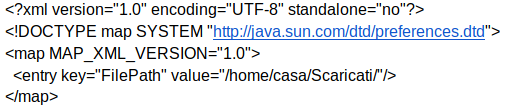
- $ sudo ./LoRaSuite-linux-1.0.run
- $ cd ~/Microchip/LoRaSuite/Applications/LoRaDevUtility
- $ java -jar ./LoRaDevUtility.jar
I posted the problem I had later related to the firmware update to another specific forum thread (Where to find RN2483 firmware updates)