Has anyone tried to get the Cayenne Integration working with the Things Node … I just posted this in the Cayenne forum …
did you load the basic sketch in the TTN node
Yes, that’s what I’m running!
you should run the (edited) CayenneLPP sketch
Thanks!! I am relatively new to all this - how do I do that please?
Pat
obvious first question : do you have an Cayenne account ?
if not create one here
I can confirm its fully integrated, with a few clicks you see your dashboard
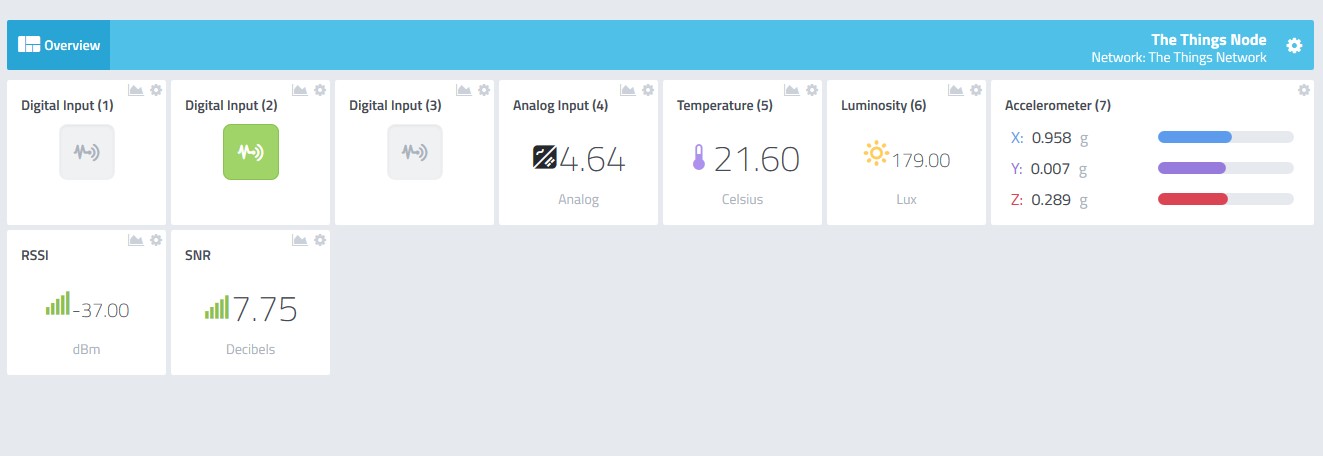
see temp demo
oh and the graph is working fine to 
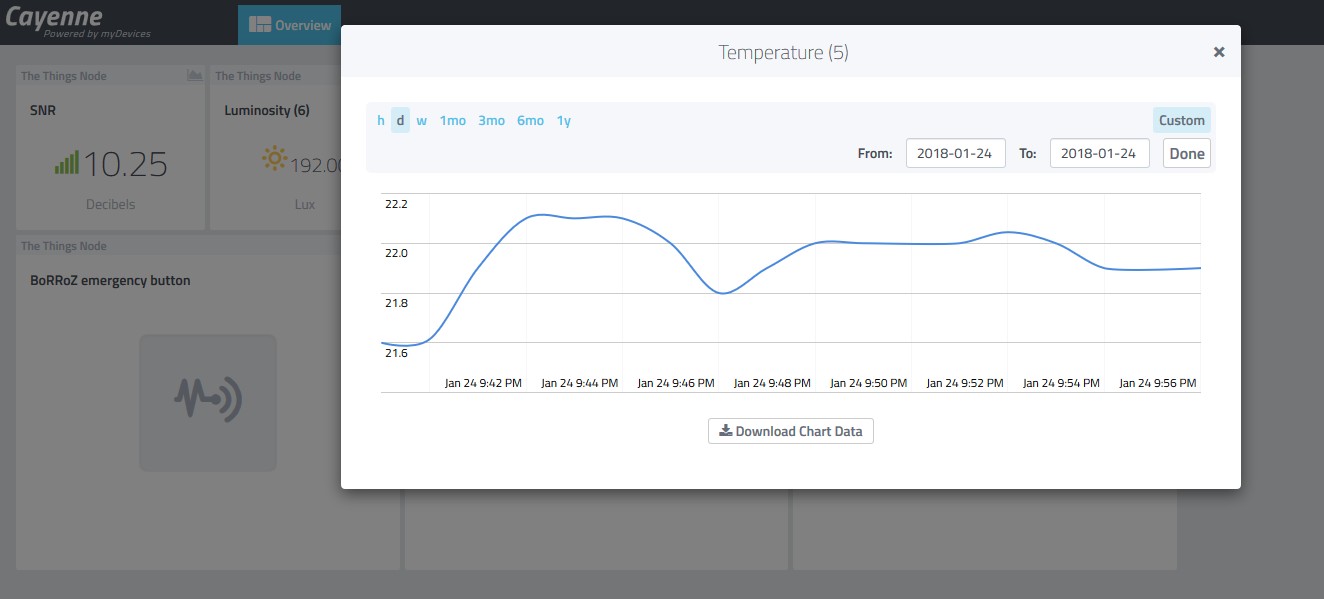
Yes, have been using Cayenne on other devices and also with the MicroChip LoRa Mote with no problems so at a basic level I get it. I just expected the Things Node to work without any fiddling  It’s the fiddling bit I am not clear on.
It’s the fiddling bit I am not clear on.
I can see my Things Node in Cayenne, but all I see is RSSI and SNR and Location. None of sensors.
Thanks so much for your help!
Pat
Ok, so I need to modify the sketch that runs on the Node to use LPP?
If’ you’ve done it, are you willing to share?
Pat
use the CayenneLPP sketch
and edit 3 things :
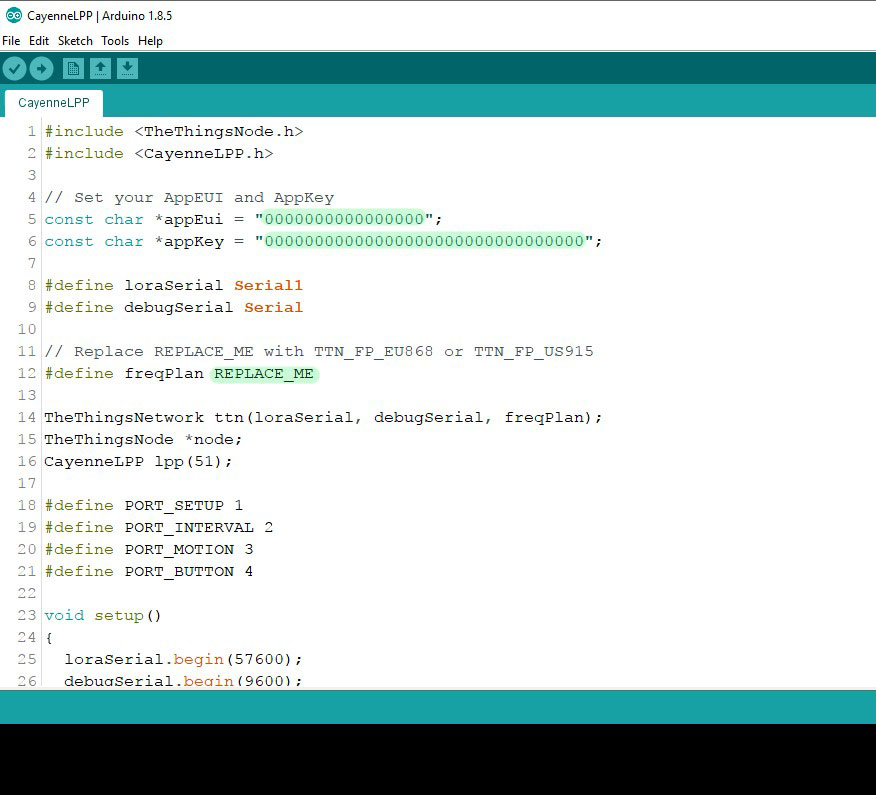
log in to Cayenne and select The Things node (you need the device id to register )
Thanks! I completely follow, but the only CayenneLPP file I have is at Examples->TheThingsNetwork->CayenneLPP
And it contains only this (below) … i.e. knows nothing about the Node ![]() I assume I need to weave the two files together (i.e. the CayenneLPP and Examples->TheThingsNode->Basic.
I assume I need to weave the two files together (i.e. the CayenneLPP and Examples->TheThingsNode->Basic.
#include <TheThingsNetwork.h>
#include <CayenneLPP.h>// Set your AppEUI and AppKey
const char *appEui = “0000000000000000”;
const char *appKey = “00000000000000000000000000000000”;#define loraSerial Serial1
#define debugSerial Serial// Replace REPLACE_ME with TTN_FP_EU868 or TTN_FP_US915
#define freqPlan REPLACE_METheThingsNetwork ttn(loraSerial, debugSerial, freqPlan);
CayenneLPP lpp(51);void setup()
{
loraSerial.begin(57600);
debugSerial.begin(9600);// Wait a maximum of 10s for Serial Monitor
while (!debugSerial && millis() < 10000)
;debugSerial.println(“-- STATUS”);
ttn.showStatus();debugSerial.println(“-- JOIN”);
ttn.join(appEui, appKey);
}void loop()
{
debugSerial.println(“-- LOOP”);lpp.reset();
lpp.addTemperature(1, 22.5);
lpp.addBarometricPressure(2, 1073.21);
lpp.addGPS(3, 52.37365, 4.88650, 2);// Send it off
ttn.sendBytes(lpp.getBuffer(), lpp.getSize());delay(10000);
}
ah ok
install the things node library … comes with the CayenneLPP example
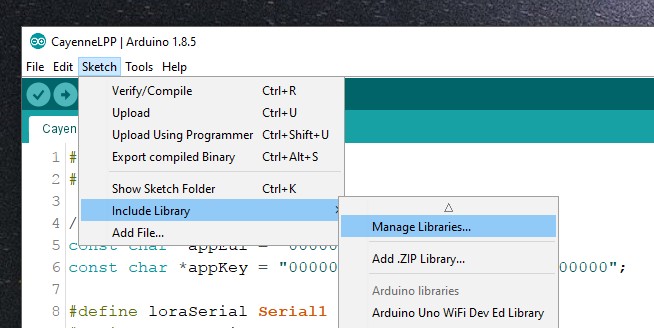
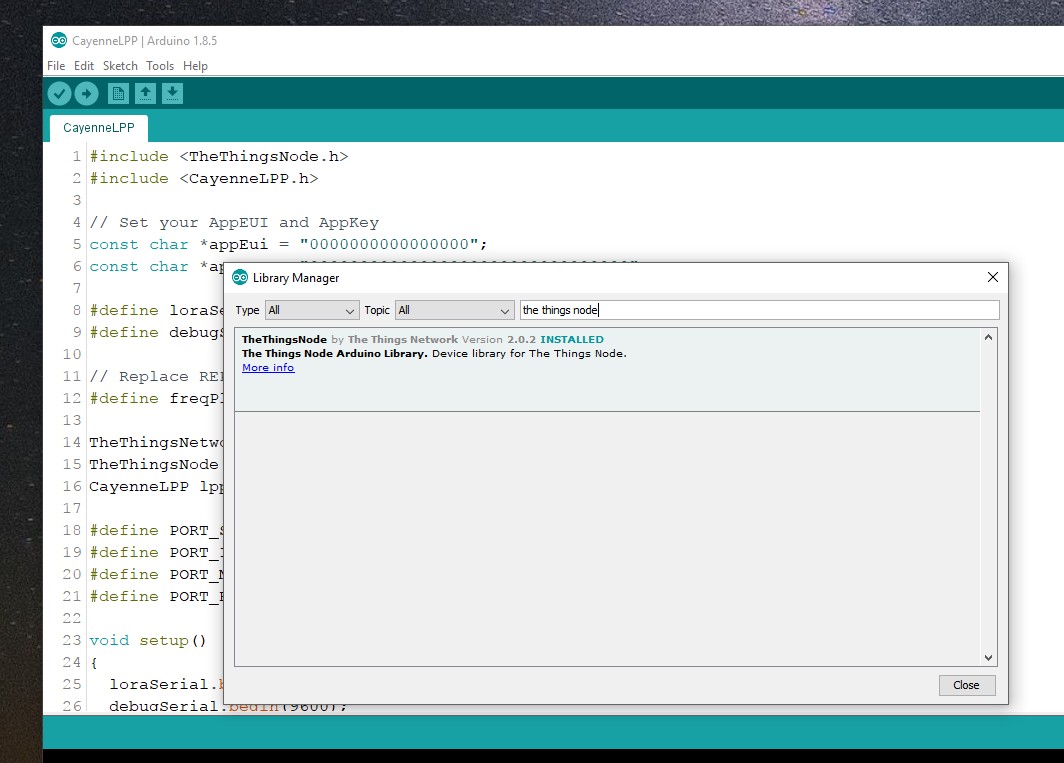
You are very patient. Thank you  I thought I had done that … but will give it another go!!
I thought I had done that … but will give it another go!!
Pat
Yeah - it is installed  This is what I see … no CayenneLPP in TheThingsNode library.
This is what I see … no CayenneLPP in TheThingsNode library.
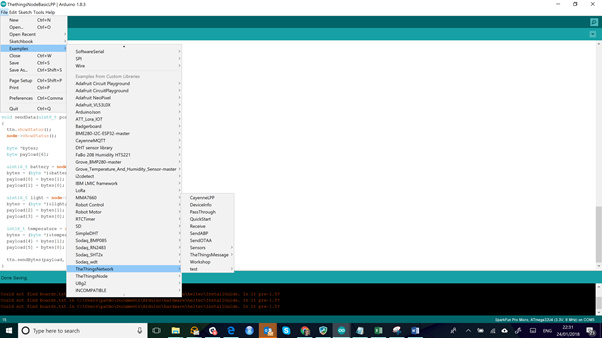
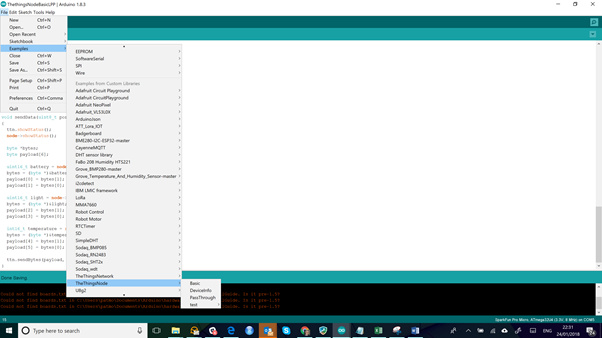
I can’t read your screenshot… must be my old eyes 
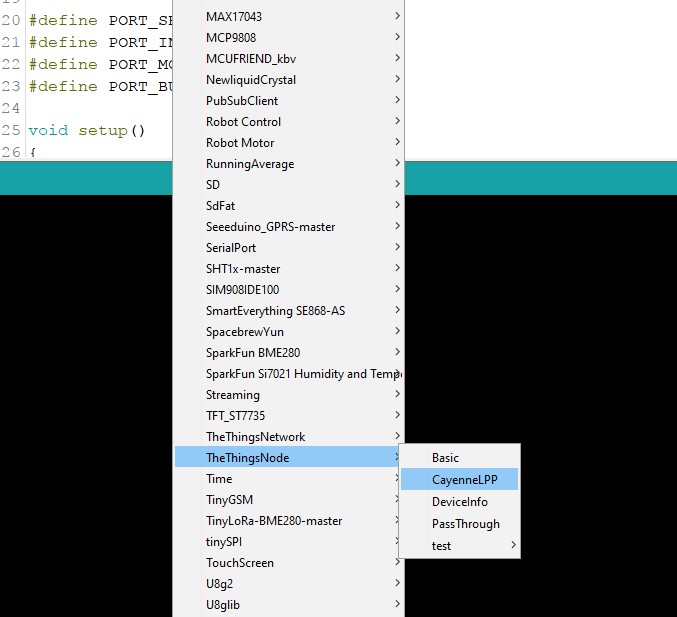
maybe click and update the lib version ?
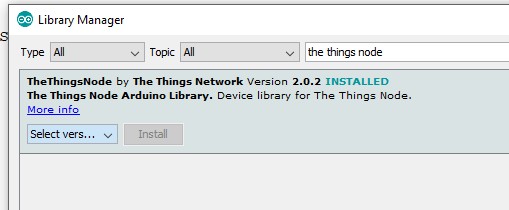
Very very odd. Sorry for the wild goose chase. I will go hunting. I did update the lib. Will fool around before asking any more  Thanks a million.
Thanks a million.
TTN node CayenneLPP:
#include <TheThingsNode.h>
#include <CayenneLPP.h>
// Set your AppEUI and AppKey
const char *appEui = "0000000000000000";
const char *appKey = "00000000000000000000000000000000";
#define loraSerial Serial1
#define debugSerial Serial
// Replace REPLACE_ME with TTN_FP_EU868 or TTN_FP_US915
#define freqPlan REPLACE_ME
TheThingsNetwork ttn(loraSerial, debugSerial, freqPlan);
TheThingsNode *node;
CayenneLPP lpp(51);
#define PORT_SETUP 1
#define PORT_INTERVAL 2
#define PORT_MOTION 3
#define PORT_BUTTON 4
void setup()
{
loraSerial.begin(57600);
debugSerial.begin(9600);
// Wait a maximum of 10s for Serial Monitor
while (!debugSerial && millis() < 10000)
;
// Config Node
node = TheThingsNode::setup();
node->configLight(true);
node->configInterval(true, 60000);
node->configTemperature(true);
node->onWake(wake);
node->onInterval(interval);
node->onSleep(sleep);
node->onMotionStart(onMotionStart);
node->onButtonRelease(onButtonRelease);
// Test sensors and set LED to GREEN if it works
node->showStatus();
node->setColor(TTN_GREEN);
debugSerial.println("-- TTN: STATUS");
ttn.showStatus();
debugSerial.println("-- TTN: JOIN");
ttn.join(appEui, appKey);
debugSerial.println("-- SEND: SETUP");
sendData(PORT_SETUP);
}
void loop()
{
node->loop();
}
void interval()
{
node->setColor(TTN_BLUE);
debugSerial.println("-- SEND: INTERVAL");
sendData(PORT_INTERVAL);
}
void wake()
{
node->setColor(TTN_GREEN);
}
void sleep()
{
node->setColor(TTN_BLACK);
}
void onMotionStart()
{
node->setColor(TTN_BLUE);
debugSerial.print("-- SEND: MOTION");
sendData(PORT_MOTION);
}
void onButtonRelease(unsigned long duration)
{
node->setColor(TTN_BLUE);
debugSerial.print("-- SEND: BUTTON");
debugSerial.println(duration);
sendData(PORT_BUTTON);
}
void sendData(uint8_t port)
{
printSensors();
lpp.reset();
lpp.addDigitalInput(1, node->isButtonPressed());
lpp.addDigitalInput(2, node->isUSBConnected());
lpp.addDigitalInput(3, node->isMoving());
lpp.addAnalogInput(4, node->getBattery()/1000.0);
lpp.addTemperature(5, node->getTemperatureAsFloat());
lpp.addLuminosity(6, node->getLight());
float x,y,z;
node->getAcceleration(&x, &y, &z);
lpp.addAccelerometer(7, x, y, z);
ttn.sendBytes(lpp.getBuffer(), lpp.getSize());
}
void printSensors()
{
debugSerial.println();
debugSerial.println("SENSORS:");
debugSerial.println("--------");
debugSerial.print("LED Colour:\t");
debugSerial.println(node->colorToString(node->getColor()));
debugSerial.print("Temperature:\t");
debugSerial.print(node->getTemperatureAsFloat());
debugSerial.println("°C");
debugSerial.print("Light Sensor:\t");
debugSerial.print(node->getLight());
debugSerial.println("lux");
debugSerial.print("Moving now:\t");
if(node->isMoving())
{
debugSerial.println("yes");
}
else
{
debugSerial.println("no");
}
debugSerial.print("Button pressed:\t");
if(node->isButtonPressed())
{
debugSerial.println("yes");
}
else
{
debugSerial.println("no");
}
debugSerial.print("USB connected:\t");
if(node->isUSBConnected())
{
debugSerial.println("yes");
}
else
{
debugSerial.println("no");
}
debugSerial.print("Battery:\t");
debugSerial.print(node->getBattery());
debugSerial.println("mV");
float x,y,z;
node->getAcceleration(&x, &y, &z);
debugSerial.print("Acceleration:\tx=");
debugSerial.print(x);
debugSerial.print("g\n\t\ty=");
debugSerial.print(y);
debugSerial.print("g\n\t\tz=");
debugSerial.print(z);
debugSerial.println("g");
debugSerial.println("--------");
debugSerial.println();
}
Fab 
I just found it in the Github repo too … definitely not in my examples!
Compiling now!
Pat
Woop !!
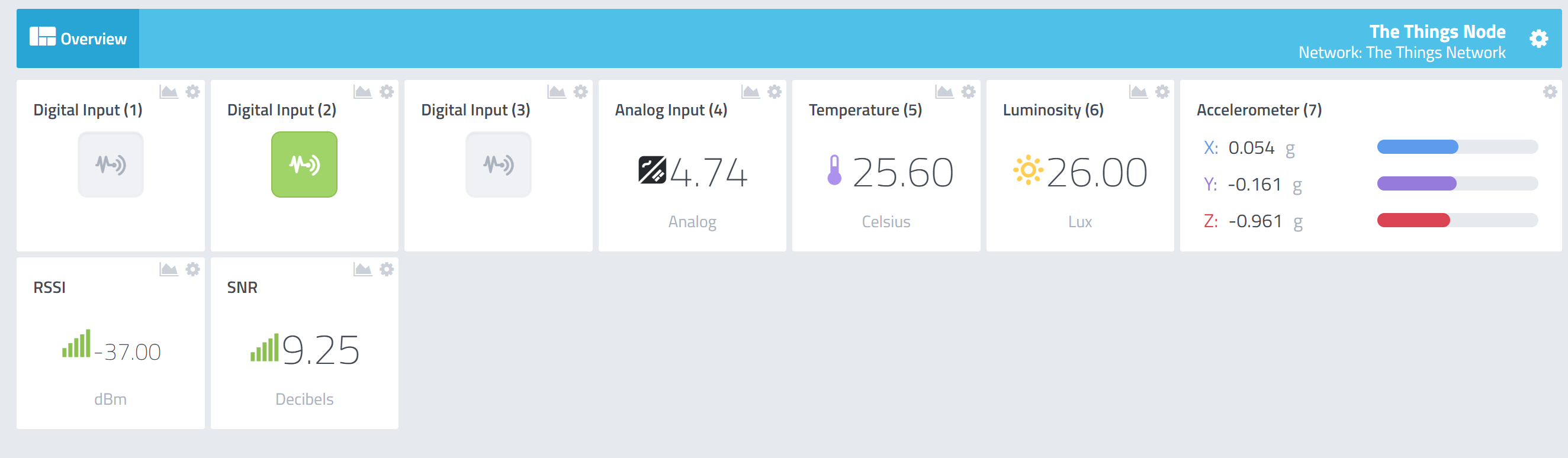
Some definite odd stuff with my libraries … now apparently fixed and worked instantly.
Cannot thank you enough for all your help!
Now for a few hours on my day job 
Pat
This is better ![]()
{
“accelerometer_7”: {
“x”: -0.063,
“y”: -0.008,
“z”: -0.969
},
“analog_in_4”: 4.74,
“digital_in_1”: 0,
“digital_in_2”: 1,
“digital_in_3”: 0,
“luminosity_6”: 28,
“temperature_5”: 25.7
}