Note the Cayenne integration is not yet implemented for V3 and may be a while… ![]() Stay V2 for now if that is important…
Stay V2 for now if that is important…
We know that it’s not really deleted from the database, but I hadn’t heard you could put the settings back and still have it work, even if you can’t see it on your console. Nice solution.
That only works for UDP gateways and possibly Basic Station (never tested that one). A new UDP gateway can forward traffic to TTN without being registered as well.
Hi Jac. what abut ProtoBuf/your MP Frwdr based gateways?
These can’t contact the backend without a valid registration so if you ‘accidentally’ delete one you need to register a new gateway. Registering it requires choosing a new name, that can simply be the old name with a suffix added to it.
To register them with V3 you need to create an API key with the right permissions (“Link as Gateway to a Gateway Server for traffic exchange, i.e. write uplink and read downlink”) and use “eu1.cloud.thethings.network:1881” as the server address.
Use the “Gateway ID” as user and while creating the gateway on V3 leave the EUI field empty.
Hi Jeff,
I am desperately trying to get back to a proper working V2 setup on the gateway.
V3 is a disaster (at least for me).
I will rebuild my gateway ic880A-spi from the learning lab’s pages, I will replace the RPI so the MAC address will change without the need for me to hack it. I will register the gateway as new on V2 with the new EUI and see if it will fly again. If not then I may consider to terminate my membership with TTN and go to a fully private network or go to a professional server. KPN IoT or something for devices out of range.
If you are looking for help it would be good to mention what is and what is not working. If you just want to vent frustration, keep in mind the moderators are also just community members.
From community point of view it would be a loss if you leave TTN. However you are free to do so. With regards to V3 the entire community is in the same situation, some things work, some don’t (yet). That is why from the minute V3 was announced and it became clear not all traffic would be routed back to V2 we started warning people not to move gateways yet because that could severely impact use cases. The banner on the console TTN added explicitly mentions applications and devices, no mention of gateways.
Please ask if you need help getting the gateway up and running, don’t forget to mention which set of instructions you are using in that case (url helps)
That will work ![]() I have a large fleet of (various) RPi based GW’s and have had occasional Pi failures where I have then done just that and all good
I have a large fleet of (various) RPi based GW’s and have had occasional Pi failures where I have then done just that and all good ![]() (Note for others: dont just delete old RPi based GW - you never know you might get chance to fix going forward)
(Note for others: dont just delete old RPi based GW - you never know you might get chance to fix going forward)
Otherwise I echo Jac’s sentiment, we do what we can and try to advise best practice as we see it develop - its early days for the V2-V3 migration as yet ![]()
BTW one option (I assume you are using something like the TTN Zurich build for your iMST/RPi combination (I have some the same) using UDP/Legacy Semtech packet-forwarder and registered using EU-12345FFFe67890 type namig? If so try redoing your GW on existing Pi but swap over to Jac’s MP Forwarder and use a descriptive name (do a new GW registration) for the IDs etc. Havent tried but that may bring back for you? just ![]()
Have a look at GitHub - ch2i/LoraGW-Setup: SX1301 Lora Concentrator Raspberry PI based gateway setup
Follow and input build options & just make sure you go to
/opt/loragw/start.sh
When build finished and check last line is showing:
./mp_pkt_fwd.sh
and not:
./poly_pkt_fwd.sh
Good luck (Let us know which way you try and how successful please!)
The install script may well generate an EUI based on the Pi’s MAC address, but it’s not actually an official EUI as such. So you don’t have to swap Pi’s, just change the global or local json conf file to subtly alter the ID/EUI that’s in the config and then register with that.
This is not normal procedure and not recommended and the whole EUI from a MAC address isn’t ideal either, but needs must some times.
Thanks for all good advice.
I installed the gateway from scratch with a newly formatted SD card but still the same RPi following the instructions on the LAB’s pages.
I am using the same EUI read from MAC address of the RPi and restored (I guess) the gateway on V2.
To my surprise It is working again and the gateway is visible in my console with the “green” light, also my things-nodes are visible again in MyDevices / Cayenne
The frustration I was not able to hide was more or less PANIC driven !!! Not cool !
So to summarise : The SD card is the weakest link (next is my nerve)
Glad to hear you are back online ![]() … & with TTN
… & with TTN ![]()
Often the case and regularly discussed on the Forum - use search to look for peoples suggestions wrt mitigation techniques (increase SD size/oversize, Log2Ram, etc). FWIW I have a fleet of of which >20GW’s supported by SD Cards + numerous test set ups from over last ~2.5-3years and have just 2 failures in the field, with 2 or 3 others in lab, all were caused by intermittent power/unscheduled/unclean shutdowns etc. with 1 shear stupidity on my part!!)
removed, getting off-topic
Dear descartes,
I’m trying to migrate my LPS8-gw to V3 but have two automatically generated entries (the V2-status is now “unkown”):
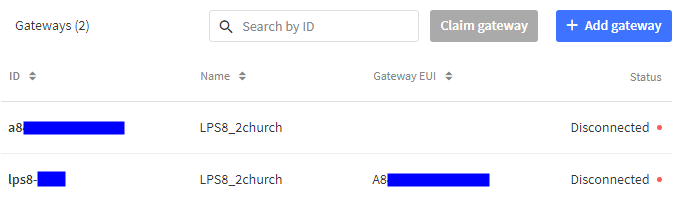
You warned not to delete a Gateway EUI.
I already switched to the v3-server address in the LPS8-configuration. What is the best way to continue?
Best regards, Thomas
What does the log on the LPS8 say - it is getting ACK’s back from the gateway server?
You may want to search the forum for LPS8 as there have been a number of different posts on that model of late.
hi i need some information please.
i registered my gateway , After a while I deleted it now I want to register it again but it tells me that it exists, I have to wait or what do I have to do?
Posting the exact error message will make it easier to help you.
What is ‘it’? If its the Gateway-ID just choose another one… ![]() (GW ID is immutable in the console and once used and GW deleted it cant be taken again… Gateway EUI can be used over and is to be considered immutable on the GW itself, unless it is a GW that allows for recoding of the GW EUI…)
(GW ID is immutable in the console and once used and GW deleted it cant be taken again… Gateway EUI can be used over and is to be considered immutable on the GW itself, unless it is a GW that allows for recoding of the GW EUI…)
Thanks I think the immutable id, the problem is that suddenly I’m configuring the wifi wrong because it appears disconnected, so my question now is if when I deactivate the network point generated by the dragino, do I have to have it connected by lan to the router?
Personally, given the choice, I always set up on wired ENet 1st and only then look to move over to WiFi, with the GW then acting as just another (DHCP?) client to host Network AP. Hoping in and out of AP mode I find increases chance of something going wrong…. But then I’m ‘all fingers and thumbs’ ![]()
ohh ty How can I recover the gateway that I deleted or make it my own?