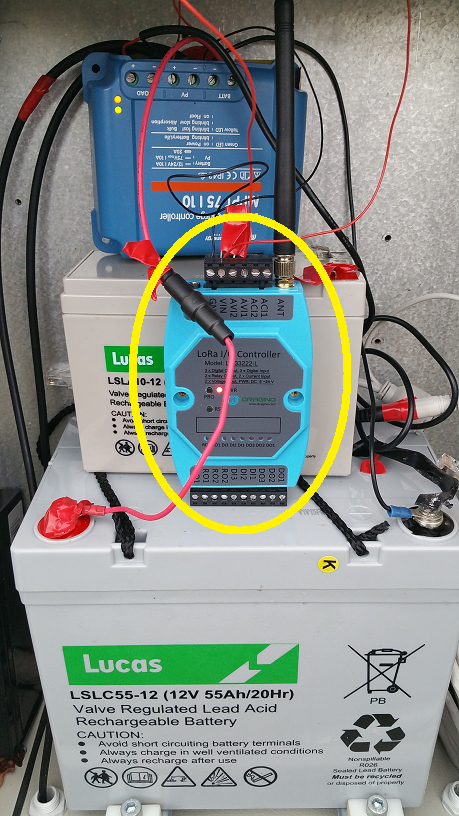A potential client interested in deploying one of these:

powered by one of these:

Wanted an easy way to monitor the battery voltage. Problem was I didnt have a lot of free time to build a low cost node lash up and I also decided it would be useful to report the solar panel output voltage. Then I remembered I has a Dragino LT-33222 from our friend @edwin and the team. Perfect - supports 2 analogue input voltages for monitoring (0-30V) as well as running off a supply upto 24V, thereby allowing a direct connection to relevant circuit points without any adaptation or changes. A bit more expensive than a self build perhaps but time is money and a better value proposition at the time. Also (  ) it has a number of Digital I/O and relay contacts so next step is to consider how these might be used for battery & load switching/failover automation, etc…
) it has a number of Digital I/O and relay contacts so next step is to consider how these might be used for battery & load switching/failover automation, etc…
Lash up circuit with output taken directly from TTN Integration to Cayenne dashboard (for easy sharing with the client)
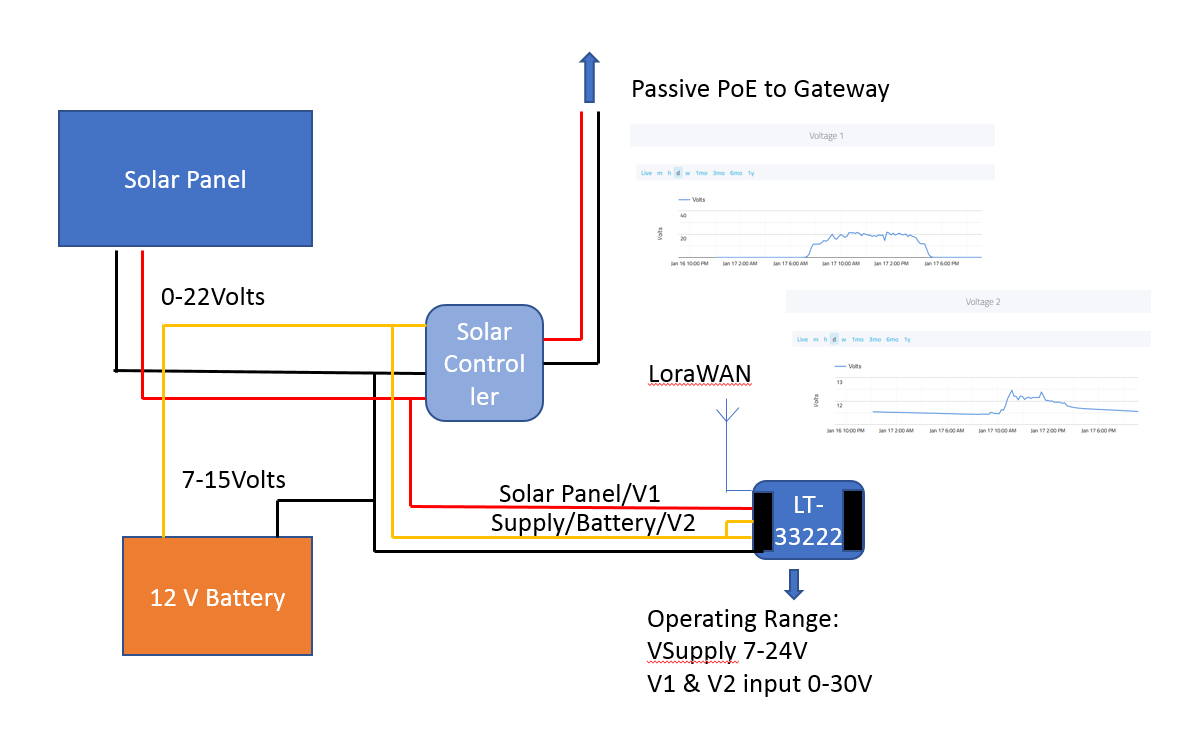
Installed and happily running for a couple of weeks now as part of the system POC