Multimeters are using a shunt resistor to measure current which causes a voltage drop, so your node does not get enough voltage for stable operation.
Avoid using your multimeter on “smaller” scales, as the shunt resistance is higher.
Multimeters are using a shunt resistor to measure current which causes a voltage drop, so your node does not get enough voltage for stable operation.
Avoid using your multimeter on “smaller” scales, as the shunt resistance is higher.
Use the multimeter on the highest current range 200mA or more.
If you still get problems then get a uCurrent;
Bummer, had I known that I would have spared some cash. And here I though I was going to be able to measure current in the Micro Amps now…
If you still get problems then get a uCurrent;
I would have a long time ago but they are not for sale anymore, at least I have not been able to find one. They are working on their own multimeter however its a Kickstarter and not generally available at the moment.
Thanks Guys
They are here;
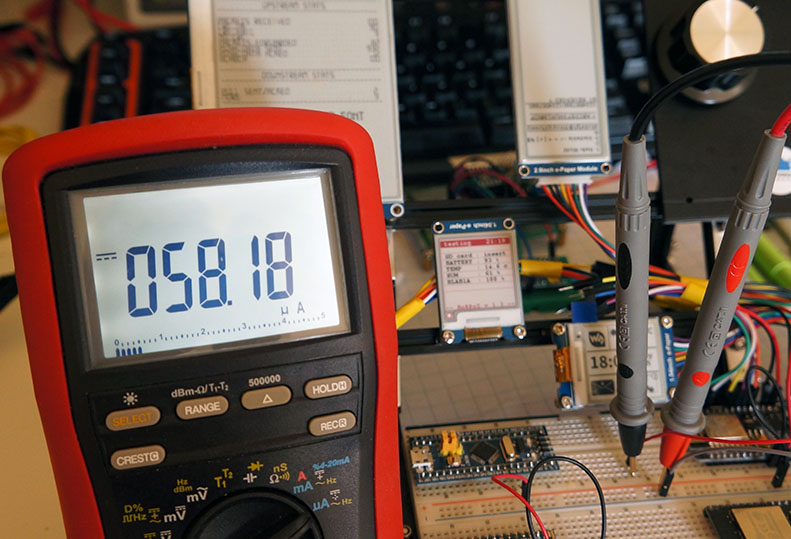
still a happy user 
I Ordered 5 days ago but my order is still “On Hold” Do you have any experience with that seller?
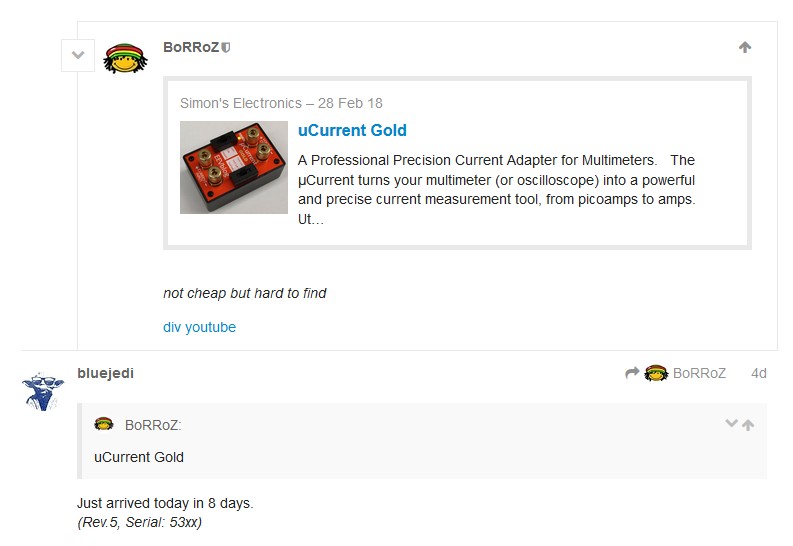
*snip
Maybe not the same processor, yours is happier with a voltage drop 
Mine didn’t arrive at all (ordered Apr 19th)…
The real problem is the shipping, the tracking is very cryptic and not updated frequently. Dropped a mail to Simon, waiting for an answer…
hmmm… So what currents are you attempting to measure with this relative cheap tool ? in the nA range ?
I sometimes use the RECR mode high/low/avg
I got mine there.
The issue is that I have a Bluethooth module on the PCB as well as the RN2483 so any of these could be low voltage sensitive and cause the app to “crash”. When I say crash it means that the application is not running as it should. The currents I am observing during the short time it works is 17mA in active state and 70-100uA in sleep mode.
I did some current measurements on RN2483 and can’t remember having the same issue (also a little capacitor did miracles) … could it be that the BT chip is sensitive for your hand+pen that is measuring
Well I was not even touching the probes or anything, they are “clipped” into the power circuit. I will certainly be performing more tests, also with chip and PCB models.
Great:
![]()
![]()
![]()
![]()
My µCurrent arrived last week, 11 days after ordering from the website.
So no complaints here…
Got mine today, happy camper 
Better late than never, got mine today 
(Serial 53xx)
Below is an updated extract from post: EEV Blog Forum Siglent SDS1104X-E in-depth review
Actually, there are three updates available:
- Operating System
- SDS1004X-E DSO Firmware
- SLA1016 Digital Channel (MSO Option) Firmware
Operating System Update (install this First)
Download:
SDS1004X-E_OSV1_EN.zip
Listed as: SDS1004X-E Operating System -V1 (Only For 4-Channel ) (Release Date 05.22.18)
- From ADS version of 6.1.25R1, SDS1004X-E now indicates 5 sections of software versions, including the OS version ID.
- Optimized the update rate for remote computer control.
- Added support to include more versions of WIFI adapters.
Upgrading the OS is optional but the remote live view alone is certainly worth it (and there is no reason to not upgrade it).
Note: During OS upgrade no visual clues are displayed, neither that it is upgrading nor that it has been upgraded. You won’t see the additional field in the version number until you’ve also updated to the latest firmware SDS1004X_E_6.1.25R2.
DSO Firmware Update 6.1.25R2
Download:
SDS1004X-E_6.1.25R2_EN.zip
Listed as SDS1004X-E Firmware (4-Channel Model) - 7.6.1.25R2 (Release Date 06.05.18 )6.1.25R2
- Fixed the bug: Once the acquisition is stopped, the scope often can’t find search events in other channels.
- Fixed the bug: In certain situations, the scope freezes when the Auto Setup button is pressed.
- Fixed the bug: The Pass/Fail mask is not correct at edge of screen left and right.
- Attenuation and invert indicator were added into the channel tab.
- Any arbitrary probe factor (Custom A..D) from 1e-6 to 1e6 can be set by universal knob.
(e.g. handy for displaying the correct current units of an EEVBlog µCurrent.)- Got rid of suffix ‘A’ that stands for ‘Acknowledge’ from I2C decode.
- Fixed the bug: The dedicated window for long I2C data sometime lose data at right edge.
- Fixed the bug: The decoder sometimes does not show any info.
- Fixed the bug: After updating to the last firmware and OS version, the remote panel/control interface can no longer be connected.
6.1.25R1
- Increased XY mode waveform refresh speed.
- Changed the displayed system information screen. From ADS version of 6.1.25R1, the info screen now shows 5 sections of software versions, including the OS version ID.
- Optimized remote webpage screen update rate. Requires both OS and ADS (optional) update which are located on the SIGLENT product webpage.
- Added virtual control panel for PC and mobile terminals.
- Added SCPI commands for Math waveforms (except FFT) and digital channel waveforms (ADS version of SLA1016 should be > 8.1.9). See the SIGLENT product webpage for software updates.
- Added Digital Channel cursor support.
- Optimized accuracy of horizontal measurement, especially when there are only a few samples at fast timebases.
- ‘Link to Trigger’ menu modified to ‘Copy setting’.
- Added ability to disable one direction of the full duplex encoders.
- Fixed the bug related to displaying long IC2 decoded packets.
- Fixed the bug: SDS1004X-E webpage update would sometimes fail.
- Fixed the channel inversion bug when changing timebase from 1ms to 2ms.
- Fixed the bug: Unreadable digital system information.
Logic Analyzer Firmware Update 8.1.9
This is only required for the optional external SLA1016 Logic Analyzer module.
Download:SLA1016_8.1.9_EN.zip
Listed as: SLA1016 Firmware (Optional For 4-Channel) – 7.8.1.9 (Release Date 05.22.18)
- Added SCPI commands for remote digital channel control and data return
Downloads: SDS1000X-E Series Firmware Downloads
Updated SDS10004X-E Web Control - Very Fast Web Interface:
Improved XY speed: