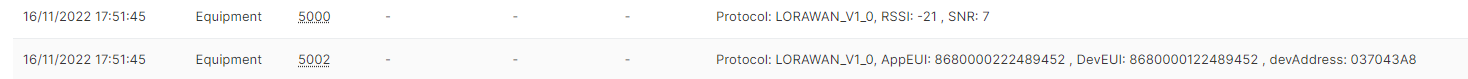Hi everyone,
I have one “SDM630MCT-Lora” and maybe I can help.
So, let me start by saying that I strongly recommend anyone reading this to avoid this device. It’s been a nightmare to deal with their documentation and with their support.
The documentation on downlinks is also extremely lacking (as of date, they just mention the possibility of the “Active Upload Mode” but no explanation on how to actually activate it, except for asking to them).
After a long torture, I’ve been able to get some example downlinks from cThings (one of their resellers).
Here’s what I know so far:
fPort: 1
The device must be set as a Class C device on your network server
Their example downlinks:
Downlinks for L1 Current every 10 mins
01 03 00 18 00 02 44 0C
01 10 00 18 00 02 04 44 7A 00 00 C6 2C
01 03 00 0E 00 02 A5 C8
01 10 fe 12 00 01 02 00 05 7a ee
01 10 fe 02 00 0f 1e 07 ff ff ff ff ff ff ff ff ff ff ff ff ff ff ff ff ff ff ff ff ff ff ff ff ff ff ff ff ff 65 a7
01 10 fe 01 00 01 02 00 0a 38 49
Downlinks for L1, L2 and L3 Current every 5 mins
01 03 00 18 00 02 44 0C
01 10 00 18 00 02 04 44 7A 00 00 C6 2C
01 03 00 0E 00 02 A5 C8
01 10 fe 12 00 01 02 00 05 7a ee
01 10 fe 02 00 0f 1e 07 08 09 ff ff ff ff ff ff ff ff ff ff ff ff ff ff ff ff ff ff ff ff ff ff ff ff ff ff ff 9a d7
01 10 fe 01 00 01 02 00 05 78 4d
Downlinks for L1 Current, L1/N Voltage, Phase angle, kWh, Reactive Power & Apparent Power every 1 min (not recommended)
01 03 00 18 00 02 44 0C
01 10 00 18 00 02 04 44 7A 00 00 C6 2C
01 03 00 0E 00 02 A5 C8
01 10 fe 12 00 01 02 00 06 3a ef
01 10 fe 02 00 0f 1e 07 00 1c 3a 14 18 ff ff ff ff ff ff ff ff ff ff ff ff ff ff ff ff ff ff ff ff ff ff ff ff 52 e9
01 10 fe 01 00 01 02 00 01 79 8e
Things you might notice (and that I had to understand myself, they didn’t explain me anything despite me asking multiple times):
- 6 downlinks for a basic setting. Incredible. I’m still not sure what the first 4 do, they don’t seem to be necessary.
- The first three downlinks are identical (“The first three are opening settings”, no idea what this means)
- The fourth downlink seems to be for setting the amount of variables to send (“four is setting number of parameters”). Unclear why with both 1 and 3 variables you’d use “05”, and with 6 you’d use “06”.
- The final two bytes of every downlink is a Modbus CRC-16 (can be easily calculated plugging the rest of the message, excluding the CRC, into this Online Checksum Calculator - SCADACore remember that it’s ‘Big Endian’)
- “01 10 fe 02 00 0f 1e” seems to be the prefix to start setting the variables that should be sent. This is followed by the modbus registry index of each variable that should be included, + padding “ff” to get to a total of 30 variables. (you can use this reference for the ids: What parameters are available for the Eastron SDM630MCT-LoRa Electricity Meter? | cThings Support)
- “01 10 fe 01 00 01 02 00” seems to be the prefix to set the interval of data upload, followed by the frequency expressed in minutes (e.g. “05” = every 5 minutes, “0a” = every 10 minutes, “01” = every minute).
For the decoding of the uplink, this reference is good too: Decoding data from the Eastron SDM630MCT-LoRa | cThings Support
If you have more than 5 variables set for active upload, you’ll receive multiple messages with an incremental number (01 for the first message, 02 for the second etc., this is explained in the documentation).
You could make a number of additional observations on the device, like the fact that they waste space for device serials in uplinks which is useless given the DevEUI, the redundant CRC, the ASCII encoding (even if this point is weird, I’m sending Hex downlinks and it worked fine).
I hope this can be helpful.