My TTIG dropped off the network again… TBMH100 / 58A0CB8002B8… LED blinking would seem to indicate it can’t connect to the LNS… @KrishnaIyerEaswaran2 anything you can do or see on your end?
I see nothing unusual on the server side.
There is a Gateway Missed Too Many Pongs message on the disconnect event.
As I probably mentioned with an earlier gateway of yours, this is a network connection issue.
Here’s what I just noticed. I saw a solid green light on the Gateway just now. Then I initiated a JOIN from a device and the Gateway went into a 1/4 second green blinking. There’s too much synchronicity for me to believe those two events aren’t cause and effect.
Then I unplugged in and re-plugged it in and now it’s doing the 1/4 red-green alternating pattern.
I don’t see any uplinks on the server for this gateway. I only see that the gateway either missed pongs or the connection on the client side was reset.
But I’m curious as to which device it is and does it join via a different gateway?
I appreciate your perspective, but I’m on the same network as the Gateway and there are no connectivity issues I can perceive. Here are the results from speedtest.net from my laptop. Is there a way for us to move this conversation farther than each of us saying “it doesn’t look like a problem on my end”?
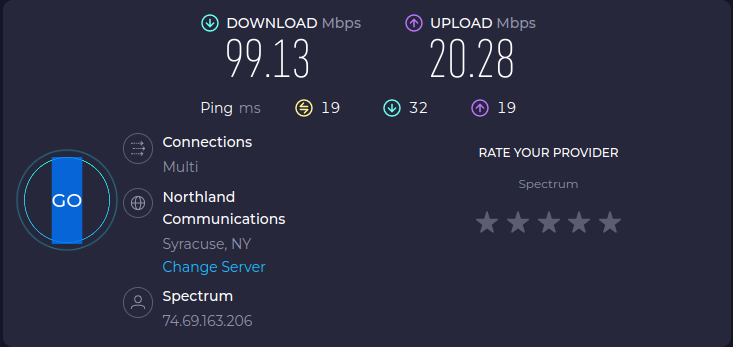
How many gateways are you having trouble with? Is this the same gateway from earlier?
I think it’s just this one at the moment, as far as I know. Yes, It’s likely one of the same ones I had trouble with previously.
I have no visibility on an individual TTIG from the server and as such, I do not have access to any more information on it than what I have already shared here.
There are two options
- Open up the gateway and setup serial logging. Note that this requires caution that you don’t damage the gateway and this voids any warranty that you may have on the device. If you are past the device warranty and your gateway wasn’t meant to be deployed in the field, this is one option.
- The second option is to connect the gateway to a local The Things Stack deployment on the same network as a laptop and debug it’s operation. You can enable debug logs on The Things Stack for advanced logging. This also removes network connectivity issues to a remote server.
@vicatcu is your gateway really continuously 1/4 red-green blinking? Does the LED state change when you press the setup button for 10 seconds or unplug the device and plug it back in?
Keep in mind that the Gateway has a lower performance WiFi antenna than your average Laptop. So, the WiFi coverage perceived by the Gateway is generally worse than what you experience with your laptop. What you are describing so far, could potentially indicate that the gateway is experiencing intermittent WiFi connectivity loss. Just to rule out this error source, do you have the possibility to move the gateway temporarily closer to your WiFi access point?
To rule out another common error source, can you confirm that you use the built-in power supply (i.e. wall plug mode) or have it connected to an external power supply which is able to supply at least 1A?
Might also be worth tetherng to your mobile phone in close proximity for good wifi connection (given TTIG wifi ant isnt the strongest as above), assuming your cell connection good to at that location, then that may help eliminate wifi/networking/backhaul issues…
And perhaps purchase a TTIG from a reputable source - like RS - to run alongside to see if there is some issue with this one.
Some really stupidly subtle effects can occur with temperature - just enough to bring a marginal track or connection from being OK to having just enough resistance to disable functionality.
Before anyone says “why buy another unit” and referencing the “he said / she said” element of this topic, but consider if the vast majority of the TTIGs on the network are working satisfactorily and there is nothing happening on the backend that TTI staff can see of issue and ruling out paranoia about targeting anyone person’s gateway (given that they are pretty anonymous), and in the context that we don’t pay for support or even for use of the service, a certain amount of investment in solving the problem isn’t unwarranted.
I spent a very long 10 days last year with a ciient with two gateways, different brands - one couldn’t hear on the top & bottom channels, the other was mute. Between them it looked like they worked. Once we had 60+ devices to test things got messy. Once we got a new gateway (a TTIG as it happens), everything “just worked”.
I bought this gateway direct from the Browan as part of a batch with support / referral from TTI
And this would prevent any inadvertent manufacturing defects in any one individual unit?
So says an actual technical director of an actual electronics manufacturing company that makes modules that are used in security systems. Sometimes things pass QA just fine but live use reveals some issue which we just do an advanced exchange on, having tested the item in a live environment overnight, and when we get the faulty one back, find something really silly, mostly involving cat hair.
Pretty much everything going on here is via support / referral from TTI. However you appear to be implying you have a support contract. Which if you did, you would contact them directly about the matter rather than via the forum …
Krishnalyer has already said they can’t trace any one specific device and he can’t see any metrics that indicate an issue.
So there is no debugging this situation without getting another one to run side by side, even if from the same batch. Where & how you got them doesn’t make any difference to doing a scientific test. And if that fails to co-operate, move it closer to the router as suggested. And if that fails to work, get a new one from RS.
Another thread, a intermittent fault on a gateway, results just posted within minutes of my post above:
I’m not intending to be adversarial or confrontational at all, and no I do not have a support contract. I’m also happy to plug in a TTL-USB debug thing to get more information. I need to find a special screwdriver to dismantle the unit with unfortunately as it seems to be a rather tiny star-shaped driver required.
That is likely to provide some really useful information.
You can get a hex/torx set from Amazon from a few £/$/€ - so many uses on so many devices. I’m a Wera tool freak but I have one of these as it has pretty much of everything:
£25 in the UK.
But as you’ve told us in the past that you send out TTIGs to customers, having one from a different source as a parallel test ordered now could shave days off resolving this.
As far as I know, none of my customers who have a Gateway have reported an issue. This is mainly affecting my experience as a developer at the moment. Maybe I’ll head over to the local hardware store later today or tomorrow.
Perhaps before such an event occurs and to keep your productivity up and given the lack of SLA and the guidance on community use only for TTN, perhaps it’s time to upgrade to TTI and split an instance over your customers with direct support from TTI? I’m sure @rish1 would love to help.
I would love to have enough revenue to justify an SLA, that would be so great!
