Hi guys, I am using CayenneLPP webhook in my application, but it fails to send the webhook to myDevices.
Example of decoded payload:
"decoded_payload": {
"analog_in_0": 4.966,
"barometric_pressure_10": 1373.2,
"barometric_pressure_2": 1018,
"barometric_pressure_9": 5376,
"luminosity_5": 5,
"luminosity_6": 0,
"luminosity_7": 0,
"luminosity_8": 27465,
"relative_humidity_3": 37.5,
"relative_humidity_4": 36.5,
"temperature_1": 49.65
},
(the names are programmed by hand since I do not use the true Cayenne format in my uplinks to reduce frame size - I may have made a mistake maybe?).
In my live data however, I get the following error (even when using true CayenneLPP formatted uplinks):
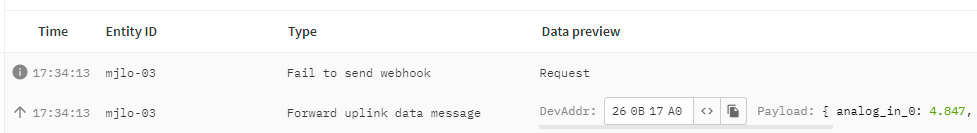
Opening the Fail to send webhook shows this as main error (I think):
"data": {
"@type": "type.googleapis.com/ttn.lorawan.v3.ErrorDetails",
"namespace": "pkg/applicationserver/io/web",
"name": "request",
"message_format": "request",
"correlation_id": "641ceba5f3814a39b0934699a8ef751f",
"code": 14,
"details": [
{
"@type": "type.googleapis.com/google.protobuf.Struct",
"value": {
"body": "{\"statusCode\":500,\"error\":\"Internal Server Error\",\"message\":\"An internal server error occurred\"}",
"status_code": 500,
"url": "https://lora.mydevices.com/v1/networks/ttn/uplink",
"webhook_id": "cayenne-mydevices"
}
}
]
},
Any ideas how to solve this? And is there a temporary dirty way to save (only) the decoded payload for the next couple of days? Thanks in advance!