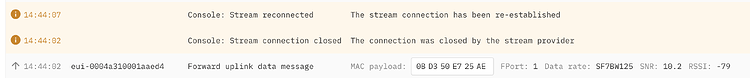Is this still supported? Because whatever I try I can’t connect it to the V3 version of the console. It was connected and online on the V2 version, but I’ve deleted the gateway there and tried to set it up new on the V3 console. The 3rd LED keeps blinking slowly after activation.
Hi Joost, this gateway is supported in V3! Follow this link: The Things Kickstarter Gateway | The Things Stack for LoRaWAN
recently bought this gateway
struggled for 3 days - read so many posts on this forum
for some reason the frequency plan was not set (even though it is a mandatory field when the gateway is initially set up) as soon as selected the frequency plan that 3rd LED went solid and connected to TTN
Can you see what version your gateway is at?
I think @joaopp is saying it’s working after a bit of a fight with it.
Gateway connected to TTN and all working
I have a TTN-001-868-1.0 - The Things Gateway Kickstarter version
Happy to read this.
Although I did not ask for it specificly I was asking for the software version of your KSG. Sorry.
initially on 1.0.7 now on 1.0.8 - firmware upgrade completed through SD card
was only able to connect to TTN after upgrading to 1.0.8
even though i presume that if i would have noticed the frequency plan not setup on the TTN gateway settings i would be able to connect using 1.0.7
I remember that there was an issue with certificates that was solved in the last version.
Hi Joopp, what are the steps for the 1.0.8 upgrade please? I am facing the same issue…
use the instructions
Prepare a FAT32-formatted SD card with a folder called update.
Copy the firmware.hex and checksums files to the update folder.
Place the SD card in the gateway and power cycle the gateway.
and the stable firmware.hex file
you can check before and after the version of the firmware by going to info endpoint - http://gateway-ip/info (if you dont know the IP of the gateway take a look at the DHCP list on the router)
Thanks much. The update works but only if I leave the SD card in. Firmware reverts to prior version when restarting the GW without the SD card. Am I missing a step?
No, if I recall from other posts you end up having to leave the card in place.
I have a TTKG with software 1.0.8 that is connected to the Stack v3 and receives and sends messages. However, I’m facing regular disconnects from the network. It is connected with Wifi to the Internet router. I’d rather not hook it up using Ethernet, as it will be a problem to get a cable up.
Any suggestion to avoid the regular disconnects is appreciated…
Are they full disconnects such that you are loosing data (can you show how much/how often) or just “disconnects” in the console? Which can be just down to unstable status message traffic or unstable internet connection for browser session causing it to show disconnect stream etc. If you suspect WiFi signal marginal or subject to drop out put a WiFi repeater in place half to 3/4 of way from router to gw?
Hi Jeff, thanks for the quick response !
Although I did get the Gateway, Unos and Node with the Kickstarter crowdfunding campaign, I’m only now starting to experiment with it… So please bear with me if I’m repeating questions that may already have been resolved. I did search the forum, but it is not always easy to find what you’re looking for. That said, here’s what I can find:
When I check the Stack console for the Gateway, it shows the connection has been lost:
{
"time": "2022-01-09T00:02:43.194Z",
"name": "synthetic.error.network_error",
"isError": true,
"isSynthetic": true,
"unique_id": "synthetic.1641686563194",
"data": {
"error": "TypeError: network error"
}
}
This seems to happen every couple of hours. It can take a number of hours before the connection is established again. In the meantime the connection between Node/Uno’s and Gateway seems to be lost as well, as I have to restart them in order to see messages coming in again.
My Internet connection is over fiber and very stable. It could well be the Wifi connection, but that is disappointing as the Gateway is located just about 5 meters above the Wifi access point, which works very well for all other devices.
I guess unless there is another suggestion I will just have to bite the bullit and hook the Gateway up using Ethernet ? I did not do so yet because it will then appear in the home LAN, whereas with Wifi I hooked it up in the ‘guest’ network for security reasons…
Is this a yellow message?
Seems? What are you looking at? Does data appear in the device console? Does the data arrive at your end application?
Hi,
If you mean the backdrop of the message is different, yes it looks different than the messages showing information coming in.
I am looking at data arriving in the console only, i.e. I can see messages appearing to the gateway, and also in the console windows for the application. I don’t have anything else at the moment yet. I also see that unless I restart the devices after the connection with the gateway has been re-established the devices will not re-connect to the gateway or application console.
That’s the browser saying that the console live data link has broken with the console server - not anything to do with the status of the gateway, just the info feed. Here’s one I found in a tab just now:
Which console? Gateway, Application &/or Device.
If you are seeing messages in the App or Device live data console of incoming messages, then it’s working. Example of an incoming message is the third one in the screen shot above.
Before you get the customary message from Jac “PacketForwarder” Kersing, the device does NOT connect to a gateway, the gateway is just a media converter - RF to Internet - the device connects to the Network Server.
There is the Learn link at the top of the forum plus the link to the docs on every console page, bottom right, may be worth a sniff.
OK, I did dive into the documentation and understand more now. However, the original reason for my question has not disappeared yet:
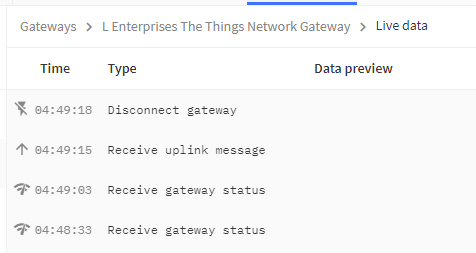
This night the connection with the gateway was lost again and did not reappear. As a result, also my application messages stopped at that moment (the nodes apparantly cannot reach other gateways). I am using a Wifi repeater since yesterday evening, and would hope this made the connection between router and gateway more stable.
Is there perhaps a limit on the number of messages/connection time or whatever else ?
(In diving into the documentation I also found the Things Network Stack apparently allows only 10 downlink messages per application per day ? Makes me wonder how to test a software client…)