I understand. Is it possible for the end-user to filter the type of messages to be displayed in the live stream (status, uplink, downlink)? If I remember correctly, we could do it in the V2 console but I can’t see the feature here.
The console currently has two modes, verbose and ‘default’. If default shows too much information you are out of luck for now, there are no filters available.
Dear,
I am having issues with my Kona Micro Lite.
I have followed the instructions from the website
Micro Lite TTN v3 setup
These instructions and associated files are a quick start to getting a Tektelic Micro Lite running on TTN. These instructions are provided by Sensational Systems/connectedthings.store
Connect the Micro Lite gateway to your network. It will use DHCP to get an IP address from the network. Obtain this IP address from your router/DHCP server.
Use TFTP to push the firmware image and config file to the Micro Lite gateway. Gateways shipped from connectedthings.store are now preloaded with the v1.7 firmware binary, so you can skip the transfer for the semtech-v1.7.bin file, unless you have an older unit and want to upgrade.
The TFTP operations look like this:
tftp> connect 192.168.1.xxx
tftp> binary
tftp> put semtech-v1.7.bin Gateway.bin
tftp> put customer_conf.json
// Fetch serial/MAC etc
tftp> get Basic.json
Now register the gateway using the TTN v3 console at The Things Network Console
Use the gateway ID from the label on the bottom of the gateway as the gateway EUI in the console.
The gateway has successfully connected to the console. I am also able to receive the uplink messages. The problem is that devices are not able to successfully join through the Kona Micro Lite. I am also not able to send downlink messages to the device through Kona Micro Lite.
If I connect The Things Indoor Gateway, the devices immediately join the server and I have also no issues sending downlink messages to the devices.
Do you think there is something wrong with the configuration or with the hardware?
Thank you in advance!
Marko
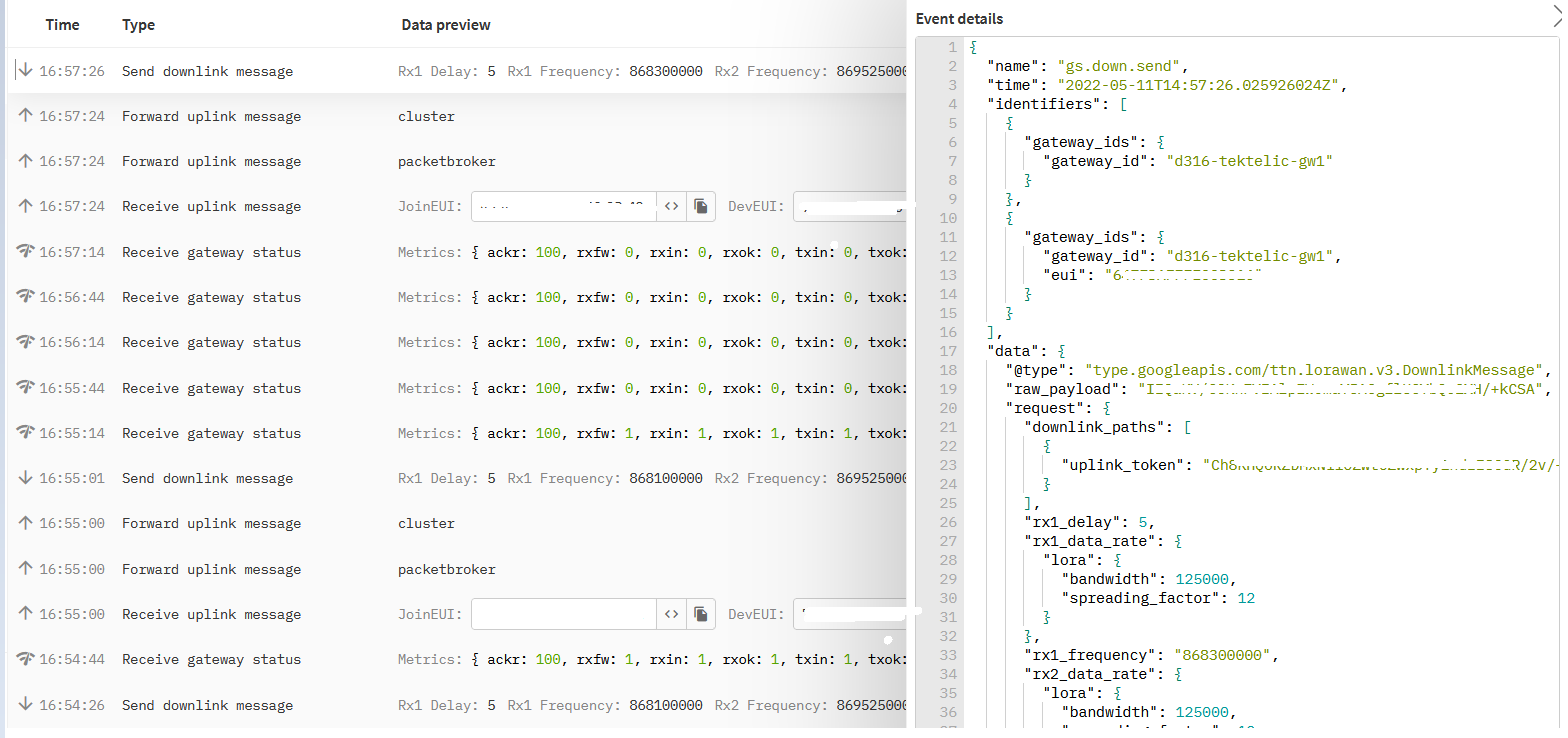
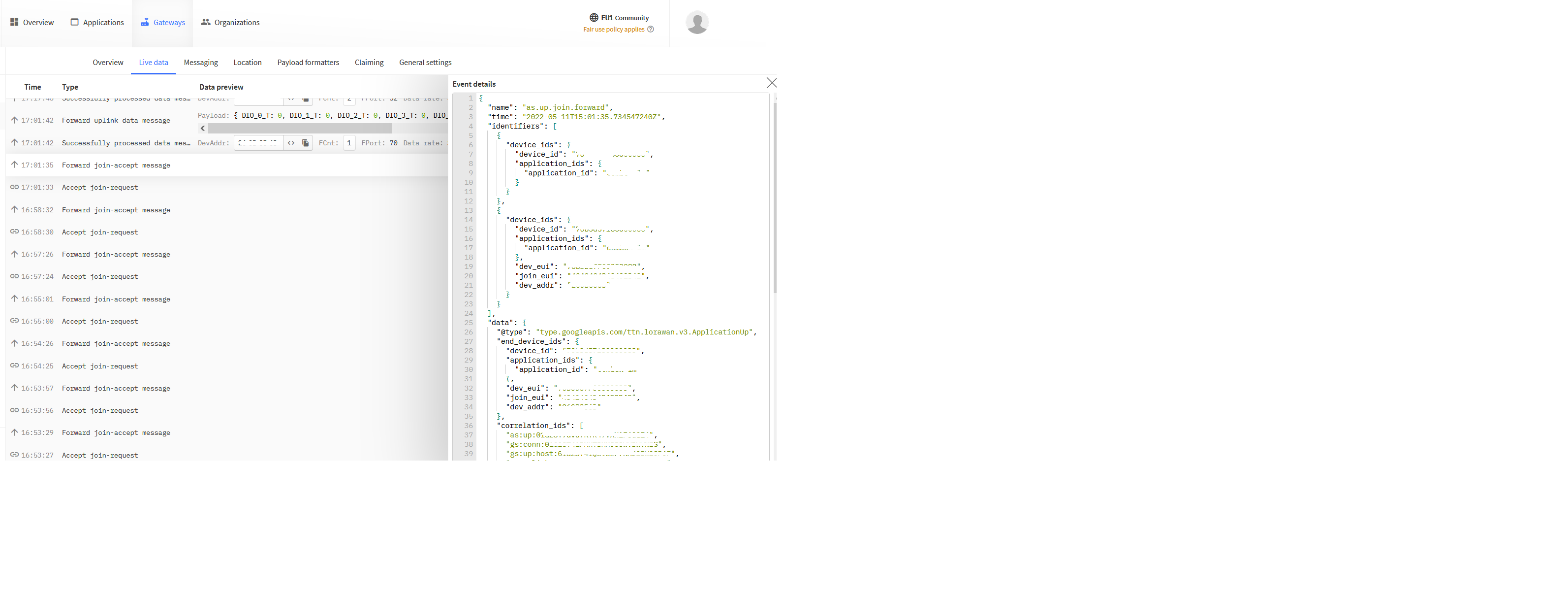
Dear,
thanks to great Tektelic support, I solved my issue in no time. They have sent me a new LoRaWAN.json file. After replacing that file the gateway started working as expected. You can find this file in the attachment.
Regards, Marko
EU868.default.channels.LoRaWAN.json (1.4 KB)