I built a TTS server 3.22.0 myself, but I encountered a problem when registering nodes. What is the problem?
There was an error and the JoinEUI could not be confirmed, Please try again later.
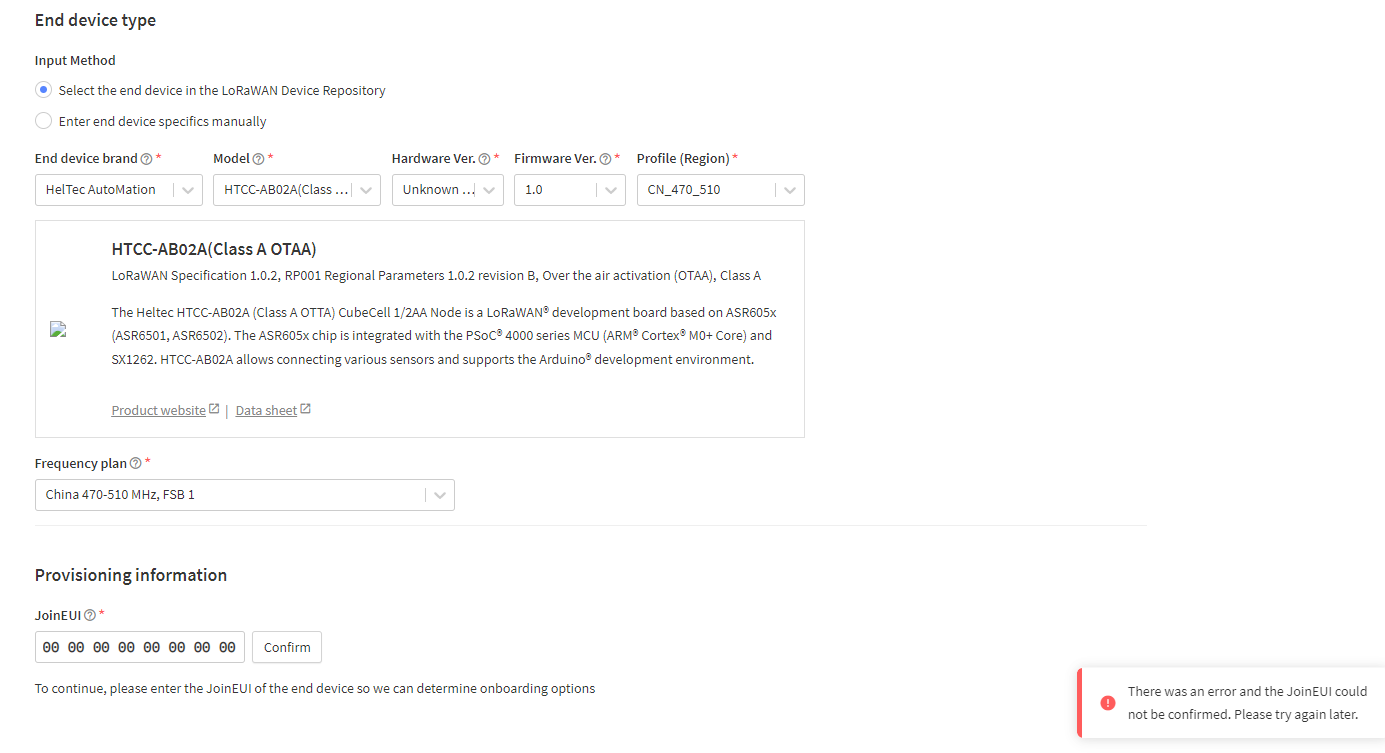
I built a TTS server 3.22.0 myself, but I encountered a problem when registering nodes. What is the problem?
There was an error and the JoinEUI could not be confirmed, Please try again later.
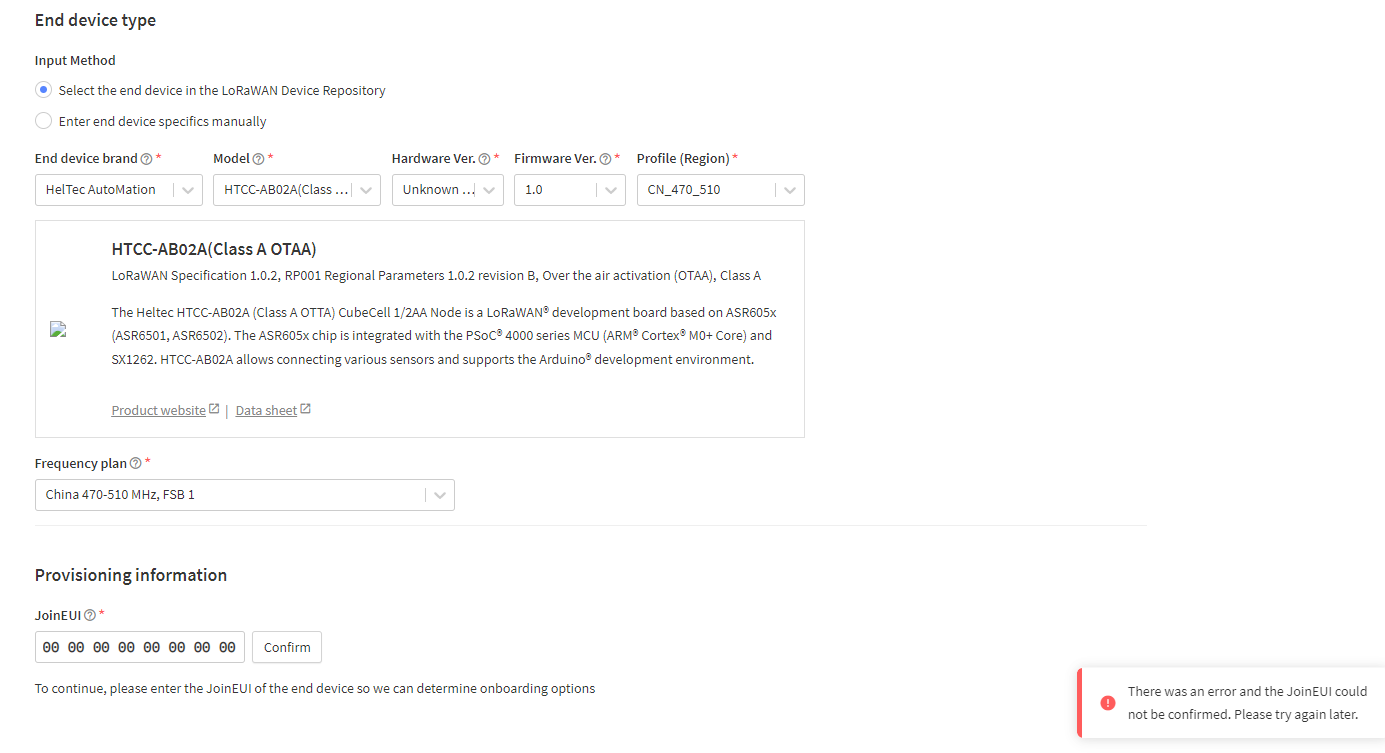
TTS OS doesn’t have access to the Join Server so it won’t be able to check JoinEUI’s. You’ll have to register devices manually.
Thank you very much for your advice!
However, if I use manual creation, the same error will still be reported.
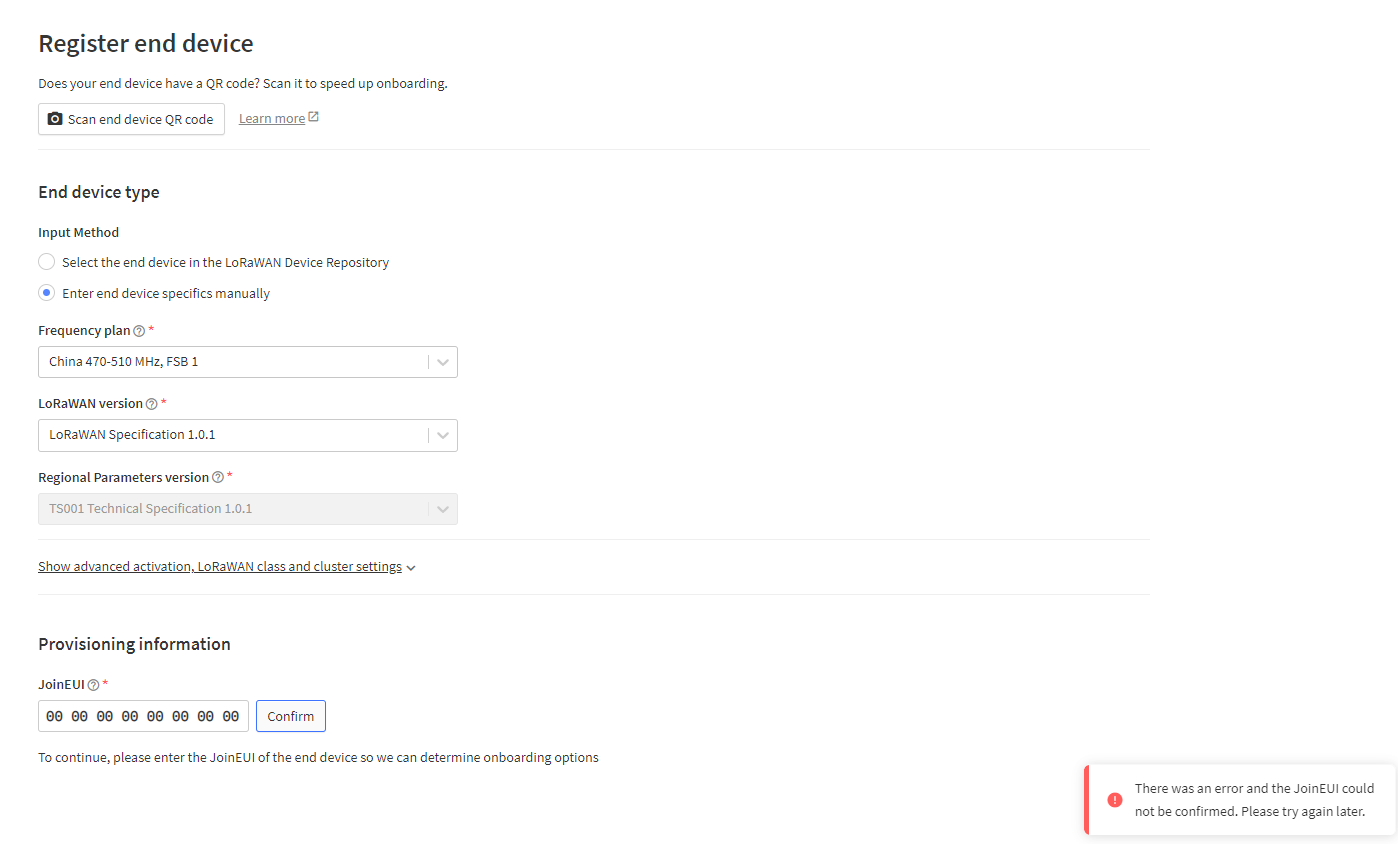
That would have been useful to know in the original info.
You’ll need to file an issue on GitHub.
You’ve still got the API to try or downgrade the version or take out a support contract for direct access to TTI engineers.
Okay, thanks!
I’ll re-build and try again to see if there was a mis-operation in the process, and if that doesn’t work, I’ll go to github and submit the issue.
LoRaWAN 1.0.1 when registering manually? Really? I note repository gave yiu a big clue of where to start as LW1.0.2 with RP1.0.2 Rev B, have you tried that? May not solve the Join EUI confirmation issue but will likely ensure better device behaviour once joined ![]()
@Quency-D: How did you upgrade to v3.22.0? Are you using a docker image or running a binary? If it’s the latter, did you rebuild the frontend assets?
If you’re using a docker image, try to clear your browser cache so that the new frontend assets are loaded.
Hi Mr. Quency-D,
I got the same problem as you. Did you fix it yet? Please give me some advices
Thanks
Please do not double post - we are all volunteers and it splits the efforts & causes confusion if there are two threads on the same item.
Hi Mr. @descartes,
Sorry for the inconvenience. Please give me some advice for this problem. I tried to clear my browser cache but it has not been effective.
There is a response given by the TTI staff member immediately above your question.
Today i hosted the thing stack locally. I have the same problem. Is any solution for it?
^ This!
I am not see response, above this question. I am read each response and not see it.
Maybe you mean this. Clearing cache browser is not solving problem. I am working with 3.23.0 version using docker.
I created end device using ttn cli, but it wouild be great to use web browser.
It looks like there is problem with Content security policy.
Why are you using a Join EUI as all ‘1’?
And if I use all ‘1’ it is fine. SO I will say it points to something locally by you.
The all ‘1’ are not the best security option.
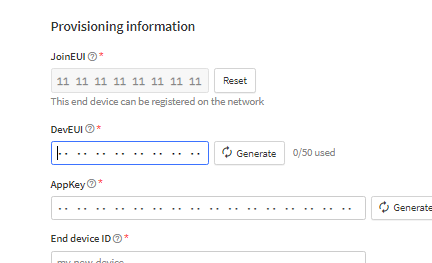
Ok I think I see the problem here.
What is the configuration that you’ve set console.ui block? I suspect that dcs is left as default (localhost) whereas you are accessing the stack on a local network 192.168.2.102.
The DCS configuration is not updated in the docs as I see it. I’ll update that.
This is console.ui configuration:
console:
ui:
canonical-url: 'https://192.168.2.102/console'
is:
base-url: 'https://192.168.2.102/api/v3'
gs:
base-url: 'https://192.168.2.102/api/v3'
gcs:
base-url: 'https://192.168.2.102/api/v3'
ns:
base-url: 'https://192.168.2.102/api/v3'
as:
base-url: 'https://192.168.2.102/api/v3'
js:
base-url: 'https://192.168.2.102/api/v3'
qrg:
base-url: 'https://192.168.2.102/api/v3'
edtc:
base-url: 'https://192.168.2.102/api/v3'
And this is dcs configuration:
dcs:
oauth:
authorize-url: 'https://192.168.2.102/oauth/authorize'
token-url: 'https://192.168.2.102/oauth/token'
logout-url: 'https://192.168.2.102/oauth/logout'
client-id: 'device-claiming'
client-secret: 'device-claiming' # choose or generate a secret
ui:
canonical-url: 'https://192.168.2.102/claim'
as:
base-url: 'https://192.168.2.102/api/v3'
dcs:
base-url: 'https://192.168.2.102/api/v3'
is:
base-url: 'https://192.168.2.102/api/v3'
ns:
base-url: 'https://192.168.2.102/api/v3'
Ok can you add
dcs:
base-url: ‘https://192.168.2.102/api/v3’
to console.ui and try again?
Also pro tip; when pasting yaml configuration on a post, leave the formatting as it is. It’s quite important. Please use code blocks instead of quotes.
Now it works. Thanks.
This topic was automatically closed 24 hours after the last reply. New replies are no longer allowed.