Whilst troubleshooting another problem this one surfaced. I thought it best to move it to a new thread to aid focus.
I have a kickstarter gateway that has been running on V3 for a couple of months with no bother. Yesterday I noticed that JOIN_ACCEPT messages were not being passed on to my test end device.
On looking at the console log (see screen snip) I can see that the console shows uplink JOIN_REQUEST messages were received from my gateway bnn-ttn-1 but TTN has tried to schedule the JOIN_ACCEPT to bnn-ttn-1@ttn.
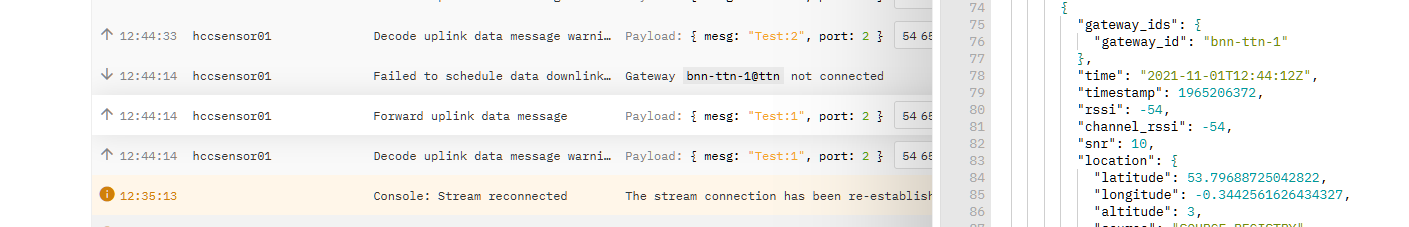
When I got this gateway going, months ago, it was found it would not activate with the @ttn tennant on the gateway id. I think the docs at the time said not to include it for the community usage. So the tennant was removed, the gateway activated and all was, apparently, well till yesterday . It could have gone wrong earlier but I only develop end nodes on the odd occasion.
On this page it tells me to add the @ttn tennant - I’m pointing at the https://eu1.cloud.thethings.network so I guess it now needs the tennant.
https://www.thethingsindustries.com/docs/gateways/thethingskickstartergateway/
I have tried reconfiguring and adding the @ttn to my gateway id - but the gateway is stuck on activating, even after a power cycle (with 10s wait).
I have tried reverting back to the previous setting without the @ttn but it is still stuck activating.
The gateway is connected to my home network with an ethernet cable.
I can provide the gateway serial output but the log mainly shows stack usage with one LGMD:Rejected packet (0x11). The gateway info page just provides this info
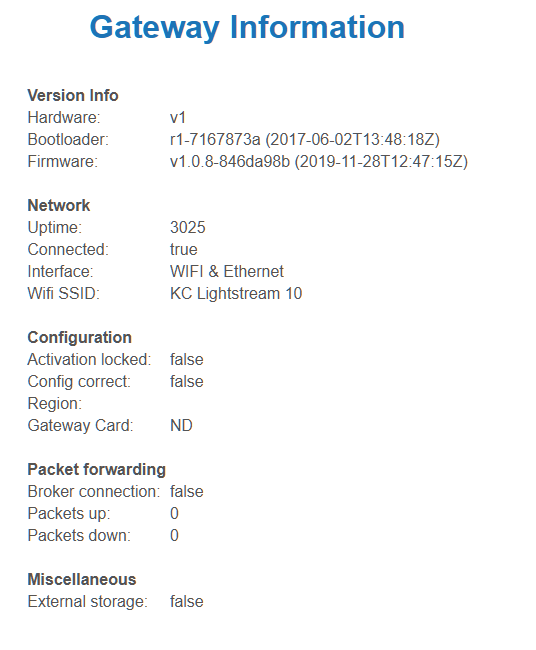
Has anyone got any ideas as to how this can be fixed please? To me it looks like there has been a code change on the server - adding the tennant where there was none.
Regards
Brian