For example, if I choose North America 1, can I test CN470?
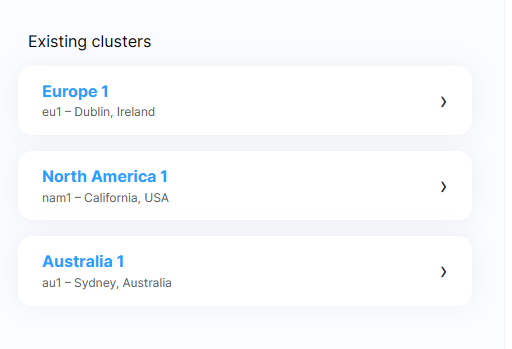
You could try it and let us know. You probably want the cluster closest to your physical location, but who knows.
Does the proximity of the cluster to my physical location matter?If my physical location is far away from Australia, can I use AU915 to get the same effect?
It doesn’t matter to me. Does it matter to you?
The speed of light is finite.
What effect are you hoping for?
The proximity of your gateway to the cluster is important, you don’t want the latency to be high.
The Clusters are deployed on AVS servers in the following regions.
eu1 - is in Ireland
nam1 - is in California
au1 - is in Sidney
At least the effect is normal, because there seems to be a problem when I select different frequency of cluster area and module node before.
Thank you for your answer.
The proximity of cluster is for gateway downlink round-trip latency. If you have a custom RX delay for downlinks that is low for some reason for your devices (say 2-3 seconds), you have a higher probability of making the downlink window if you’re gateways are connected to a cluster in your region instead of across the world.
We also have separate consoles in each cluster to make the UX snappy and easy to load with a CDN.
So preferably choose a cluster nearest to your region and gateways.
I’m not sure what you mean by “the effect is normal”, but as per @KrishnaIyerEaswaran2, you shouldn’t see any difference between clusters apart from the internet transfer time. So all the functions & settings should be the same.
You will see applications & gateways listed but greyed out if you aren’t logged in to the cluster they were registered on.