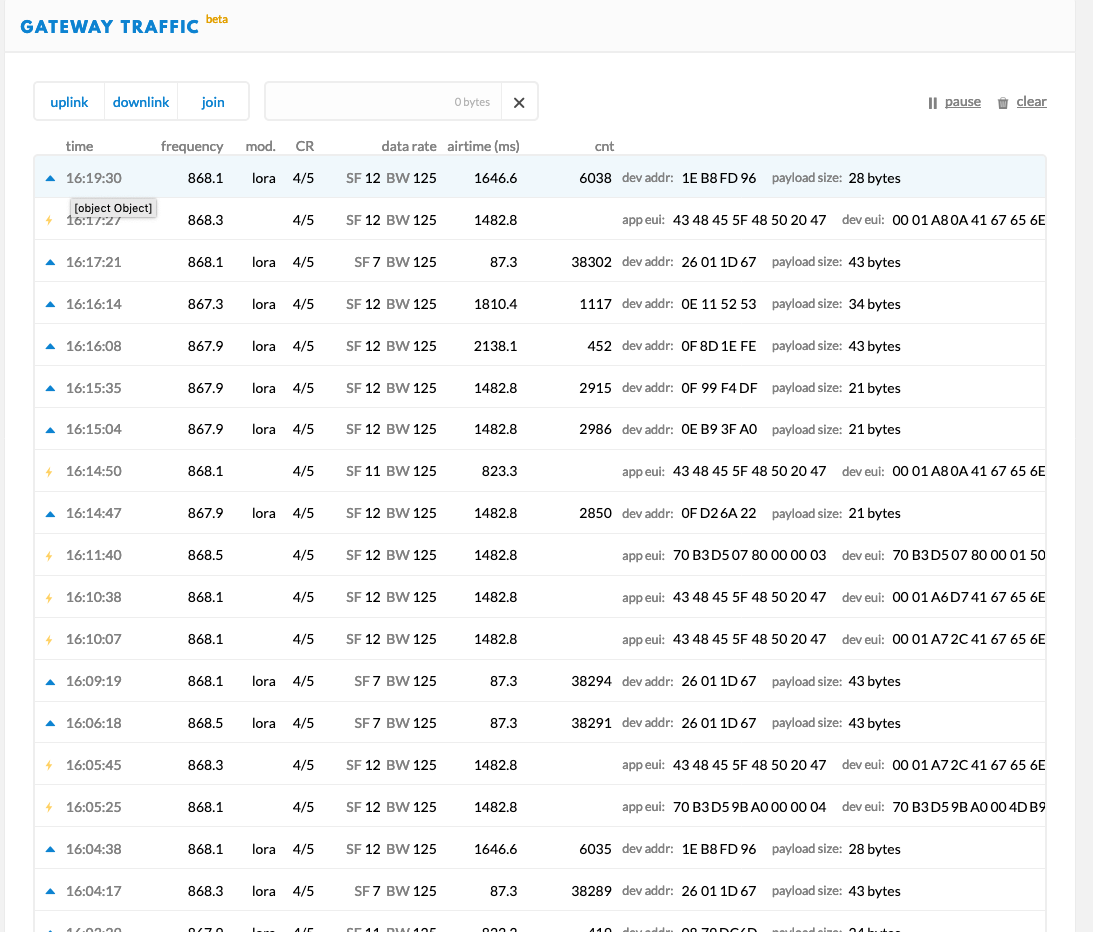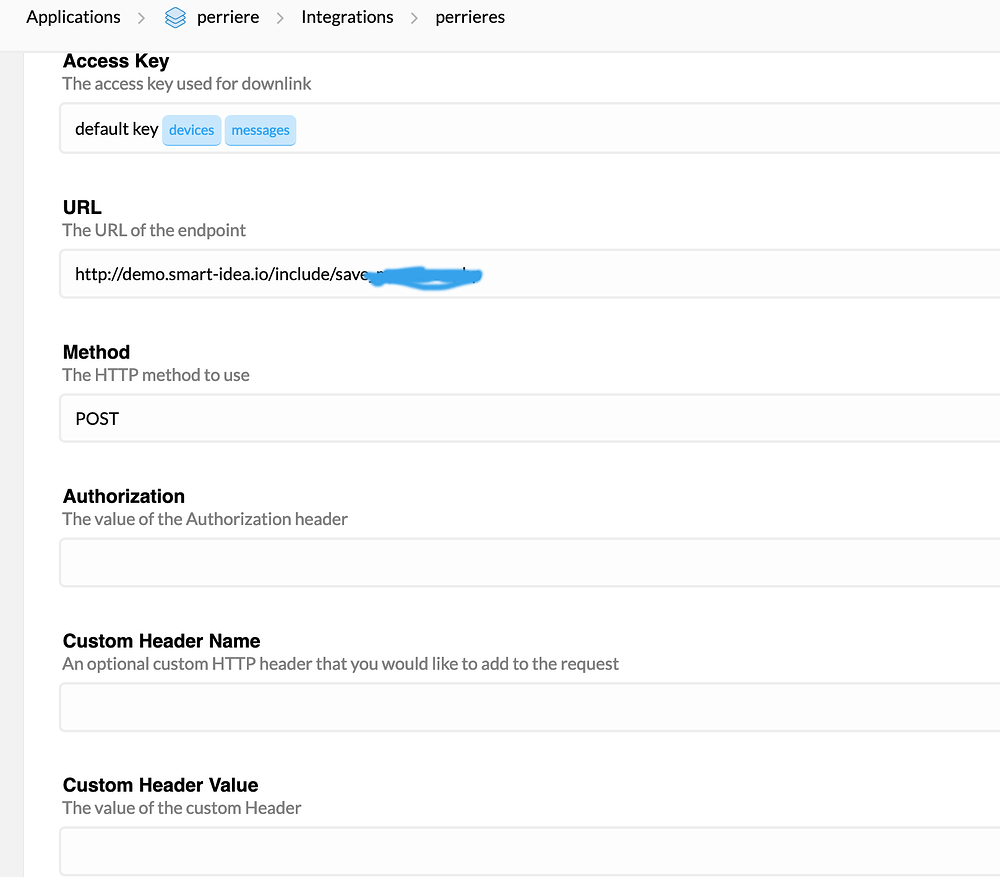Good day,
I have a very big problem that I can’t solved, since two week and I will really appreciate your help.
I will try to be the more clear as possible. My gateway only receive the 2-4 first measures of the two nodes and at the same time, the measures are not transmitted any more (See more detail below).
Situation
I have two nodes, in an orchard, which measure the Soil Water Potential each hour. Between a measure, it goes to sleep because of ArdouniLowPower library.
My gateway was at 1 kilometer of the nodes and it now at about 50m from the nodes.
Here is the map
Yellow => are my two nodes
Violet => Actual location of my gateway
Blue => Initial location of the gateway
Pink => second location of the gateay
Red => Third location of the gateway
Green => Fothe location of the gateway.
Gateway
Until yesterday, I was using the following compenemt as a gatewa:
- Raspberry
- Concentrator
- BLACKPANE
- Antenna
I have two same model. Into the orchard, the gateway is powered by a Gel 12V/100Ah with a 65W solar panel.
Yestderay evening I replaced that Gateway with a The Things Outdoor gateway, but that not fixed my problem.
The problem
During more than one year, the two nodes could tranmit the data to the first location of my gateway (Blue marker of the map). In spring 2019, I acivate the station/node and the iC880A-SPI gateway and the measure could be sent until the foliage appear in the tree. At the same time the gateway did not receive the data sent from the nodes. I was surprised that both nodes were not transmitting.
As the initial location of the gateway was not very good, I moved the gateway to the marker pink but I never got a reliable transmission. Most of the time, when the gateway start, only the 3-4 first measure was received, but once again, at the same time, the data was not transmitting. I moved again the gateway to the marker pink, red, violet, green and back to violet location.
Read location and green location of the gateway, the data was not translitted.
Then I took my home gateway and I replaced with the field gateway, and the problem was the same. With the home gateway or the field gateway, the gateway get only the 3-4 first transmission. I reinstalled 3-4 the gateway, I swapped the concentrator, the anetnnas and the Raspbery, but I always experiement the same problem.
I also tried with a third node, which transmittted each 30sec. The data were successfully transmit for about 1 hours.
I quickly suspect the foliage to be an obstacle because now the foliage are plenty but I really do not thinks, the foliage are the problems. This because, I move my third node in middle of the foliage where stand the second node, andthe data could be transmitted with a RSSI of -45. Morever
- One node are almost cover of foliage, a the second are not
- the second node is located at 20m of the gateway
- The data are sent with a RSSI of -45 and -85
- The data are not transmitted any more at the same time
I believe that if the foliage would be an obstacle, the nodes would not stop transmitting at the same time, but with a delay of days, particularely, because the second nodes has a bit of foliage and at 20m of the gateway.
I finally removed both gateway and I bought The Things Outdoor Gateway that I installed yesterday. I restarted one of the two node but I left running the first node. I started the TTOG gateway and only the two first measure was transmitted as you can see here. At the bottom you can see the RSSI.
I really can not understand why only 2-4 first measure are transmitted, first of all, one of the two node is the same that I used last year. The only difference, I update the program and added ArduinoLowPower library. Do you think that the ArdionoLowPower library make troubles?
Until yesterday, I suspected the two first gateway to be the issue, but now as I installed the new TTOG Gateway and I am still experimenting the problem, I have no idea where I have to look for the issue.
As I wrote, the first node is new, but the second is the same as last year.
Note: I am using ABP as activation method
Actually I absolutely do not know where I have to investigate and I wonder if the Arduino LowPower library make an issue, but I would be surprised because it’s the only difference between last year and this year, on node 2.
I would really appreciate if you can tell how you would investigate to solve this issue. This evening, I will go tho the field and inactivate ArduinoLowPower on one of the node, to see if it will work better or not.
Many thank and feel you free to ask me more detail if I missed some.
Old gateway in the actual location (violet) : http://www.smart-idea.io/temp/g/gateway.JPG
Old gateway: 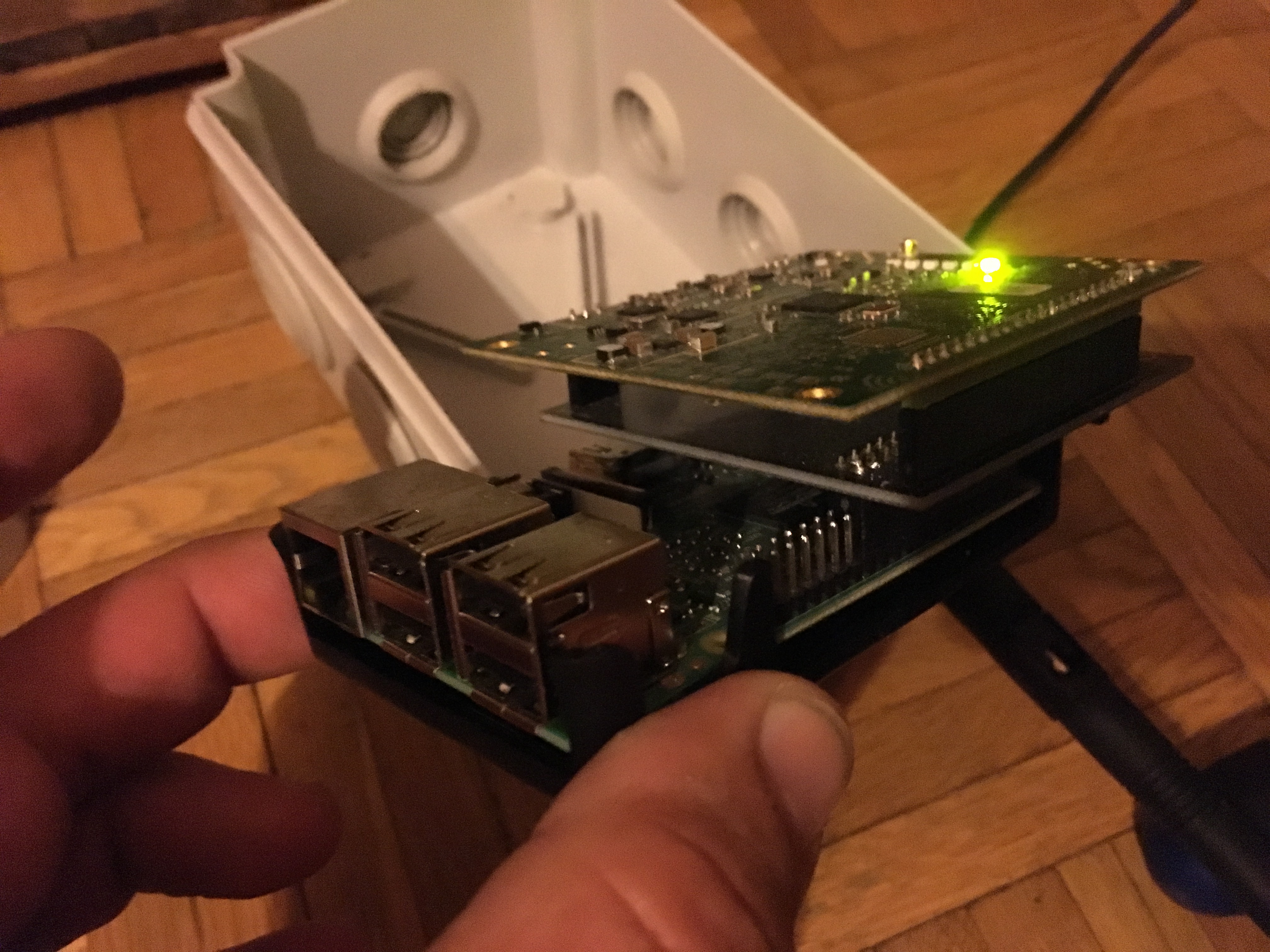
Node 2 at 20m from the gateway 
Node 1 at 160m from the gateway 
TTOG gateway 
Gateway location from Node 2 http://www.smart-idea.io/temp/g/gateway-from-st2.JPG