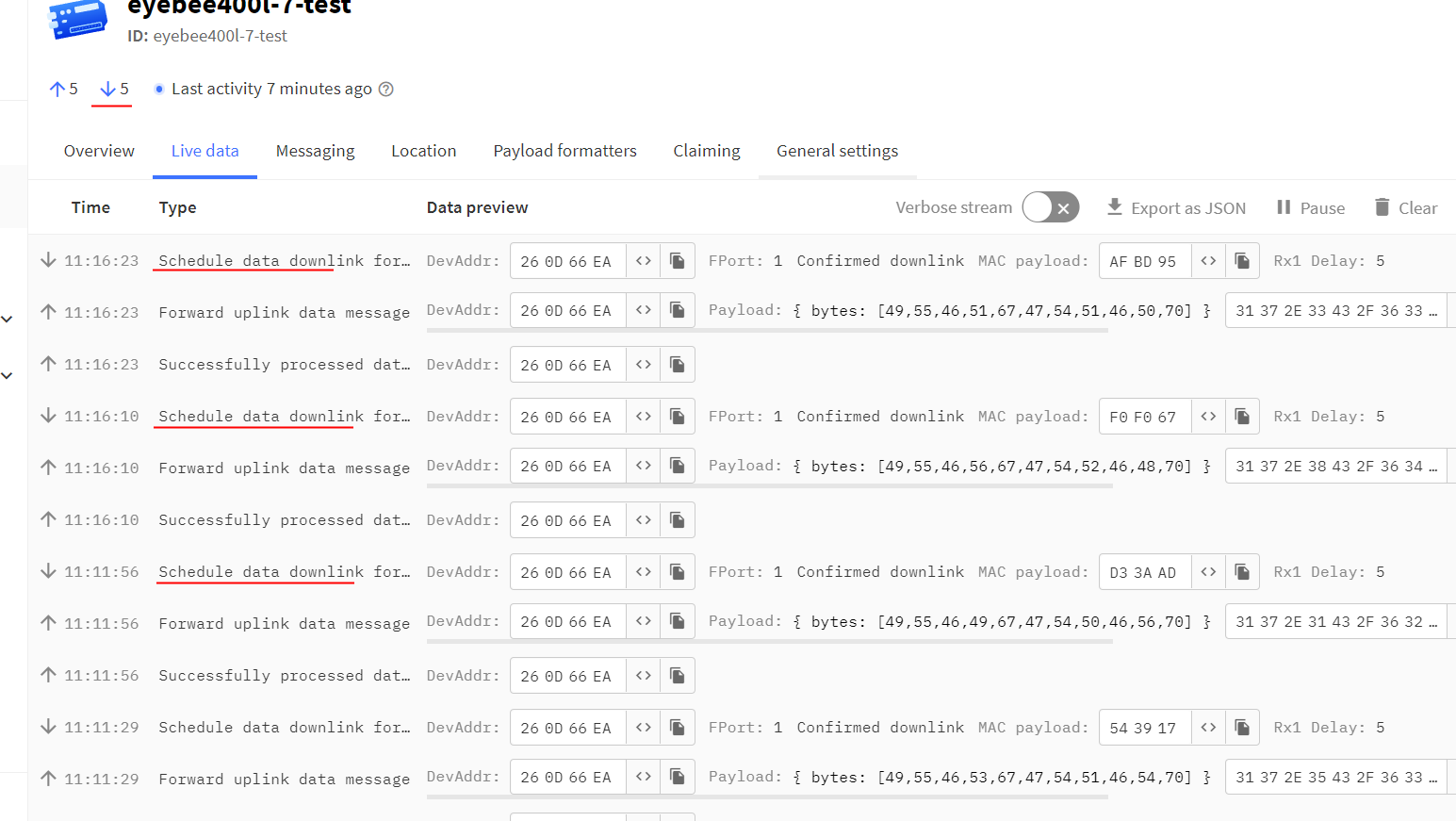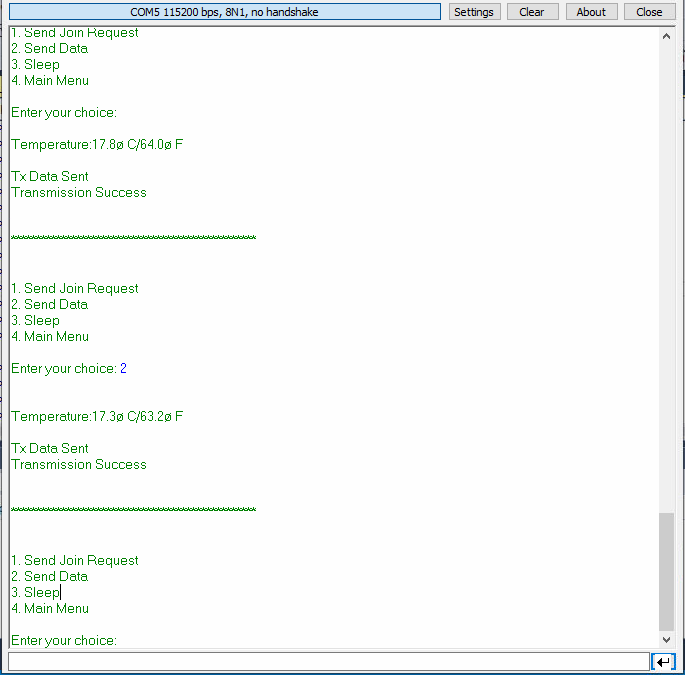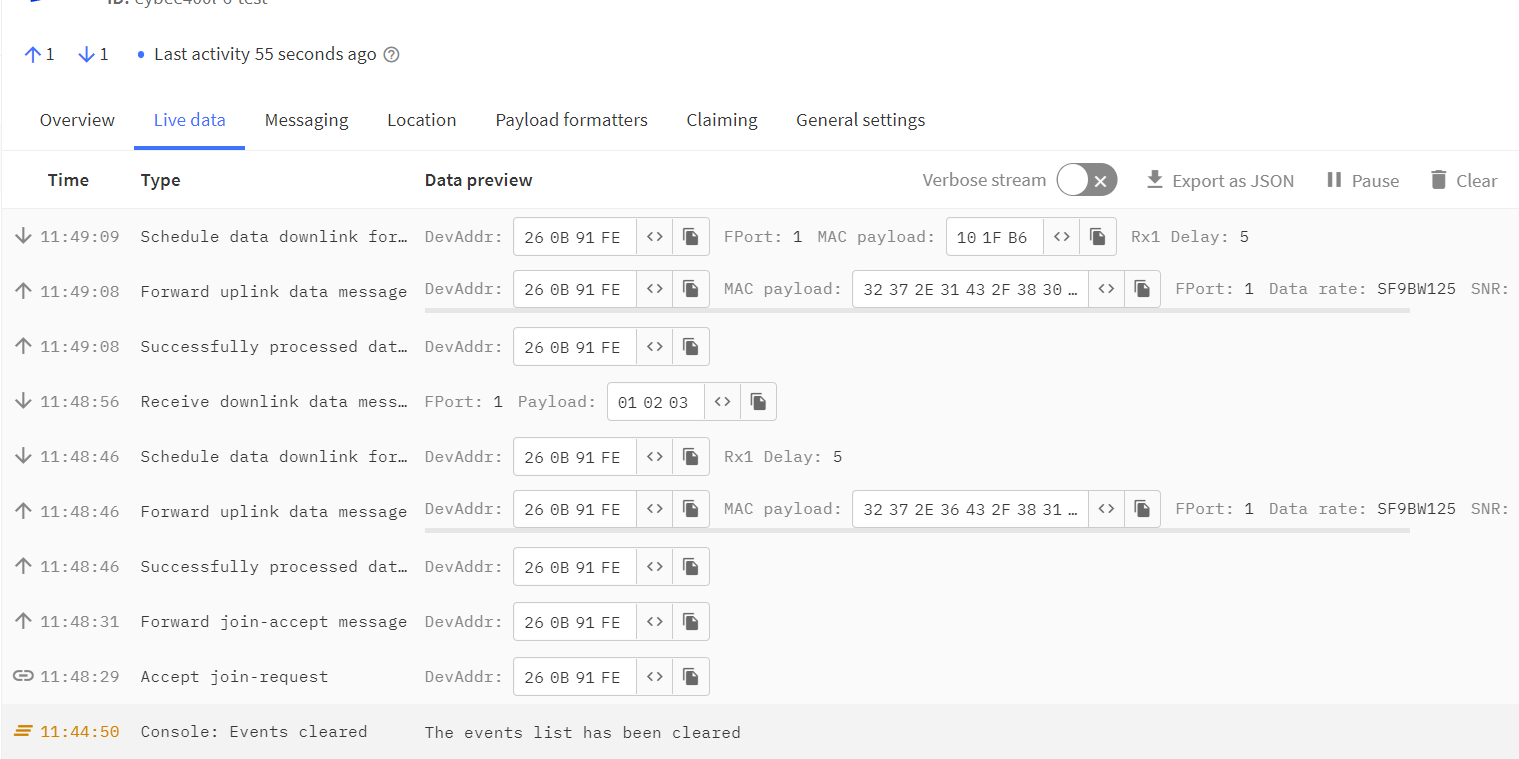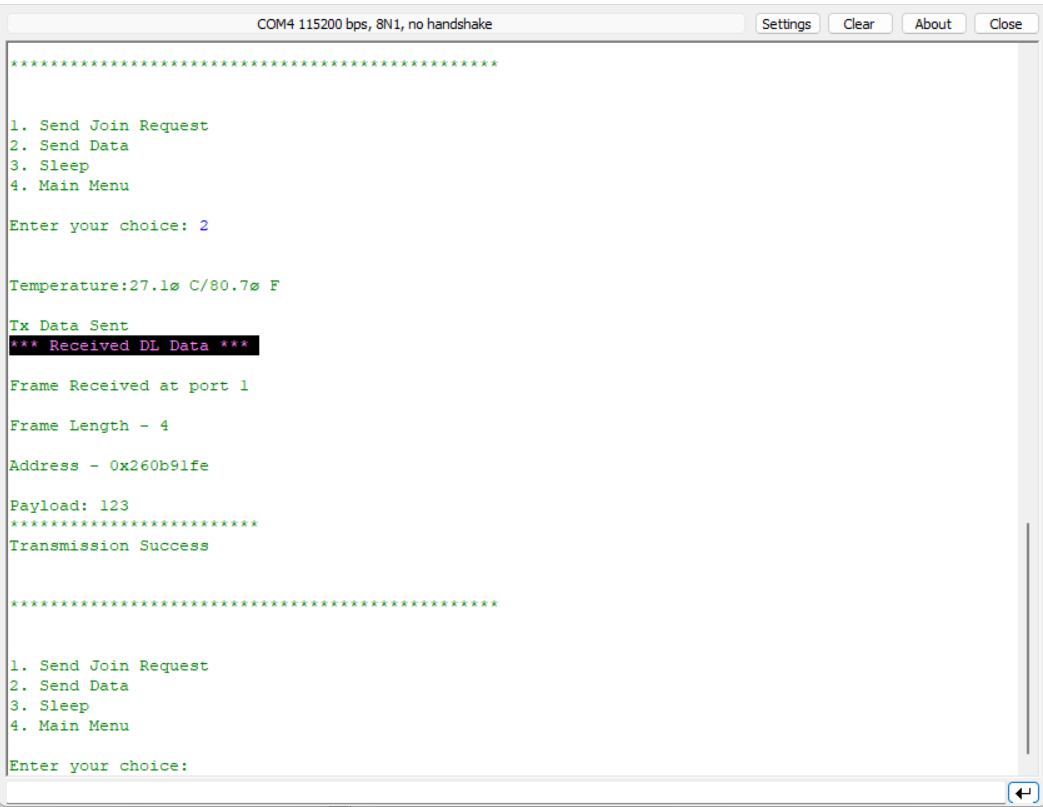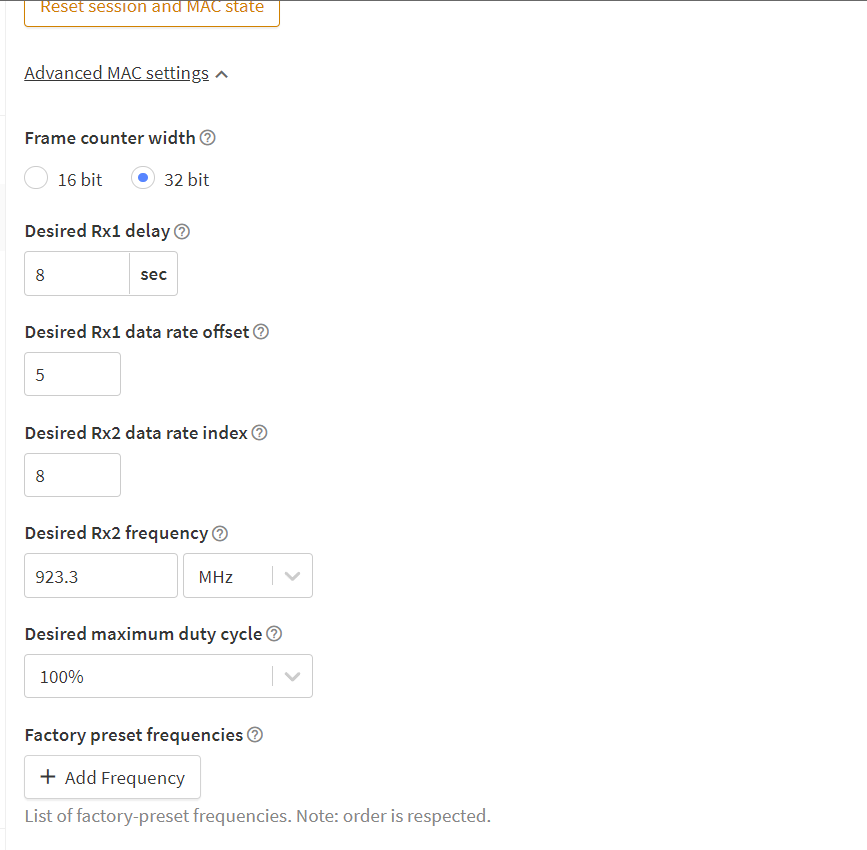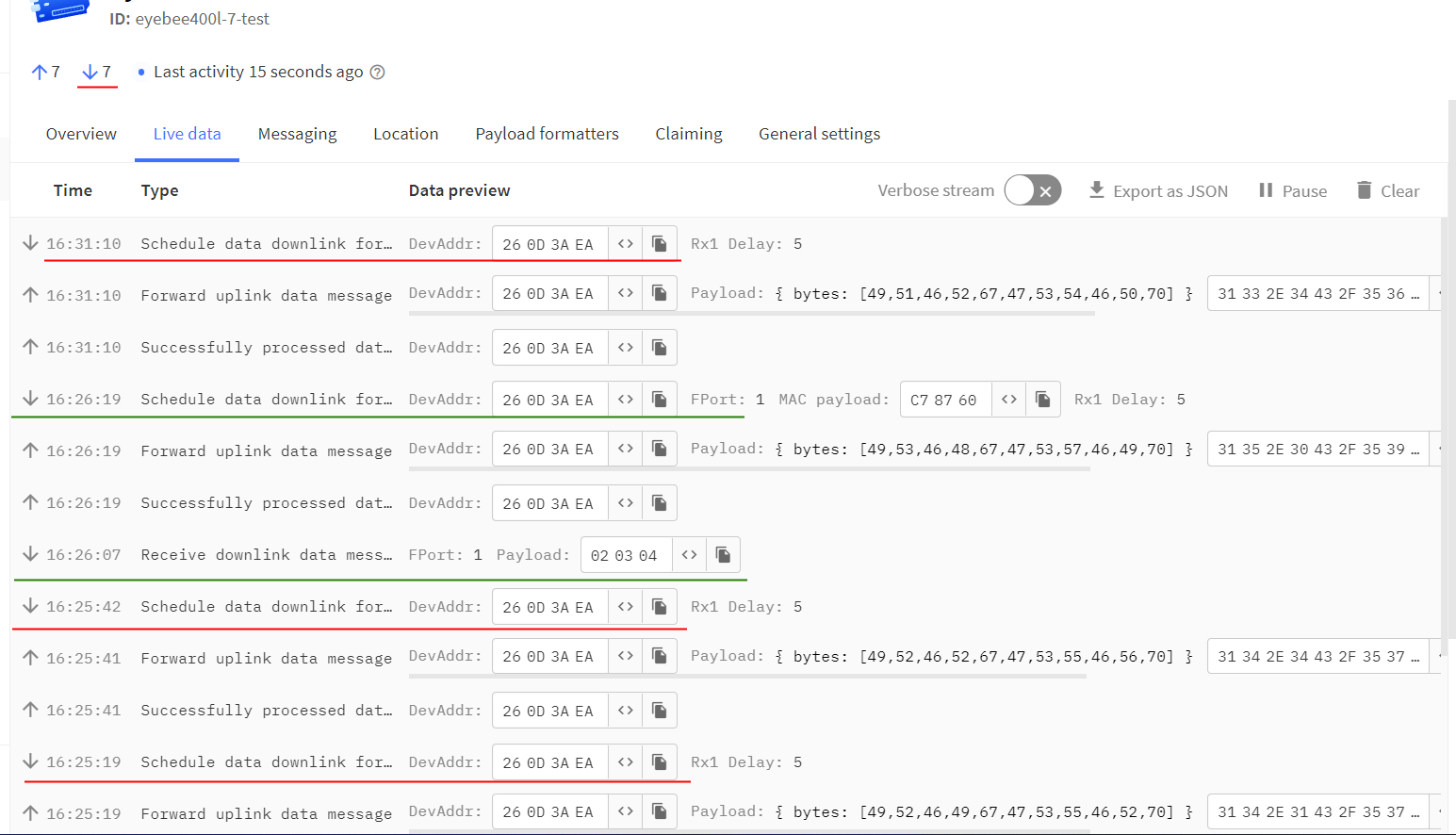Need your collective help and advice.
Despite repeated attempts, our SAMR34 based end-node does not seem to be receiving downlinks at all when configured in AU915 over TTN. Join and uplinks seem to work pretty well.
The same node, however when configured in IN865 (and a corresponding antenna) works perfectly fine for both uplinks and downlinks.
I can also see on the console, a continuous attempt to downlink ‘schedule data downlink’ event after every uplink. I am assuming this is some mac command being attempted since
ttn-lw-cli end-devices downlink list
returns empty [ ]
Checking the RX configuration in the MLS (1.0.5) regional parameters configuration for AU915 on the app shows:
RegParams.DefRx1DataRate = MAC_RX1_WINDOW_DATARATE_AU; //DR8
RegParams.DefRx2DataRate = MAC_RX2_WINDOW_DATARATE_AU; //DR8
RegParams.DefRx2Freq = MAC_RX2_WINDOW_FREQ_AU; //FREQ_923300KHZ
...
RegParams.cmnParams.paramsType1.minRxDR = DR8;
RegParams.cmnParams.paramsType1.maxRxDR = DR13;
RegParams.cmnParams.paramsType1.RxParamWindowOffset1 = 8;
RegParams.cmnParams.paramsType1.UpStreamCh0Freq = UPSTREAM_CH0_AU;//FREQ_915200KHZ
RegParams.cmnParams.paramsType1.UpStreamCh64Freq = UPSTREAM_CH64_AU;//FREQ_915900KHZ
RegParams.cmnParams.paramsType1.DownStreamCh0Freq = DOWNSTREAM_CH0_AU;//FREQ_923300KHZ
...
RegParams.Rx1DrOffset = 5;
On the TTN console creating a new device under
AU915, FSB 2 (TTN)
Lorawan 1.0.4,
RP 1.0.2 Rev.B,
results in the following Advanced MAC setting values:
Desired Rx1 delay: 5 sec
Desired Rx1 data rate offset: 0
Desired Rx2 data rate index: 8
Desired Rx2 frequency: 923.3 MHz
Duty cycle: 100%
To match the regional settings on-device, I also tried changing
Desired Rx1 data rate offset: 5
Then I also tried
Desired Rx1 delay: 8 sec
These did not help either!
Has anyone else faced an issue with downlinks on AU915 with TTN and SAMR34/ WLR089U ?
Is there something obvious that I am missing here?
EDIT:
Updated the following in lorawan_mband_au.c on the end-device:
RegParams.cmnParams.paramsType1.RxParamWindowOffset1 = 5;
RegParams.Rx1DrOffset = 0;
Did a mac reset from the web console for TTN for the device after restoring defaults in advanced mac section.
Still no luck in receiving downlinks ![]()
Plus now there seems to be a constantly repeating ‘Schedule data downlink…’ after each uplink. This seems to be some MAC command from TTN? since nothing shows up in CLI console.
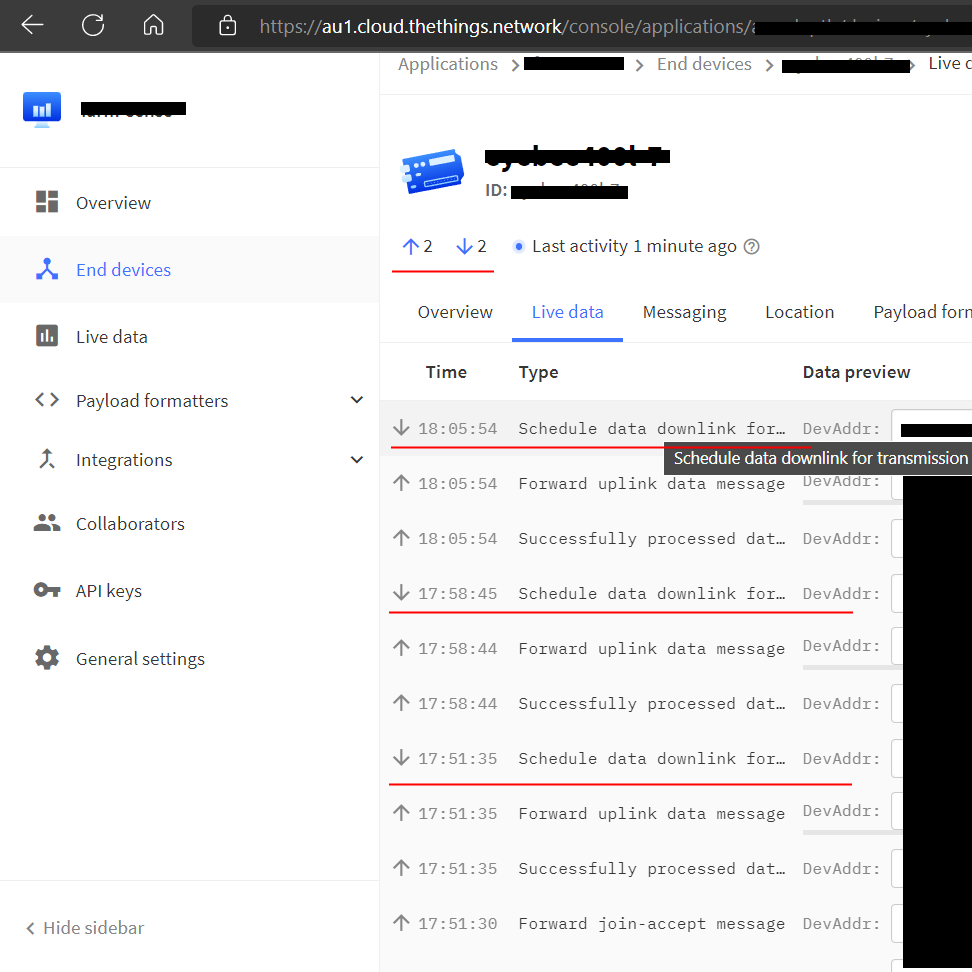
Thanks.