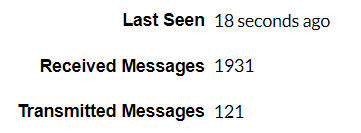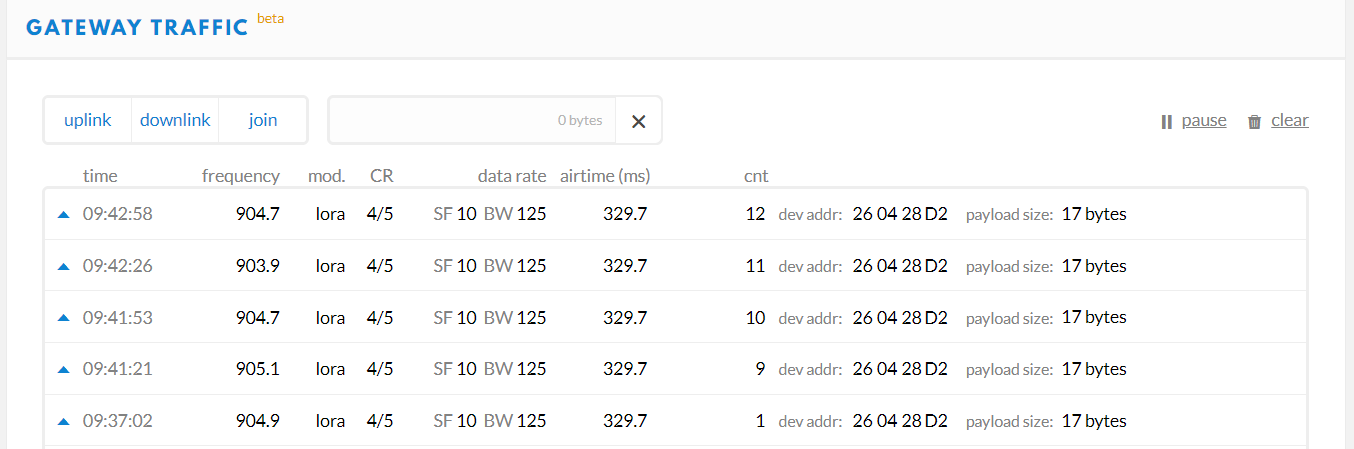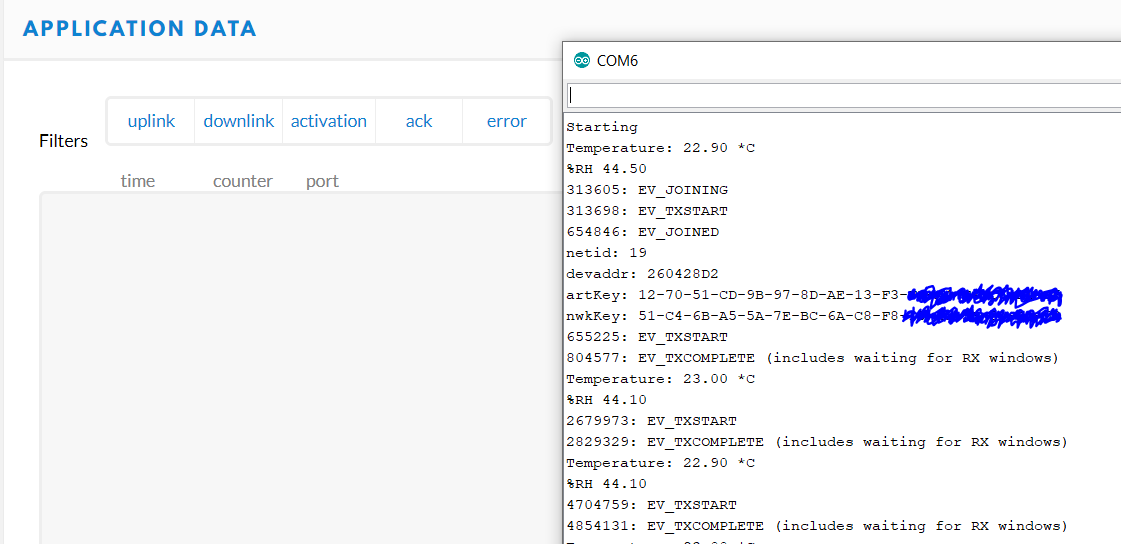Hi!
I’m completely new with lora. Sorry in advance if I forget to mention some details. I will try to explain my problem in a very simple way.
My goal is to send data using lora and view it on a local webpage. (for now I’m testing temp and rh but would like to control a relay in the future)
Last week I followed an adafruit tutorial on connecting a feather m0 to a the things gateway. In the end, I can view the temperature and humidity in the things network Data Section.
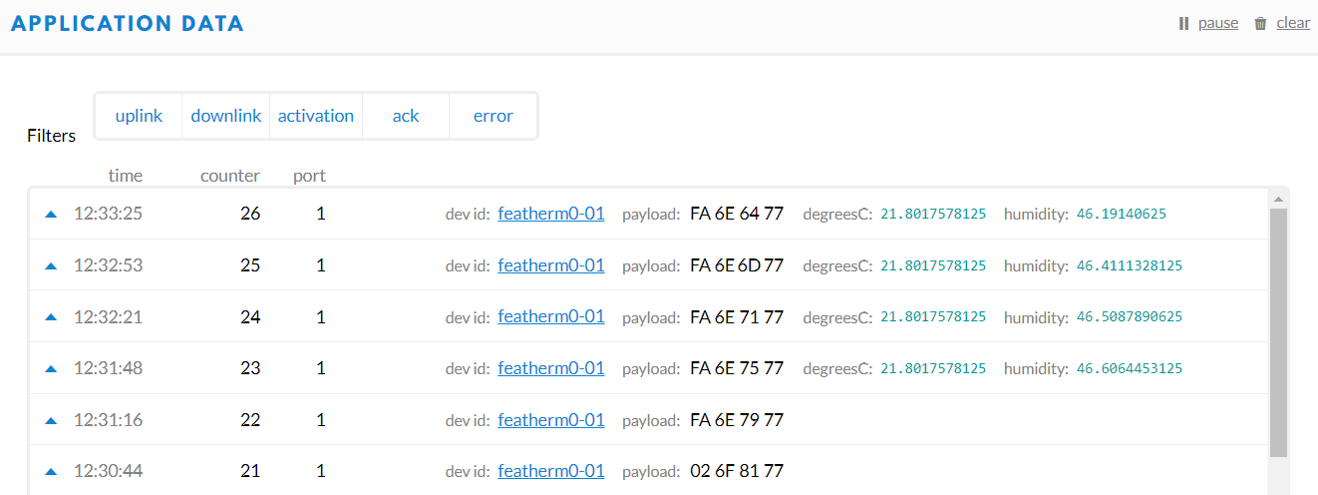
I wanted to store the data from the cloud to a local server (my pc) but I had a hard time converting the payload in php so I decided to try the HTTP Integration. Maybe I can get the string value but I got overwhelmed and decided to go back to the cloud integration-- try to test the range and maybe go back to payload decoding after-- but now I can’t see the temperature and humidity in the things network Data Section.
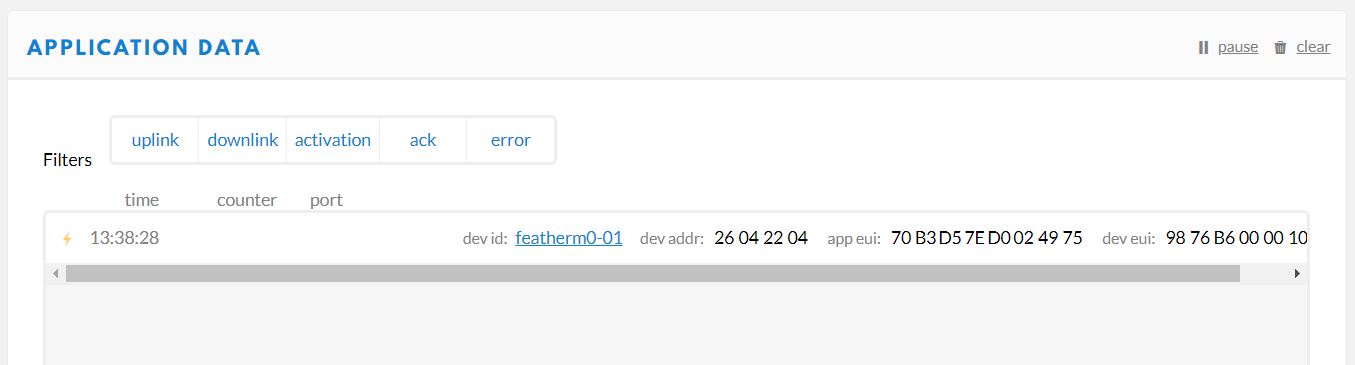
I deleted the HTTP integration and re-added the Cloud integration. I also tried to reupload the code to the feather m0 but I still have the problem. I restart the gateway but can only see devaddr, deveui & appeui.
I hope you can help me with this problem.