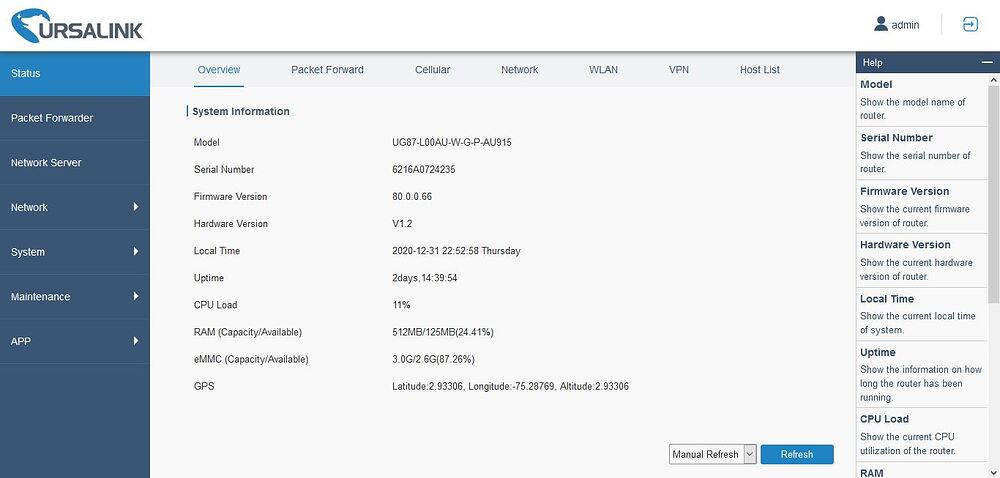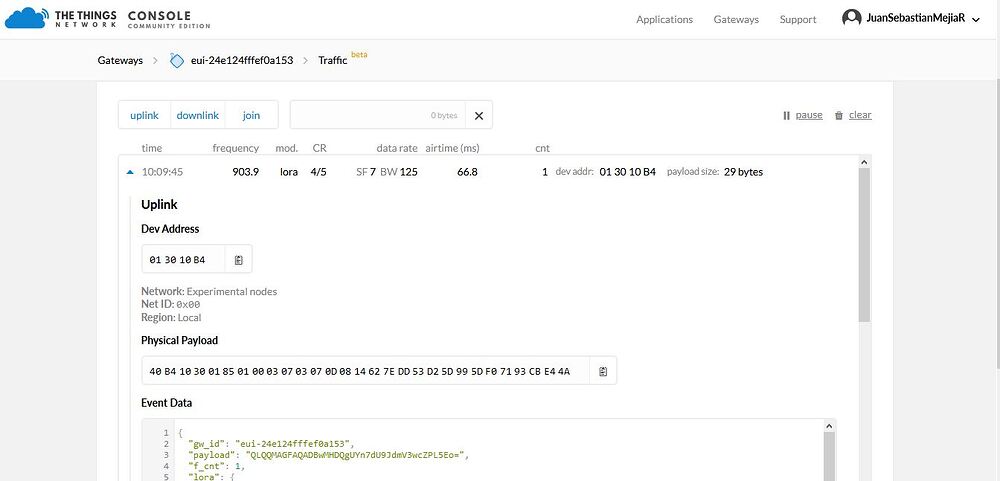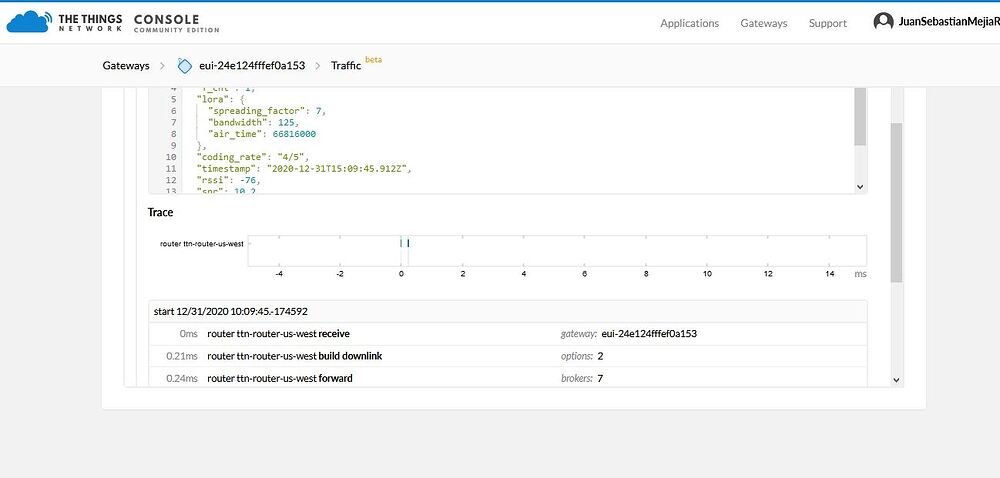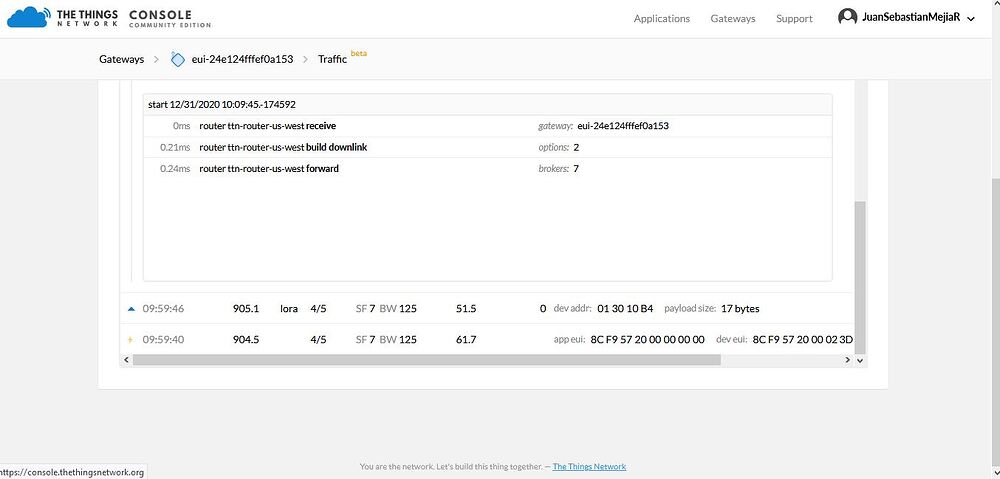Hello everyone. At the company where I work, we bought 9 LoRaWAN meters from China. The company where we buy the meters is called Wuxi Zhongyi Smart Technology Co. With those meters we want to take the consumption, suspension and reconnection of public services remotely in our city. The main headquarters of the company is located in Neiva (Colombia). We bought 3 water meters, 3 energy meters and 3 gas meters. Wuxi Zhongyi gave us free access to their platform where we can remotely monitor and control the meters. The problem is that access to that platform is limited, we also want to design and implement our own platform. We want to know if it is possible to connect these LoRaWAN meters to a free platform, first (such as TTN), to be able to understand the operation of the LoRaWAN network and based on that to be able to design our own platform. I already tried to make the connection but it was not possible, the gateway can identify the meter in data traffic but when registering the meter as an application in TTN it does not connect. Obviously I already contacted Wuxi Zhongyi for support but I have not received a response. What I can do? How can I make this connection? I am attaching screenshots. Thank you.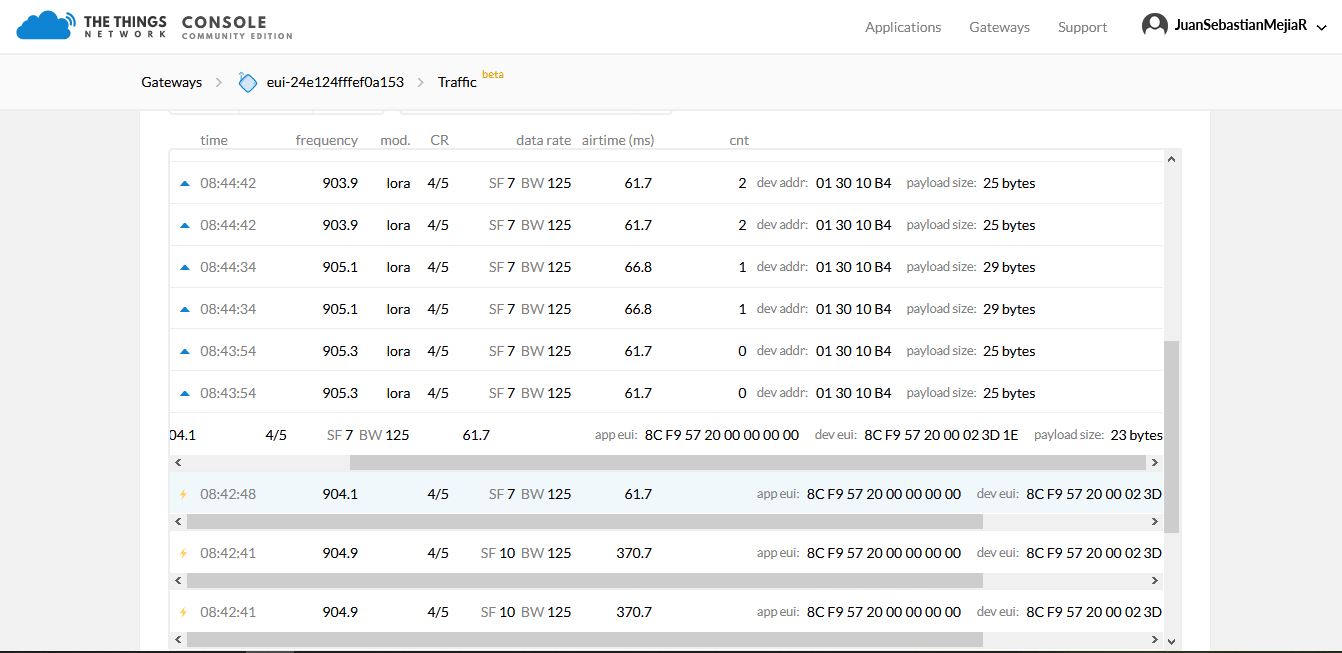
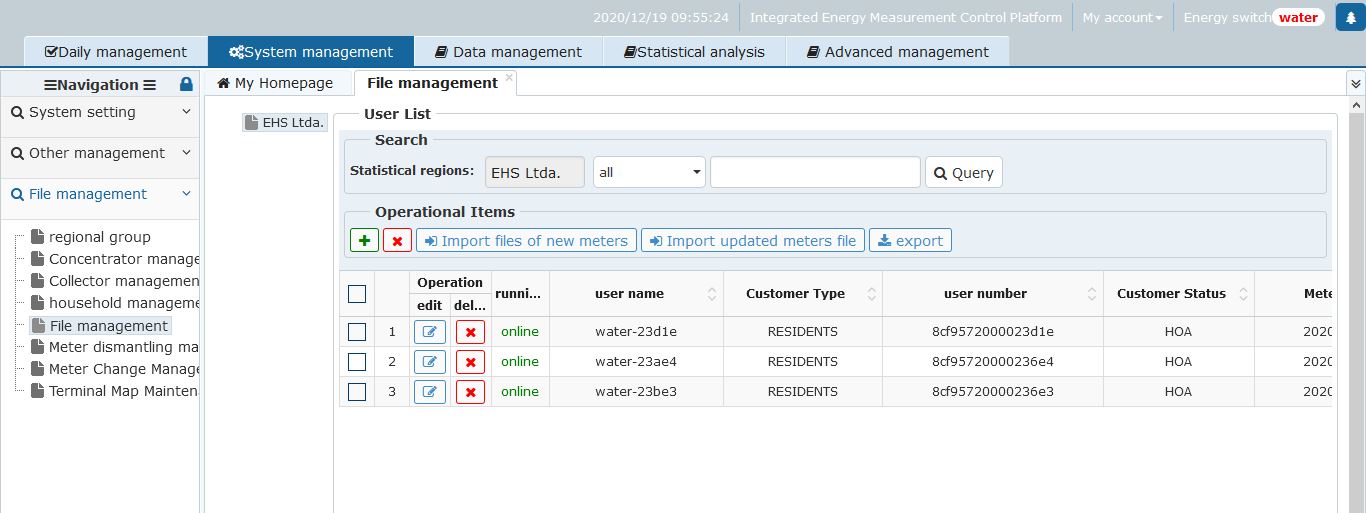
At first you need the info What is provide with the meter’s
OTAA or ABP (or you can programm them?
The AppEui, DefEui and at least the App key (OTAA),or iff necessary also NetSession, App Session key and the Dev_adrr (ABP)
I see you have access to a gateway, always positif
If you got this above i should be right that your device will connect.
Try and error and often a typo in one off the key’s
Your screen shot is too cropped to tell but it sort of looks like you achieved successful OTAA connection - or do the later packets have nothing to do with the first?
Whatever is sending two copies of the same frame count is however problematic. Either it’s not implementing LoRaWAN correctly, or it’s using confirmed uplink, which is not really acceptable on TTN given the excessive downlink traffic that would require.
Their’s a fair likelihood you’ll need to either customize (replace) the firmware of the nodes, or operate them on a private network.
Hi, thank you for you answer. The Gateway is ours, UG87 (Ursalink9. That gateway is installed on the roof of our building. We have already tested this gateway using LoRa HTCC AB-01 (Heltec) modules for remote control of motors and contactors and it has worked well. test with those LoRaWAN meters but we have not succeeded. This was the response I got from Wuxi, the company that sold us the meters: "Our engineer cannot ensure that our meter can connect to the TTN platform. Our meter could not connect TTN platform or other free platform, due to too many uncontrollable factors, our engineer could not find out the reason. Maybe the tariff platform has some limits or the gateway setting did not match. We don’t know Please Please understand. If you want to use other TTN platform, you need to make sure that the platform is used normally, we only offer Lorawan meter protocol, you need to ask the engineer d and how to use the platform ". What do you think about it?
Hello, thanks for answering. I apologize that the screenshots were cut off. Our UG87 gateway connected to TTN was able to receive information from the LoRaWAN meters, that test was carried out with the water meter and each time the meter sent the message, some doubled appeared. Although the Gateway identified that data sent by the LoRaWAN meter, this meter does not connect to TTN, it is registered but the indicator is red and it says “never seen”.
“It is very likely that you will need to customize (replace) the firmware of the nodes or operate them on a private network.”
How can I do this?
I’ve seen this happen where the node is too close to a GW during tests and signal breaks through on multiple chanels leading to it beig counted as two different signals with same FCount - how close are they? Try moving apart pref with an absorber inbetween such as a wall (even internal partition) and keep in far vs near field (say min >3-5m apart).
I think that rambling mistranslated wildly speculative non-answer simply means the manufacturer has no desire to help you make this work on TTN.
Writing your own firmware would probably have to start with reverse engineering their hardware.
If you’re not looking for a large project, you may want to switch vendors, though personally I think nodes where you cannot customize the firmware are a poor investment so if this hardware were cheap, I’d probably seriously look at making a complete firmware replacement.
We have already tested this gateway using LoRa HTCC AB-01 (Heltec) modules for remote control of motors and contactors and it has worked well.
Keep in mind that as a LoRaWAN network currently only supporting class-A, TTN is not really suited to controlling things, but only monitoring, with the vague possibility of occasionally sending a “nice but not essential” request to switch to a different setting or mode. Because TTN can only transmit a downlink in direct response to an uplink, you cannot do timely control.
Other LoRaWAN networks which operate in class B or C mode are a little better for this, but LoRaWAN is designed as a “mostly uplink” technology. And non-TTN LoRaWAN isn’t really on topic here, as these are the TTN forums.
Hello, thanks for answering. The Gateway is installed on the roof of the building. I am in an office on the 2nd floor of the building with the meters. The distance is about 3 meters between the gateway and the office where I am, and we are obviously separated by the ceiling and some walls. I’ll go down to the first floor of the building and do the tests from there. Thanks for the recommendation.
Hello, thanks for answering. The LoRaWAN meters were not that expensive, I will talk to my boss about changing the meters for some that allow customizing the firmware. Thanks for the recommendation.
I understand that TTN is commonly used for remote monitoring, and not for remote control of devices. I want to use TTN in the first instance to perform tests and understand the operation of the meters, the commands that are sent, the possible configurations to have a base and with that to design our own platform. Networks with Class C devices are not an option due to high battery consumption and the project is long-term (5-6 years) before considering changing batteries.
I also thought about doing the tests in TTN first, since the project aims to implement a network of remote measurement, suspension and reconnection of public services, so it is not necessary to send downlink messages every day and not on all meters (It would be every 2 months, taking into account that the user does not pay the bill), also it is not necessary that the opening or closing of the valves or contactors of the LoRaWAN meters be done in real time, that is why Class A devices were considered that they will send 2 or 3 messages per day.
–
The manufacturers of the LoRaWAN meters sent me this image with the information of each of the meters. Is this information useful for registering as applications in TTN?! (Moderator: Deleted sensitive information)
Thanks again for the information provided.
The image shows everything you need to register the devices successfully.
Hello everyone. With the information provided by the manufacturers, I was able to register one of the meters as an application in TTN. It appears with online status (green indicator). The meter is configured to send reports every 5 minutes. When checking the data traffic of the application, an activation message only appears when the device was connected. When reviewing the data traffic that the Gateway receives, it is evident that it does receive the reports that the meter sends. I am attaching screenshots as evidence. When sending a message type downlink from TTN does not produce any change, the meter does not perform any action, as if it did not receive the message. What can be happening if the application has already successfully registered to TTN?
Another thing that makes me curious is that the registered Dev Address is 2600196F but when reviewing the information that the Gateway receives it shows that Dev Address is 013010B4. Why is this happening?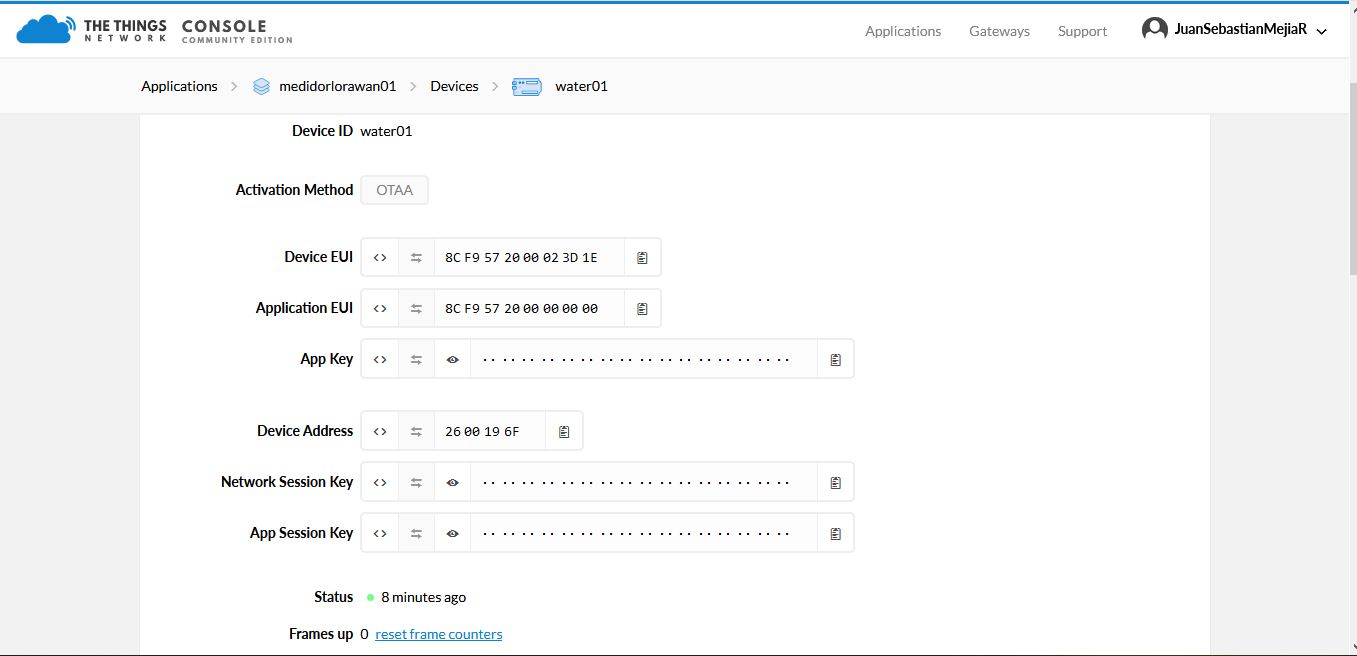
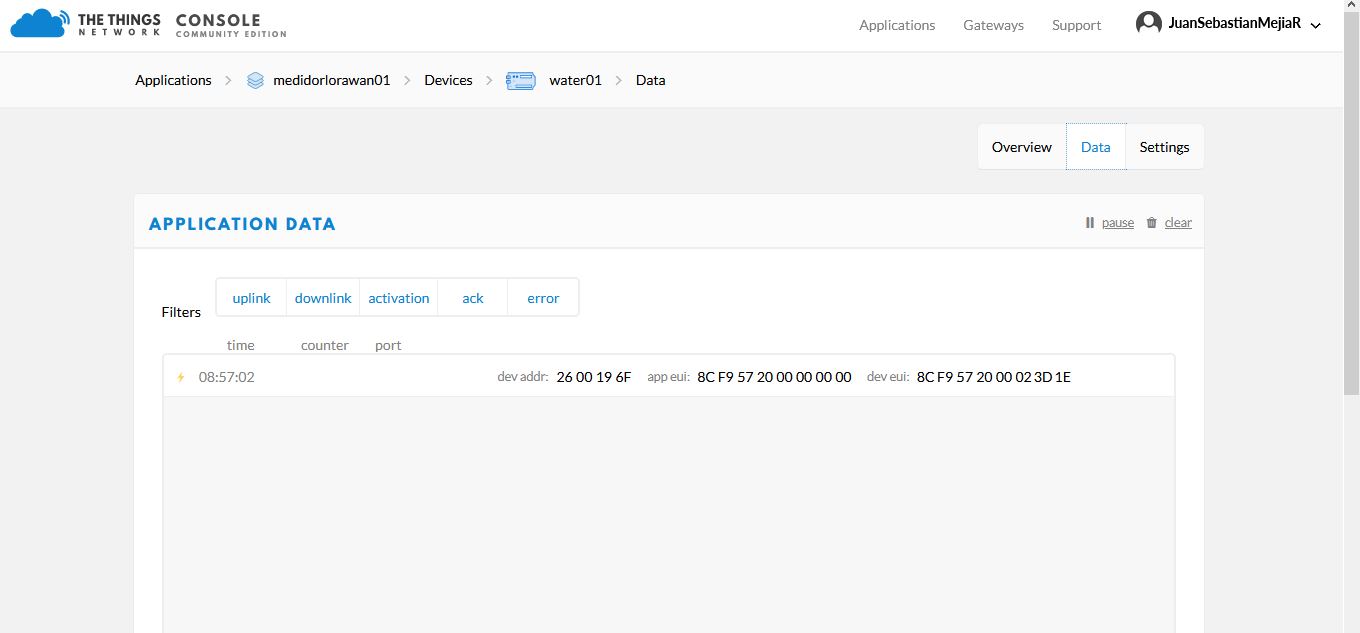
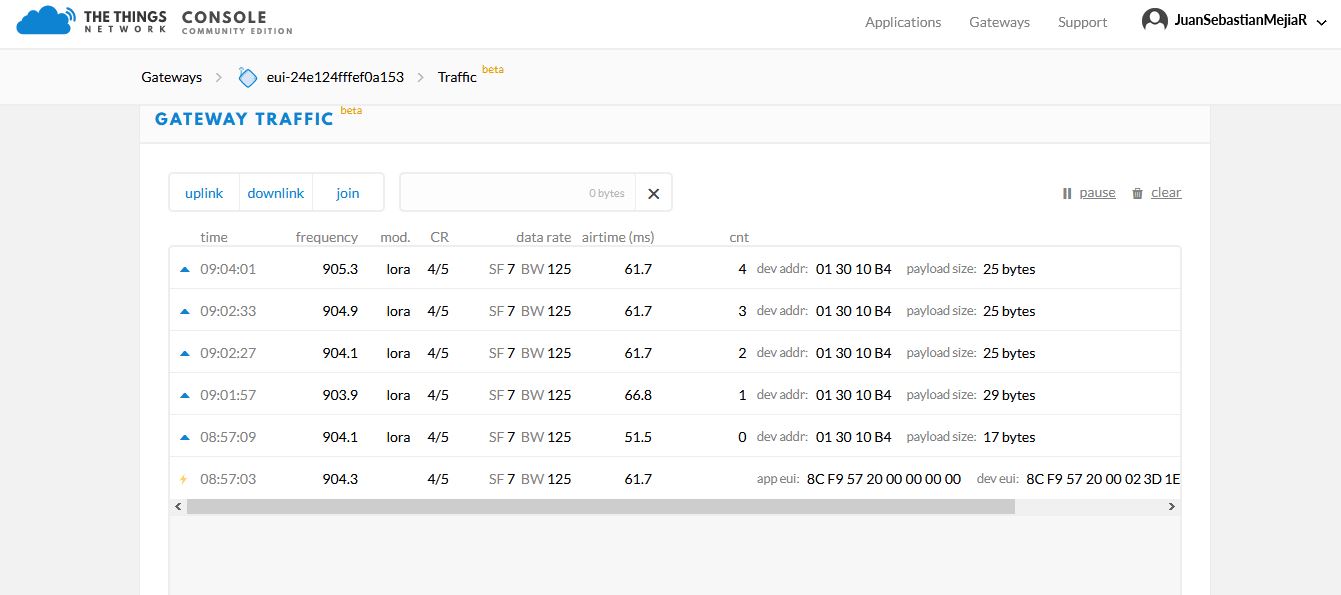
Hello everyone, I just noticed something strange. The water meter (which I use as a test) can be activated by placing a magnet on it for a few seconds. In this way the meter can be activated when it is in “sleep mode” or for the meter to send some data so that it can receive an order (Class A). Since I am not going to carry out any more tests at the moment, I left the meter in “sleep mode” through the control platform that the manufacturer gave me. The meter went into “sleep mode” and automatically the device changed its Dev Address (260718C7) and obviously the Gateway also received that data, even though the meter was in “sleep mode” with the help of the magnet I have the meter send a report and the Gateway receives it, but as in the comment I made a few minutes ago in the data traffic of the device only the activation messages are evidenced. Why does the Dev Address change when it changes state? Why is there only one activation message for each meter status in the device’s data traffic? Why doesn’t the LoRaWAN meter receive the downlink messages? I am attaching screenshots.
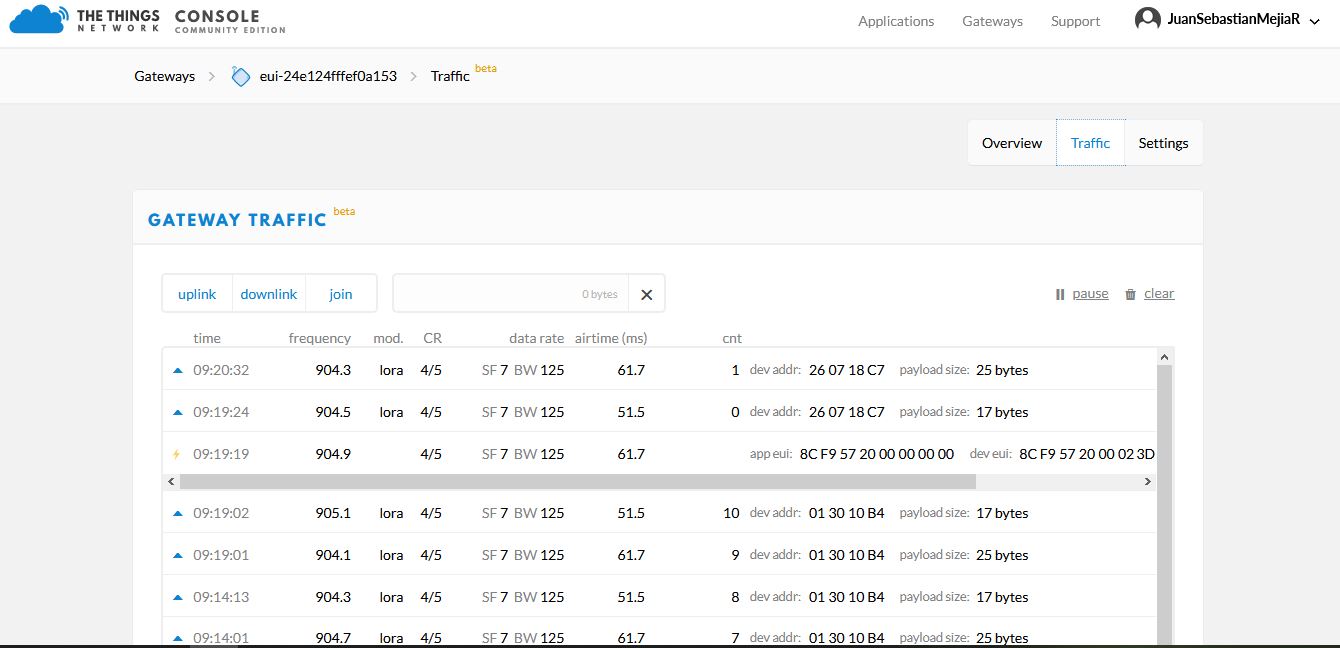
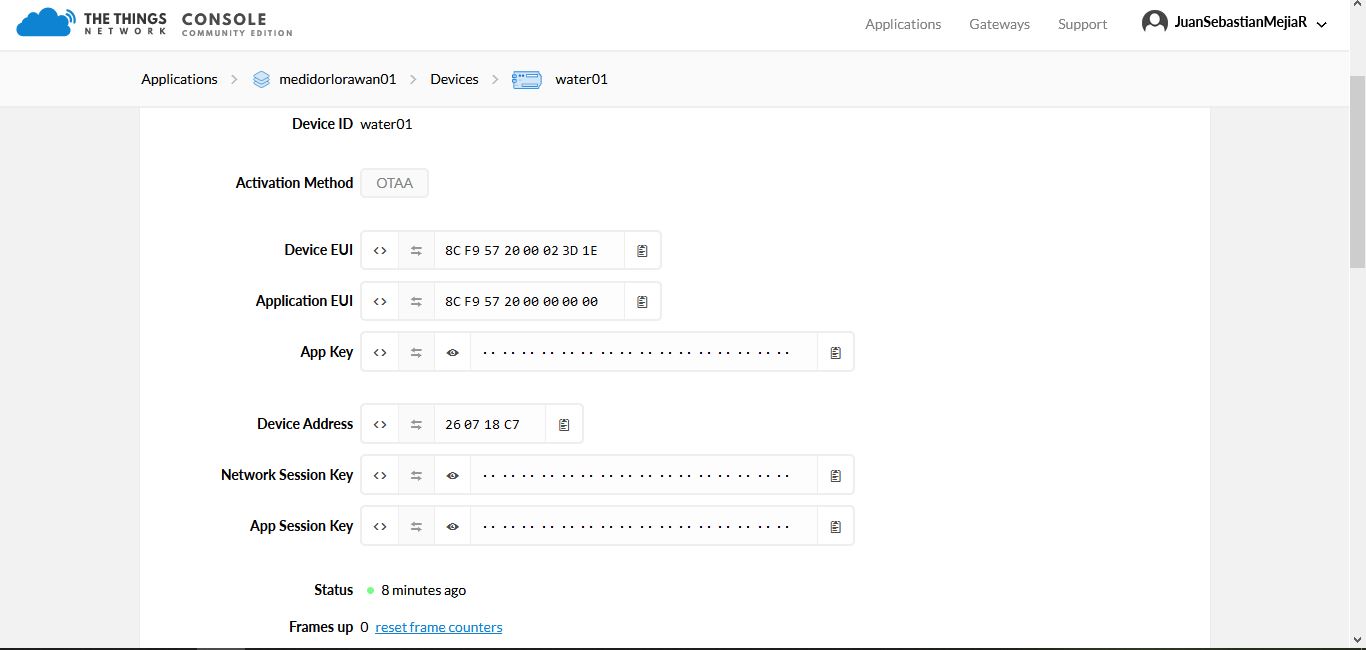
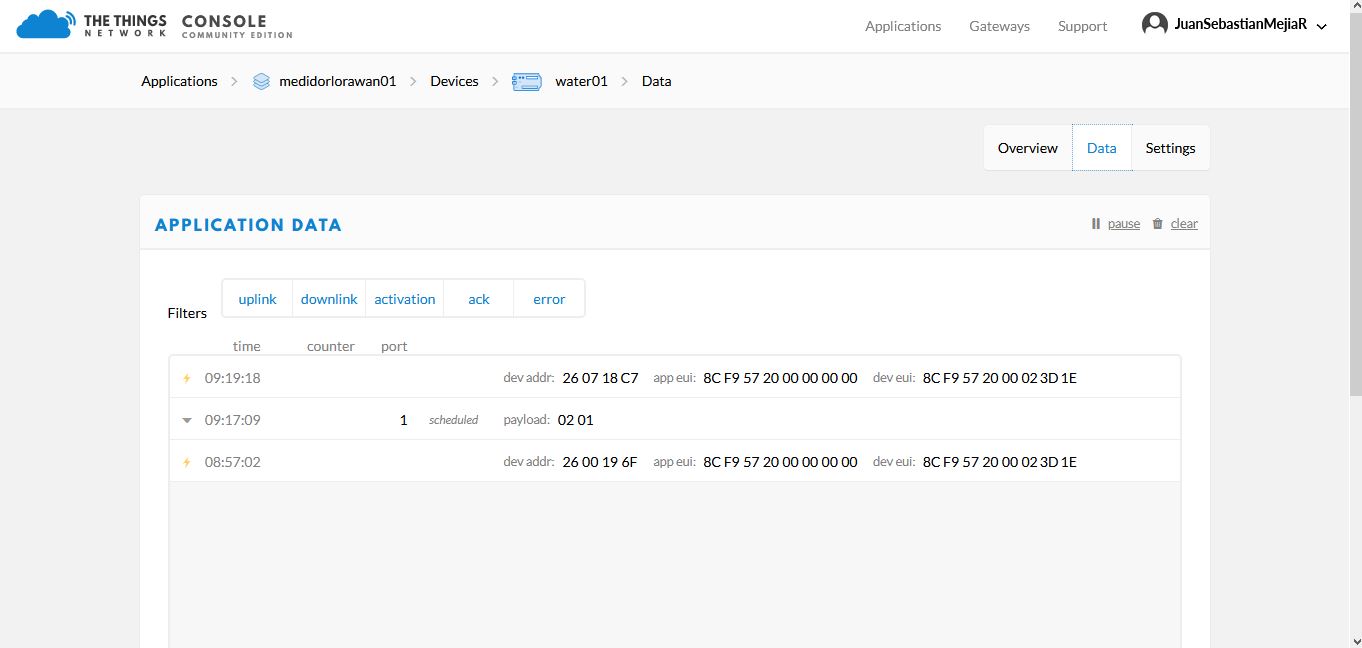
Repeated activation messages are a sign of the node not receiving the reply. That can be caused by a multitude of reasons. Can you check your gateway console to see if there are activation replies being scheduled for transmission?
Btw, is the vendors control platform connected to TTN? Or does it use another way (not LoRaWAN) to connect to the devices?
Hello, where can I check this? To be honest, it is not clear to me what you mean. Is the Gateway console in TTN? or the Gateway control platform given by the Gateway manufacturer? Where can I check if there are activation replies being scheduled for transmission? Please excuse my lack of knowledge about it.
The platform offered by the manufacturers is not connected to TTN, it is separate. It allows to connect with LoRaWAN equipment, monitor and control them remotely.
A device can only be part of one LoRaWAN network. So if the vendor provides you with a tool that uses LoRaWAN which you are actively using when at the same time you attempt to use TTN that is bound to result in unexpected and unexplainable behavior.
The gateway console is port of the same console which you use to view application data. At the top of the page you can switch to the gateways, choose you gateway and select the traffic tab.
What does this platform control? Just curious.
Hello Juan Sebastian, I don’t have the answer right now but will look into it. I am also from Colombia and live in Miami, I have a business offering several meters / submeters.
Exitos
Jorge
Jorge Paulhiac
info@beyondtech.com
Tel. 305-867-0508
Hello, thanks for answering.
I’ll ask the publishers about this, maybe this is what’s causing the inconvenience.
It is the configuration platform of the Gateway UG87, the manufacturer gave us access to it (Ursalink).
Ok, I am attaching a screenshot of one of the uplink messages sent by the LoRaWAN meter in the TTN Gateway console.
That’s what I got, how can you interpret it?
Yesterday I carried out the tests with the LoRaWAN meter connected to TTN and with the manufacturer’s platform active (logged in). I’m going to test only in TTN, without logging into the manufacturer’s platform. Thank you for your advices.
Thanks to everyone for your replies. I hope you can help me. Happy New Year.
The degree to which anyone else can help you is very limited because you have been unable to provide the information which would be needed for someone to be able to do so.
Consider the mystery of the “vendor platform” - your most recent post suggests the devices are still somehow interacting with that. How? Do you have additional gateways pointed at that? Is you gateway pointed at both that and TTN? Is it somehow integrated with TTN? What exactly is it, and how exactly is it connected?
Then there’s the behavior of your node(s). You’ve posted logs which appear to show something doing an OTAA join and getting a 26 xx xx xx TTN-issued device address. But most of the traffic you show is not from that, but rather from a 01 30 10 B4 address not issued by TTN. Is this the same device, or a different device? If you move the device you are testing far away from the gateway, or put it in a metal biscuit tin, do these transmissions cease or become weak?
Hello, I understand what you are telling me and I am sorry. The truth has not been clear enough because in fact I do not quite understand what is happening.
The UG87 Gateway is connected to TTN and the Wuxi platform. To register the Gateway to TTN I followed the instructions given by the manufacturer and in TTN. To connect the Gateway on the platform of the manufacturer of the LoRaWAN meters, the manufacturer of the Gateway helped me to make the connection to the Wuxi Zhongyi server and the Wuxi support gave me access. The Wuxi platform works independently of TTN. First I connected the Gateway to TTN before to the platform. I connected the Gateway to the Wuxi platform last month but the Gateway has been connected to TTN for more than 6 months. I don’t know if that influences. LoRaWAN meters can be monitored and controlled remotely without problem with the Wuxi platform, I am having trouble connecting LoRaWAN meters to TTN. I assumed that the problem could be that I had the active TTN platform open in one tab and the Wuxi platform in another. I tried leaving only the TTN platform active without entering (or logging in) to the Wuxi platform but I get the same results that I already mentioned in previous comments.
Exactly, that’s another of my doubts. Because when registering the LoRaWAN meter in TTN it appears with an address 26 xx xx xx but when checking the data traffic of the Gateway in TTN only that address appears in the activation message, in the other messages an address 01 30 10 B4 appears that It is very different from the one that appears in TTN, you are right. Confirm that both addresses belong to the same meter since every time the meter reports a data (every 5 minutes) it is shown in the Wuxi platform normally and it is shown in TTN with the address 01 30 10 B4, for that reason I think it is the same device. I have not yet performed distance tests, but according to the manufacturers it can reach distances up to 1 km. I have not tried putting the meter in metal boxes, I will do the tests. The other question I have is: because in TTN a different device address appears when the meter goes into “sleep mode”, I also mentioned this in a previous comment.
Thanks for the help and information provided so far. Any information that you can offer me will be very helpful since the manufacturers of the LoRaWAN meters will not help me to perform the tests in TTN unless we buy the Gateway they offer, they indicated that in that way they would guarantee the connection and the tests. with TTN that otherwise not because you get unexpected, unpredictable and difficult to solve “results”.