Hello,
I have recently tried to connect my Dragino LPS8 Gateway to TTN several times. I have followed the official guide, but I always get the same response on the TTN page: Gateway disconected. I have read the troubleshooting page and I have done everything right. The Gateway EUI matches the one I have entered on TTN page, I really have no clue what can be wrong here. When someone could help me with that, it would be awsome.
Welcome, please DO NOT double post - how would anyone know where to answer?
As this is a frequent question, you may want to review the existing posts on the forum for more info “gateway disconnected” is likely to yield results.
Do you see anything in the live data tab? Do you have a device that is uplinking?
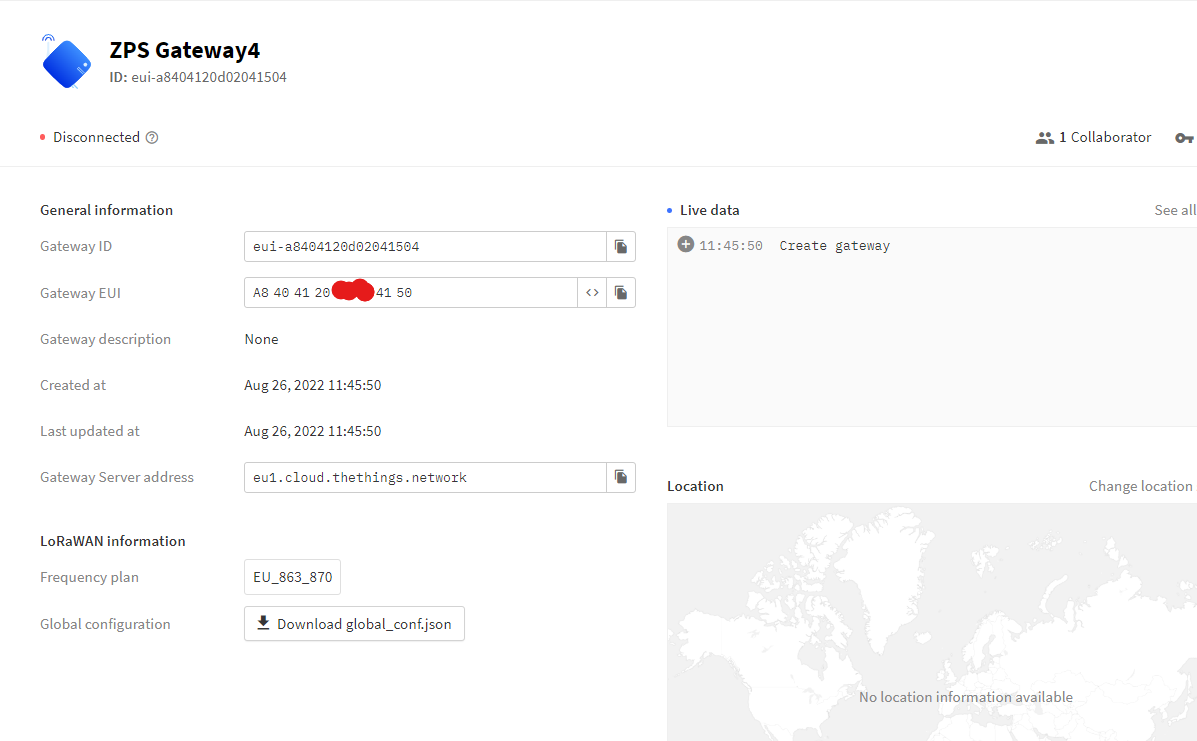
this is what is shown in the live data tab. Yes, I have a device uplinking. And yes, I have read all posts with similar topic and found nothing.
I also sent you my device homepage. It is working and uplinking right now

Given the red cross at the right side where is states LoRaWAN there seems to be an issue with those settings on the gateway. Can you post a screen shot of the Lora settings?
Found nothing?
What is the consensus on the status of the message “Disconnected” then?
Hello, kersing, thank you for answering. Here it is:
[Removed for security issue]
The gateway EUI goes on public record - whereas your email address is now available …
Please remove the image, don’t redact the EUI as we can use the to look up it’s live status, but please do fuzz out your email
ok, sorry, here is the new screenshot
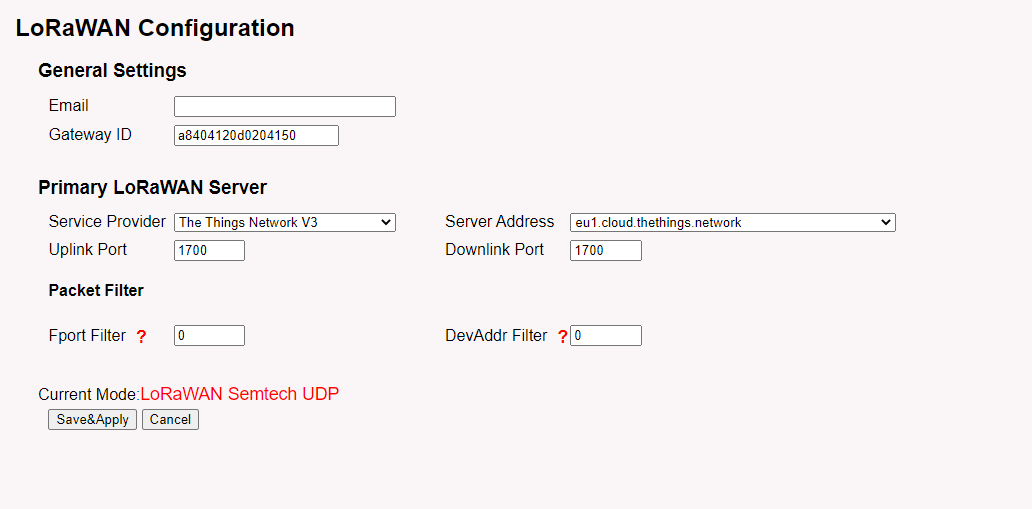
If you’ve read lots of posts you’ll have seen me start with the same answer each time - it’s not live due to the way that the database is structured.
If you have a device uplinking, then it will show on the gateway’s internal log. As to the connection to TTN, what network are you on, it needs to be able to send over port 1700.
I do not understand it. I just did everything as it was written at the LPS8 user manual. I just want my gateway to get connected to TTN. How can I do it? Please, help
You may well have done, but that doesn’t mean your network can pass information over the internet.
The question was, what network are you on? Like Ethernet or WiFi or some mobile tethering? At home or work? Behind a firewall?
I am at work, but I am using the Wi Fi without firewall.
Please confirm your EUI for the gateway.
{"netID":"000013","tenantID":"ttnv2","id":"eui-a8404120d0204150","eui":"A8404120D0204150","clusterID":"ttn-v2-eu-3","updatedAt":"2021-10-04T17:10:03.214278Z","online":false}
How to do that?
What is the EUI for your gateway?
Where did you get this from?
![]()
it was already there when I connected the Gateway
Is it a new gateway?
According the API last seen - “updatedAt”:“2021-10-04T17:10:03.214278Z”
Check on the gateway and confirm the EUI.
it was already used, but i did a complete reset after buying it.
The failure for LoRaWAN to go green suggests there may be a firewall blocking UDP port 1700 traffic between the gateway and the internet.