Hey everyone!
Long time lurker, first time poster.
After reading and learning about LoRaWAN for ages (on this forum, YouTube, and TTN Conference videos), I finally bit the bullet and wanted to get my hands dirty.
I’ve used the RFM95 heaps in the past, but only for Point-to-Point LoRa at the PHY level.
So, I’m fairly comfortable and familiar with low-level SX1276 drivers, as well as practical RF (i.e. I’ve even matched to a 1.2:1 VSWR on my node, just to be sure I have reliable EIRP).
I got the B-L072Z-LRWAN1 and a MatchX Gateway.
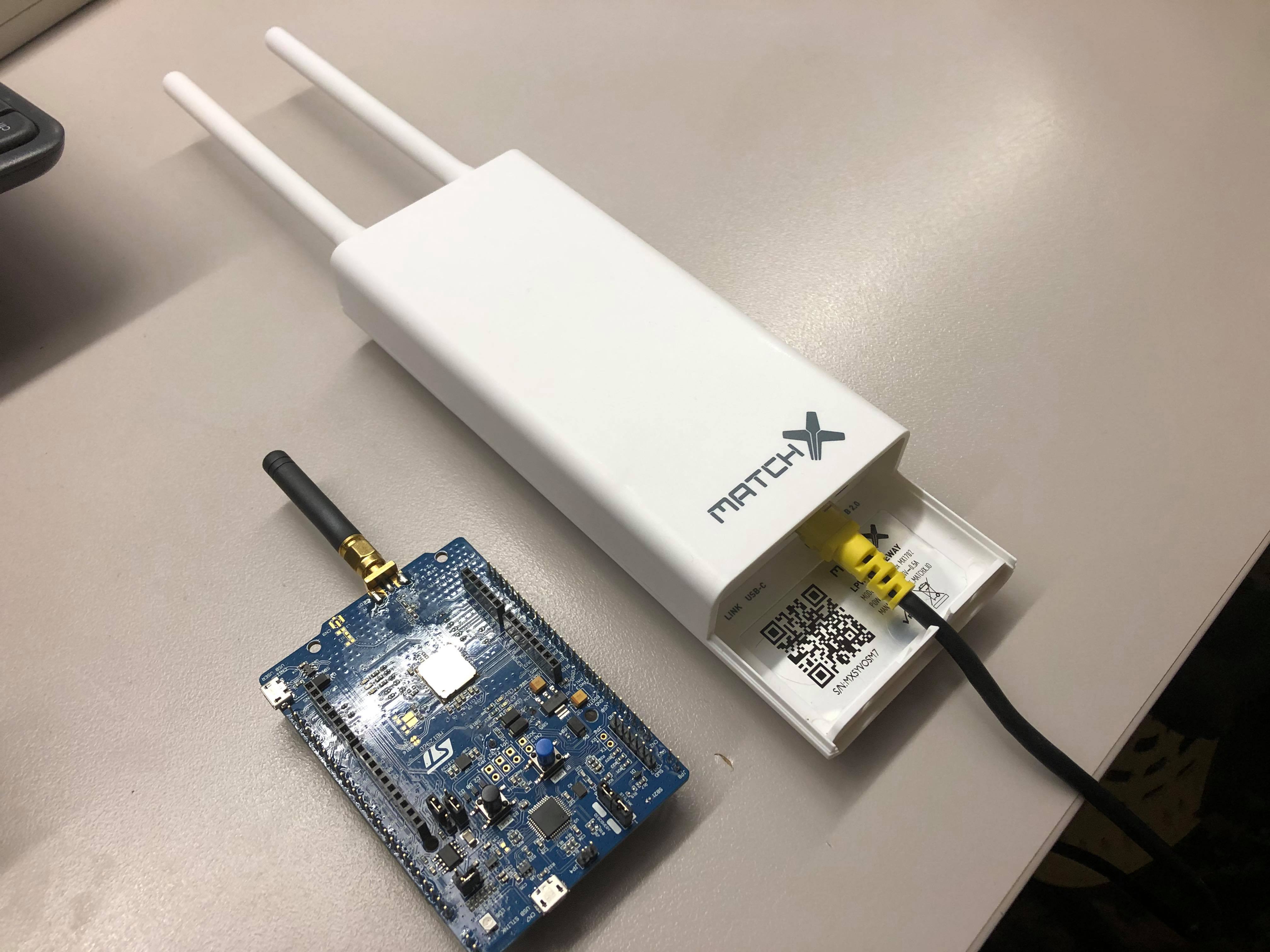
I managed to work out how to redirect my Gateway to TTN.
I also (think) I managed to get some decent firmware going on my node (both Arduino and STM32Cube level, showing the same result in both).
However, I’m seeing missed packets (yet the uplink counter is matching the correct number of transmitted frames).
Note that I’m just incrementing the packet value, to try and see the correlation.
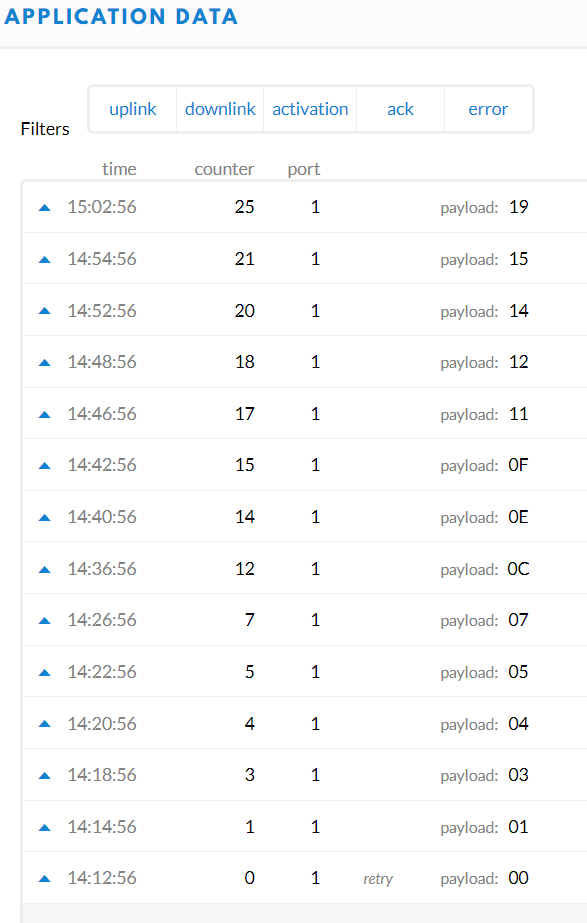
All I want to ask is if this is the same issue pinned at the banner post here: TTN Console not working properly all the time [console] [gateway] [not connected] [no traffic] [application] [no data]
Obviously I may sound like an idiot to those experienced (“duh, of course it is”), but for someone just starting out and fairly late to the LoRaWAN party, new to the console and how it works in general, I just wanted to check if this is probably the case - or if there is something deeper going on with my gateway / RF issue.
That is - since the “Counter” column does match the correct value, does this mean my packets are probably going through fine and it’s just a console issue?
And lastly, if I wanted to get a bit more serious (i.e. setup a few nodes in a hobby project, and want a reliable setup for evaluating my system) any suggestions on alternative websites/servers/methods for testing? I’m happy to support The Things Enterprise when things get serious, but for the interim (as I saw on the banner post there is no plans to fix console issues) I just wanted to ask for suggestions on how to pivot from here.
Thank you!