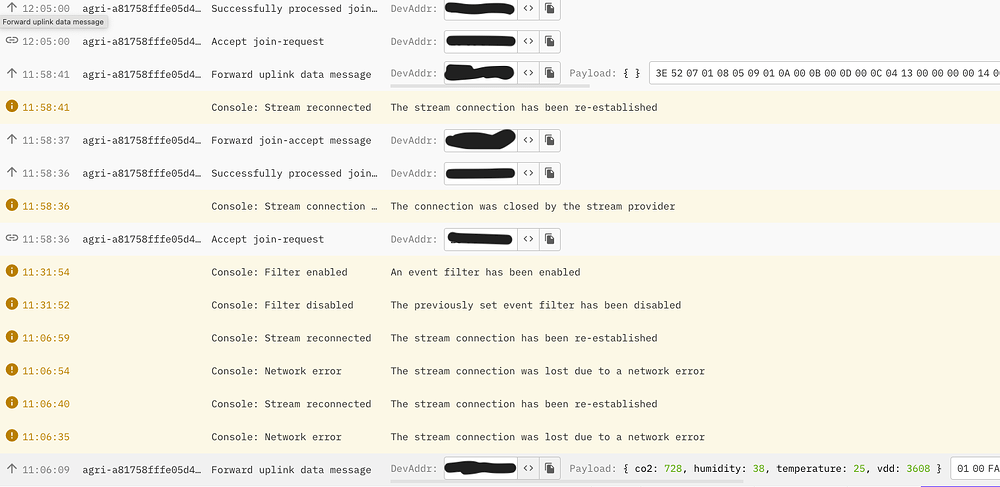I have migrated some ELT-2s across to v3. They work if you add them manually:
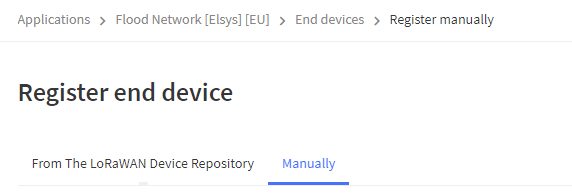
Ah, the reboot lesson. I also learned this the hard way on a sensor in Indonesia.  Feels like it should be done by default.
Feels like it should be done by default.
@floodnetwork thanks for your reply.
FYI, a few weeks after posting my message back in July, I did actually manage to get the Elsys ERS added on Things Stack V3. I guess the broken ‘Fetching template’ problem I encountered was only temporary.
I found it in the device repository under:
Brand = ‘ElecktronikSystem i Ume’
Model = ‘ERS smart building sensor’
Hello, has anyone ever configured and switched on the LED display on the ERS CO2 lite via the network and could help me?
@floodnetwork I tried adding my sensors in v3 manually and I can see the traffic coming through my gateway, but the end device traffic is not showing up. Did you just add their details to v3 and it worked or did you physically reboot them for them to join v3?
Hi,
I have an ERS CO2 Lite device that sends data on TTN throught a Tektelic PICO gateway. For some reason, I had to disconnect my gateway two months ago and decided to plug it back today.
The gateway and the device where still configured on TTN and as soon as the gateway got back on the net, I saw it’s status change to “Connected” and I received an uplink data message with readings from the device.
The device is supposed to send data every 5 minutes (300 sec) but I haven’t received anything after the initial message. I tried everything… I’ve change some settings et went back to factory settings and every time I get the uplink message from the settings on port 6 in the TTN interface. I even deleted the device on TTN and reconfigured it. Still everything re-joins on the network but I get no uplink data message with readings from the device.
Can anyone point me in the right direction please.
Thank you.
what is the rssi
Hi,
-23 from this reboot shot this morning.

Please post text as text if it can be copied & pasted.
And search the forum for the weekly discussion on having devices too close to gateways that stop them working properly - “no join accept” should do the trick - and perhaps check out the Learn section (linked at top of page) as it’s the lack of Join and the super high RSSI that gives the clues. TL;DR: 5m & a brick wall separation to prevent overload from proximate RF signals.
DevAddr’s are shared amongst many devices, those & Dev & JoinEUI’s are public on the network - it’s the AppKey to keep secret. As they are redacted on your screenshot it’s hard to tell exactly what’s going on with new joins, DevAddr’s are issues on a join …
you are burning your gateway tx/rx and node tx/rx you might as well put them in the microwave
get the level down to -65 to -80
then hold thumb
Thank you for the reply.
I admit that I’m new at this whole environment and I still have a lot to learn.
Strangely, this device did work for many months before I unplugged the gateway.
I do some more tests.