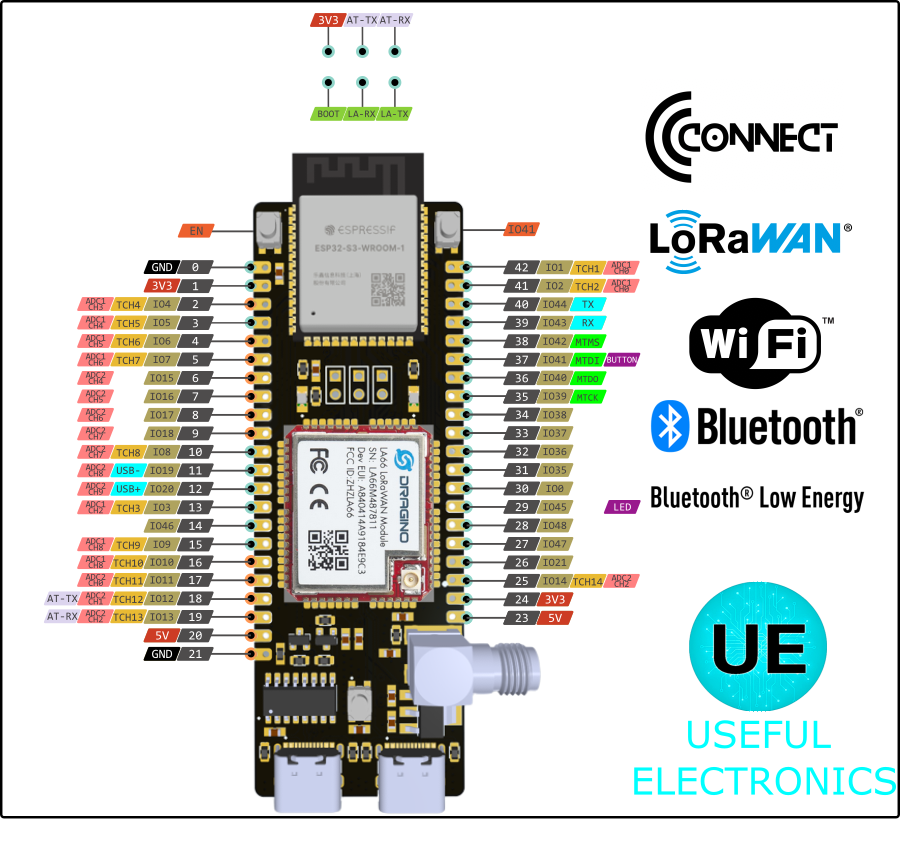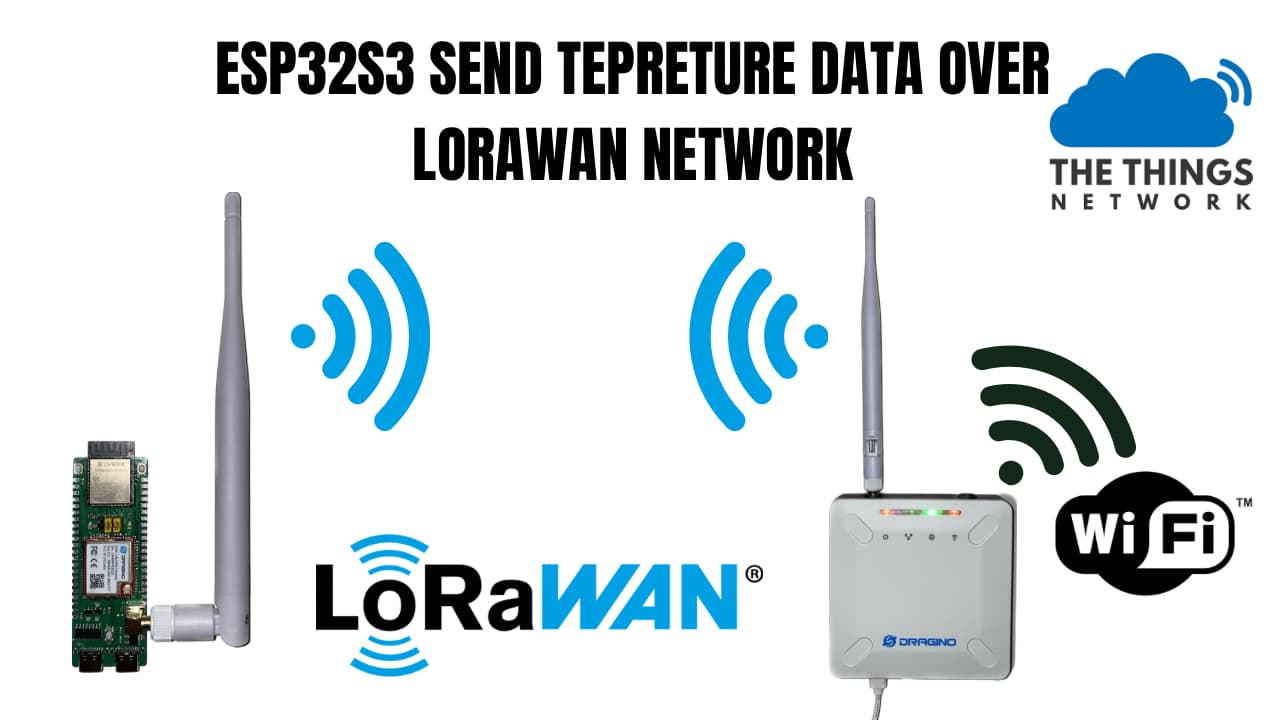hi,
after scrolling thru the forums i couldn’t find a relevant to post in and as a new user I’m an able to make a new topic, so please excuse me for highjacking this one.
also i am new to Lorawan programming so please bare with me, and thank you for any guidance.
i am setting up a dragino LA66 shield with the arduino uno and LSP8 gateway.
using the example code provided by dragino i have able been build a basic program and join TTN.
although along the way i have had a few issues, mainly with downlinks.
the serial is no longer printing :
"RX on freq 9XX.XXX MHz at DRX "
so i am assuming this means the RX window is no longer opening?
when resetting both the shield and gateway i get a flood of RX and TX windows that open, this will usually send at-least 2 join requests to TTN.
when resetting just the shield i will only have the TX window open and not be able to receive a MAC downlink for OTAA, this triggers TTN to repeatedly send MAC downlinks possibly exceeding my fair use.
i find i get the best results when resetting mac settings on TTN and shield at the same time. so would this have something to do with RX window Date?
under all situations after initial start up the node will not receive downlinks.
I have checked gateway traffic and will receive and send scheduled downlinks at join, but never custom payloads from TTN.
the following is the serial feed from LA66 when rebooting both node and gateway;
/////
Dragino LA66 Device
Image Version: v1.1
LoRaWan Stack: DR-LRX on freq 923.900 MHz at DR 10
RX on freq 923.300 MHz at DR 8
uplink payload:AT+SENDB=0,2,4,00000046
H(Q}9=}9 Q})=%9 5
***** UpLinkCounter= 0 *****
TX on freq 916.200 MHz at DR 2
R***** UpLinkCounter= 0 *****
TX on freq 918.800 MHz at DR 2
RRX on freq 924.500 MHz at DR 10
RX on freq 923.300 MHz at DR 8***** UpLinkCounter= 0 *****
TX on freq 921.0 MHz at DR 2
RX RX on freq 926.300 MHz at DR 10
RX on freq 923.300 MHz at DR 8
uplink payload:AT+SENDB=0,2,4,00000046
H(Q}9=}9 Q})=%9 5
***** UpLinkCounter= 0 *****
TX on freq 921.800 MHz at DR 2
R***** UpLinkCounter= 0 *****
TX on freq 924.400 MHz at DR 2
R***** UpLinkCounter= 0 *****
TX on freq 925.200 MHz at DR 2
RRX on freq 924.500 MHz at DR 10
/////////
and when resting only the LA66:
////
Dragino LA66 Device
Image Version: v1.1
LoRaWan Stack: DR-L
uplink payload:AT+SENDB=0,2,4,00000046
***** UpLinkCounter= 0 *****
TX on freq 918.0 MHz at DR 2
O
uplink payload:AT+SENDB=0,2,4,00000046
***** UpLinkCounter= 1 *****
TX on freq 917.800 MHz at DR 5
////