What am I missing here? I’ve added a new Gateway that appears in https://staging.thethingsnetwork.org/gatewaystatus/ as active active - it accepts and passes on packets seen in the apps data BUT appears as ‘not connected’ on https://console.thethingsnetwork.org/gateways and unclaimed on the map. Why? The other gateway shows as connected and operates in the same way. Sorted in new upgraded version of TTN.
I have this issue aswell. I installed TTN software on my Kerlink gateway following the guide on this page:
https://www.thethingsnetwork.org/docs/gateways/kerlink/config.html
I followed this gudie step-by-step and everything worked correctly.
The gateway is working because my sensors are sending data via this gateway and it’s appearing in the data screen of my application.
I know the sensors are using my gateway because the metadata that comes with the LoRaWAN packets has a field called “gtw_id” , and that field contains my gateway MAC adress.
But the gateway still appears as ‘not connected’.
These are things I use:
- Gateway: Kerlink IoT station - Europe frequency plan
- iTalks 1608 sensor - ERS sensor - Adeunis ARF8045 sensor
- Simple router that does a port forward on port 1700 for my gateway’s IP
Can anyone help me?
I had this too for some while but going into the new registration process, deleting any old referencing, logging in and out and then re-registering cured it for me. (Good luck)
Hi,
Mi gateway was working the two last days without any problem, sending “heartbeats” each 30 seconds to TTN. The problem is that appears like “connected” but “last seen” 9 hour ago…
Somebody can help me ? I cannot test my node with my gateway right now… You can find below my gateway logs, its a single channel wit raspberri pi with a RFM95W.
pi@raspberrypi:~ $ sudo /home/pi/single_chan_pkt_fwd/single_chan_pkt_fwd
SX1276 detected, starting.
Gateway ID: b8:27:eb:ff:ff:03:8a:ef
Listening at SF7 on 868.100000 Mhz.
stat update: {“stat”:{“time”:“2017-03-17 22:41:24 GMT”,“lati”:40.45420,“long”:-3.78070,“alti”:628,“rxnb”:0,“rxok”:0,“rxfw”:0,“ackr”:0.0,“dwnb”:0,“txnb”:0,“pfrm”:“Single Channel Gateway",“mail”:"angelinux99@gmail.com”,“desc”:“My First Gateway”}}
stat update: {“stat”:{“time”:“2017-03-17 22:41:54 GMT”,“lati”:40.45420,“long”:-3.78070,“alti”:628,“rxnb”:0,“rxok”:0,“rxfw”:0,“ackr”:0.0,“dwnb”:0,“txnb”:0,“pfrm”:“Single Channel Gateway",“mail”:"angelinux99@gmail.com”,“desc”:“My First Gateway”}}
stat update: {“stat”:{“time”:“2017-03-17 22:42:24 GMT”,“lati”:40.45420,“long”:-3.78070,“alti”:628,“rxnb”:0,“rxok”:0,“rxfw”:0,“ackr”:0.0,“dwnb”:0,“txnb”:0,“pfrm”:“Single Channel Gateway",“mail”:"angelinux99@gmail.com”,“desc”:“My First Gateway”}}
stat update: {“stat”:{“time”:“2017-03-17 22:42:54 GMT”,“lati”:40.45420,“long”:-3.78070,“alti”:628,“rxnb”:0,“rxok”:0,“rxfw”:0,“ackr”:0.0,“dwnb”:0,“txnb”:0,“pfrm”:“Single Channel Gateway",“mail”:"angelinux99@gmail.com”,“desc”:“My First Gateway”}}
Packet RSSI: -42, RSSI: -103, SNR: 9, Length: 26
rxpk update: {“rxpk”:[{“tmst”:3862903206,“chan”:0,“rfch”:0,“freq”:868.100000,“stat”:1,“modu”:“LORA”,“datr”:“SF7BW125”,“codr”:“4/5”,“lsnr”:9,“rssi”:-42,“size”:26,“data”:“QNMYASaAAAABme6P/EdipmOgFcfMi9Z9a7c=”}]}
stat update: {“stat”:{“time”:“2017-03-17 22:43:24 GMT”,“lati”:40.45420,“long”:-3.78070,“alti”:628,“rxnb”:1,“rxok”:1,“rxfw”:0,“ackr”:0.0,“dwnb”:0,“txnb”:0,“pfrm”:“Single Channel Gateway",“mail”:"angelinux99@gmail.com”,“desc”:“My First Gateway”}}
stat update: {“stat”:{“time”:“2017-03-17 22:43:54 GMT”,“lati”:40.45420,“long”:-3.78070,“alti”:628,“rxnb”:0,“rxok”:0,“rxfw”:0,“ackr”:0.0,“dwnb”:0,“txnb”:0,“pfrm”:“Single Channel Gateway",“mail”:"angelinux99@gmail.com”,“desc”:“My First Gateway”}}
stat update: {“stat”:{“time”:“2017-03-17 22:44:24 GMT”,“lati”:40.45420,“long”:-3.78070,“alti”:628,“rxnb”:0,“rxok”:0,“rxfw”:0,“ackr”:0.0,“dwnb”:0,“txnb”:0,“pfrm”:“Single Channel Gateway",“mail”:"angelinux99@gmail.com”,“desc”:“My First Gateway”}}
stat update: {“stat”:{“time”:“2017-03-17 22:44:54 GMT”,“lati”:40.45420,“long”:-3.78070,“alti”:628,“rxnb”:0,“rxok”:0,“rxfw”:0,“ackr”:0.0,“dwnb”:0,“txnb”:0,“pfrm”:“Single Channel Gateway",“mail”:"angelinux99@gmail.com”,“desc”:“My First Gateway”}}
stat update: {“stat”:{“time”:“2017-03-17 22:45:24 GMT”,“lati”:40.45420,“long”:-3.78070,“alti”:628,“rxnb”:0,“rxok”:0,“rxfw”:0,“ackr”:0.0,“dwnb”:0,“txnb”:0,“pfrm”:“Single Channel Gateway",“mail”:"angelinux99@gmail.com”,“desc”:“My First Gateway”}}
stat update: {“stat”:{“time”:“2017-03-17 22:45:54 GMT”,“lati”:40.45420,“long”:-3.78070,“alti”:628,“rxnb”:0,“rxok”:0,“rxfw”:0,“ackr”:0.0,“dwnb”:0,“txnb”:0,“pfrm”:“Single Channel Gateway",“mail”:"angelinux99@gmail.com”,“desc”:“My First Gateway”}}
stat update: {“stat”:{“time”:“2017-03-17 22:46:24 GMT”,“lati”:40.45420,“long”:-3.78070,“alti”:628,“rxnb”:0,“rxok”:0,“rxfw”:0,“ackr”:0.0,“dwnb”:0,“txnb”:0,“pfrm”:“Single Channel Gateway",“mail”:"angelinux99@gmail.com”,“desc”:“My First Gateway”}}
stat update: {“stat”:{“time”:“2017-03-17 22:46:54 GMT”,“lati”:40.45420,“long”:-3.78070,“alti”:628,“rxnb”:0,“rxok”:0,“rxfw”:0,“ackr”:0.0,“dwnb”:0,“txnb”:0,“pfrm”:“Single Channel Gateway",“mail”:"angelinux99@gmail.com”,“desc”:“My First Gateway”}}
stat update: {“stat”:{“time”:“2017-03-17 22:47:24 GMT”,“lati”:40.45420,“long”:-3.78070,“alti”:628,“rxnb”:0,“rxok”:0,“rxfw”:0,“ackr”:0.0,“dwnb”:0,“txnb”:0,“pfrm”:“Single Channel Gateway",“mail”:"angelinux99@gmail.com”,“desc”:“My First Gateway”}}
Packet RSSI: -45, RSSI: -102, SNR: 10, Length: 26
rxpk update: {“rxpk”:[{“tmst”:4154557384,“chan”:0,“rfch”:0,“freq”:868.100000,“stat”:1,“modu”:“LORA”,“datr”:“SF7BW125”,“codr”:“4/5”,“lsnr”:10,“rssi”:-45,“size”:26,“data”:“QNMYASaAAAABme6P/EdipmOgFcfMi9Z9a7c=”}]}
stat update: {“stat”:{“time”:“2017-03-17 22:47:54 GMT”,“lati”:40.45420,“long”:-3.78070,“alti”:628,“rxnb”:1,“rxok”:1,“rxfw”:0,“ackr”:0.0,“dwnb”:0,“txnb”:0,“pfrm”:“Single Channel Gateway",“mail”:"angelinux99@gmail.com”,“desc”:“My First Gateway”}}
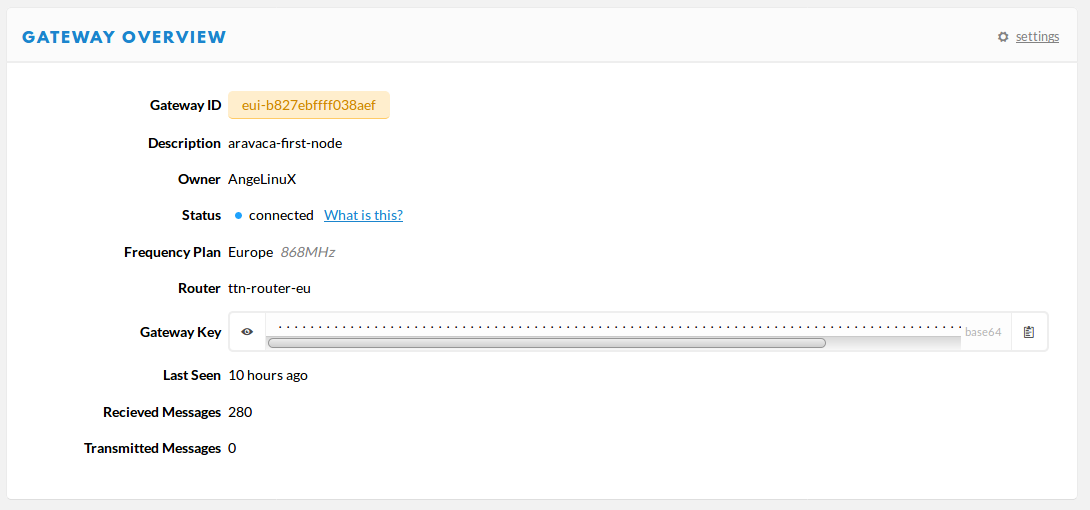
Thanks
I have the same issue.
My single channel Gateway based on CHIP mini PC disappeared.
But is still sending packets every 30 seconds.
Hi,
Since 2 days Downlink is not working anymore, I get the errror “No gateways available for downlink”. Before it was working for some months. I haven’t changed anything. Uplink is still working normal.
I use the Packet Forwarder Bridge (EUI prefix “eui-”) for my Single Channel Gateway. router.eu.thethings.network is set as TTN-Router.
My Nodes use ABP.
Has something changed?
Hi,
is there a way to find out what exactly is causing the error “No gateways available for downlink”?
Or is the Backend now blocking the downlink of Single Channel Gateways, as announced here:
https://www.thethingsnetwork.org/forum/t/how-are-single-channel-gateways-recognized/2454/10
I use the ESP-1ch-Gateway-v3.0 ( https://github.com/things4u/ESP-1ch-Gateway-v3.0 ), this is a Single Channel Gateway with a working downlink.
Until Mar. 14th 2017 this was working on TTN.
Kind regards,
Reto
Hi, JBraam ,
Just deployed a GW with your FW on a ESP8266 for testing. I also added the node to the TTN with no sucess (not connected). This is my actually statistics() says:
statistics()
Statistics
Uptime 0 days, 0 hours, 15 minutes, 5 seconds
Memory free 9472 bytes
Rx packets 0
Rx packets OK 0
Rx timeouts 27
Rx forwarded 0
Tx packets 0
Tx packets sent 0
Ack ratio 100.0% (210/210)
It’s ok ? How can I know if it’s working properly ? On TTN Gateway Overview I still see as “not connected”.
Thanks !!
Well, I think my test gateways are working well. The problem is not in my side… some troubles on TTN site (routers or whathever??? ) Also, my ESP8266 is sending data to TTN bun my gateway still as “not connected”. No data received on my application.
Statistics
Uptime 0 days, 0 hours, 5 minutes, 0 seconds
Memory free 9576 bytes
Rx packets 34
Rx packets OK 34
Rx timeouts 60
Rx forwarded 34
Tx packets 0
Tx packets sent 0
Ack ratio 100.0% (102/102)
rxpk 01e040005ccf7ff42f88879f message {“rxpk”:[{“rssi”:-42,“stat”:1,“modu”:“LORA”,“rfch”:1,“tmst”:306092972,“datr”:“SF7BW125”,“lsnr”:9,“time”:“2017-03-18T18:16:34.448029Z”,“codr”:“4/5”,“data”:“QNMYASaAAAABme6P/EdipmOgFcfMi9Z9a7c=”,“freq”:868.100,“chan”:0,“size”:26}]} length 241
rx timeout 7 rssi 125
rx timeout 7 rssi 65
rx timeout 7 rssi 46
rxpk 014973005ccf7ff42f88879f message {“rxpk”:[{“rssi”:-42,“stat”:1,“modu”:“LORA”,“rfch”:1,“tmst”:313934184,“datr”:“SF7BW125”,“lsnr”:8,“time”:“2017-03-18T18:16:42.289247Z”,“codr”:“4/5”,“data”:“QNMYASaAAAABme6P/EdipmOgFcfMi9Z9a7c=”,“freq”:868.100,“chan”:0,“size”:26}]} length 241
rx timeout 7 rssi 45
rxpk 01f9b5005ccf7ff42f88879f message {“rxpk”:[{“rssi”:-42,“stat”:1,“modu”:“LORA”,“rfch”:1,“tmst”:323350476,“datr”:“SF7BW125”,“lsnr”:8,“time”:“2017-03-18T18:16:51.705541Z”,“codr”:“4/5”,“data”:“QNMYASaAAAABme6P/EdipmOgFcfMi9Z9a7c=”,“freq”:868.100,“chan”:0,“size”:26}]} length 241
rx timeout 7 rssi 45
rxpk 01ed3c005ccf7ff42f88879f message {“rxpk”:[{“rssi”:-43,“stat”:1,“modu”:“LORA”,“rfch”:1,“tmst”:324918505,“datr”:“SF7BW125”,“lsnr”:9,“time”:“2017-03-18T18:16:53.273567Z”,“codr”:“4/5”,“data”:“QNMYASaAAAABme6P/EdipmOgFcfMi9Z9a7c=”,“freq”:868.100,“chan”:0,“size”:26}]} length 241
rxpk 017414005ccf7ff42f88879f message {“rxpk”:[{“rssi”:-42,“stat”:1,“modu”:“LORA”,“rfch”:1,“tmst”:328055356,“datr”:“SF7BW125”,“lsnr”:9,“time”:“2017-03-18T18:16:56.410418Z”,“codr”:“4/5”,“data”:“QNMYASaAAAABme6P/EdipmOgFcfMi9Z9a7c=”,“freq”:868.100,“chan”:0,“size”:26}]} length 241
rxpk 01d2c2005ccf7ff42f88879f message {“rxpk”:[{“rssi”:-42,“stat”:1,“modu”:“LORA”,“rfch”:1,“tmst”:331194923,“datr”:“SF7BW125”,“lsnr”:9,“time”:“2017-03-18T18:16:59.549988Z”,“codr”:“4/5”,“data”:“QNMYASaAAAABme6P/EdipmOgFcfMi9Z9a7c=”,“freq”:868.100,“chan”:0,“size”:26}]} length 241
rx timeout 7 rssi 125
rx timeout 7 rssi 45
rxpk 01ee4c005ccf7ff42f88879f message {“rxpk”:[{“rssi”:-42,“stat”:1,“modu”:“LORA”,“rfch”:1,“tmst”:337475021,“datr”:“SF7BW125”,“lsnr”:9,“time”:“2017-03-18T18:17:05.830074Z”,“codr”:“4/5”,“data”:“QNMYASaAAAABme6P/EdipmOgFcfMi9Z9a7c=”,“freq”:868.100,“chan”:0,“size”:26}]} length 241
rx timeout 7 rssi 121
^C
Any clue, please ?
Now all is working again.
I switched off my nodes and gateways for more than a day, but changed nothing. Today right after switching on my nodes, the last scheduled downlink message came in on each node and everything is working as before. There is no more error message “No gateways available for downlink”.
Thanks!
An ack ratio of 100% means that TTN has acknowledged all messages that the gateway has sent to the router have been received corectly.
So the gateway is connected.
TTN also has acknowledged the reception of all 63 messages received, so they should be visible in the application.
Are you sure the messages are sent by your node?
The uplink message is always exactly the same, so the framecounter is not working.
Is your node ok?
Thanks for your feedback guys,
redics, my node is always sending the same message (Is a hello word text), so as far as I know, the data is always the same, right ?
“data”:“QNMYASaAAAABme6P/EdipmOgFcfMi9Z9a7c=”
The problem is that my raspi gateway was working perfectly yesterday, on gateway overview says Status “connected” but Last Seen “yesterday”, the Received Messages is not increasing, is freezed on “280”. Also if you looking for my b827ebffff038aef node:
https://staging.thethingsnetwork.org/gatewaystatus/
It also says that is OFFLINE
B827EBFFFF038AEF offline N/A a day ago
In between, i made another gateway, with ESP8266 (and RFM95W), I create the gateway on TTN but status is “not connected” and appear as offline…
5CCF7FF42F88879F offline offline about an hour ago
I’m banned or something like that ?
Thanks for your feedback
Also if you send the same data at least the framecounter should be increased (automatically). So the uplink message should not be the same, also if data payload is the same.
What node are you using?
Thanks, redics,
I’m using an arduino mini pro with RFM95W. But… what’s the problem with my two gateways ? Both must seen as online, right ?
Something are changed in the TNN backend. My single-channel-gateway based on an RPI has been working for months but yesterday around 14:00 on the afternoon no data was returned via MQTT. Then I started my experimental single-channel-gw built on ESP8233 but with no avail, My GW:s are working as before but no data are available via MQTT.
Then I decided to borrow my son in laws “real” GW built on RPI and IC880A and then everything are working as before! My sensors are alive and data are available via MQTT!
Totally agree, greisa… something are happened yesterday around 13.00 GMT… maybe some changes that only affects to single channel gateways ??? Very strange.
now it says:
5CCF7FF42F88879F active active now
Well, this issue has at least make me aware of the need to upgrade my GW:s to “real” ones  I am still awaiting the delivery for my first TTN GW, but on the other hand perhaps I will stick to my son in laws GW which makes it easier to experiment and test new solutions. I totally love the TTN initiative and will keep close to it for learning and perhaps also to exploit some of all possibilities that emerges. TTN is cool in a real sense as no other Kickstarter project!
I am still awaiting the delivery for my first TTN GW, but on the other hand perhaps I will stick to my son in laws GW which makes it easier to experiment and test new solutions. I totally love the TTN initiative and will keep close to it for learning and perhaps also to exploit some of all possibilities that emerges. TTN is cool in a real sense as no other Kickstarter project!
Another thought I have are the need for a server of my own, one run in parallel with TTN. Class C nodes are very interesting to experiment with and I have a good idea how this can be a product. As long as TTN do not support class C I have to wait or try some other solution.
In my opinion are the removal of single-channel-gateways from TTN a good and sound decision! As a big player on this radio-spectrum TTN must act responsible and promote standards and the best available equipment available.