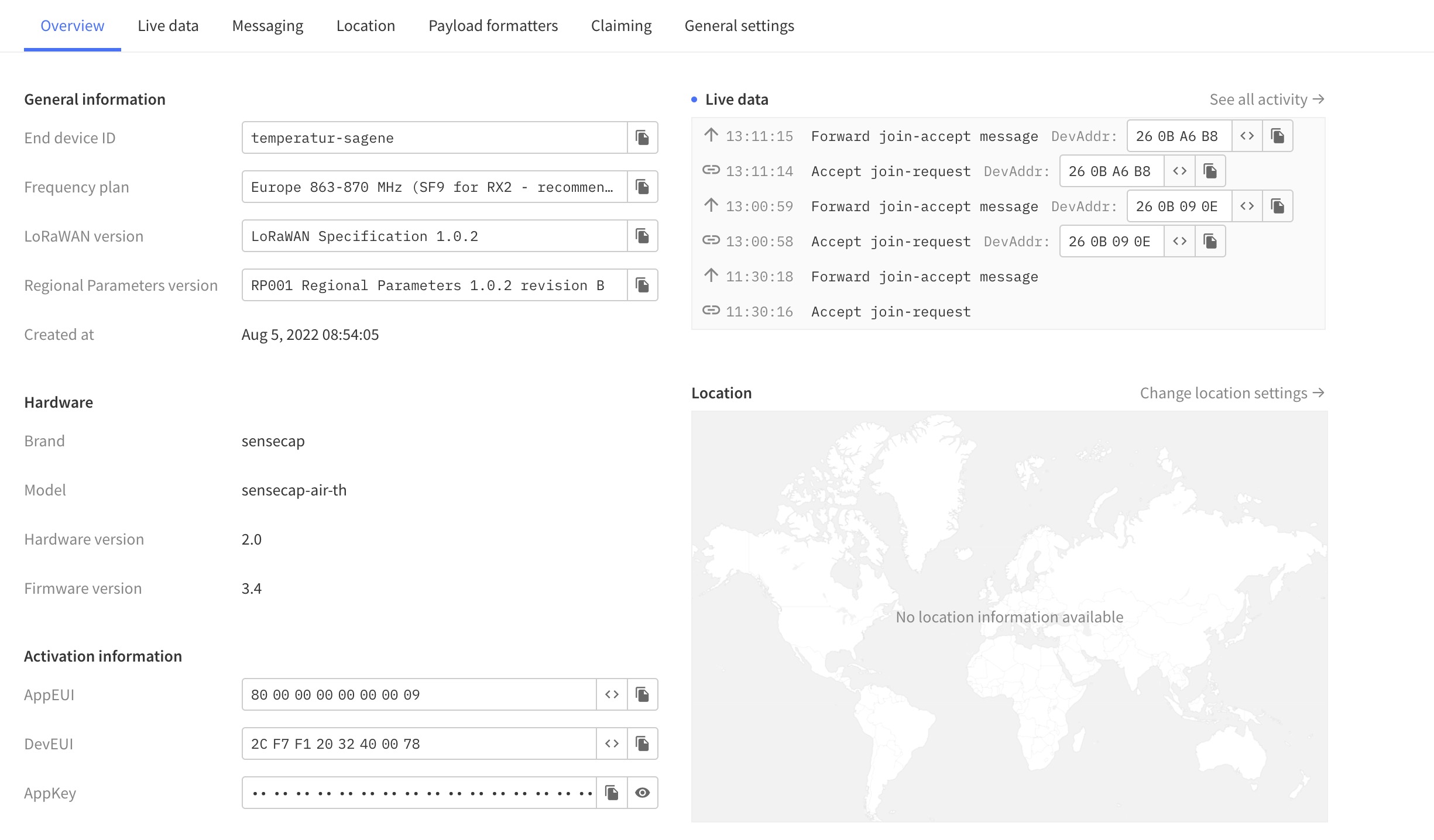So, unfortunately it did not help. Though I have som new messages in the console. First I get this:
{
“time”: “2022-08-06T13:47:36.334Z”,
“name”: “synthetic.error.network_error”,
“isError”: true,
“isSynthetic”: true,
“unique_id”: “synthetic.1659793656334”,
“data”: {
“error”: “TypeError: network error”
}
}
And then:
{
“time”: “2022-08-06T14:03:02.376Z”,
“name”: “synthetic.status.reconnected”,
“isError”: false,
“isSynthetic”: true,
“unique_id”: “synthetic.1659794582376”
}
And then this:
{
“name”: “js.join.accept”,
“time”: “2022-08-06T14:04:16.227154785Z”,
“identifiers”: [
{
“device_ids”: {
“device_id”: “temperatur-sagene”,
“application_ids”: {
“application_id”: “tempsagene”
},
“dev_eui”: “2CF7F12032400078”,
“join_eui”: “8000000000000009”,
“dev_addr”: “260B3A1F”
}
}
],
“correlation_ids”: [
“rpc:/ttn.lorawan.v3.NsJs/HandleJoin:01G9SQH2YQWJ9J538B6SFGNJQM”
],
“origin”: “ip-10-100-6-236.eu-west-1.compute.internal”,
“context”: {
“tenant-id”: “CgN0dG4=”
},
“visibility”: {
“rights”: [
“RIGHT_APPLICATION_TRAFFIC_READ”
]
},
“unique_id”: “01G9SQH2Z3HM9YF68ZCMVBPNSZ”
}
And finally:
{
“name”: “as.up.join.forward”,
“time”: “2022-08-06T14:04:18.018561911Z”,
“identifiers”: [
{
“device_ids”: {
“device_id”: “temperatur-sagene”,
“application_ids”: {
“application_id”: “tempsagene”
},
“dev_eui”: “2CF7F12032400078”,
“join_eui”: “8000000000000009”,
“dev_addr”: “260B3A1F”
}
}
],
“data”: {
“@type”: “type.googleapis.com/ttn.lorawan.v3.ApplicationUp”,
“end_device_ids”: {
“device_id”: “temperatur-sagene”,
“application_ids”: {
“application_id”: “tempsagene”
},
“dev_eui”: “2CF7F12032400078”,
“join_eui”: “8000000000000009”,
“dev_addr”: “260B3A1F”
},
“correlation_ids”: [
“as:up:01G9SQH4PZ4A41TJGQ55C5VM0V”,
“ns:uplink:01G9SQH2YGW0XG01G11T4BJW61”,
“pba:conn:up:01G88B64003KTG4P6APMNB4FJB”,
“pba:uplink:01G9SQH2P73CFD8FSKE15WFJHA”,
“rpc:/ttn.lorawan.v3.GsNs/HandleUplink:01G9SQH2YGHFJJXGJ38Q90QVXX”,
“rpc:/ttn.lorawan.v3.NsAs/HandleUplink:01G9SQH4PYYAJCWWVCKYANX03T”
],
“received_at”: “2022-08-06T14:04:18.015191388Z”,
“join_accept”: {
“session_key_id”: “AYJzeIvaHZ58JECbZgzPLA==”,
“received_at”: “2022-08-06T14:04:16.208386617Z”
}
},
“correlation_ids”: [
“as:up:01G9SQH4PZ4A41TJGQ55C5VM0V”,
“ns:uplink:01G9SQH2YGW0XG01G11T4BJW61”,
“pba:conn:up:01G88B64003KTG4P6APMNB4FJB”,
“pba:uplink:01G9SQH2P73CFD8FSKE15WFJHA”,
“rpc:/ttn.lorawan.v3.GsNs/HandleUplink:01G9SQH2YGHFJJXGJ38Q90QVXX”,
“rpc:/ttn.lorawan.v3.NsAs/HandleUplink:01G9SQH4PYYAJCWWVCKYANX03T”
],
“origin”: “ip-10-100-6-190.eu-west-1.compute.internal”,
“context”: {
“tenant-id”: “CgN0dG4=”
},
“visibility”: {
“rights”: [
“RIGHT_APPLICATION_TRAFFIC_READ”
]
},
“unique_id”: “01G9SQH4Q29DYSGJNBQKPX11PG”
}