I deleted the gateway now but I can’t register again because it’s still registered when can i do it again?
Re-register with same eui but a new & different gateway Id on the console…. Make sure the gateway Id is one that is unlikely to have been used by someone else - otherwise you will be told already registered and you will think…… loop!
Never
But if you re-read the message, immediately.
The gateway id issue is all over the forum. Please take time to learn to use it’s facilities such as the search ( ![]() ) top right and the edit of your own posts ( click … and then
) top right and the edit of your own posts ( click … and then ![]() )
)
Bonus hint, gateway id is not gateway EUI.
As mentioned just a few posts earlier as a bonus hint…. Sadly some just do not pause to read and digest before ploughing on! As you say Nick - Forumites please read the docs, use search and edit if needed….just not too long after the fact such that context of following answers disappears or gets orphaned ![]()
I’m registering with the same eui but I can’t continue because it’s registered again but I have deleted it
Did you read my message at all? If you did you would not be using the same EUI and not run into issues.
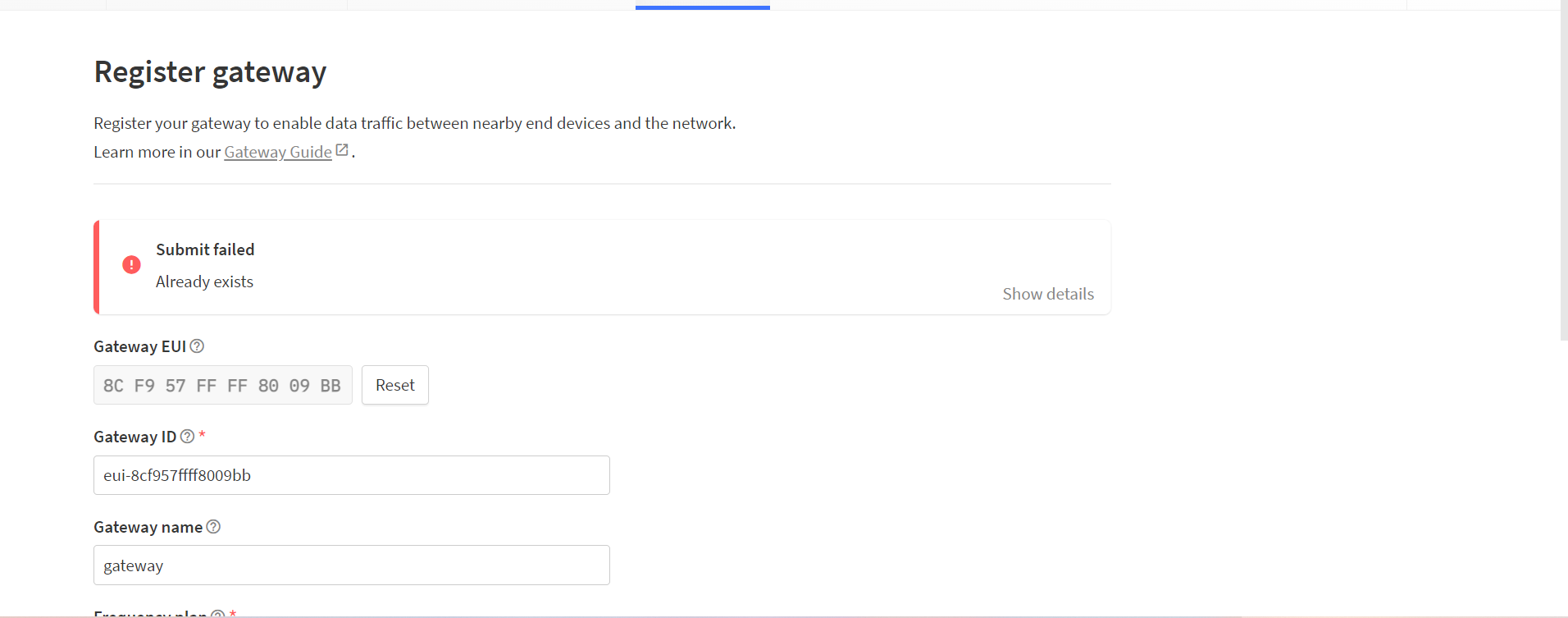
Make your gateway ID- panam-gateway-1
As already explained - delete the old registration and try again with a new GW ID - the system will autopopulate with one based on the eui as you can see - delete this and overtype with your new free form text AS ADVISED…
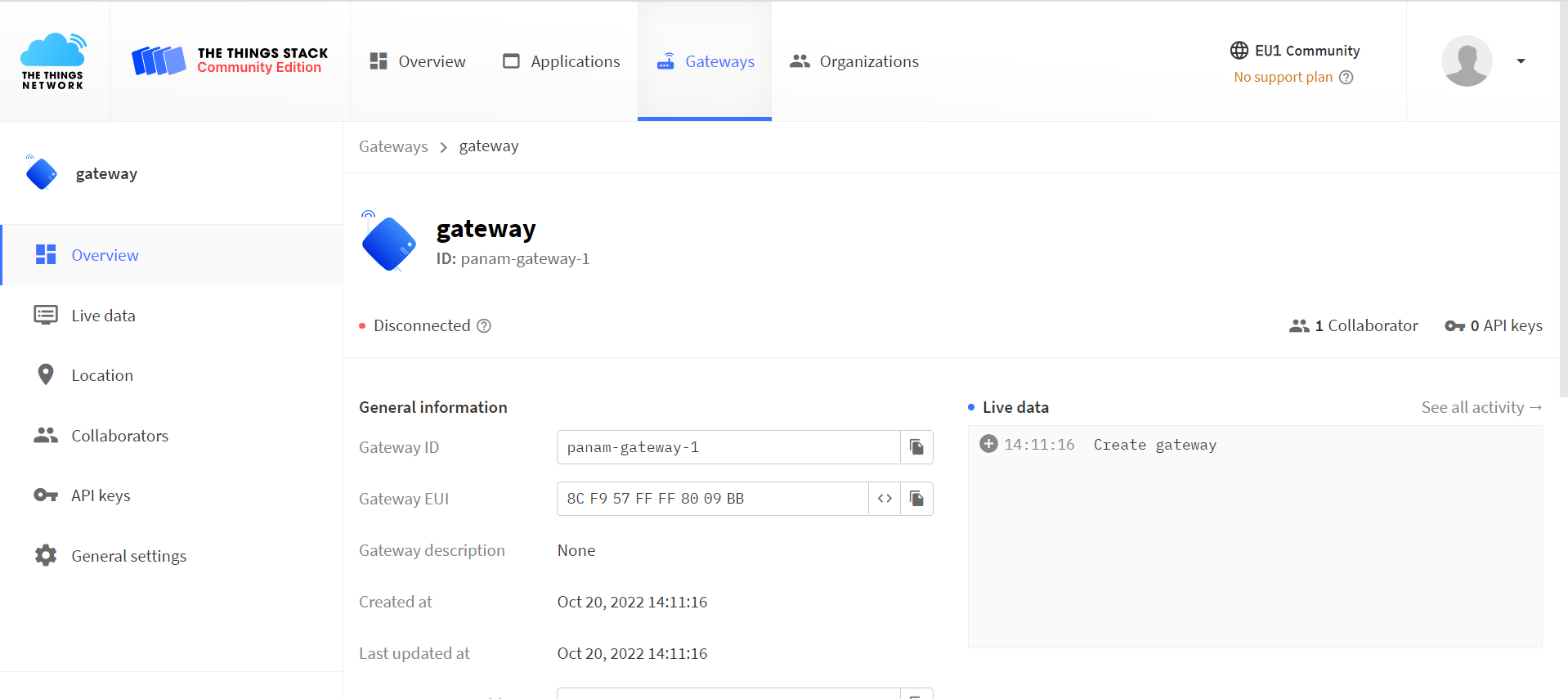
now in the gateway id I will put panam-gateway-1 ?
Now on our gateway it self, change the Gateway ID to match what is on the console, so with the Gateway EUI and Gateway Server address use port 1700
I will try it
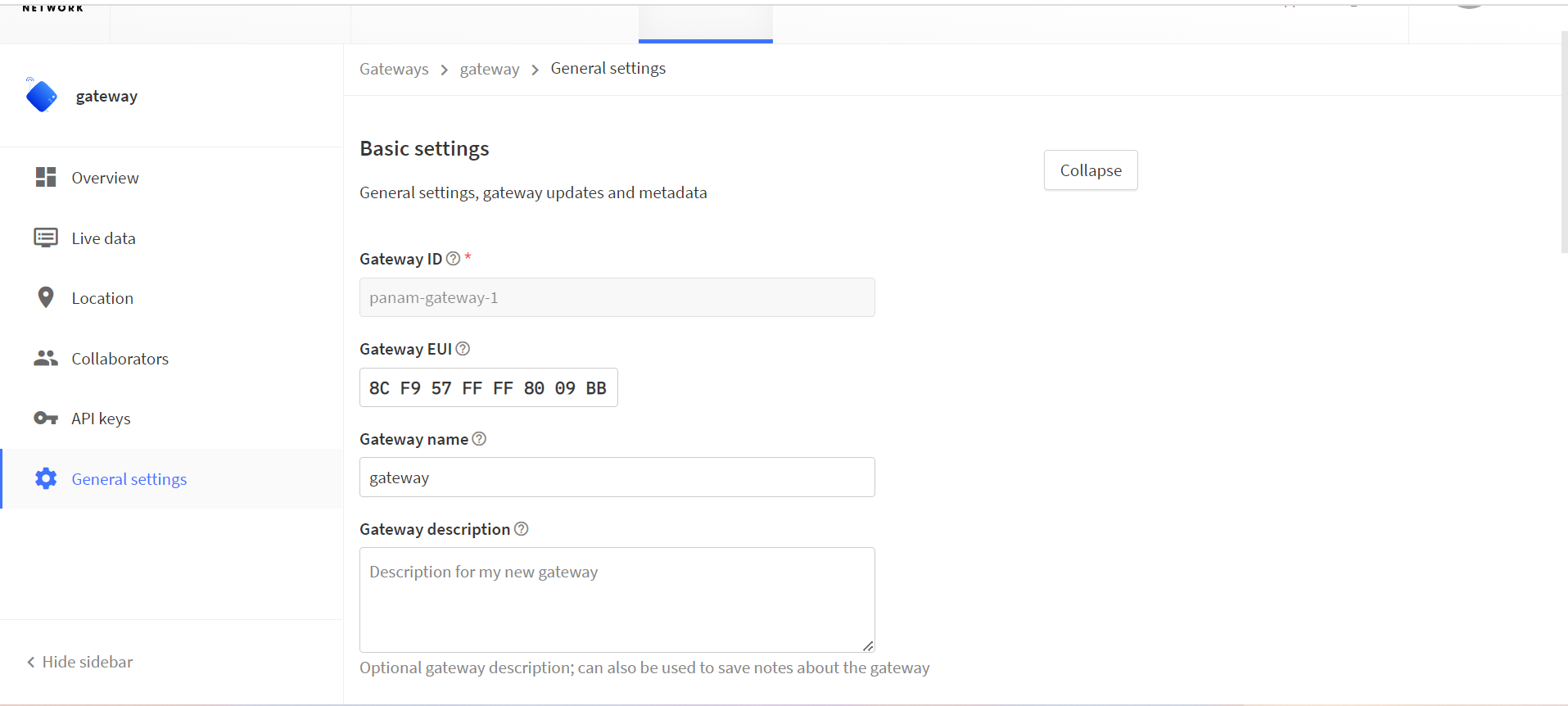
from here I can’t change the gateway id now
No not at all, just use that ID to get your gateway up.
ok, I don’t need to change anything here?
Just get your gateway to match the settings ![]()
i am so sorry thanks for you are help!!!
As Jac mentioned earlier some of your previous pictures have content obscured by menues etc. The docs for this item seem to use old TTN V2 console for setting up, which doesn’t help as should really be updated for V3 (Shame on you Rising HF! ![]() ), however I notice that whilst you have packet forwarder protocol enabled your pictures dont show which version/how set up. On early systems I believe they supported both the legacy Semtech Packet forwarder and what was labled the TTN Packet Forwarder - an alternate implementation, with a different back end connection mechanism, that is now deprecated! Have you fallen into the trap of doing what might seem logical and selecting TTN Packet Forwarder in the set up? If so please show us the options you are presented with and change and selection to Semtech Packet Forwarder - this is the classic system that makes use of UDP targeting Port 1700 and should work seamlessly with the guidance you have been given.
), however I notice that whilst you have packet forwarder protocol enabled your pictures dont show which version/how set up. On early systems I believe they supported both the legacy Semtech Packet forwarder and what was labled the TTN Packet Forwarder - an alternate implementation, with a different back end connection mechanism, that is now deprecated! Have you fallen into the trap of doing what might seem logical and selecting TTN Packet Forwarder in the set up? If so please show us the options you are presented with and change and selection to Semtech Packet Forwarder - this is the classic system that makes use of UDP targeting Port 1700 and should work seamlessly with the guidance you have been given.
I have tried to register my gateway again by deleting the ID 503139532b7c4750 from the list. It keeps on telling me that it already exists. How can I fix this?