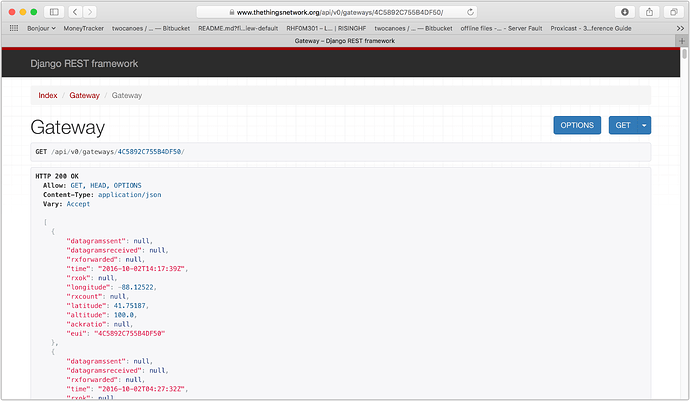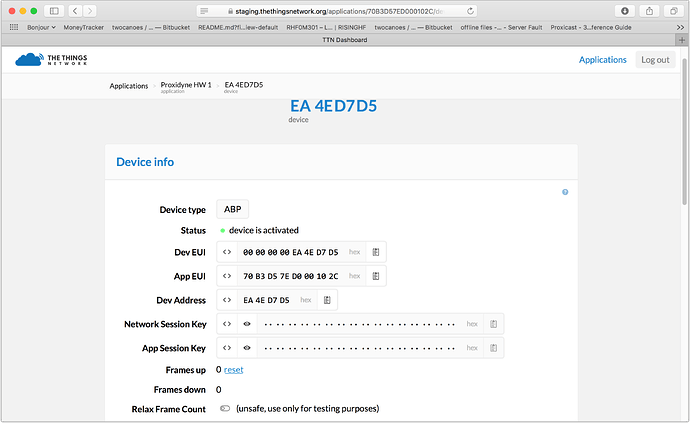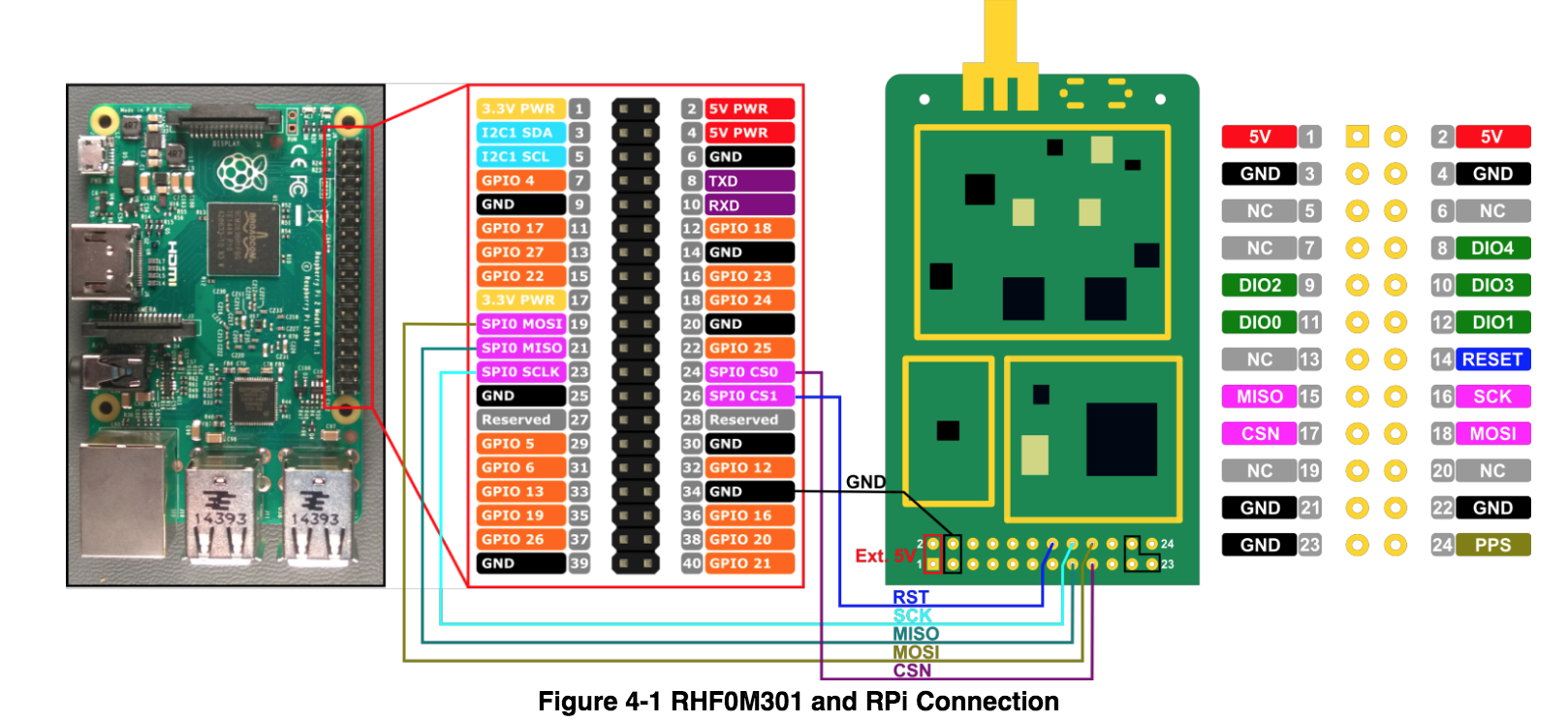I got it working. The hint from @jmarcelino was needed but I also needed to figure out the correct frequencies that were at play for the config file.
Here is the tool to give out the commands to turn on just 8 channels (but in ruby):
fsb=1
chLow = (fsb -1) * 8;
chHigh = chLow + 7
ch500 = fsb + 63
(0…72).each do |i|
if ( i == ch500 || chLow <= i && i <= chHigh) then
puts “mac set ch status #{i} on”
else
puts “mac set ch status #{i} off”
end
end
Using the output from the failed output from the loriat tool:
RADIO: radio 0 enabled, SX1257, center frequency 902600000, RSSI offset -166.0, TX enabled
RADIO: radio 1 enabled, SX1257, center frequency 903400000, RSSI offset -166.0, TX disabled
INFO: LoRa Multi-SF channel 0 >> Radio 0, IF -300000 Hz, 125 kHz BW Enabled
INFO: LoRa Multi-SF channel 1 >> Radio 0, IF -100000 Hz, 125 kHz BW Enabled
INFO: LoRa Multi-SF channel 2 >> Radio 0, IF 100000 Hz, 125 kHz BW Enabled
INFO: LoRa Multi-SF channel 3 >> Radio 0, IF 300000 Hz, 125 kHz BW Enabled
INFO: LoRa Multi-SF channel 4 >> Radio 1, IF -300000 Hz, 125 kHz BW Enabled
INFO: LoRa Multi-SF channel 5 >> Radio 1, IF -100000 Hz, 125 kHz BW Enabled
INFO: LoRa Multi-SF channel 6 >> Radio 1, IF 100000 Hz, 125 kHz BW Enabled
INFO: LoRa Multi-SF channel 7 >> Radio 1, IF 300000 Hz, 125 kHz BW Enabled
INFO: Lora std channel> radio 0, IF 400000 Hz, 500000 Hz bw, SF 8
INFO: FSK channel> radio 0, IF 0 Hz, 250000 Hz bw, 50000 bps datarate
I edited the global config file for 868 Mhz and updated it with these values, and it seems to work.
{
"SX1301_conf": {
"lorawan_public": true,
"clksrc": 1, /* radio_1 provides clock to concentrator */
"radio_0": {
"enable": true,
"type": "SX1257",
"freq": 902600000,
"rssi_offset": -166.0,
"tx_enable": true
},
"radio_1": {
"enable": true,
"type": "SX1257",
"freq": 903400000,
"rssi_offset": -166.0,
"tx_enable": false
},
"chan_multiSF_0": {
/* Lora MAC channel, 125kHz, all SF, 868.1 MHz */
"enable": true,
"radio": 0,
"if": -300000
},
"chan_multiSF_1": {
/* Lora MAC channel, 125kHz, all SF, 868.3 MHz */
"enable": true,
"radio": 0,
"if": -100000
},
"chan_multiSF_2": {
/* Lora MAC channel, 125kHz, all SF, 868.5 MHz */
"enable": true,
"radio": 0,
"if": 100000
},
"chan_multiSF_3": {
/* Lora MAC channel, 125kHz, all SF, 867.1 MHz */
"enable": true,
"radio": 0,
"if": 300000
},
"chan_multiSF_4": {
/* Lora MAC channel, 125kHz, all SF, 867.3 MHz */
"enable": true,
"radio": 1,
"if": -300000
},
"chan_multiSF_5": {
/* Lora MAC channel, 125kHz, all SF, 867.5 MHz */
"enable": true,
"radio": -100000,
"if": 1
},
"chan_multiSF_6": {
/* Lora MAC channel, 125kHz, all SF, 867.7 MHz */
"enable": true,
"radio": 1,
"if": 100000
},
"chan_multiSF_7": {
/* Lora MAC channel, 125kHz, all SF, 867.9 MHz */
"enable": true,
"radio": 1,
"if": 300000
},
"chan_Lora_std": {
"bandwidth" : 250000,
"enable" : true,
"if" : 400000,
"radio" : 0,
"spread_factor" : 8
},
"chan_FSK": {
"bandwidth" : 250000,
"datarate" : 100000,
"enable" : false,
"if" : 0,
"radio" : 0
},
"tx_lut_0": {
/* TX gain table, index 0 */
"pa_gain": 0,
"mix_gain": 8,
"rf_power": -6,
"dig_gain": 0
},
"tx_lut_1": {
/* TX gain table, index 1 */
"pa_gain": 0,
"mix_gain": 10,
"rf_power": -3,
"dig_gain": 0
},
"tx_lut_2": {
/* TX gain table, index 2 */
"pa_gain": 0,
"mix_gain": 12,
"rf_power": 0,
"dig_gain": 0
},
"tx_lut_3": {
/* TX gain table, index 3 */
"pa_gain": 1,
"mix_gain": 8,
"rf_power": 3,
"dig_gain": 0
},
"tx_lut_4": {
/* TX gain table, index 4 */
"pa_gain": 1,
"mix_gain": 10,
"rf_power": 6,
"dig_gain": 0
},
"tx_lut_5": {
/* TX gain table, index 5 */
"pa_gain": 1,
"mix_gain": 12,
"rf_power": 10,
"dig_gain": 0
},
"tx_lut_6": {
/* TX gain table, index 6 */
"pa_gain": 1,
"mix_gain": 13,
"rf_power": 11,
"dig_gain": 0
},
"tx_lut_7": {
/* TX gain table, index 7 */
"pa_gain": 2,
"mix_gain": 9,
"rf_power": 12,
"dig_gain": 0
},
"tx_lut_8": {
/* TX gain table, index 8 */
"pa_gain": 1,
"mix_gain": 15,
"rf_power": 13,
"dig_gain": 0
},
"tx_lut_9": {
/* TX gain table, index 9 */
"pa_gain": 2,
"mix_gain": 10,
"rf_power": 14,
"dig_gain": 0
},
"tx_lut_10": {
/* TX gain table, index 10 */
"pa_gain": 2,
"mix_gain": 11,
"rf_power": 16,
"dig_gain": 0
},
"tx_lut_11": {
/* TX gain table, index 11 */
"pa_gain": 3,
"mix_gain": 9,
"rf_power": 20,
"dig_gain": 0
},
"tx_lut_12": {
/* TX gain table, index 12 */
"pa_gain": 3,
"mix_gain": 10,
"rf_power": 23,
"dig_gain": 0
},
"tx_lut_13": {
/* TX gain table, index 13 */
"pa_gain": 3,
"mix_gain": 11,
"rf_power": 25,
"dig_gain": 0
},
"tx_lut_14": {
/* TX gain table, index 14 */
"pa_gain": 3,
"mix_gain": 12,
"rf_power": 26,
"dig_gain": 0
},
"tx_lut_15": {
/* TX gain table, index 15 */
"pa_gain": 3,
"mix_gain": 14,
"rf_power": 27,
"dig_gain": 0
}
},
"gateway_conf": {
"gateway_ID": "4C5892C755B4DF50",
/* change with default server address/ports, or overwrite in local_conf.json */
"server_address": "router.us.thethings.network",
"serv_port_up": 1700,
"serv_port_down": 1700,
/* adjust the following parameters for your network */
"keepalive_interval": 10,
"stat_interval": 30,
"push_timeout_ms": 100,
/* forward only valid packets */
"forward_crc_valid": true,
"forward_crc_error": false,
"forward_crc_disabled": true,
/* GPS configuration */
"fake_gps": true,
"ref_latitude": 41.751866,
"ref_longitude": -88.125221,
"ref_altitude": 100
}
}