Easiest thing ever to setup. Very happy with it and the price is right. Advertised as indoor only but I will mount on the eaves and see how I go
Now i have received my HT-MS01 gateway from Heltec and following the Quick Start, I have integrated it into the home network via WiFi without any problems. The IP address 192.168.2.44 has been assigned to it via DHCP.
Unfortunately I cannot reach the gateway via IP address 192.168.2.44, do you know if connecting this way is an option? Or do I have to start over with every gateway adjustment as described in the Quick Start, so also access via the gateway WiFi on IP address 192.168.1.41?
BTW: In a terminal program (USB / 115200 / 8N1 / none) all kinds of relevant (JSON) info is shown but I don’t know if I should work this way. It looks if AT-commands are not answered by the gateway.
I never managed to connect to its web server while it was operating, only in setup mode via the ssid it broadcasts
Thank you for your answer Roger. Indeed it seems that the gateway can only be accessed during setup, after your confirmation I don’t have to search any further. That in itself is of course not a big problem and the gateway works fine. I am satisfied with my purchase.
Hi Hans,
Sorry about the delay. I was in a hurry here and didn´t have enough time to come back to this thread. AFAIK, there´s no way to connect via browser to this gateway AFTER it´s running. If you want to change some parameter, you have to reset it, connect to it via WiFi and go the configuration screen pointing your browser to 192.168.4.1. It would be nice if this feature was deployed by Heltec.
Regards,
Eduardo Bastos
I agree it would me a nice future. But untill now it works perfect, I’m satisfied.
Yes, I´m also very satisfied. It´s a very robust piece of hardware and the cost is very appealing compared to the benefits.
We are trying to add the DHCP function.
In the beginning, we were worried that DHCP would take up MCU resources and affect the message queue of LoRaWAN, which would increase the packet loss rate.
I’m trying to setup my new HT-M01S to connect to The Things Stack (TTS).
Tried following the instructions from Heltec on TTN but got stucked after getting the gateway connected to my wifi network. I’m able to get an IP address assigned to the gateway.
I proceeded to add this gateway from TTS console, but the status seems to be always disconnected.
Is there any good documentation that I can refer to?
Thanks for your help in advanced.
Did you tell the gateway where TTN lives? As far as I know the Heltec images still point to V2 so for V3 you might need to manually configure the backend. (something like eu1.cloud.thethings.network, depending on where on the globe you are)
Not sure what happened…
I’ve deleted and re-added my gateway, and the status is “connected” now. LOL
Hi there. Now the HT-M01S had added the DHCP function with V1.3 firmware: https://resource.heltec.cn/download/HT-M01S/firmware/complete_firmware/M01S_firmware_V1.3.zip
Because the DHCP function had modified the web page files in the FLASH, so the firmware can only upgrade via serial port.
Unfortunately, V1.3 connected to V3 does not work with me:
Heltec HT-M01S firmware Rev V1.3
NET MODE : ETH
SERVER ADDR : eu1.cloud.thethings.network
PORT UP : 1700
PORT DOWN : 1700
INTERVALS : 10
REGION : EU868
LOGIN PASS : heltec.org
TIME ZONE : UTC+2
ETH Started, Connecting…
ETH Connected
IPv4: 192.168.0.53, FULL_DUPLEX, 100Mbps
MDNS responder started
HTTP server started
get time from : europe.pool.ntp.org
Time synchronized : 2021-08-07 15:41:17 CET
Local UDP port=1700, Connection successful
LoraWan Server : eu1.cloud.thethings.network, port: 1700
Setup:: ERROR hostByName SERVER_ADDR
Setup:: ERROR hostByName SERVER_ADDR
Setup:: ERROR hostByName SERVER_ADDR
Setup:: ERROR hostByName SERVER_ADDR
Setup:: ERROR hostByName SERVER_ADDR
Setup:: ERROR hostByName SERVER_ADDR
Setup:: ERROR hostByName SERVER_ADDR
Setup:: ERROR hostByName SERVER_ADDR
Setup:: ERROR hostByName SERVER_ADDR
Setup:: ERROR hostByName SERVER_ADDR
Setup:: ERROR hostByName SERVER_ADDR
Get server IP Failed, restart gateway
That looks rather like a local DNS / network configuration issue.
Maybe you are right. But the network works with all other devices (including some other gateways) and I have no idea where I should change something in the settings of the HT-M01S
Hi @SensorsIOT
Sorry for the late.
Refer to the log printed by HT-M01S, everything works well but in the last step, the system can’t get the IP address of eu1.cloud.thethings.network. But when I tested the HT-M01S with the TTN server at my side, it’s working normally.
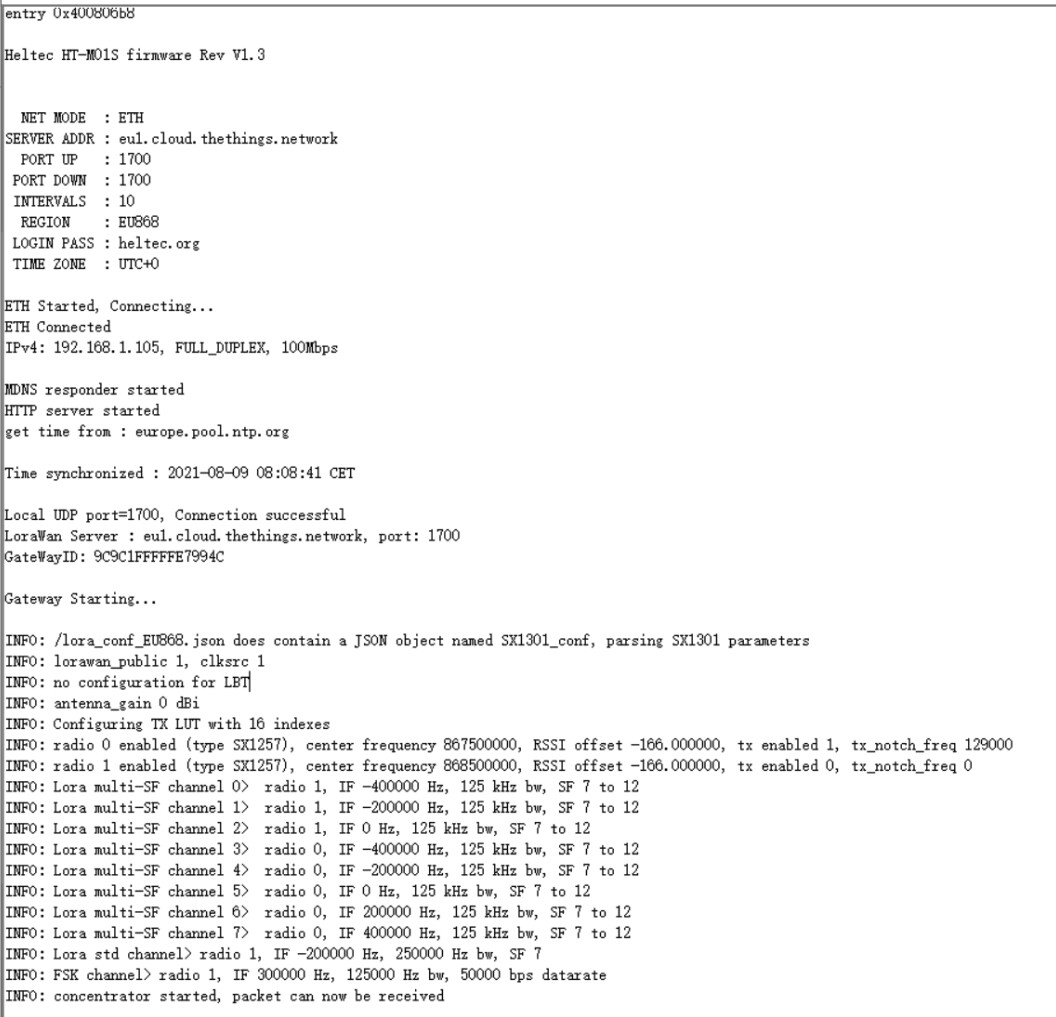
Can you please try with another router? Or via the Wi-Fi method?
Thank you for your answer. Now it works, too. The problem was that the TTN address had invisible spaces at the beginning and the end. After removing them, the gateway connects. Maybe you add a cleaning step into the program…
Now I only have the problem with the HT-M00 where I am not able to enter the license after upgrading (HT-M00 -> Please provide a correct license! or License activation - LoRa Node - Heltec Automation Technical Community ) where I did not get an answer for a long time 
Good idea.
Regarding the HT-M00 upgrade license problem, my colleague will contract you in private soon.
Sorry, because the HT-M00 has updated the license algorithm in the V1.8 firmware, please send your ESP32 chip ID to support@heltec.cn, and we will generate a new license for you.
Done.