I need assistance with a Mikrotik waP Lora 8 kit gateway please,after a power failure the gateway does not connect to The things network again and i have to restart it,any suggestions please?
If the power has gone off and come back on again, what do you do when you restart it - cycle the power or something else?
What does the supplier &/or manufacturer say?
If it needs time for the rest of the infrastructure to come back on, then some sort of delay on timer could be used. Or you could put everything on a UPS so that it can survive short outages.
Hi Nick,
After the power has come back i have to pull the LAN cable out of my router and put it back before connection could be established.
I really need a UPS to prevent this sort of thing.
OK, so whilst it would be nice for the gateway to notice that the ethernet has come back and revalidate it’s connection, it’s more about internet connectivity & the router resyncing with the fibre/broadband.
Most gateways & routers use a miserly amount of power so a small UPS will see you through brownouts and a few minutes of no power - Amazon even have their own AmazonBasics at ~$50!
Hi Nick,
Thank you for the advice, I shall get a UPS.
Kind regards,
Are you sure? Are you using the TTN console light to measure this, or actual traffic being passed?
I’m curious because the MikroTik forwarder is the legacy UDP one, from memory, not the gRPC one or the new BasicStation one. So it’s connectionless by nature, neither side maintains state so a reboot shouldn’t have any impact at all right? I’ve not studied the UDP forwarder protocol in any depth, in my defense.
Throw in the instability we’ve been experiencing with gateways, and the console, for the past few weeks (on and off) and I’m wondering if you have a real problem with traffic being forwarded at all. Traffic definitely stopped? Are there any log messages on the gateway? If it’s really failing after a reboot then a support ticket with Mikrotik would be warranted (also check the firmware updates).
A UPS can’t hurt, but…it really shouldn’t be required.
Hi bwooce,
I have seen on the TTN console light,router disconnected and not actual traffic being passed.
It might be internet instability as well on my side.I am using wireless internet and do experience problems from time to time!
Thanks for your input.
Firmware on the router is on 6.46.6.
Regards,
Hi - I see this is an old post. But I have exactly the same issue, and wondered if anyone had further updates. After home power goes down and is then restored, the Mikrotik Lora 8 gateway does not reconnect to TTN. I need to cycle the power to the gateway, but apparently only after the home network is back on and running.
it seems that the gateway has to have an up and running network after it has rebooted and can’t resync if it powers up before the home network is online??
Here’s a log screen capture from mine:
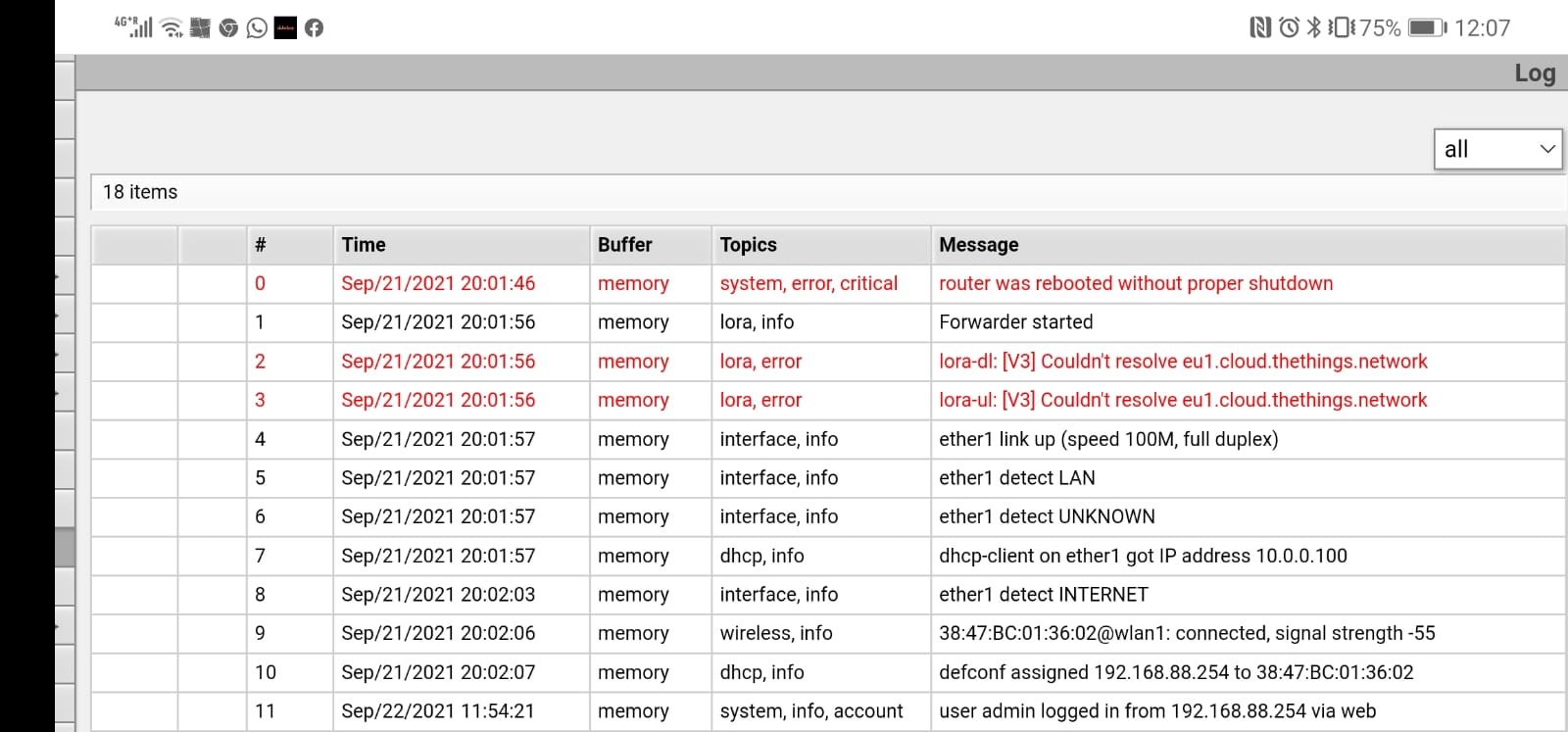
Does that highlighted text ‘Could’nt resolve eu1…’ give any ideas.
regards
Russell
So typically, startup files should be organized such that attempting to start the packet forwarder happens only after attempting to start the network interfaces.
But the packet forwarder should also be run as a restarting service such that if it fails, it tries again later
Network interfaces may also need if-up type scripts that set themselves up as the default route.
Not sure how mikrotik designs for these things, just how I’d do it. You may want to contact their support, or else look at replacing the firmware with something open/custom.
Hi thanks for that. I’ve heard many references to the packet forwarder, but wasn’t sure how much control I have over it. Do you know where I read a bit more about it?
Regards
Russell
The upstream version is here: https://github.com/Lora-net/packet_forwarder and in related repos.
But your question would have more to do with how Mikrotik’s gateway system image is configured to run and re-run their likely forked version of that.
Ok thanks. I’ll ask also on the Mikrotik forum.
regards