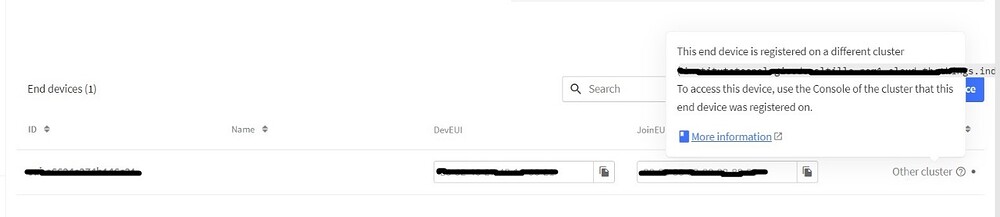Hello, I cannot delete a device, I changed the server address in device configuration and now I cannot access the device, it is unable to make any configuration on this, The message is:
" This end device is registered on a different cluster (insta1.nam1.cloud.thethings.industries ). To access this device, use the console of the cluster that this end device was registered on."
We also tried to delete the device with CLI and we got this message: " Registered Network Server address of end device “eui-etc” does not match CLI configuration
Have you tried this?
The application is in “nam1” cluster, and I can not choose the device for eliminating it.
I changed in device link address to “eu1”, “eu2”, “au1” and it did not work.
I have a similar problem. my application is registered on one cluster (eu1.cloud) and end-devices are registered on another cluster (eu2.cloud). There is no options to delete end-devices from different cloud. I am watching this post for any help please!
One of the best and most widely used across the LoRaWAN eco-system, and available as an OSS project for you to do with as you please (within limits!)…assuming you are refering the LNS and associated software modules/subsystems vs the physical server hardware! ![]()
Now, put down the coffee, take a deep breath and come back with a correct and complete discription of the problem you are facing, how configured, what you have tried, what error messages you are seeing and perhaps that will encourage the forum volunteers to help you and with an opening attitude that might encourage them to engage with and support you…right now anyone might hold back for fear of a ‘what kind of volunteer support is this?’ type message ![]()
Note the TTN Forum is mostly ‘manned’ by community user and volunteers who give their time freely vs TTI staffers - some of whom drive by occasionally, preferring to spend their time developing “One of the best and most widely used…” ![]() or providing support through the TTN Slack channels…
or providing support through the TTN Slack channels…
Not a server design, a cluster design with three independent clusters for three regions.
Makes perfect sense to me because one cluster doesn’t know about the devices in the other two.
What is your issue?
Consider cluster aus. and it has an application app
I have added end device inside the application app.
Later I have changed the end device cluster name to eu1
Now, The edit option for end device is hidden in aus, since it’s belongs to cluster eu1
If i go to the cluster aus, Application is hidden since it’s belongs to cluster eu1
I’m new to this platform and I have seen someone posted it 3 months back and there were no proper solution in the form…
Sorry, @Jeff-UK , I get your point. I literally spent an hours to delete the node which the GUI is not supporting.
But here I have a solution for it.
On CLI, I have changed the application cluster name from aus to eu1
Now I can access the node device on eu1 cluster since the application also belongs to the same cluster
ttn-lw-cli.exe application set --application-server-address “eu1.cloud.thethings.network”
![]() Thought you had been busy deleting and swapping things around (gateways/accounts etc.) ~3 years back?!
Thought you had been busy deleting and swapping things around (gateways/accounts etc.) ~3 years back?!
Glad to see you resolved - as Jac says all logical and as expected. Clusters dont know …until you explictly tell them or change as you have now done it seems ![]()
Hopefully your posted solution will help others searching in the future ![]()
But, Don’t you think we need an option to edit it on web?
Personally I always like that option as IANASE - and playing with API’s isnt my natural domain or forte. But for close to the iron changes that is the way TTI/TTN/TTS rolls - the web interface being a ‘convenient’ (albeit partial) overlay and if things go wrong its usually the API/command line stuff that does the trick.
Applications don’t have a cluster allocated as such so this doesn’t seem likely but if I recall they are usually only on the cluster that it was created. In some respects the cluster element is academic - you can setup anything anywhere but it makes more sense to locate setups on clusters that are closer to the device and definitely for the gateway. I’ve got a variety of grey’d out entries, I open a private page to login to the appropriate cluster to manage them if need be. But I haven’t split like this.
Regardless, I think the main question is WHY?
Why would you move a device from one region to another?
And if you consider how often this is likely to happen, why would it make sense for time to be spent creating a user interface to manage such a tangle. There are ways to do some things that weren’t intended but if you document & track your actions, you can usually use the core tools like the CLI to action them!