Is it possible to change the owner of a gateway without loosing data in the ttnmapper
Currently it is not possible though the Console, nor trought ttnctl, mainly because we are thinking of better models to express gateway ownership, for instance to allow multiple users to own (part of) the same physical gateway.
We’ve had some previous requests to do this though so I’ll make it a bigger priority, so that this can be managed for the time being.
AFAIC, here’s no ownership information being used in ttnmapper so I’m not sure what you mean by this.
Changing the owner also would not affect or cause data loss on the community map.
As @romeo also mentioned, TTN Mapper does not have a concept of “gateway owner”. You can in fact delete the gateway and register it again under someone else’s name without data being lost. The only thing that causes data to be hidden on TTN Mapper is if a gateway’s location move more than 100m. If the gateway’s ID change, the previous gateway ID will be seen as offline and the data will also be hidden. In both these cases, if you let me know, I can unhide or move data to a different gateway.
We would like to create a different TTN account as an “owner” for an existing gateway.
Have I correctly understood that it is enough to add the new account as contributor and then remove the “old”? Is then adjusted according to the owner to the next Acccount?
@romeovs @jpmeijers Have I understood correctly?
In the current TTN Console, gateways show a link “Transfer ownership”, which takes one to its settings:
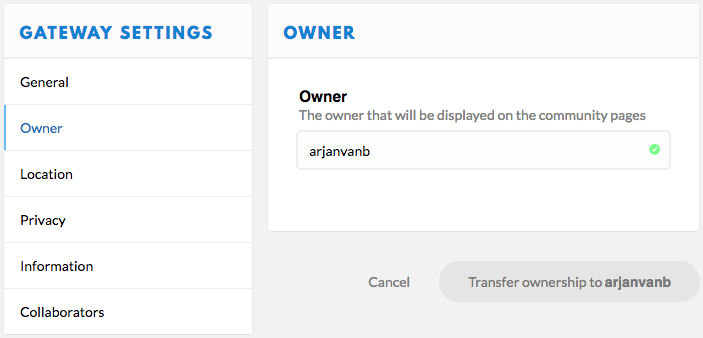
I don’t know if this is more than just “The owner that will be displayed on the community pages”.
@Skydeck, note the difference between TTN Mapper and TTN Console; the first just shows the coverage results and does not have a concept of “gateway owner”, but surely TTN Console does.
Apologies for butting in, but my gateway eui-b827ebfffe87acc2 has always shown no owner on the community map.
I am also shown as not owning a gateway, though I have for quite a long time.
Any ideas how to fix this?
Thanks
Craig
I have tried everything in console, that I can see to change.
It shows the owner for me, also when not logged in; https://www.thethingsnetwork.org/community/lincoln/
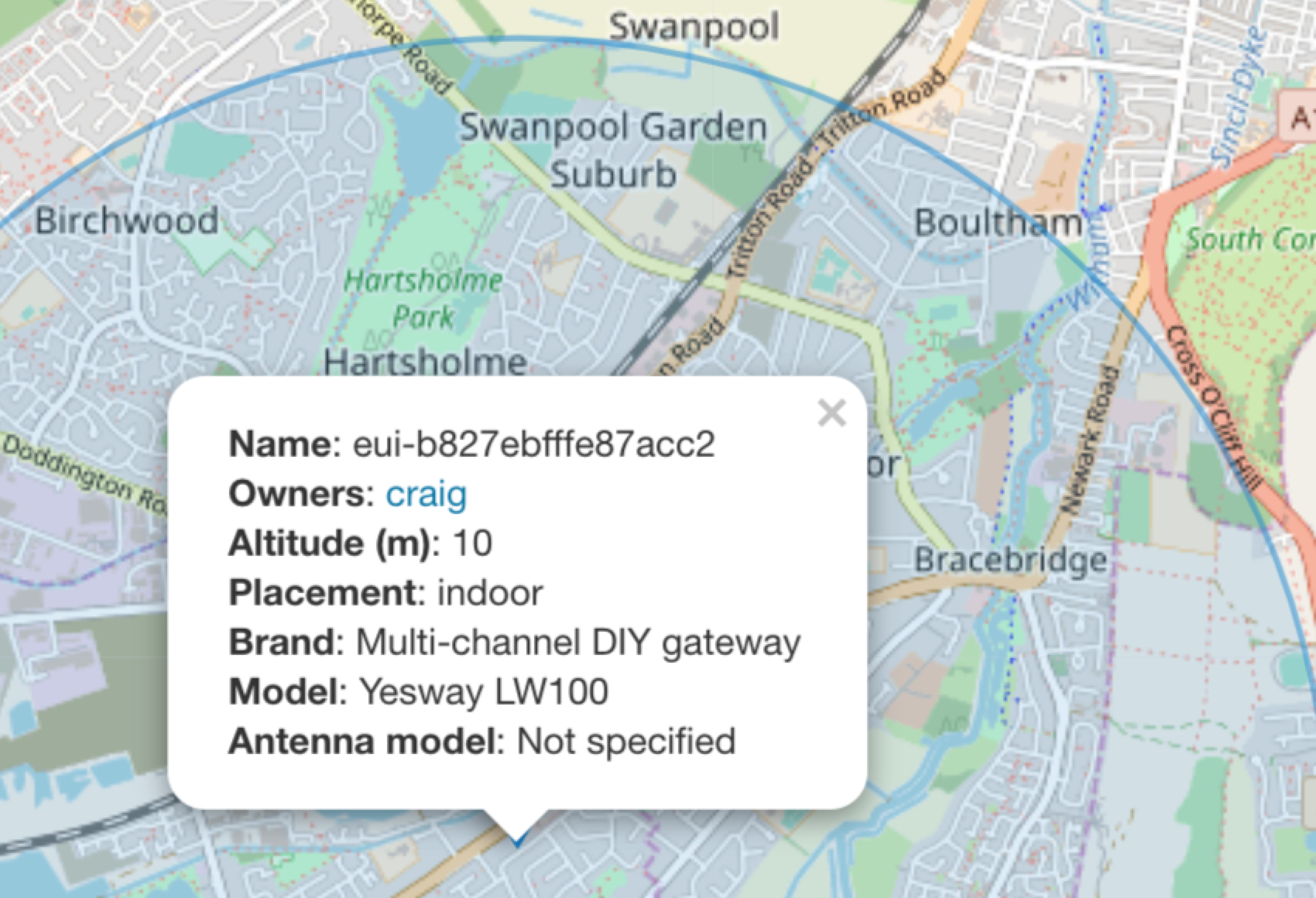
And also on your own profile; https://www.thethingsnetwork.org/u/craig
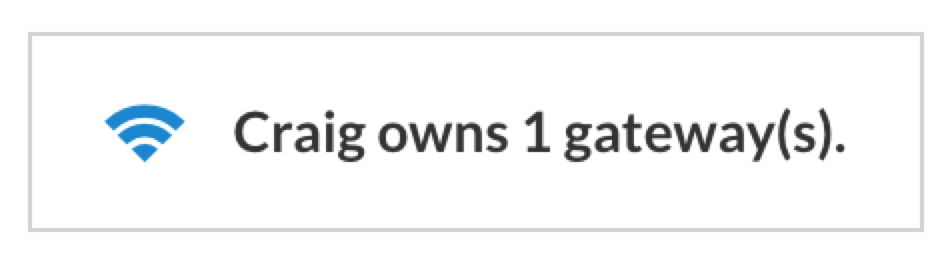
Thanks Arjan,
It started working for me too, just after I posted my post.
Maybe the fact that I changed the model name in the console, somehow fixed the problem.
Thanks for the reply and best wishes.
Craig