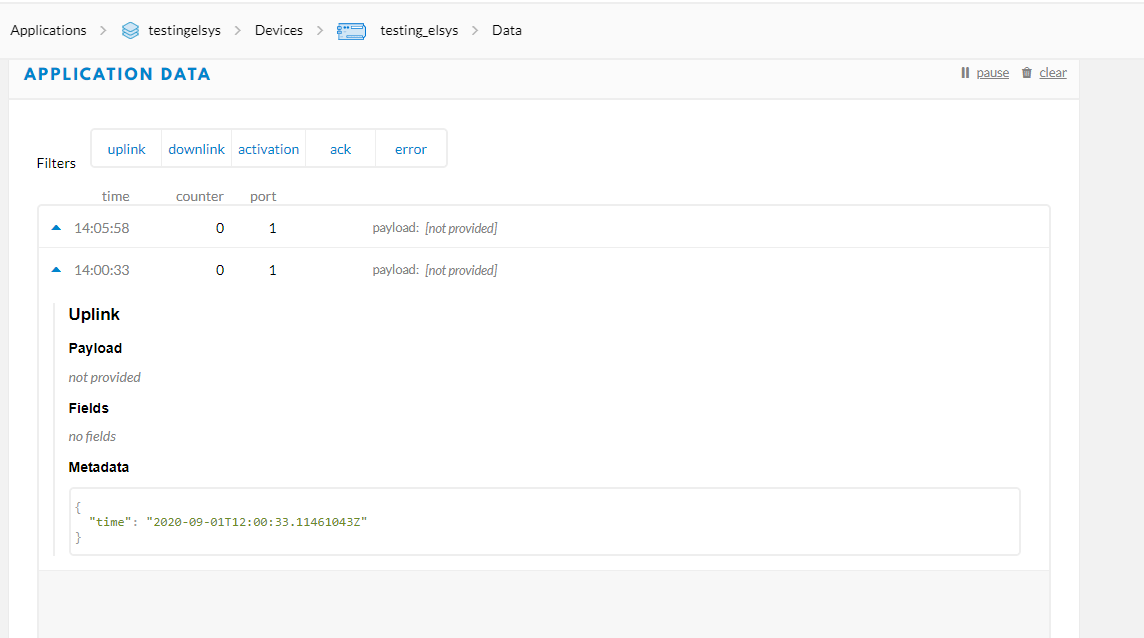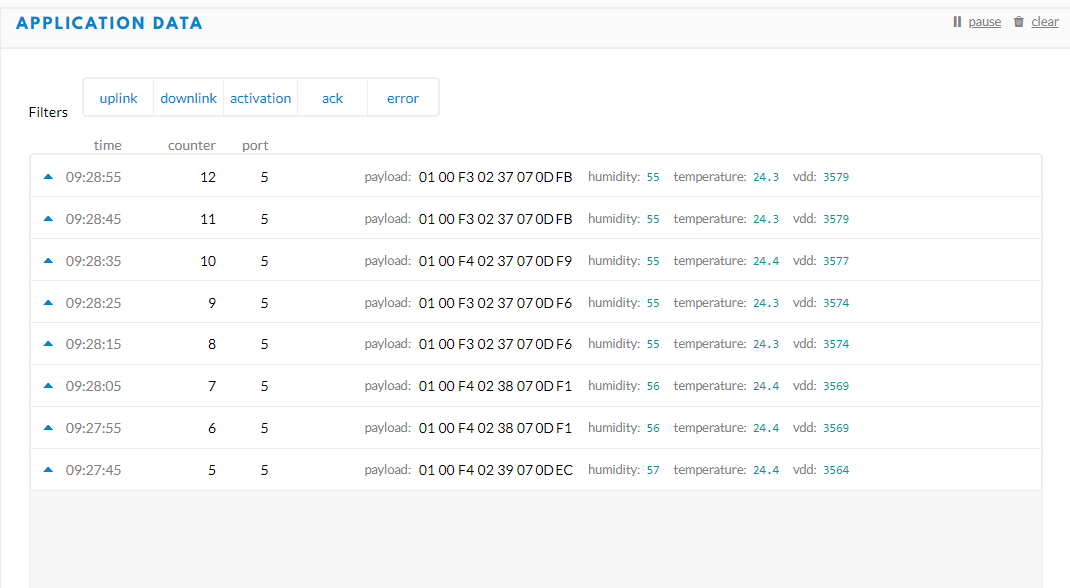Hi
I am a total noob in working with Lorawan, so i might be overseeing something very obvious.
I am trying to connect a Kerlink Wirnet Istation to TTN, using this guide: https://www.thethingsnetwork.org/docs/gateways/kerlink/keros/
I followed the guide, but the gateway is still showing “not connected” in the console.
I used the web to install the newest packet forwarder (4.2), and i configured the PF by editing the 2 files “lorad.json” and “lorafwd.json”.
- In loard.json, i used the frequencies from the EU-template, located in /user/etc/lorad/wiis (i hope this makes sense for you.
- In lorafwd.json, under gwmp i changed the node to ““router.eu.thethings.network””, and the port for uplink and downlink to 1700.
I registred the gateway, using the EUI number of the gateway, before installing the Packet Forwarder. Is there something i am missing, or something i have done wrong?
I tried to use the “ps” command in Putty to check if the packet forwarder was running, but I am not able to conclude wether this means that it is running correctly:
PID USER VSZ STAT COMMAND
1 root 1716 S init [5]
2 root 0 SW [kthreadd]
4 root 0 IW< [kworker/0:0H]
6 root 0 IW< [mm_percpu_wq]
7 root 0 SW [ksoftirqd/0]
8 root 0 IW [rcu_sched]
9 root 0 IW [rcu_bh]
10 root 0 SW [migration/0]
11 root 0 SW [cpuhp/0]
12 root 0 SW [kdevtmpfs]
13 root 0 SW [oom_reaper]
14 root 0 IW< [writeback]
15 root 0 SW [kcompactd0]
16 root 0 IW< [crypto]
17 root 0 IW< [kblockd]
19 root 0 IW< [cfg80211]
20 root 0 IW< [watchdogd]
21 root 0 SW [kswapd0]
52 root 0 SW [spi0]
53 root 0 SW [spi1]
54 root 0 IW< [ci_otg]
55 root 0 SW [irq/49-mmc0]
57 root 0 SW [mmcqd/0]
58 root 0 IW< [ipv6_addrconf]
59 root 0 SW [mmcqd/0boot0]
60 root 0 SW [mmcqd/0boot1]
61 root 0 SW [mmcqd/0rpmb]
62 root 0 SW [irq/35-imx_ther]
103 root 0 IW< [kworker/0:1H]
126 root 0 SW [jbd2/mmcblk0p1-]
127 root 0 IW< [ext4-rsv-conver]
132 root 0 SW [jbd2/mmcblk0p2-]
133 root 0 IW< [ext4-rsv-conver]
144 root 0 SW< [loop0]
149 root 0 SW [jbd2/mmcblk0p3-]
150 root 0 IW< [ext4-rsv-conver]
188 root 3416 S /sbin/udevd -d
345 root 0 IW [kworker/u2:1]
574 root 18100 S {kerosd} /usr/bin/python /usr/sbin/kerosd -p -r 600
592 root 2112 S /usr/bin/kgpsd -f /etc/kgpsd.conf
622 messageb 3100 S /usr/bin/dbus-daemon --system
631 root 39248 S python /usr/bin/kconf -b system
645 root 4684 S /usr/sbin/connmand
670 root 4008 S /usr/sbin/connman-vpnd -n
672 root 4676 S /usr/sbin/sshd
674 root 9312 S /usr/sbin/wpa_supplicant -u
686 root 1936 S /usr/sbin/atd -f
699 ntp 7276 S /usr/sbin/ntpd -u ntp:ntp -p /var/run/ntpd.pid -g
703 root 26684 S /usr/sbin/rsyslogd
714 avahi 3532 S avahi-daemon: running [klk-wiis-0508CA.local]
715 avahi 3532 S avahi-daemon: chroot helper
719 root 1704 S /usr/sbin/llmnrd -6 -d -i eth0
727 root 5060 S /usr/sbin/ofonod
733 root 2992 S /usr/sbin/crond -c /etc/cron/crontabs
806 root 29112 S python /usr/bin/statm -l 0x1e -b system
822 root 28380 S python /usr/bin/sysma -l 0x1e -b system
837 root 28168 S python /usr/bin/timem -l 0x1e -b system
854 root 27604 S python /usr/bin/smsma -l 0x1e -b system
865 www-data 4976 S /usr/sbin/lighttpd -f /etc/lighttpd.conf
866 www-data 80912 S {webaw} /usr/bin/python /usr/bin/webaw -b system -l 0x1e
874 root 13076 S /usr/bin/monit -c /etc/monitrc
892 root 2628 S /sbin/watchdog -t 30 /dev/watchdog
906 root 88924 S /user/sbin/lorad-wiis -s 0x560508ca -g /dev/nmea1 -vv /user/etc/lorad/lorad.json
927 root 92696 S /user/sbin/lorafwd /var/run/lora/gateway-id.toml /user/etc/lorafwd/lorafwd.toml -vv
939 root 2824 S {start_getty} /bin/sh /bin/start_getty 115200 console vt102
943 root 2760 S /sbin/getty -L 115200 console
980 root 4676 S sshd: root@pts/0
982 root 3056 S -sh
1284 root 0 IW [kworker/0:2]
1369 root 0 IW [kworker/u2:2]
1447 root 0 IW [kworker/0:0]
1507 root 4676 S sshd: root@notty
1509 root 1996 S /usr/libexec/sftp-server
1548 root 0 IW [kworker/0:1]
1606 root 2992 R ps
Can someone help me figure out, what i am missing here?
Best Regards
Janus