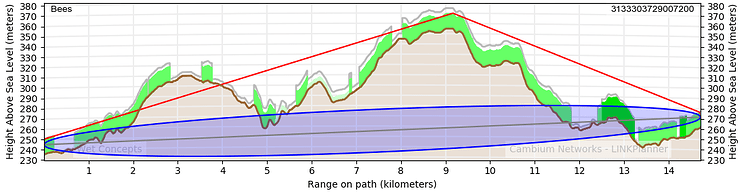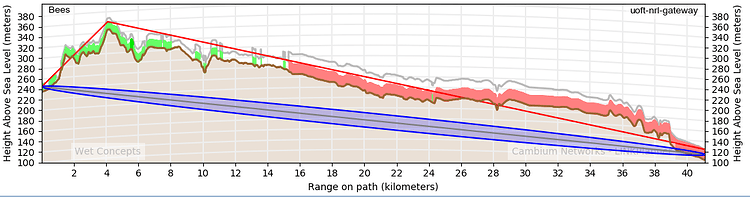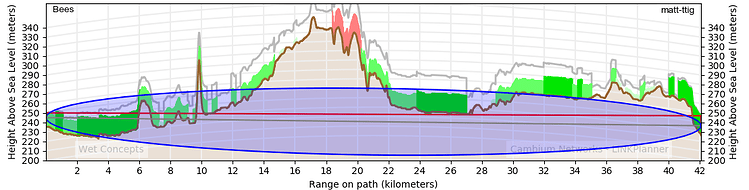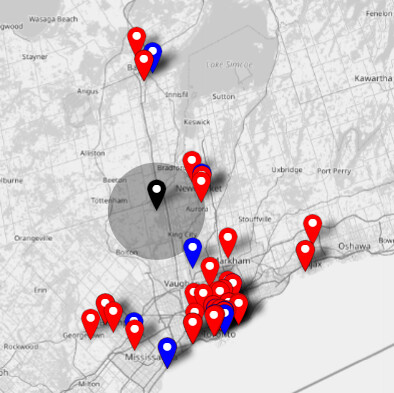I have two, related goals. I need to write software to run an offline (no internet) system for commercial use.
And I have a “cousin” bee keeper on a tight budget who wants to keep watch on his 4 hives over winter. I am planning to gift him whatever hardware he needs.
My system will be installed in factories, usually the power/drive rooms. Lots of metal, grounded metal, high voltages, high flux fields, etc.
So I am trying to learn the range ropes in both scenarios. In my cousins case, what antenna(s) will be needed to make it work. Or is there a handy public node near his hives? or can I create one?
My 1.2 Km test failed - but I only had 15 minutes to spare last night. From what I read (somewhere) the end-device will request replies after "x’ uploads. And after “y” failed replies will start its own fall back logic. I have to look up X and Y for my region or devices. But I’m pretty sure 15 mins wasnt enough.
When I got back to my office with the devices, the first uploads had these RSSIs and settings:
Laird:
“rssi”: -76,
“channel_rssi”: -76,
“snr”: 12.8,
“frequency_offset”: “2604”,
“bandwidth”: 125000,
“spreading_factor”: 10,
“coding_rate”: “4/5”
Dragino:
“rssi”: -78,
“channel_rssi”: -78,
“snr”: 14,
“frequency_offset”: “-3889”,
“bandwidth”: 125000,
“spreading_factor”: 7,
“coding_rate”: “4/5”
Nice to see the Laird had at least taken some action.
I read someplace that there are ADR settings in the cloud server, and possibly in the end-devices. I have to go dig out what I have and their settings. Maybe the Dragino has something disabled I need.
I also read something about being able to “force” specific settings from the downlink. That might be a handy way to set up new end devices: program in the office, set the radio for longest distance, then deploy. After deployment the ADR can figure out the best settings. But this way, it will report data right away - or not. Which well alert me I have a range problem at the location where the sensor is going. And I can “do something”. Maybe a larger antenna on the end device? Or upgrade the gateway antenna. I have not even looked at antenna options for either yet.