Continuing the discussion from LHT65 AT command:
In the manual the picture to connect the unit is misleading.
the red wire shold go to Vcc not to NRST as in the manual´s picture
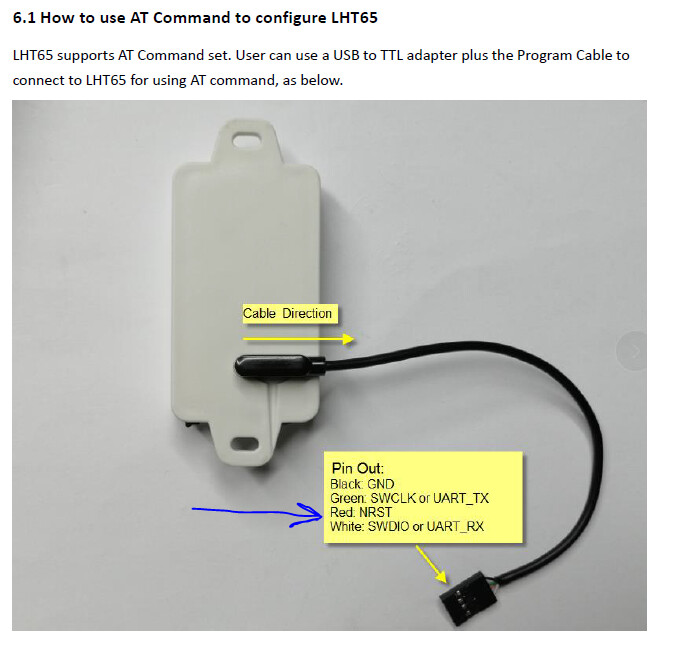
Continuing the discussion from LHT65 AT command:
In the manual the picture to connect the unit is misleading.
the red wire shold go to Vcc not to NRST as in the manual´s picture
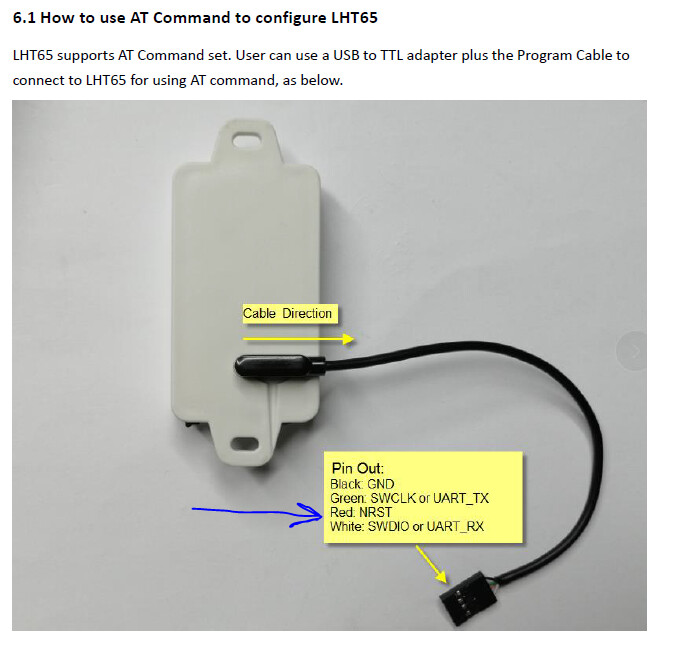
Yes, but below that it does not mention the connection to VCC. I think I must have automatically connected the Red wire to Vcc as that is an unwritten standard with electronics. Red = Power, Black = Ground. So did you get it to connect and be able to access the AT commands?
Connection:
✓ USB to TTL GND < <----> Dupont black pin
✓ USB to TTL RXD < <----> Dupont green pin
✓ USB to TTL TXD < <----> Dupont white pin
Yep, just tested now and works also without Vcc connected.
Thanks.
Regarding the Red=Power unwritten standard, I had sensor from around the world with all fashion color, company have a lot of fantasy regarding the wiring for the sensor.
So I usually stick to the documentation for the sensor. My bad, did not think it could be the case 
Fortunately when higher power is used normally is red ( above 5 V)
cheers