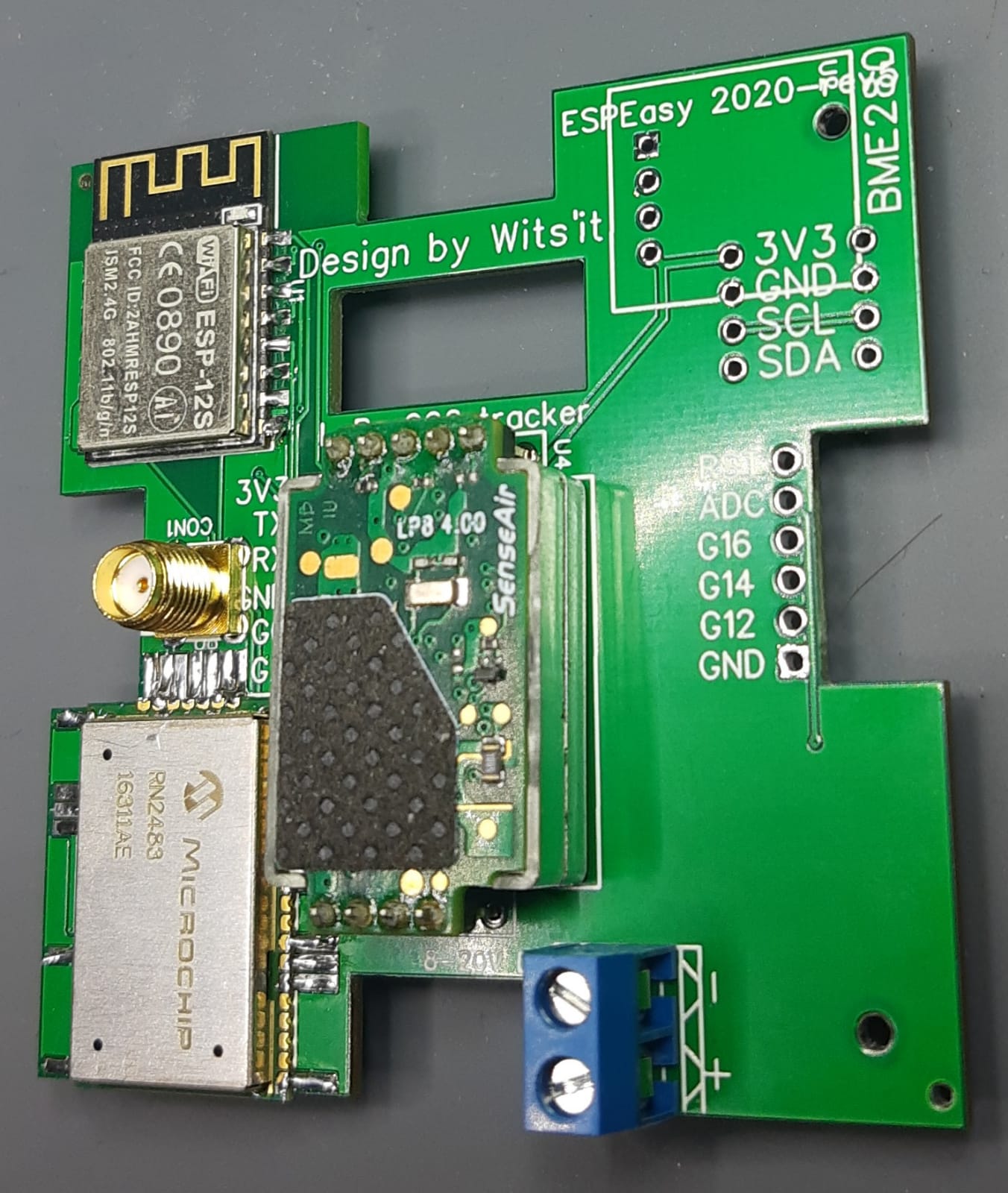I’m relatively new here, only lurking. But I got addicted to LoRaWAN/TTN already.
One of the things that was bothering me is that you do need to go through quite a steep learning curve to really understand the concept of this wonderful technology and really be able to get data in and out of it.
As developer on ESPeasy, I spent the last week to make a new controller for ESPeasy.
For those that don’t know ESPeasy first a short introduction:
ESPeasy is an open source firmware for ESP8266/ESP32. A bit like Tasmota only different approach of processing data.
The main parts in ESPeasy are:
- A plugin, interface with a sensor-device and output 1…4 sample values from that device. These values can be sent to up-to 3 controllers.
- A controller, receiving data from a plugin and send it somewhere. (e.g. Domoticz HTTP/MQTT, OpenHAB, Generic HTTP URL, etc)
- Rules, a scripting language to perform tasks triggered by events (e.g. time based, new sample, input change, boot, wifi connected etc.)
So I wrote a new controller for sending data from ESPeasy to TTN.
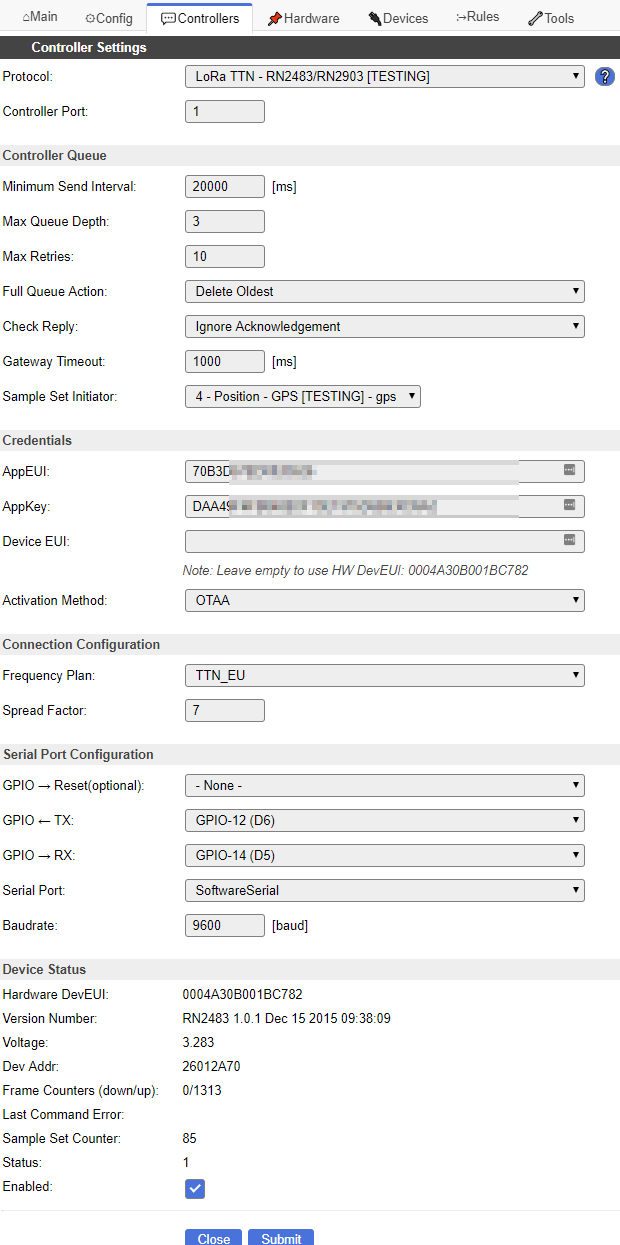
@kersing told me to go with the RN2384, so that’s what I did, but I will also add a controller using the SX127x using LMIC.
The settings section by section:
Controller Port: The port on the TTN.
This controller can send all data to the same port, the decoder.js is just looking at the first byte of the message to see what plugin is sending the data and decode it according to how the plugin has encoded the data.
Controller Queue
This part is a queuing mechanism present for all controllers in ESPeasy.
A number of plugins may send data in a short burst, but the receiving end of a controller may not be able to keep up with that. This is especially true for LoRa, where sending a single packet may take several seconds and the duty cycle rules may prevent bursting data.
Credentials
Support both OTAA and ABP.
Since the RN2384 has a HW DevEUI, setting the DevEUI value is optional.
Connection Configuration
I have not added all frequency plans yet and only allow to set the spread factor.
Maybe later I will also add ADR and the option to limit the output power.
First let’s keep it simple 
Serial Port Configuration
Reset pin support is not implemented yet, but all other settings can be used.
As can be seen in the screenshot, Software Serial is also supported and I’ve been running it for about a week now with not really a lot of issues.
Sometimes I noticed strange characters in the HW DevEUI, so I may need to add some extra checks in the code to check replies from the RN2384.
It should run fine on HW serial too, as long as you use a PNP transistor on GPIO-15 if Serial0-swapped is being used.
I have not yet tested on ESP32, but I see no reason why it should not work on ESP32.
Device Status
Just like the text suggests 
I changed the way how the module does a join to prevent unneeded OTAA join requests.
The module is assumed to be connected, unless an attempt to send returns a “not_joined” reply. Then perform a join.
As long as the RN2384 remains powered, it will does not need to join again.
So the ESP node can crash/reboot or even receive a new firmware and still remain joined.
I still have to implement sleep mode on the module to support deep sleep cycles too.
This was the sending part, but the data also has to be decoded.
I got ‘inspiration’ from the ESP32-pax counter project after making a few PRs on it too get to know TTN.
Based on the decoder of that project I wrote one for ESPeasy.
Right now, all plugins are supported and decoded.
Some plugins can output more than 4 values, but in ESPeasy a user must chose which ones to output. Such choices are impossible to decode, or you need to send along the choices. This extra data can also be used just to send all data.
For now 2 plugins (sysinfo and GPS) can output a packed data stream of their data, which can be decoded on the TTN decoder part.
For example the sysinfo plugin:
Output:
{
“IDX”: 123,
“freeheap”: 19776,
“freestack”: 2960,
“ip”: “192.168.1.142”,
“ip1”: 192,
“ip2”: 168,
“ip3”: 1,
“ip4”: 142,
“load”: 31.25,
“name”: “Sysinfo”,
“plugin_id”: 26,
“rssi”: -58,
“samplesetcount”: 6,
“uptime”: 5,
“valuecount”: 11,
“vcc”: -1,
“web”: 318
}
is decoded from: 1A 7B 00 06 0B 05 00 00 40 4D 00 C6 00 50 C0 A8 01 8E 3E 01 00 90 0B
I will add this packed form for more plugins to make sending data more efficient and also allow to send more than 4 values per plugin output.
The code is not yet included in the nightly builds, since it is still in development and I am still changing things.
See here for the decoder part: https://github.com/letscontrolit/ESPEasy/tree/mega/misc/TTN
For those that want to test it, you have to include C018 in the build.
This is just a preview, so please let me know if I do things completely wrong here, or if things can be improved.
Like I said, it is still new to me and I’m still on the steep learning curve.
Let’s hope this controller can make it easier for newcomers to start using LoRaWAN/TTN without having to know it all before starting.