Also, my ttn application handler is set to ttn-handler-us-west if that helps at all.
Thank you!
Also, my ttn application handler is set to ttn-handler-us-west if that helps at all.
Thank you!
Hi i have the same problem
“No Solution Stack named ‘64bit Amazon Linux 2018.03 v2.12.1 running Go 1.12.7’ found. (Service: AWSElasticBeanstalk; Status Code: 400; Error Code: InvalidParameterValue; Request ID: …”
any help?
Hi we also have the same problem.
“No Solution Stack named ‘64bit Amazon Linux 2018.03 v2.12.1 running Go 1.12.7’ found. (Service: AWSElasticBeanstalk; Status Code: 400; Error Code: InvalidParameterValue; Request ID: …”
I hope we can get some help. Thank you in advance.
Hello,
Thanks for the report.
We will update the integration soon.
Edit: The new version is online. You should be able to deploy it now.
Best
Hello,
Thanks for the fast solution.
But it appears that it still doesn’t work.
“No Solution Stack named ‘64bit Amazon Linux 2018.03 v2.13 running Go 1.13’ found. (Service: AWSElasticBeanstalk; Status Code: 400; Error Code: InvalidParameterValue; Request ID:”
Sorry to bother you again.
Hello, Could you please update it once again?
No Solution Stack named ‘64bit Amazon Linux 2018.03 v2.13.0 running Go 1.13’ found. (Service: AWSElasticBeanstalk; Status Code: 400; Error Code: InvalidParameterValue)
@Sly1  (don’t know if you’ve seen this Q)
(don’t know if you’ve seen this Q)
Hello, works with “64bit Amazon Linux 2018.03 v2.14.0 running Go 1.13.1”.
I’ve create a custom template with right version. You can find here
Hello,
Thanks effesol, however I don’t have an access to this template. There is an error “S3 error: Access Denied For more information check http://docs.aws.amazon.com/AmazonS3/latest/API/ErrorResponses.html”
Could you please set up a public permission?
Hi, sorry but i can’t set this to public access. Anyway you can go to aws CloudFormation > Create stack and upload local template. This is the file
It’s fixed, build is currently running and should be available in ~10 minutes
Broken … again
This time the apparently non-existent solution stack “64bit Amazon Linux 2018.03 v2.14.0 running Go 1.13.1” is the very same documented on AWS as the latest available.
Is there not a less volatile stack?
You need to update the template to:
64bit Amazon Linux 2018.03 v2.14.1 running Go 1.13.2
I am getting the same error. No Solution Stack named ‘64bit Amazon Linux 2018.03 v2.14.0 running Go 1.13.1’ found."
Can you please give further info to resolve this problem
Hi everyone,
I’am having this error:
No Solution Stack named ‘64bit Amazon Linux 2018.03 v2.14.0 running Go 1.13.1’ found. (Service: AWSElasticBeanstalk; Status Code: 400; Error Code: InvalidParameterValue; Request ID: 00f92dc5-7c76-47aa-a3a9-67e51cbc5362)
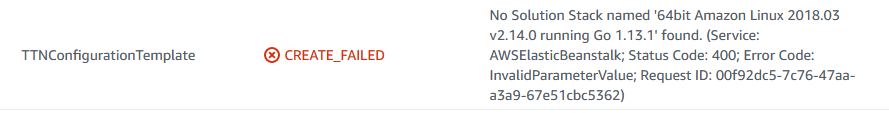
could some one help.
I tried to update the cloudformation template with the latest version, but got an error while upload yaml file
Thanks in advance
Regards
Mahmoud
Hi, I have the same error.
I send a mail to AWS Support and they told me that the ClouFormation file has some mistakes:
In TTNConfigurationTemplate:
SolutionStackName: “64bit Amazon Linux 2018.03 v2.14.1 running Go 1.13.2”
I have built the stack but I cannot see anything in my IoT Core.
Hi All
Finally, i downloaded the template, edit it on CloudFormation design view, adapt elasticbeans talk version to the latest one (currently SolutionStackName: 64bit Amazon Linux 2018.03 v2.14.1 running Go 1.13.2) and reuploaded the cloudformation template and created new stack based on that successfully.
I descibed here how to bypass the issue.
Hope it helps
for me it dosent work after copy and modification if we click on cloud to create the stack it says that template is not correct
For anyone wanting to know how to fix this themselves.
Download the template: https://s3.amazonaws.com/thethingsnetwork/builds/integration-aws/dist/cloudformation.template
Get latest EBS linux go platform: https://docs.aws.amazon.com/elasticbeanstalk/latest/platforms/platforms-supported.html#platforms-supported.go
Update the template.
Use template to create your stack