did you mk sure you choosen yaml format?
Hello
Does anybody got this kind of errors?
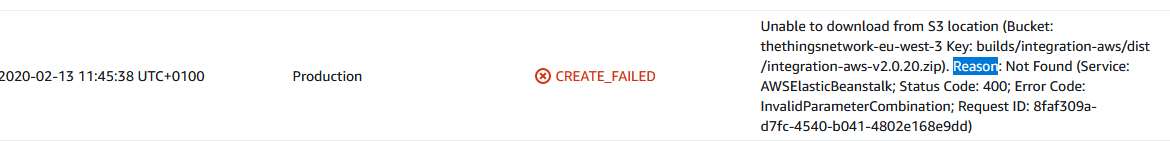
Would you be able to include the full error text please @mahmoudbt? Would also be good to if you could show the full ‘event’ log from the CF stack.
Looks like the current integration file is out of date again (as of 1/20/2020*) and the new version of the solution stack is “64bit Amazon Linux 2018.03 v2.14.2 running Go 1.13.6” - for more details please check: https://docs.amazonaws.cn/en_us/elasticbeanstalk/latest/platforms/platforms-supported.html#platforms-supported.go
Like homelync suggested, you can copy the template, edit the version yourself, and then use it.
Hello Johan,
I have been trying since yesterday according to your video and the online documentation with Amazon AWS. However, the AWS stack cannot be created. The following error message appears:
No Solution Stack named ‘64bit Amazon Linux 2018.03 v2.14.1 running Go 1.13.2’ found. (Service: AWSElasticBeanstalk; Status Code: 400; Error Code: InvalidParameterValue; Request ID: 15509f27-8d20-4d93-8a15-f0c50147f577)
Can you help me?
Felix
Update is being made, takes ~10 minutes to complete!
Done; please wait ~10 minutes for CD to pass
Hi Johan, I was able to connect my TTN application with AWS IoT through your quick start. But Not all devices are discovered for that TTN appliciaiton in AWS IoT. How do I troubleshoot that? Any tips would be appreciated.
Side question. Is it possible to add multiple TTN applications in same EBS stack in AWS?
@johan: Thanks for all the work … AWSIoT Beanstalk creation errors again for Linux stack. This time, error is “No Solution Stack named ‘64bit Amazon Linux 2018.03 v2.15.3 running Go 1.14.2’”
(US-west, by the way).
I appreciate if you can fix this ASAP (and give a shout back).
Thank you
Done, takes ~10 minutes
@johan … Well thank you! Unfortunately the AWS Quick-start stack creation template again FAILED again with exactly same error (this is all under aws us-west-2 [Oregon]).
Error: “No Solution Stack named ‘64bit Amazon Linux 2018.03 v2.15.3 running Go 1.14.2’ found. (Service: AWSElasticBeanstalk; Status Code: 400; Error Code: InvalidParameterValue; Request ID: dc5908ef-0fc0-4d48-9de7-2aea4ce86846)”
I am quite new to AWS, so hopefully I am giving the right info that assists in fixing the problem. Otherwise, I appreciate if you are able to fix this and I welcome any other instruction or hints.
Thank you so very much, again.
That was an issue on our end, this is fixed now and I can confirm it works. Please try again!
Hi @johan,
I’ve just tried to setup an new environment and am getting this error for v2.15.4 running Go 1.14.3. It looks like this deprecated in favour of v2.15.5 running Go 1.14.4.
“No Solution Stack named ‘64bit Amazon Linux 2018.03 v2.15.4 running Go 1.14.3’ found”
Can you advise when the CF stack will be updated please?
TIA!
Matt…
Thanks, this is now fixed and you can get the CFT in about 10 minutes
Greetings, I guess there is a slight mismatch in CF stack for ThingSyncInterval.
SyncIntervalMap:
“30s”:
Ticks: 3000000000
“1m”:
Ticks: 6000000000
“10m”:
Ticks: 60000000000
“30m”:
Ticks: 180000000000
“1h”:
Ticks: 360000000000
While the section above states
ThingSyncInterval:
Type: String
Description: "Interval for AWS IoT things synchronization"
Default: "10m"
AllowedValues:
- "5m"
- "10m"
- "30m"
- "1h"
Hence you can't do 5m option, that is supposed to be 30sec I would say.
PavelHi Johan,
You are probably fed up with updating this template, but I think it may be out of date again. Please can you check.
Yes, indeed. But no problem, I updated the template once again. Expect ~10 minutes CI.
If things fail, let me know, as I now switched to 64bit Amazon Linux 2 v3.1.0 running Go 1 (which seems like a more stable version number to use).
Hello @johan I think it’s out of date again I’m getting the error ‘‘No Solution Stack named ‘64bit Amazon Linux 2018.03 v2.15.5 running Go 1.14.4’ found. (Service: AWSElasticBeanstalk; Status Code: 400; Error Code: InvalidParameterValue; )’’
I think now its updated to " *64bit Amazon Linux 2018.03 v2.15.6 running Go 1.14.5"
It looks like the last update didn’t succeed. It should now be resolved. Please retry and report back if it doesn’t work.
Looks like it isn’t updated to proper version. Current template shows the version as 64bit Amazon Linux 2 v3.1.2 running Go 1…Can you please update the template. Thanks in advance