Hello Krishna,
Thank you for the message. For me all the stages went well. And I remain on the status disconnected. My EUI is as follows: 58A0CBFFFE802072
The console LiveData : {
“time”: “2021-07-13T06:51:32.796Z”,
“name”: “synthetic.status.reconnected”,
“isError”: false,
“isSynthetic”: true,
“unique_id”: “synthetic.1626159092796”
}
Ok thanks. I’ll check and get back to you
@James32 It looks like you just registered your gateway and did not follow the claiming process:
https://www.thethingsindustries.com/docs/gateways/thethingsindoorgateway/
Your gateway is just registered and not claimed and hence is not connecting. Please check the docs above and follow those steps.
Ok so I don’t understand because my gateway had never been registered before. Therefore it seemed to me that it was necessary to follow the following procedure in the document:
New gateways
If your gateway has never been configured on an LNS, follow the steps below.
Hold the RESET button (small button on the back of the gateway next to the USB-C port) for 5 seconds until the LED flashes rapidly from GREEN to RED and vice versa several times.
Hold the SETUP button (at the top of the gateway, next to the LED) for 10 seconds until the LED quickly flashes RED.
The gateway now exposes a WiFi access point whose SSID is MINIHUB-xxxxxx, where xxxxxx are the last 6 digits of the EUI gateway. The password for this network is the same WiFi password from the Prerequisites.
After connecting to this network, go to 192.168.4.1 using a web browser to access the WiFi configuration page.
And I don’t know where to find the claim steps … knowing that I’m in V3?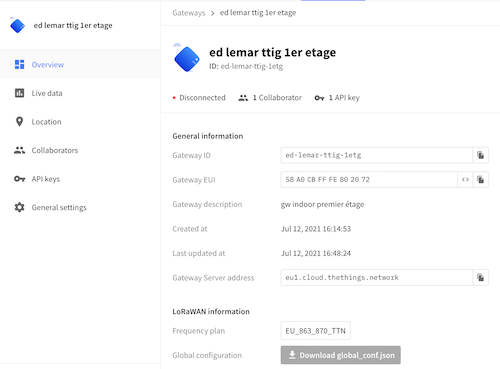
Sorry but I can’t see anything about it at all!
Can you help me please because here I am desperate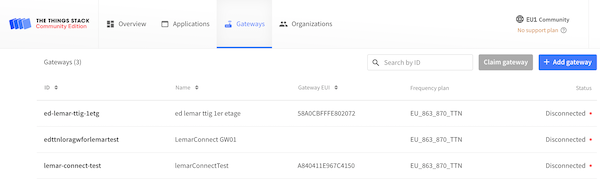
Ok the Claim button has just magically appeared !!! I will be able to do the configuration!
I will come back to you if I have a problem, thank you very much
error
Gateway with EUI 58A0CBFFFE802072 already exists and is not authorized for claiming
So before making the Claim Gateway I had registered the gateway in the classic way (add button). There I put the parameters back through the button claim but I have the following message:
error
Gateway with EUI 58A0CBFFFE802072 already exists and is not authorized for claiming
What should I do at this level. I understand that I am trying to register the same gateway twice. In this case, should I delete the previous config I had before clicking on claim?
If yes, how ?
How to unregister a gateway and start its registration again?
Because I read that if we unregister a gateway, it will never be possible to save it for life (its EUI)
Normally we’d invite you to search the forum for the extensive discussions around this matter, but before @KrishnaIyerEaswaran2 enters the same state of despair as I am in, here’s the short answer:
Registered TTIGs have to be deleted and claimed as per the instructions.
The EUI is NOT the ID
The ID is some made up identifier that does not already exist for anyone of any type on TTS CE - so it is likely that “my-gateway” has been used as has “nicks-awesome-gateway” etc etc
So you will need to come up with a new ID as you can’t reuse an ID for a deleted Gateway or Application - this is non-negotiable and is required for data integrity and security on TTS.
So you press the claim button that has been on the console for about 10 days now, enter the details as appropriate and click the Claim button.
That may have been how you interpreted it but that’s not correct. It was the case with v2. We are on v3 now.
You can not re-use an ID. Did I mention that
The ID is not the EUI
Delete it
Yes but with an another ID but the same EUI I have this error
Ok, I’m going to try
Screen shot for proof please
Do or do not, there is no try.
In french, it’s an expression !!!
Thank you, the TTIG is connected !!! 
