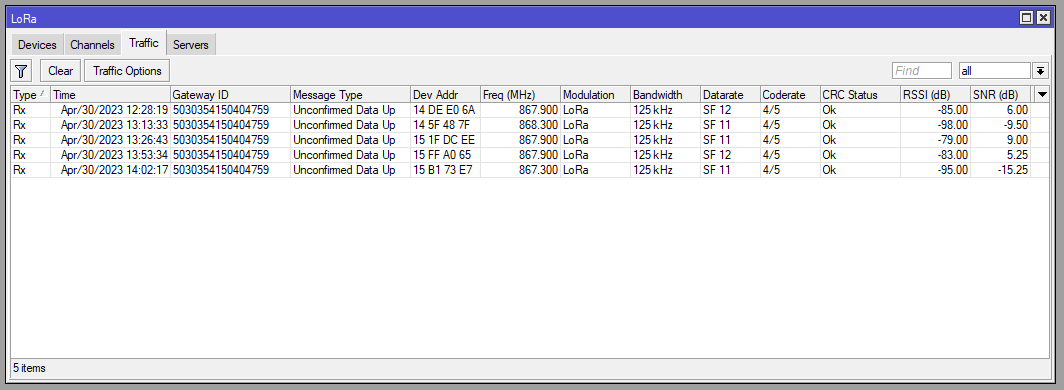Hi all!
I’m at a loss. I’ve got a brand new MikroTik wAP LoRa8 but it’s not registering to The Things Network.
I’ve set it up as follows:
-
updated the RouterOS to 6.49.7 (stable)
-
reset configuration
-
bridged all interfaces
-
set up DHCP client on the bridge to get an IP address
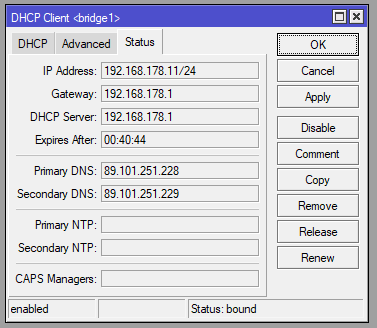
-
used “LoRa Device - Hardware ID” as the “Gateway EUI” to add the gateway in TTN console
-
set “LoRa Device - Gateway ID” to a unique combination of sixteen numbers
-
used “LoRa Device - Gateway ID” as the “Gateway ID” in TTN console
-
set “LoRa Device - Network Servers” to “TTN V3 (eu1)” (eu1.cloud.thethings.network), which matches “Gateway Server address” in TTN console
-
set “Channel Plan” to “EU 868”
-
enabled LoRa on MikroTik
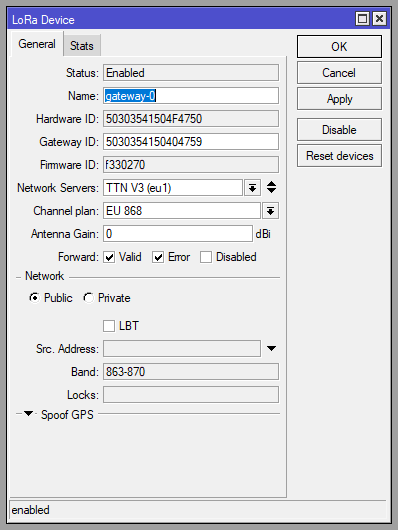
(I should probably disable forwarding messages with errors) -
tried both “Europe 863-870 MHz (SF9 for RX2 - recommended)” and “Europe 863-870 MHz (SF12 for RX2)” in TTN console
But the MikroTik keep showing as disconnected in TTN console:
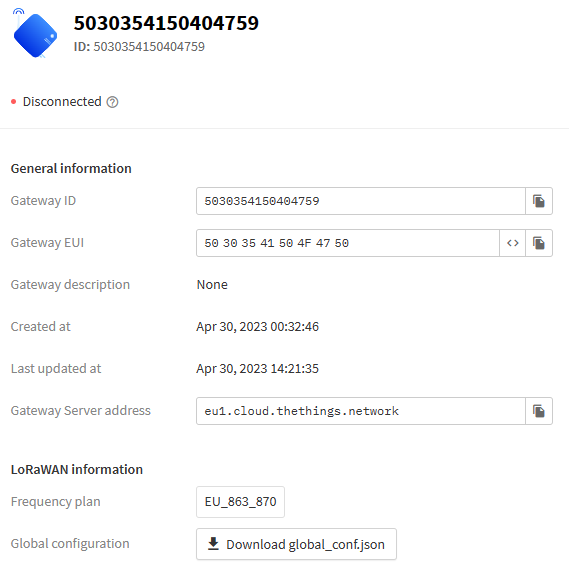
Did some checks:
-
I am able to ping google.com through the terminal on the Mikrotik, so DNS is resolving
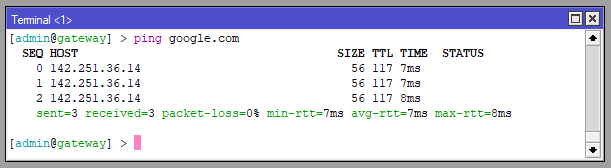
-
using torch on eth1, filtering for UDP on port 1700, I see IP addresses for TTN communicating with my MikroTik
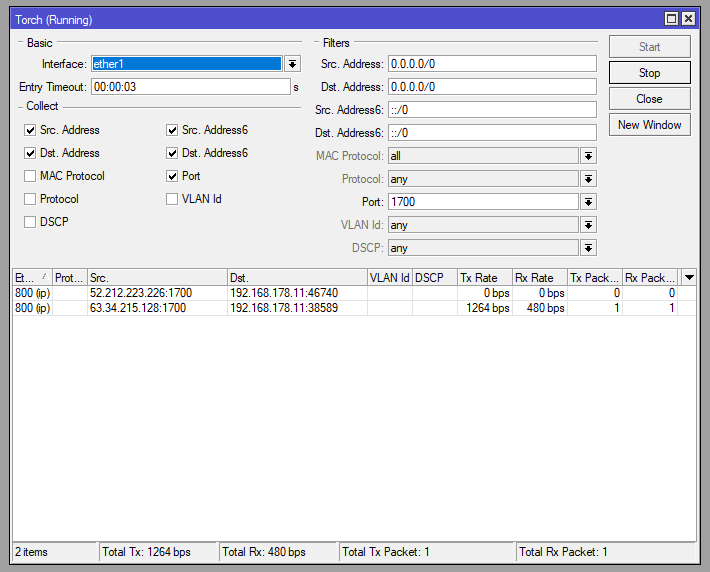
-
I am receiving messages in the “LoRa - Traffic” tab
-
on my ISP’s router, I forwarded port 1700 (TCP+UDP) for the MikroTik, just in case
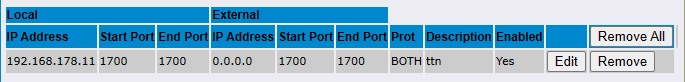
Anything I could try next? Or does anyone see an error I’ve made?
Best regards.