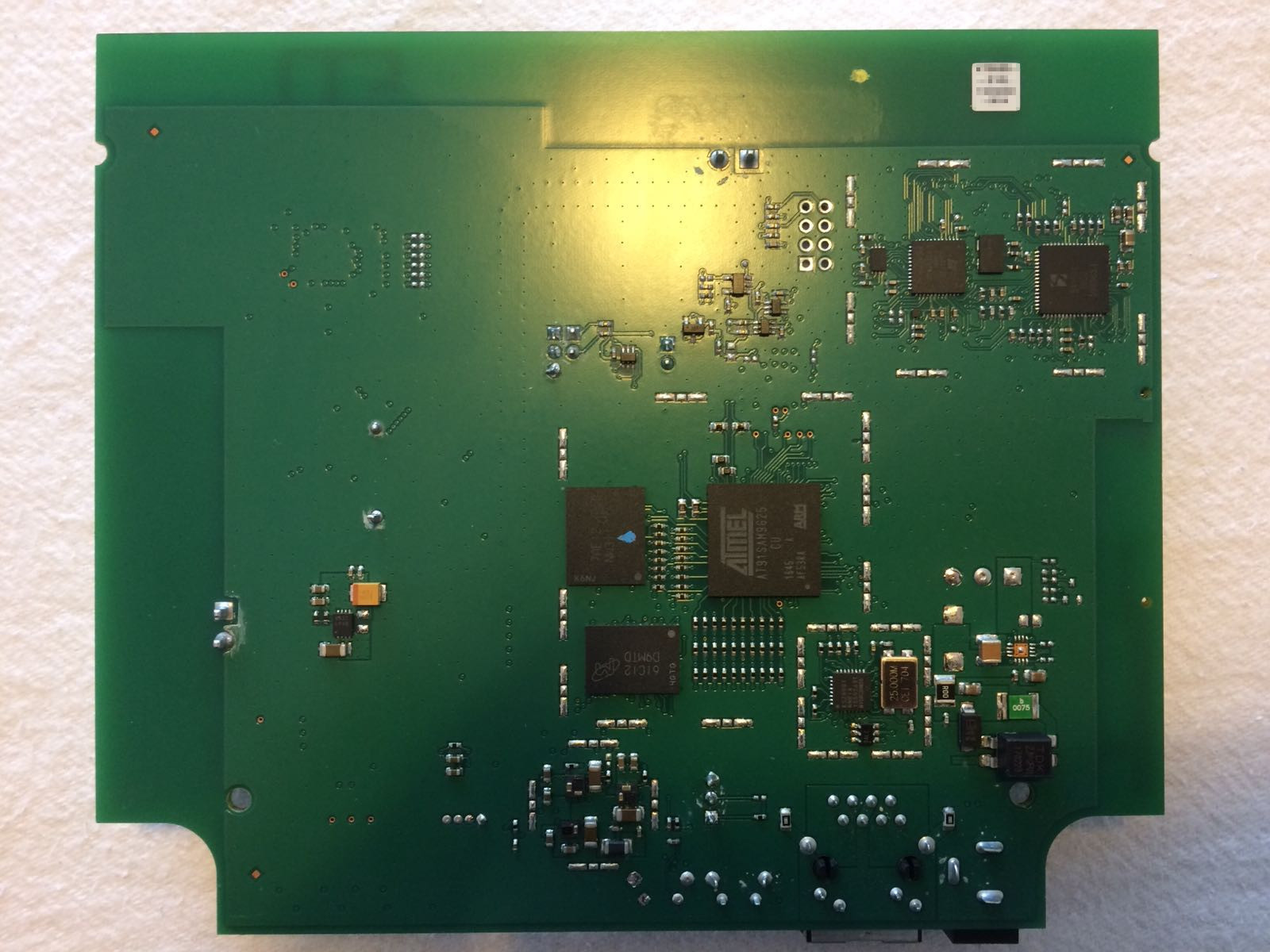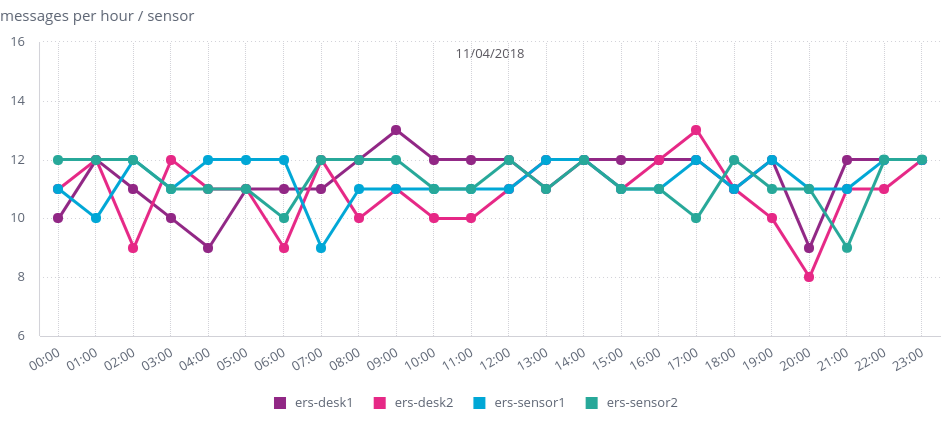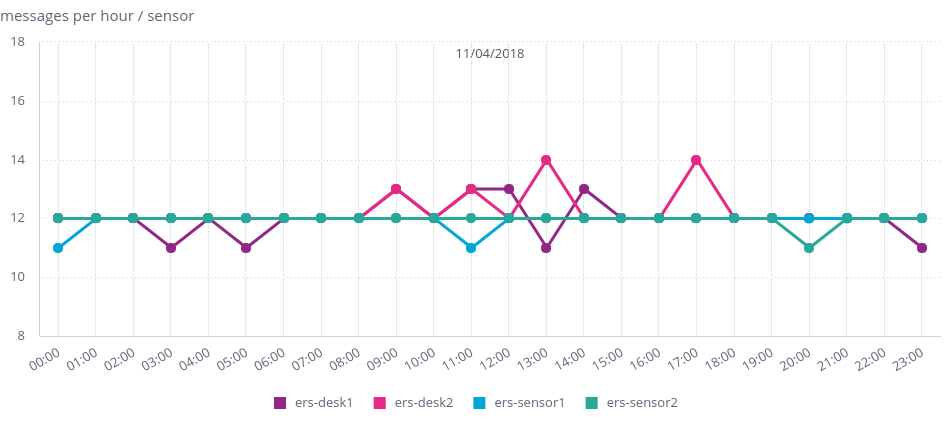So, I’ve got my hands on a Conduit AP. I receive these units from work, and I thought I would share my notes with the community 
The Multitech Conduit AP comes in these variants:
- MTCAP-LNA3-915-001A - US model with AT&T/Verizon cellular and AEP software
- MTCAP-LNA3-915-001L - US model with AT&T/Verizon cellular and mLinux software
- MTCAP-LEU1-868-001A - EU model with cellular and AEP software
- MTCAP-LEU1-868-001L - EU model with cellular and mLinux software
There are non-cellular models of the above, without the “LEU1” or “LNA3” in the name. These are roughly €100 cheaper, and do not have the SIM card slot. I have the MTCAP-LEU1-868-001L.
Both the mLinux and AEP models are identical hardware-wise; mLinux is the open developer software, and the AEP model runs Multitech’s proprietary web interface. The AEP model is about €75 more expensive.
I’ve heard rumours of an Asia variant in the works, that will also work in Australia.
Overall I paid around €300 excluding tax, but you must remember that my company buys direct from our regional authorised distributor, so you may pay more.
So, without further ado:
The Conduit AP Specs and Teardown
The Multitech Conduit AP is the smaller brother of the Multitech conduit. While the Conduit is an industrial grade item with swappable radios, the AP is a smaller, less industrial grade unit designed to be discrete.
This product looks like you could put it right in the middle of an office space and nobody would ever question it. I think that’s what MT were going for, and that’s exactly what I need. The outside of the box contains no obvious LoRaWAN markings, and the Multitech logo is certainly there, but it fades into the rest of the unassuming look of the device.
You may be wondering: where are the antennas? All antennas are internal, further adding to the unassuming aesthetic. Seriously, if I didn’t know what this thing was, my eyes would just pass right over it. That’s exactly the look I’m going for, so this is perfect. I don’t want office workers messing with the thing.
Here’s a picture of the unit I received:

The box appears slightly whiter than the image provided by Multitech, but overall it’s fine. I do get the “90s box PC” vibe from this, and I suspect that this will look more yellow than white 10 years down the line.
Here’s a picture from the back:

Here we see the IO on this board, and it’s very simple. Here’s what’s there:
- DC barrel plug which requires 5V 1.4A (5V 2.5A power supply included)
- Ethernet port (10/100M)
- Reset hole (press to restart, hold 30 seconds for factory reset)
- WPS hole (there is no button behind this hole. It’s just a hole. Seriously.)
- Micro SIM slot for cellular models
- 4 status lights
Teardown
Opening the case is quite simple, but I would have preferred to have screws instead of clips. To open the case, insert a flathead screwdriver into the 4 holes on the bottom of the case, and apply force inward to release the clip.

You can see the 4 clip holes around the perimeter of the device.
Once the device is opened, you’re greeted by a rather sparse board and two internal antennas raised up on styrofoam. I assume that the non-cellular version will only have 1 antenna.

I’m not sure why there’s so much empty space. I have two theories: 1) The box needs to be big enough for the antennas, or 2) The device looks more “professional” at this size, even though it could be half the size.
Taking the board out, here’s some things I notice:

- The EU cellular model I have has a Telit module displayed front and center.
- There’s a 3-pin header near the ethernet port. The Conduit came with an onboard USB to serial converter, but this does not - I can only assume that this is the serial connection. I’ve asked Multitech for clarification.
- There’s two jumper pins, and I have no idea what they’re for - again, I’ve asked MT for clarification.
- MT claims that the battery is not user-replaceable, but it seems like a pretty simple job - in theory, the battery should last 10 years though.
Flipping the board over:
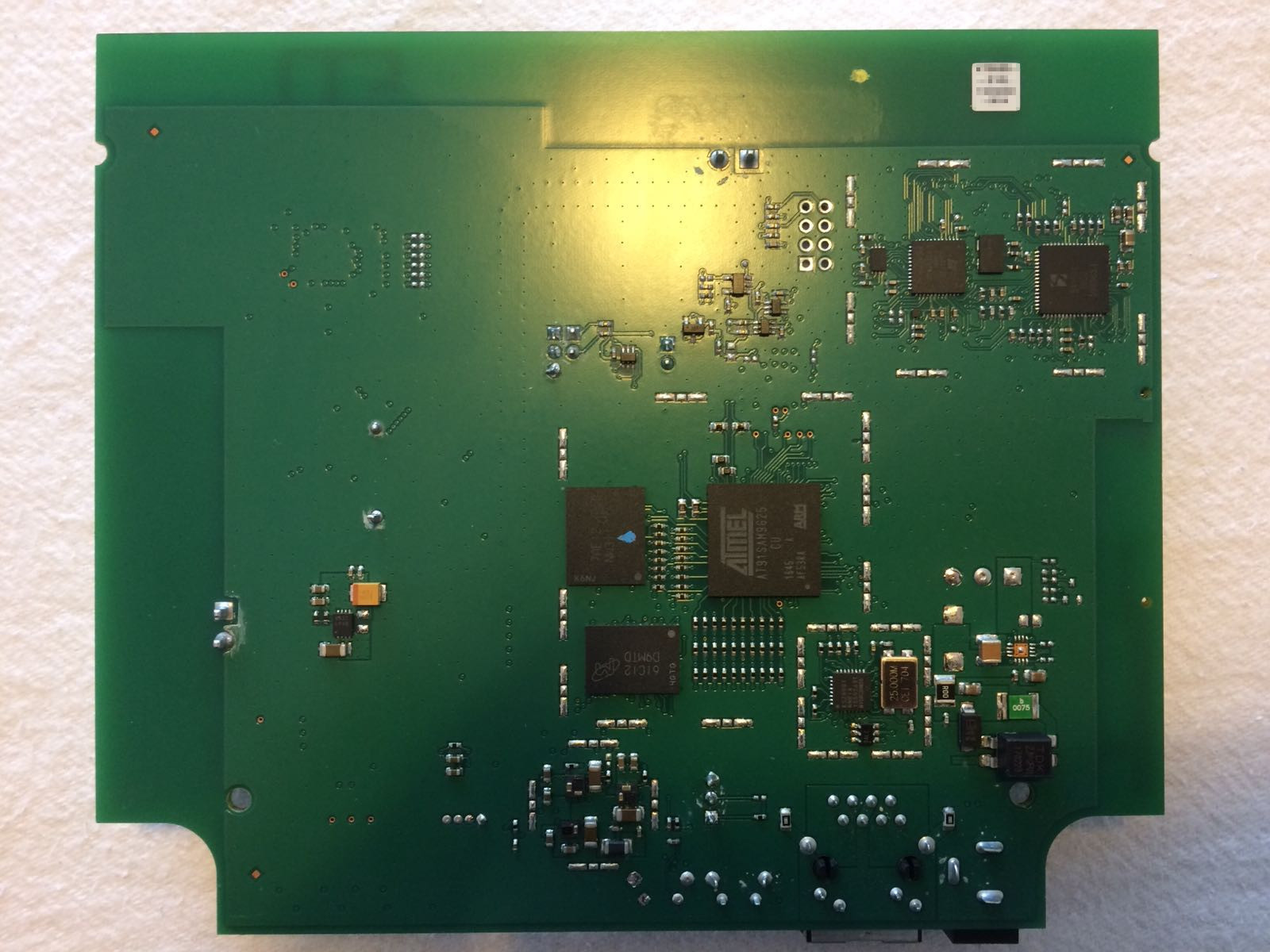
Here we see the heart of the machine. We’ve got an Atmel ARM processor. I can’t remember the spec of this model, but the frequency is on their website. In the top right, we see a Semtech SX1301 module. Apologies about the picture quality, but I assure you that’s the chip number!
Conclusion
I know there’s a lot of hobbyists here, and I personally have myself a Pi and a RAK831, but of course for business use, that’s just not acceptable! For the price that Multitech is going with this, this model is just perfect for my business needs, where I do indoor installations and don’t want to worry about range issues.
I’ve been using a Kerlink iFemtocell as well, and I might write up a review on that in the future. While the iFemtocell is a little bit smaller, it’s also more expensive.
I’ve only just started with this model, and the software is almost the same as the MT Conduit. If anyone’s got any software questions, feel free to ask!
Trust me, working in enterprise office spaces and university campuses, trying to set up Zigbee mesh networking is NOT fun. LoRaWAN all the way!
UPDATE: An MT representative told me that they have multiple board revisions, so your internals may look different. He also told me that opening it may void the warranty, so don’t do what I did!