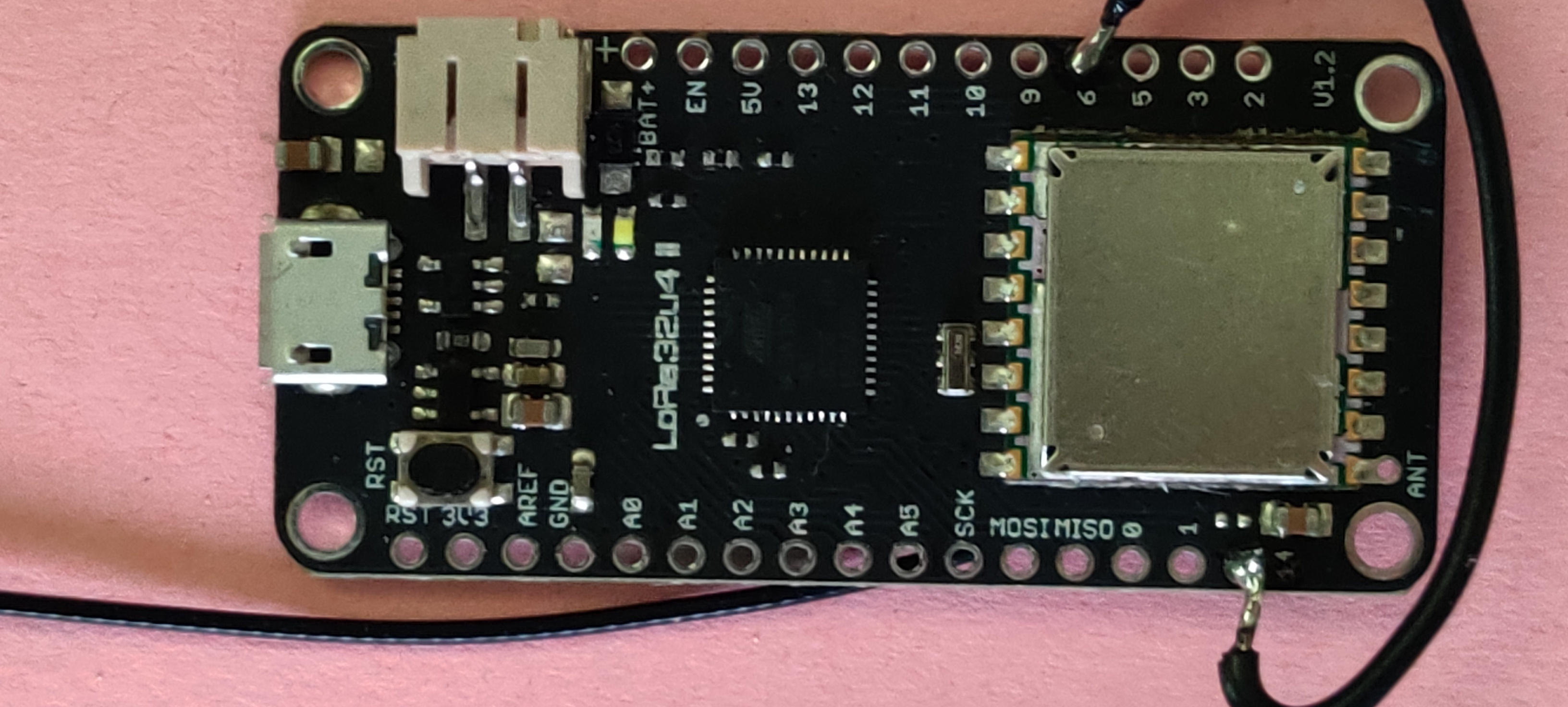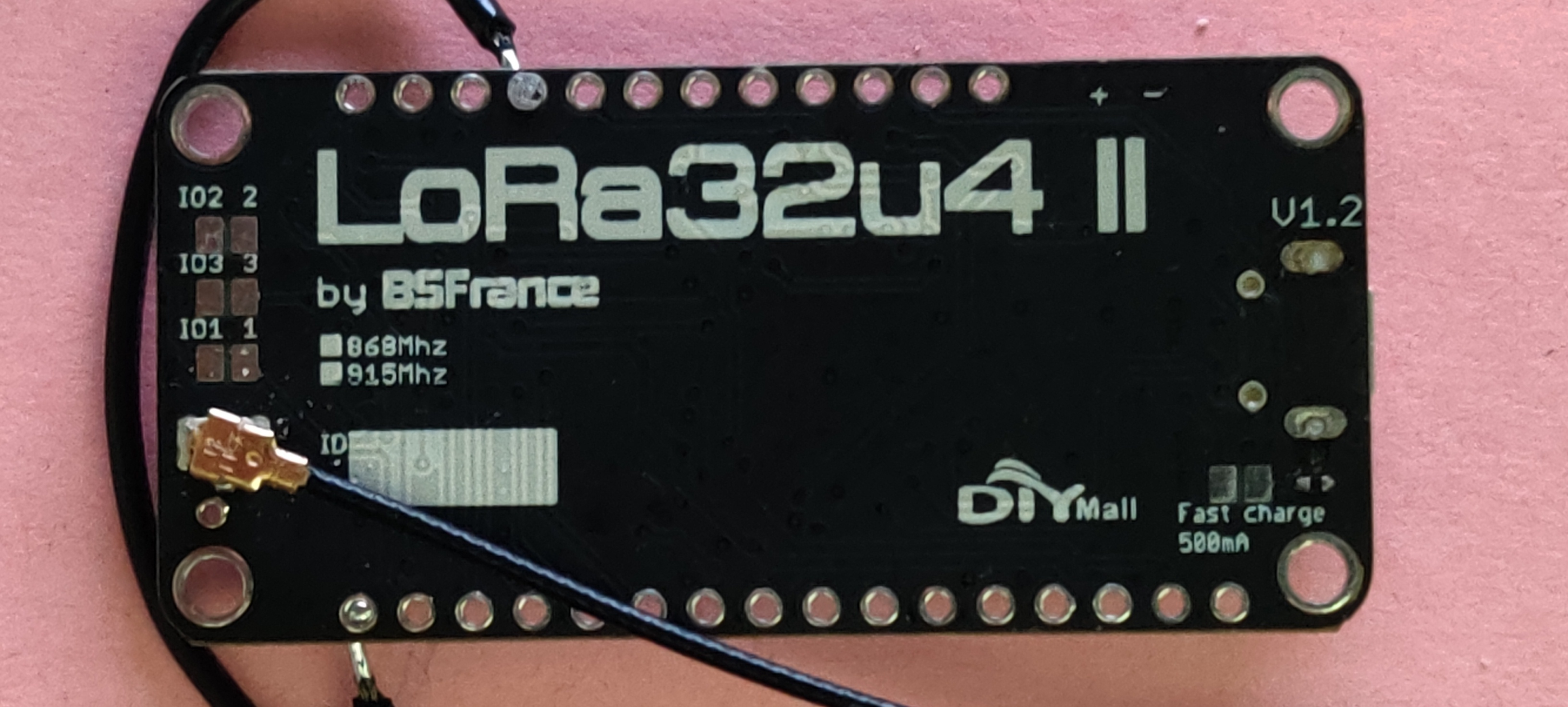I understand that but TTN not following up at all with website problems is not cool at all too  I’ll check it again later if it works better now and then will be able to publish two tutorials (the one I wanted to do in past for setup of lora gateway, and this one on setup of a little node !).
I’ll check it again later if it works better now and then will be able to publish two tutorials (the one I wanted to do in past for setup of lora gateway, and this one on setup of a little node !).
I followed the tuto and filled adresses in code like that where 01 02 0A 38 came from TTN console, same for app session key and device address just inserting the 0x Is it wrong ?
// LoRaWAN NwkSKey, network session key
// This is the default Semtech key, which is used by the early prototype TTN
// network.
static const PROGMEM u1_t NWKSKEY[16] = { 0x01,0x02,0x0A,0x38,0x66,0xDA,0xD8,0x9F,0xE5,0xCC,0x32,0xE6,0xCF,0x23,0x16,0xE9};
// LoRaWAN AppSKey, application session key
// This is the default Semtech key, which is used by the early prototype TTN
// network.
static const u1_t PROGMEM APPSKEY[16] = { 0x03,0x04,0x05,0xD4,0xBF,0xB5,0xAC,0xDA,0xCA,0xB6,0x6E,0x28,0x60,0x3A,0xAA,0x20 };
// LoRaWAN end-device address (DevAddr)
static const u4_t DEVADDR = 0x12345678 ; // <-- Change this address for every node!
Update: after double checking documentation of the library used, it looks like I have filled correctly the addresses so not sure what to check now to find out the probdem !
 I just try to find out now what I’m supposed to put in Device EUI as tutorial is a little too light and fast in explanations
I just try to find out now what I’m supposed to put in Device EUI as tutorial is a little too light and fast in explanations