What did you find when you tried the documentation or did a search?..
Never mind…
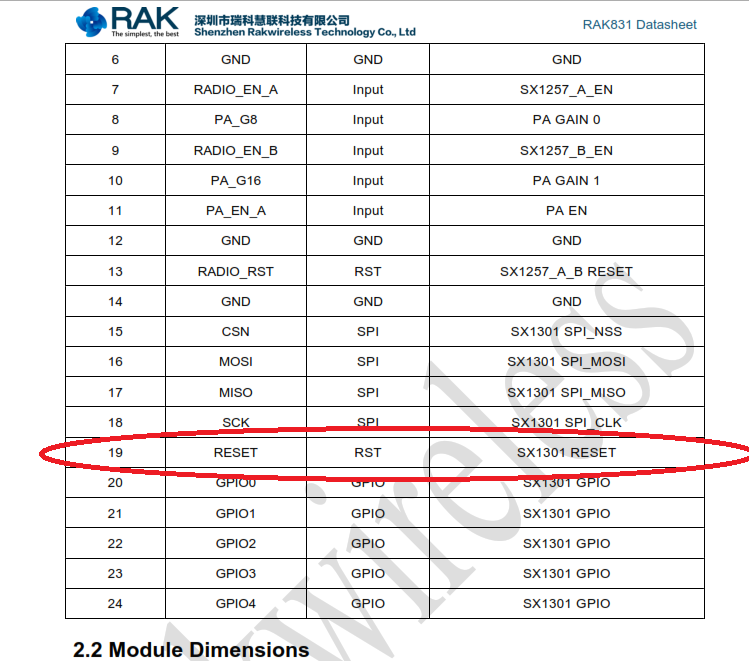
What did the PiSuppy instructions you linked to give you?
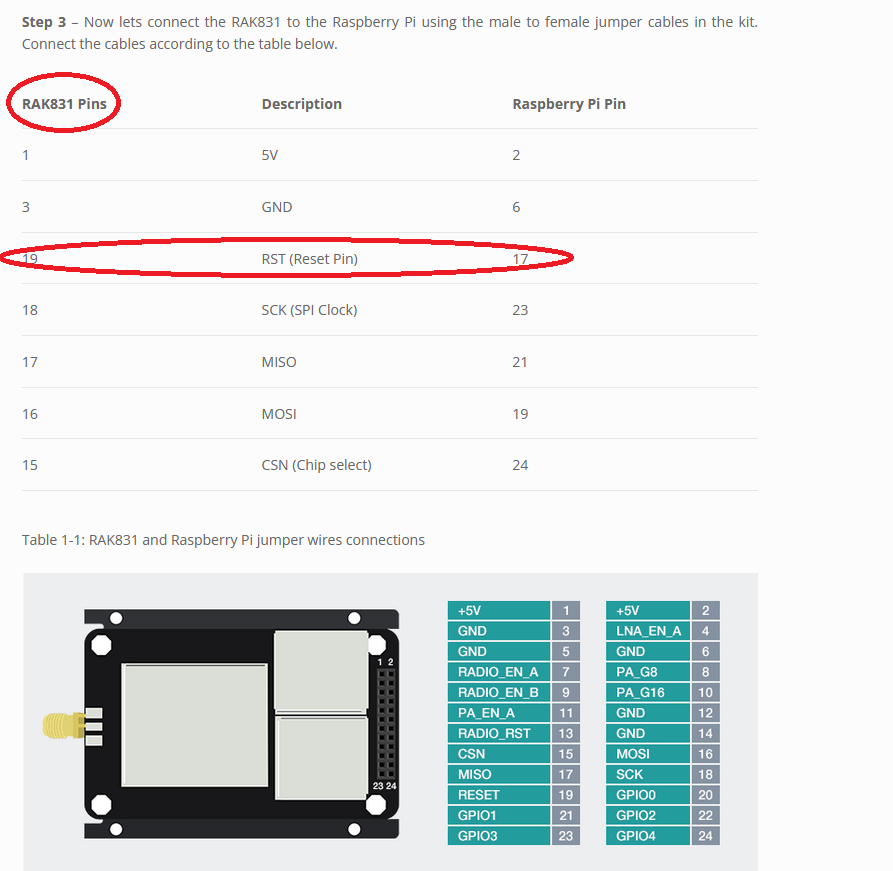
As Nick might say - “Cochleari Pascens” ![]()
![]()
What did you find when you tried the documentation or did a search?..
Never mind…
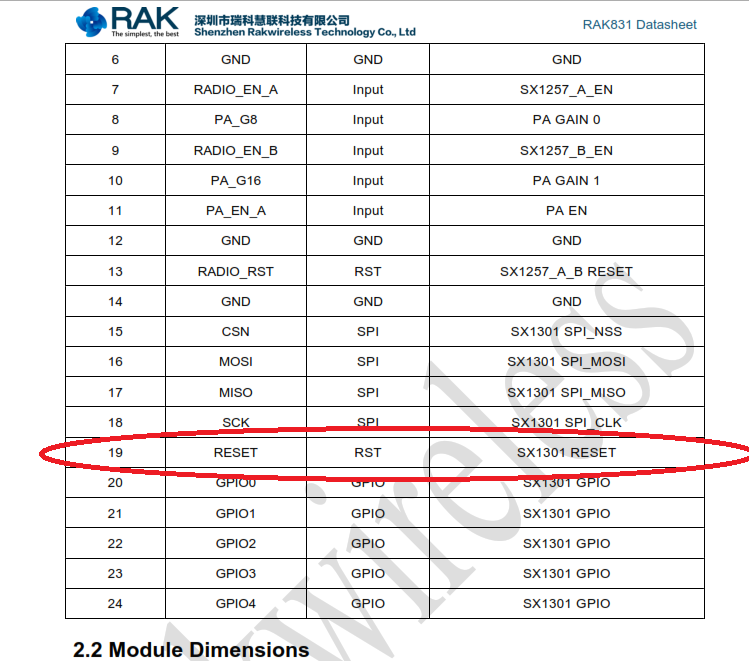
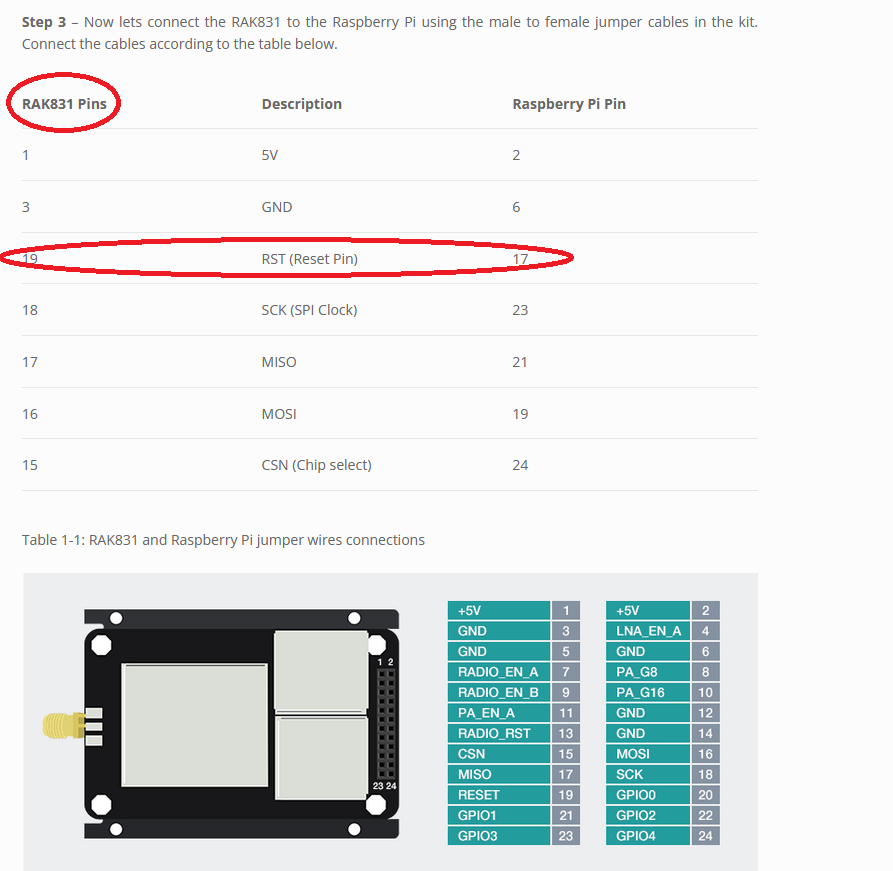
As Nick might say - “Cochleari Pascens” ![]()
![]()
I have now tried all the possibilities and instructions. It just does not want to work. I will now get a new Cond Card module and test it again. Otherwise, I’m looking here another 20 hours for an error. Thanks for your help.
Its promising in a way that you see
Oct 23 15:11:06 HubBeGW ttn-gateway[917]: INFO: Beacon is disabled
Oct 23 15:11:06 HubBeGW ttn-gateway[917]: INFO: Monitor is disabled
Oct 23 15:11:06 HubBeGW ttn-gateway[917]: INFO: Contact email configured to ""
Oct 23 15:11:06 HubBeGW ttn-gateway[917]: INFO: Description configured to "HubBePi"
Oct 23 15:11:06 HubBeGW ttn-gateway[917]: INFO: Successfully contacted server eu1.cloud.thethings.network
Oct 23 15:11:06 HubBeGW ttn-gateway[917]: INFO: [main] Starting the concentrator
Oct 23 15:11:06 HubBeGW ttn-gateway[917]: ERROR: [main] failed to start the concentrator
Oct 23 15:11:06 HubBeGW systemd[1]: ttn-gateway.service: Main process exited, code=exited, status=1/FAILURE
Oct 23 15:11:06 HubBeGW systemd[1]: ttn-gateway.service: Failed with result 'exit-code'.
As at least you know you are reaching the LNS - the concentrator issue is 99% down to reset problem… can you check the config file - its might be /start.sh or similar(*) where the reset pin (BCM pin) is defined in your set up. If wired correctly there is no obvious reason other than bad luck or a bad dupont per Jac that it shoudn’t work…
(*) or did you follow this step
**Step 4** – Before we setup the gateway on the TTN webpage, you will need to create smallish script, which you can use to reset the gateway. Open up the terminal window and create a bash file with command **sudo nano rak831_reset.sh** and enter the following:
#!/bin/bash
echo “17” > /sys/class/gpio/export
echo “out” > /sys/class/gpio/gpio17/direction
echo “1” > /sys/class/gpio/gpio17/value
sleep 5
echo “0” > /sys/class/gpio/gpio17/value
sleep 1
echo “0” > /sys/class/gpio/gpio17/value
In which case “831_reset.sh” where you then need to be sure to do
"Now go back to the Raspberry Pi and reboot it. Once you have rebooted go to the command line in the terminal window and type in the following to reset the Gateway:
sudo bash rak831_reset.sh
After a few moment you should now see the blue LED light up on the RAK concentrator board. This indicates that it is activated and connected to the TTN network. You can confirm this by checking the Gateway status in the TTN Console."
It is more usual to have the reset action as part of the normal gw start up rather than having to manually trigger esp if chance GW may see a power cycle without ability to connect locally or need to visit a remote site to effect a reset…
Yes I have already tried it
This is my shart.sh file. I cannot find here where i configure a reset pin.
startscript.txt (1.4 KB)
This is my setup. I have also already changed the dupont cable.
Though the RAK831 is (sadly) now permanently out of stock Ken and the team may still be able to supply you one of these (direct or via a channel partner) - may be worth getting one…!
I will try to get time later to ring out the pinning to see which RPi pin it uses to then perhaps try and use the stock RAK firmware with updates to target TTN V3 - TTS(CE)…
Thank you very much. Can you recommend me an available concentrator card for raspberry pi that I can buy?
Why look to change? The 831 has been around a long while is battle proven is well supported and is one of the easiest to use (believe it or not!) …. I had 2 field failures a while back that sadly I can’t replace, just wish I could get more! The are several alts called out on the forum if you use search though most these days tend to follow an mPCIe like interface which is harder for hobbyists unless you use an official interface board. Check out the rest of the RAK range, look at the iMST 880A, Embit, RisingHF (but check reviews and compliance of specific board), Seeed, n-Fuse (no direct experience with last 2), etc.
Because it just doesn’t work with the current board. I just can’t get the Concentrator card to run. Which is why I suspect it is defective.
![]() where did you source the board from? And yes its poss you have damaged it during set up…if it wasnt defective on delivery.
where did you source the board from? And yes its poss you have damaged it during set up…if it wasnt defective on delivery.