I have exported devices from a V2 cluster using ttnctl devices export-all. The V2 Rx1 delay setting of 1 second shows up In the JSON export file. If I import that file into V3 without deleting the rx1_delay setting, will the device operate with an Rx1 delay of 1 second, instead of the 5 second default for V3? Also, I did a test import of the JSON device file into V3 and left the 1 second rx1_delay setting in the file. After importing the device, I do not see where the Rx1 delay setting appears in the V3 Console. Is it available in the V3 Console, in case I wanted to verify or change the setting?
End devices > Network layer > Advanced Settings.
I don’t show an Rx1 delay setting in that section after I import the device:
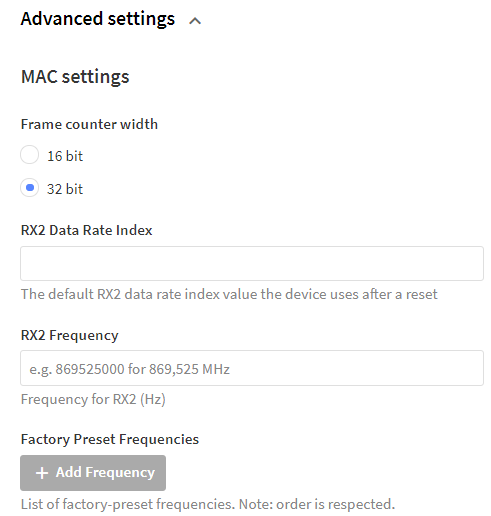
But, this screenshot was taken before the device joined (this is a test device and I can’t have it join). Do the available settings change after the device joins?
It’s only really applicable to ABP and you are doing OTAA.
It’s assumed that your OTAA device will be able to process the settings from the Join Accept that setup the Rx1 delay. If can’t, it won’t receive downlinks.
What is your device?
I have a variety of Elsys and Dragino devices. So, if I understand you correctly, with OTAA the network fully controls the Rx1 delay, and that is not configurable on a device-by-device basis. For the V3 stack, that delay will be set to 5 seconds, irrespective of what I upload in the device JSON file that I used to create the device. Correct?
(BTW, I’m happy with the 5 second delay, as some of my devices will be located in a satellite-served community, introducing another 0.5 second of roundtrip delay)
I’ve not seen anywhere to enter it for OTAA and TTI people have said that 5 seconds is the new standard - the network server will send the setting on join.
However what your device does is another matter so before migrating a whole host of them, you may want to read the documentation and actually test one. They may ignore the device JSON file or they may ignore the Network Server or they may get horribly confused.
Hello All,
I’m a bit confused. Is there a way to change the RX1 delay from 5 seconds to something lower on TTN v3 console / community hosted version?
I’m looking to do it globally (all my devices/applications). I found that the window in TTN v2 worked fine for my setup, and a 5 second window means my device is awake for longer, using more battery life.
Thank you!
Hello all,
I’m in a similar situation. The V3 stack RX1 delay has a big effect on my power budget.
Having the option to change the delay would be desirable.
Thank you!
As detailed in a previous post (scroll up): It’s in the advanced settings of the Network layer when you do the setup.
Or you can make changes via the CLI
But bear in mind the v3 infrastructure is based on the Rx1 slot giving time for all the different elements to co-ordinate.
Also consider you are not listening for five seconds, you are dormant for 4.8 seconds before listening. So the current draw should be quite low. And you can sleep for some of that time.
Your device could sleep 4 (or even 5) of the 5 seconds if the timing is sufficiently accurate.
Due to the added delays introduced by the packet broker (the only scalable way to interconnect the regions) V3 isn’t able to guarantee delivery of downlinks within the 1 second previously used. As most (all?) other large operators already adapted 5 seconds TTN decided to play safe and switched to 5 seconds as well.
Hello, Thank you both so much for the info
@descartes, I just set up a new application, as well as a new device, and I do not see an option for RX1 window when doing the setup for the device or application. Mine is OTAA btw.
Would it be possible to check this on your end?
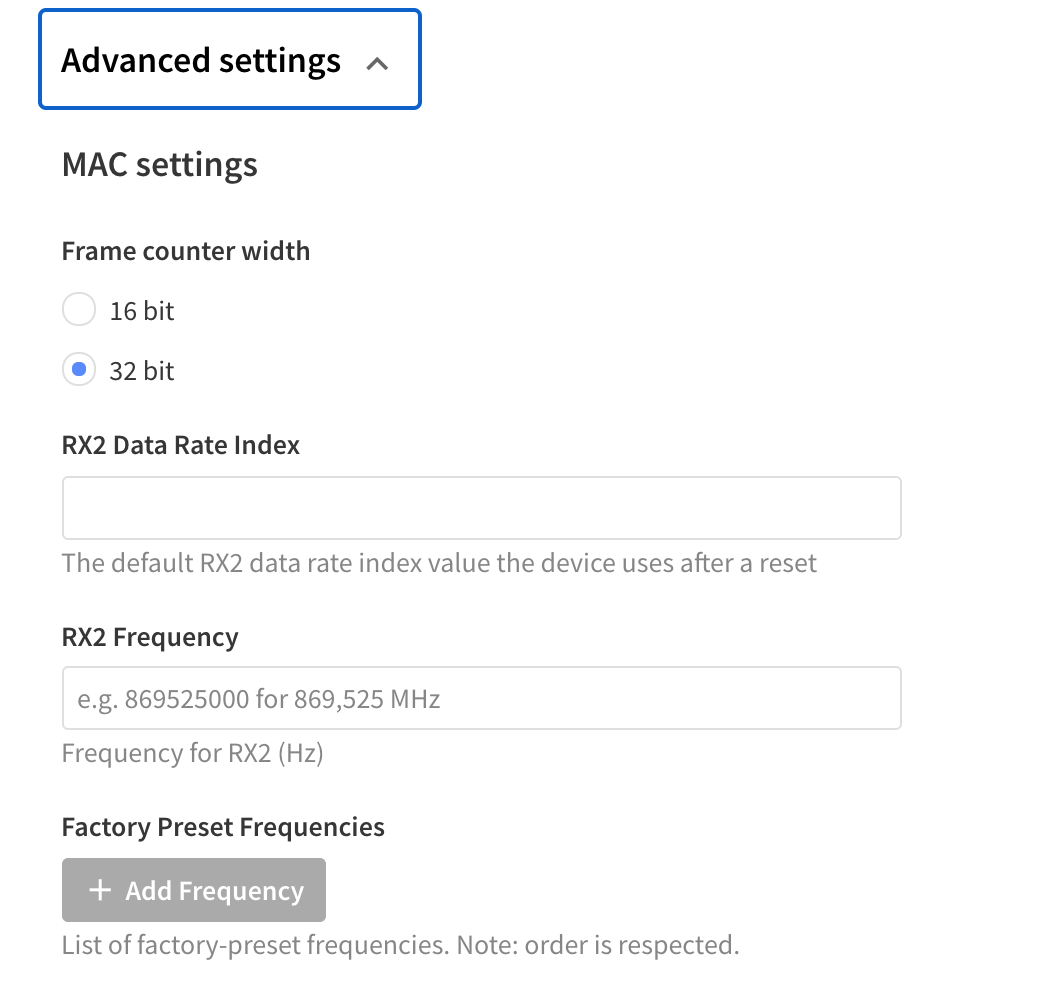
Only in ABP, but I believe you can adjust it using the CLI for OTAA
OK. Is there a way to change it globally through CLI for an entire application? Otherwise I would need to change it for each device individually after it is added. Or perhaps a way to integrate into the metadata of a device before it is imported?
Let’s have a race to see who can read the documentation fastest!
https://www.thethingsindustries.com/docs/getting-started/cli/
Sure! I see how to do it per-device,
$ ttn-lw-cli end-devices set <app-id> <device-id> --mac-settings.desired-rx1-delay RX_DELAY_5
and I see where it comes from on the network server defaults:
ns.default-mac-settings.desired-rx1-delay
but is it settable on a global level through the CLI? I don’t see that listed as a command, or how to set any of the
mac-settings.desired_<parameter>
options
Thank you!
Can you see a command at the application level that sets the Rx1 delay parameter like there is for the device?
I can only refer to the documentation, like you. Or try stuff, like you. Or read the source, like you.
OK. No, I do not see this option, but I’m certainly no expert. Perhaps I have missed something.
I’m no better!
You could script the CLI to read the list of devices and then set the settings you want.
Or consider it may actually break your downlinks if you don’t get the infrastructure time to process. 5 seconds down to 3 seconds is one thing, but cutting the time down to a fifth of the time that TTI are working to would seem to be pushing the boundaries.
Have you checked what the battery life impact will be?
What is your device?
Sure, thank you. I have a custom sensor using LMIC - basically a modified Adafruit M0 Lora
Based on my modeling this would decrease our battery life by about 10-15% because our sleep current is very low (10uA), but when our micro is on it will consume about 15mA at present. We could try sleeping before the end of the RX window, but LMIC currently does not have an option for this.
I’ve been looking in to that as I have a bit of an understanding of the LMiC code - I think it would be feasible to hack the scheduler entry between Tx & Rx1. I have also looked at the original Semtech code but I’ve not got my head in to that yet.
Personally I’d like the option of more control over the stack so I can command it more for things like blind ADR and more intelligent startup joins or re-joins.