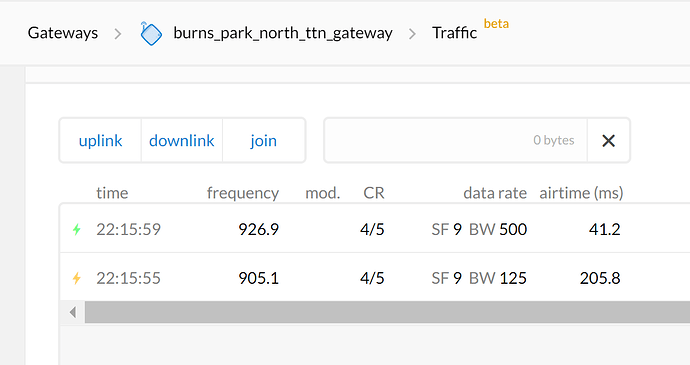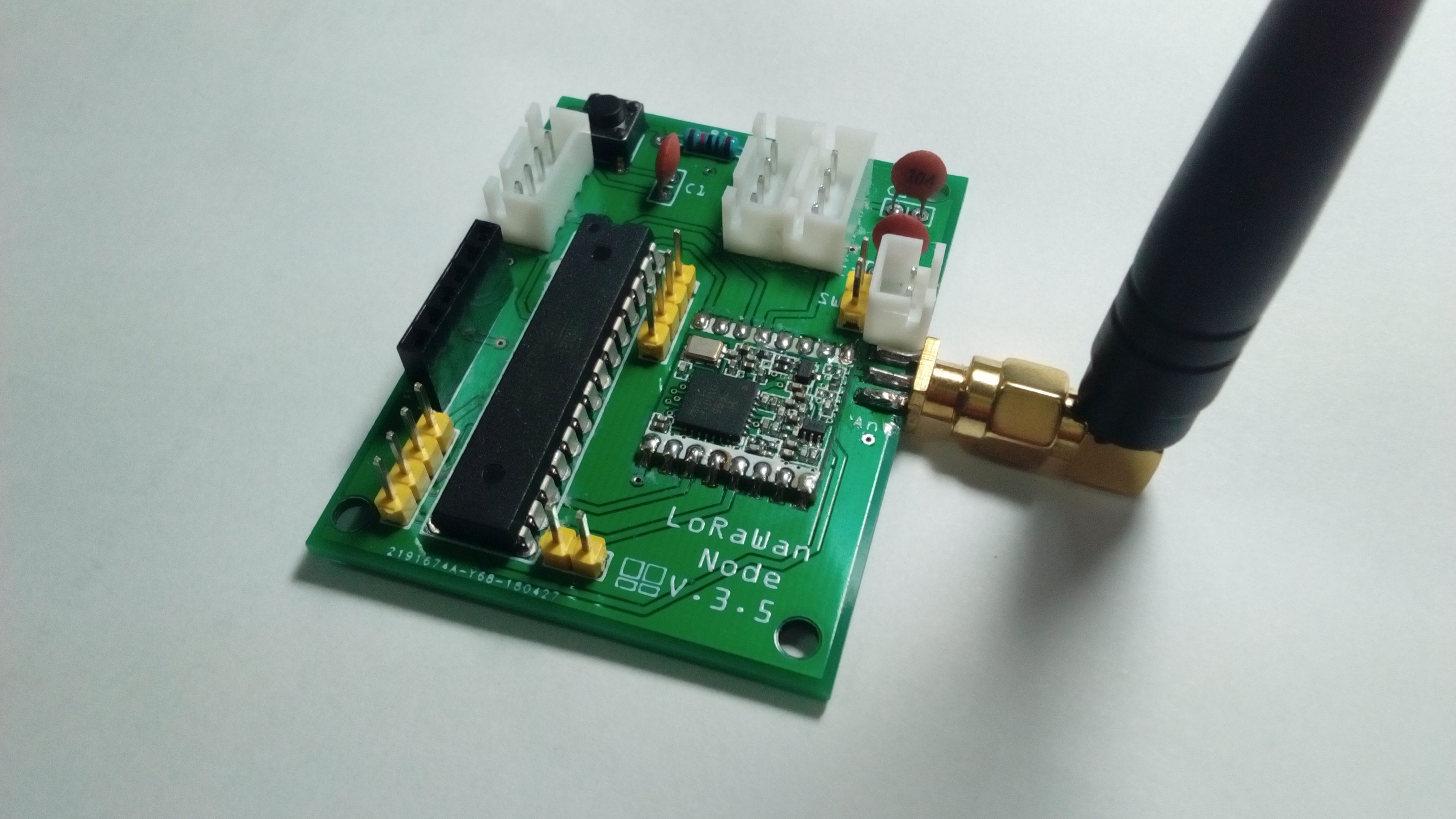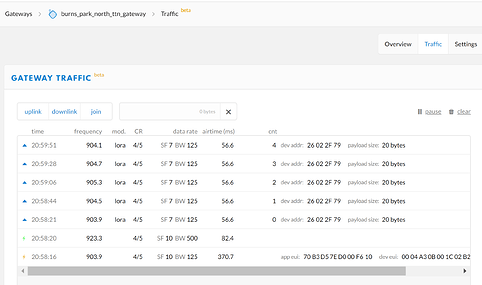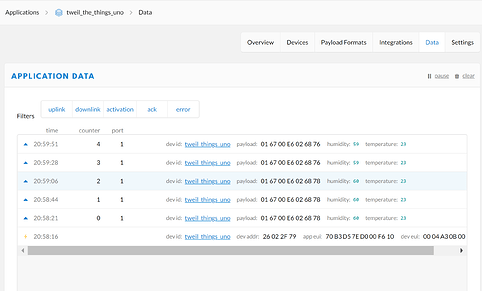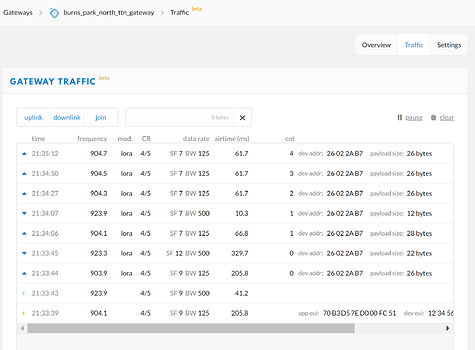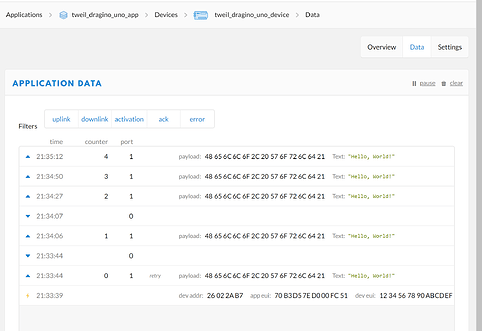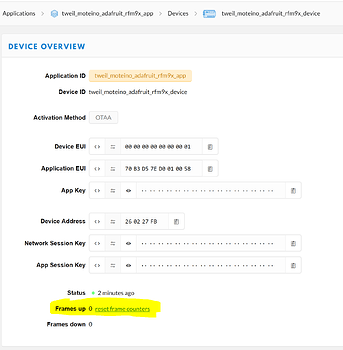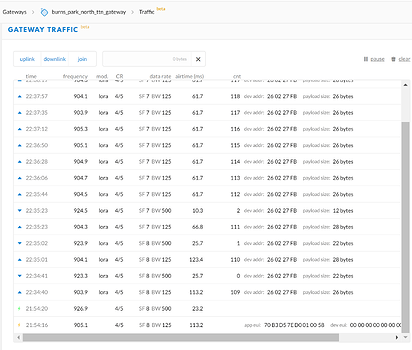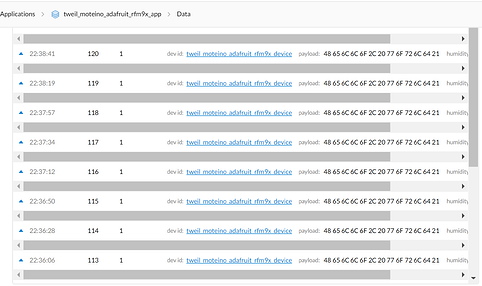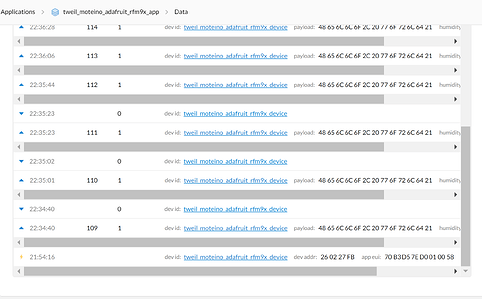In this case, the JOIN was under a minute, but data did not begin to populate the Application Data for 40 minutes, and then it started at counter 109. As you can see below, the Frame Counter started at 0.
Event Data for Join Request from Gateway Traffic Log. RSSI of -54 and SNR of 11.75 seems good. Gateway is about 30 feet away, 2 floors up.
Click to see the full logs
Starting
179: engineUpdate, opmode=0x8
Packet queued
2302: EV_JOINING
3471: engineUpdate, opmode=0xc
5759: TXMODE, freq=902300000, len=23, SF=7, BW=125, CR=4/5, IH=0
316269: RXMODE_SINGLE, freq=923300000, SF=7, BW=500, CR=4/5, IH=0
377930: RXMODE_SINGLE, freq=923300000, SF=12, BW=500, CR=4/5, IH=0
387554: engineUpdate, opmode=0xc
410349: engineUpdate, opmode=0xc
410649: TXMODE, freq=903000000, len=23, SF=8, BW=500, CR=4/5, IH=0
721113: RXMODE_SINGLE, freq=923300000, SF=7, BW=500, CR=4/5, IH=0
782773: RXMODE_SINGLE, freq=923300000, SF=12, BW=500, CR=4/5, IH=0
792398: engineUpdate, opmode=0xc
1001381: engineUpdate, opmode=0xc
1001683: TXMODE, freq=905100000, len=23, SF=8, BW=125, CR=4/5, IH=0
1316020: RXMODE_SINGLE, freq=926900000, SF=8, BW=500, CR=4/5, IH=0
1320870: EV_JOINED
1320897: engineUpdate, opmode=0x808
1321356: TXMODE, freq=907700000, len=26, SF=8, BW=125, CR=4/5, IH=0
1386973: RXMODE_SINGLE, freq=925100000, SF=8, BW=500, CR=4/5, IH=0
1449794: RXMODE_SINGLE, freq=923300000, SF=12, BW=500, CR=4/5, IH=0
1454230: EV_TXCOMPLETE (includes waiting for RX windows)
1454275: engineUpdate, opmode=0x900
2704276: engineUpdate, opmode=0x908
2704734: TXMODE, freq=907900000, len=26, SF=8, BW=125, CR=4/5, IH=0
Packet queued
2771567: RXMODE_SINGLE, freq=925700000, SF=8, BW=500, CR=4/5, IH=0
2834387: RXMODE_SINGLE, freq=923300000, SF=12, BW=500, CR=4/5, IH=0
2838824: EV_TXCOMPLETE (includes waiting for RX windows)
2838869: engineUpdate, opmode=0x900
4088868: engineUpdate, opmode=0x908
4089327: TXMODE, freq=908100000, len=26, SF=8, BW=125, CR=4/5, IH=0
Packet queued
4156224: RXMODE_SINGLE, freq=926300000, SF=8, BW=500, CR=4/5, IH=0
4219044: RXMODE_SINGLE, freq=923300000, SF=12, BW=500, CR=4/5, IH=0
4223479: EV_TXCOMPLETE (includes waiting for RX windows)
4223525: engineUpdate, opmode=0x900
5473524: engineUpdate, opmode=0x908
5473983: TXMODE, freq=908300000, len=26, SF=8, BW=125, CR=4/5, IH=0
Packet queued
5540880: RXMODE_SINGLE, freq=926900000, SF=8, BW=500, CR=4/5, IH=0
5603700: RXMODE_SINGLE, freq=923300000, SF=12, BW=500, CR=4/5, IH=0
5608136: EV_TXCOMPLETE (includes waiting for RX windows)
5608180: engineUpdate, opmode=0x900
6858180: engineUpdate, opmode=0x908
6858639: TXMODE, freq=908500000, len=26, SF=8, BW=125, CR=4/5, IH=0
Packet queued
6925535: RXMODE_SINGLE, freq=927500000, SF=8, BW=500, CR=4/5, IH=0
6988355: RXMODE_SINGLE, freq=923300000, SF=12, BW=500, CR=4/5, IH=0
6992866: EV_TXCOMPLETE (includes waiting for RX windows)
6992912: engineUpdate, opmode=0x900
8242911: engineUpdate, opmode=0x908
8243369: TXMODE, freq=908700000, len=26, SF=8, BW=125, CR=4/5, IH=0
Packet queued
8310266: RXMODE_SINGLE, freq=923300000, SF=8, BW=500, CR=4/5, IH=0
8373086: RXMODE_SINGLE, freq=923300000, SF=12, BW=500, CR=4/5, IH=0
8377522: EV_TXCOMPLETE (includes waiting for RX windows)
8377567: engineUpdate, opmode=0x900
9627567: engineUpdate, opmode=0x908
9628026: TXMODE, freq=908900000, len=26, SF=8, BW=125, CR=4/5, IH=0
Packet queued
9694923: RXMODE_SINGLE, freq=923900000, SF=8, BW=500, CR=4/5, IH=0
9757743: RXMODE_SINGLE, freq=923300000, SF=12, BW=500, CR=4/5, IH=0
9762179: EV_TXCOMPLETE (includes waiting for RX windows)
9762223: engineUpdate, opmode=0x900
11012223: engineUpdate, opmode=0x908
11012683: TXMODE, freq=909100000, len=26, SF=8, BW=125, CR=4/5, IH=0
Packet queued
11079451: RXMODE_SINGLE, freq=924500000, SF=8, BW=500, CR=4/5, IH=0
11142335: RXMODE_SINGLE, freq=923300000, SF=12, BW=500, CR=4/5, IH=0
11146643: EV_TXCOMPLETE (includes waiting for RX windows)
11146691: engineUpdate, opmode=0x900
12396692: engineUpdate, opmode=0x908
12397152: TXMODE, freq=909300000, len=26, SF=8, BW=125, CR=4/5, IH=0
Packet queued
12463857: RXMODE_SINGLE, freq=925100000, SF=8, BW=500, CR=4/5, IH=0
12526676: RXMODE_SINGLE, freq=923300000, SF=12, BW=500, CR=4/5, IH=0
12531048: EV_TXCOMPLETE (includes waiting for RX windows)
12531096: engineUpdate, opmode=0x900
13781097: engineUpdate, opmode=0x908
13781557: TXMODE, freq=909500000, len=26, SF=8, BW=125, CR=4/5, IH=0
Packet queued
13848325: RXMODE_SINGLE, freq=925700000, SF=8, BW=500, CR=4/5, IH=0
13911145: RXMODE_SINGLE, freq=923300000, SF=12, BW=500, CR=4/5, IH=0
13915516: EV_TXCOMPLETE (includes waiting for RX windows)
13915564: engineUpdate, opmode=0x900
15165564: engineUpdate, opmode=0x908
15166024: TXMODE, freq=909700000, len=26, SF=8, BW=125, CR=4/5, IH=0
Packet queued
15232792: RXMODE_SINGLE, freq=926300000, SF=8, BW=500, CR=4/5, IH=0
15295613: RXMODE_SINGLE, freq=923300000, SF=12, BW=500, CR=4/5, IH=0
15299921: EV_TXCOMPLETE (includes waiting for RX windows)
15299969: engineUpdate, opmode=0x900
16549968: engineUpdate, opmode=0x908
16550428: TXMODE, freq=909900000, len=26, SF=8, BW=125, CR=4/5, IH=0
Packet queued
16617133: RXMODE_SINGLE, freq=926900000, SF=8, BW=500, CR=4/5, IH=0
16679952: RXMODE_SINGLE, freq=923300000, SF=12, BW=500, CR=4/5, IH=0
16684324: EV_TXCOMPLETE (includes waiting for RX windows)
16684372: engineUpdate, opmode=0x900
17934373: engineUpdate, opmode=0x908
17934833: TXMODE, freq=910100000, len=26, SF=8, BW=125, CR=4/5, IH=0
Packet queued
18001601: RXMODE_SINGLE, freq=927500000, SF=8, BW=500, CR=4/5, IH=0
18064421: RXMODE_SINGLE, freq=923300000, SF=12, BW=500, CR=4/5, IH=0
18068869: EV_TXCOMPLETE (includes waiting for RX windows)
18068916: engineUpdate, opmode=0x900
19318916: engineUpdate, opmode=0x908
19319375: TXMODE, freq=910300000, len=26, SF=8, BW=125, CR=4/5, IH=0
Packet queued
19386144: RXMODE_SINGLE, freq=923300000, SF=8, BW=500, CR=4/5, IH=0
19448964: RXMODE_SINGLE, freq=923300000, SF=12, BW=500, CR=4/5, IH=0
19453336: EV_TXCOMPLETE (includes waiting for RX windows)
19453384: engineUpdate, opmode=0x900
20703385: engineUpdate, opmode=0x908
20703845: TXMODE, freq=910500000, len=26, SF=8, BW=125, CR=4/5, IH=0
Packet queued
20770549: RXMODE_SINGLE, freq=923900000, SF=8, BW=500, CR=4/5, IH=0
20833369: RXMODE_SINGLE, freq=923300000, SF=12, BW=500, CR=4/5, IH=0
20837741: EV_TXCOMPLETE (includes waiting for RX windows)
20837789: engineUpdate, opmode=0x900
22087788: engineUpdate, opmode=0x908
22088248: TXMODE, freq=910700000, len=26, SF=8, BW=125, CR=4/5, IH=0
Packet queued
22155017: RXMODE_SINGLE, freq=924500000, SF=8, BW=500, CR=4/5, IH=0
22217838: RXMODE_SINGLE, freq=923300000, SF=12, BW=500, CR=4/5, IH=0
22222210: EV_TXCOMPLETE (includes waiting for RX windows)
22222258: engineUpdate, opmode=0x900
23472257: engineUpdate, opmode=0x908
23472717: TXMODE, freq=910900000, len=26, SF=8, BW=125, CR=4/5, IH=0
Packet queued
23539487: RXMODE_SINGLE, freq=925100000, SF=8, BW=500, CR=4/5, IH=0
23602306: RXMODE_SINGLE, freq=923300000, SF=12, BW=500, CR=4/5, IH=0
23606678: EV_TXCOMPLETE (includes waiting for RX windows)
23606726: engineUpdate, opmode=0x900
24856727: engineUpdate, opmode=0x908
24857187: TXMODE, freq=911100000, len=26, SF=8, BW=125, CR=4/5, IH=0
Packet queued
24923892: RXMODE_SINGLE, freq=925700000, SF=8, BW=500, CR=4/5, IH=0
24986711: RXMODE_SINGLE, freq=923300000, SF=12, BW=500, CR=4/5, IH=0
24991083: EV_TXCOMPLETE (includes waiting for RX windows)
24991131: engineUpdate, opmode=0x900
26241132: engineUpdate, opmode=0x908
26241592: TXMODE, freq=911300000, len=26, SF=8, BW=125, CR=4/5, IH=0
Packet queued
26308360: RXMODE_SINGLE, freq=926300000, SF=8, BW=500, CR=4/5, IH=0
26371181: RXMODE_SINGLE, freq=923300000, SF=12, BW=500, CR=4/5, IH=0
26375553: EV_TXCOMPLETE (includes waiting for RX windows)
26375601: engineUpdate, opmode=0x900
27625602: engineUpdate, opmode=0x908
27626062: TXMODE, freq=911500000, len=26, SF=8, BW=125, CR=4/5, IH=0
Packet queued
27692832: RXMODE_SINGLE, freq=926900000, SF=8, BW=500, CR=4/5, IH=0
27755652: RXMODE_SINGLE, freq=923300000, SF=12, BW=500, CR=4/5, IH=0
27760024: EV_TXCOMPLETE (includes waiting for RX windows)
27760072: engineUpdate, opmode=0x900
29010071: engineUpdate, opmode=0x908
29010531: TXMODE, freq=911700000, len=26, SF=8, BW=125, CR=4/5, IH=0
Packet queued
29077235: RXMODE_SINGLE, freq=927500000, SF=8, BW=500, CR=4/5, IH=0
29140055: RXMODE_SINGLE, freq=923300000, SF=12, BW=500, CR=4/5, IH=0
29144502: EV_TXCOMPLETE (includes waiting for RX windows)
29144550: engineUpdate, opmode=0x900
30394550: engineUpdate, opmode=0x908
30395010: TXMODE, freq=911900000, len=26, SF=8, BW=125, CR=4/5, IH=0
Packet queued
30461778: RXMODE_SINGLE, freq=923300000, SF=8, BW=500, CR=4/5, IH=0
30524599: RXMODE_SINGLE, freq=923300000, SF=12, BW=500, CR=4/5, IH=0
30528907: EV_TXCOMPLETE (includes waiting for RX windows)
30528955: engineUpdate, opmode=0x900
31778954: engineUpdate, opmode=0x908
31779414: TXMODE, freq=912100000, len=26, SF=8, BW=125, CR=4/5, IH=0
Packet queued
31846182: RXMODE_SINGLE, freq=923900000, SF=8, BW=500, CR=4/5, IH=0
31909002: RXMODE_SINGLE, freq=923300000, SF=12, BW=500, CR=4/5, IH=0
31913374: EV_TXCOMPLETE (includes waiting for RX windows)
31913423: engineUpdate, opmode=0x900
33163423: engineUpdate, opmode=0x908
33163883: TXMODE, freq=912300000, len=26, SF=8, BW=125, CR=4/5, IH=0
Packet queued
33230652: RXMODE_SINGLE, freq=924500000, SF=8, BW=500, CR=4/5, IH=0
33293473: RXMODE_SINGLE, freq=923300000, SF=12, BW=500, CR=4/5, IH=0
33297844: EV_TXCOMPLETE (includes waiting for RX windows)
33297892: engineUpdate, opmode=0x900
34547892: engineUpdate, opmode=0x908
34548351: TXMODE, freq=912500000, len=26, SF=8, BW=125, CR=4/5, IH=0
Packet queued
34615121: RXMODE_SINGLE, freq=925100000, SF=8, BW=500, CR=4/5, IH=0
34677940: RXMODE_SINGLE, freq=923300000, SF=12, BW=500, CR=4/5, IH=0
34682249: EV_TXCOMPLETE (includes waiting for RX windows)
34682296: engineUpdate, opmode=0x900
35932296: engineUpdate, opmode=0x908
35932756: TXMODE, freq=912700000, len=26, SF=8, BW=125, CR=4/5, IH=0
Packet queued
35999526: RXMODE_SINGLE, freq=925700000, SF=8, BW=500, CR=4/5, IH=0
36062346: RXMODE_SINGLE, freq=923300000, SF=12, BW=500, CR=4/5, IH=0
36066718: EV_TXCOMPLETE (includes waiting for RX windows)
36066766: engineUpdate, opmode=0x900
37316765: engineUpdate, opmode=0x908
37317225: TXMODE, freq=912900000, len=26, SF=8, BW=125, CR=4/5, IH=0
Packet queued
37383994: RXMODE_SINGLE, freq=926300000, SF=8, BW=500, CR=4/5, IH=0
37446813: RXMODE_SINGLE, freq=923300000, SF=12, BW=500, CR=4/5, IH=0
37451185: EV_TXCOMPLETE (includes waiting for RX windows)
37451234: engineUpdate, opmode=0x900
38701234: engineUpdate, opmode=0x908
38701694: TXMODE, freq=913100000, len=26, SF=8, BW=125, CR=4/5, IH=0
Packet queued
38768463: RXMODE_SINGLE, freq=926900000, SF=8, BW=500, CR=4/5, IH=0
38831283: RXMODE_SINGLE, freq=923300000, SF=12, BW=500, CR=4/5, IH=0
38835656: EV_TXCOMPLETE (includes waiting for RX windows)
38835703: engineUpdate, opmode=0x900
40085703: engineUpdate, opmode=0x908
40086162: TXMODE, freq=913300000, len=26, SF=8, BW=125, CR=4/5, IH=0
Packet queued
40152932: RXMODE_SINGLE, freq=927500000, SF=8, BW=500, CR=4/5, IH=0
40215752: RXMODE_SINGLE, freq=923300000, SF=12, BW=500, CR=4/5, IH=0
40220199: EV_TXCOMPLETE (includes waiting for RX windows)
40220247: engineUpdate, opmode=0x900
41470248: engineUpdate, opmode=0x908
41470708: TXMODE, freq=913500000, len=26, SF=8, BW=125, CR=4/5, IH=0
Packet queued
41537476: RXMODE_SINGLE, freq=923300000, SF=8, BW=500, CR=4/5, IH=0
41600297: RXMODE_SINGLE, freq=923300000, SF=12, BW=500, CR=4/5, IH=0
41604669: EV_TXCOMPLETE (includes waiting for RX windows)
41604717: engineUpdate, opmode=0x900
42854716: engineUpdate, opmode=0x908
42855176: TXMODE, freq=913700000, len=26, SF=8, BW=125, CR=4/5, IH=0
Packet queued
42921946: RXMODE_SINGLE, freq=923900000, SF=8, BW=500, CR=4/5, IH=0
42984831: RXMODE_SINGLE, freq=923300000, SF=12, BW=500, CR=4/5, IH=0
42989139: EV_TXCOMPLETE (includes waiting for RX windows)
42989187: engineUpdate, opmode=0x900
44239186: engineUpdate, opmode=0x908
44239646: TXMODE, freq=913900000, len=26, SF=8, BW=125, CR=4/5, IH=0
Packet queued
44306350: RXMODE_SINGLE, freq=924500000, SF=8, BW=500, CR=4/5, IH=0
44369170: RXMODE_SINGLE, freq=923300000, SF=12, BW=500, CR=4/5, IH=0
44373542: EV_TXCOMPLETE (includes waiting for RX windows)
44373590: engineUpdate, opmode=0x900
45623591: engineUpdate, opmode=0x908
45624051: TXMODE, freq=914100000, len=26, SF=8, BW=125, CR=4/5, IH=0
Packet queued
45690819: RXMODE_SINGLE, freq=925100000, SF=8, BW=500, CR=4/5, IH=0
45753639: RXMODE_SINGLE, freq=923300000, SF=12, BW=500, CR=4/5, IH=0
45758010: EV_TXCOMPLETE (includes waiting for RX windows)
45758058: engineUpdate, opmode=0x900
47008058: engineUpdate, opmode=0x908
47008518: TXMODE, freq=914300000, len=26, SF=8, BW=125, CR=4/5, IH=0
Packet queued
47075286: RXMODE_SINGLE, freq=925700000, SF=8, BW=500, CR=4/5, IH=0
47138106: RXMODE_SINGLE, freq=923300000, SF=12, BW=500, CR=4/5, IH=0
47142415: EV_TXCOMPLETE (includes waiting for RX windows)
47142462: engineUpdate, opmode=0x900
48392462: engineUpdate, opmode=0x908
48392922: TXMODE, freq=914500000, len=26, SF=8, BW=125, CR=4/5, IH=0
Packet queued
48459691: RXMODE_SINGLE, freq=926300000, SF=8, BW=500, CR=4/5, IH=0
48522510: RXMODE_SINGLE, freq=923300000, SF=12, BW=500, CR=4/5, IH=0
48526882: EV_TXCOMPLETE (includes waiting for RX windows)
48526930: engineUpdate, opmode=0x900
49776931: engineUpdate, opmode=0x908
49777391: TXMODE, freq=914700000, len=26, SF=8, BW=125, CR=4/5, IH=0
Packet queued
49844160: RXMODE_SINGLE, freq=926900000, SF=8, BW=500, CR=4/5, IH=0
49906980: RXMODE_SINGLE, freq=923300000, SF=12, BW=500, CR=4/5, IH=0
49911353: EV_TXCOMPLETE (includes waiting for RX windows)
49911401: engineUpdate, opmode=0x900
51161402: engineUpdate, opmode=0x908
51161862: TXMODE, freq=914900000, len=26, SF=8, BW=125, CR=4/5, IH=0
Packet queued
51228632: RXMODE_SINGLE, freq=927500000, SF=8, BW=500, CR=4/5, IH=0
51291452: RXMODE_SINGLE, freq=923300000, SF=12, BW=500, CR=4/5, IH=0
51295834: EV_TXCOMPLETE (includes waiting for RX windows)
51295882: engineUpdate, opmode=0x900
52545883: engineUpdate, opmode=0x908
52546343: TXMODE, freq=902300000, len=26, SF=8, BW=125, CR=4/5, IH=0
Packet queued
52613047: RXMODE_SINGLE, freq=923300000, SF=8, BW=500, CR=4/5, IH=0
52675867: RXMODE_SINGLE, freq=923300000, SF=12, BW=500, CR=4/5, IH=0
52680239: EV_TXCOMPLETE (includes waiting for RX windows)
52680287: engineUpdate, opmode=0x900
53930286: engineUpdate, opmode=0x908
53930746: TXMODE, freq=902500000, len=26, SF=8, BW=125, CR=4/5, IH=0
Packet queued
53997514: RXMODE_SINGLE, freq=923900000, SF=8, BW=500, CR=4/5, IH=0
54060335: RXMODE_SINGLE, freq=923300000, SF=12, BW=500, CR=4/5, IH=0
54064707: EV_TXCOMPLETE (includes waiting for RX windows)
54064755: engineUpdate, opmode=0x900
55314756: engineUpdate, opmode=0x908
55315216: TXMODE, freq=902700000, len=26, SF=8, BW=125, CR=4/5, IH=0
Packet queued
55381985: RXMODE_SINGLE, freq=924500000, SF=8, BW=500, CR=4/5, IH=0
55444806: RXMODE_SINGLE, freq=923300000, SF=12, BW=500, CR=4/5, IH=0
55449178: EV_TXCOMPLETE (includes waiting for RX windows)
55449226: engineUpdate, opmode=0x900
56699225: engineUpdate, opmode=0x908
56699685: TXMODE, freq=902900000, len=26, SF=8, BW=125, CR=4/5, IH=0
Packet queued
56766390: RXMODE_SINGLE, freq=925100000, SF=8, BW=500, CR=4/5, IH=0
56829209: RXMODE_SINGLE, freq=923300000, SF=12, BW=500, CR=4/5, IH=0
56833580: EV_TXCOMPLETE (includes waiting for RX windows)
56833628: engineUpdate, opmode=0x900
58083628: engineUpdate, opmode=0x908
58084088: TXMODE, freq=903100000, len=26, SF=8, BW=125, CR=4/5, IH=0
Packet queued
58150857: RXMODE_SINGLE, freq=925700000, SF=8, BW=500, CR=4/5, IH=0
58213676: RXMODE_SINGLE, freq=923300000, SF=12, BW=500, CR=4/5, IH=0
58218048: EV_TXCOMPLETE (includes waiting for RX windows)
58218096: engineUpdate, opmode=0x900
59468095: engineUpdate, opmode=0x908
59468555: TXMODE, freq=903300000, len=26, SF=8, BW=125, CR=4/5, IH=0
Packet queued
59535323: RXMODE_SINGLE, freq=926300000, SF=8, BW=500, CR=4/5, IH=0
59598143: RXMODE_SINGLE, freq=923300000, SF=12, BW=500, CR=4/5, IH=0
59602515: EV_TXCOMPLETE (includes waiting for RX windows)
59602563: engineUpdate, opmode=0x900
60852564: engineUpdate, opmode=0x908
60853024: TXMODE, freq=903500000, len=26, SF=8, BW=125, CR=4/5, IH=0
Packet queued
60919729: RXMODE_SINGLE, freq=926900000, SF=8, BW=500, CR=4/5, IH=0
60982549: RXMODE_SINGLE, freq=923300000, SF=12, BW=500, CR=4/5, IH=0
60986921: EV_TXCOMPLETE (includes waiting for RX windows)
60986969: engineUpdate, opmode=0x900
62236970: engineUpdate, opmode=0x908
62237430: TXMODE, freq=903700000, len=26, SF=8, BW=125, CR=4/5, IH=0
Packet queued
62304198: RXMODE_SINGLE, freq=927500000, SF=8, BW=500, CR=4/5, IH=0
62367018: RXMODE_SINGLE, freq=923300000, SF=12, BW=500, CR=4/5, IH=0
The same goes for the . Most of the time the Application Data it is delayed 30 minutes or more, but sometimes the data starts populating right away,
as with the Dragino node above.
See if you can make any sense out of this. I can send more data if you need it.