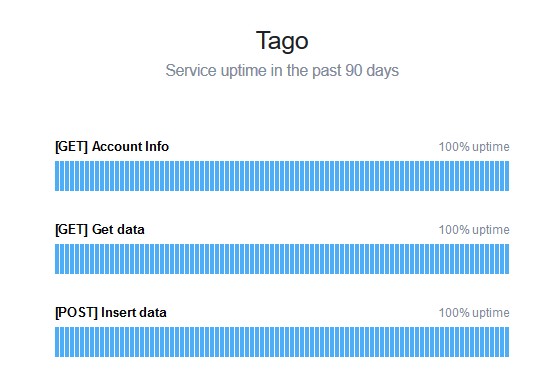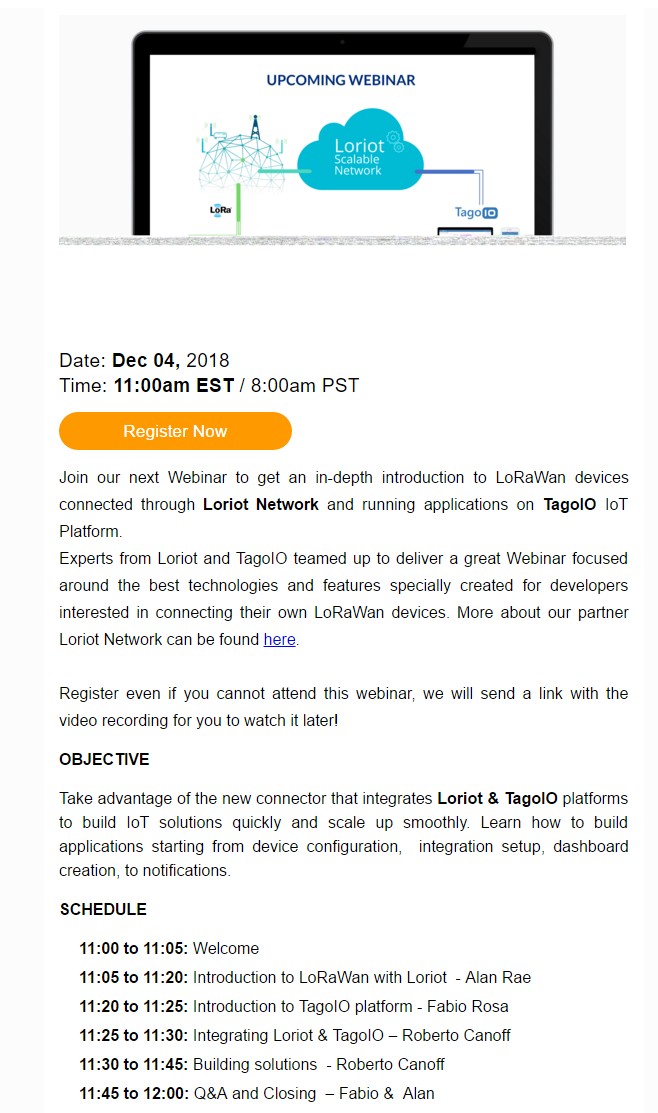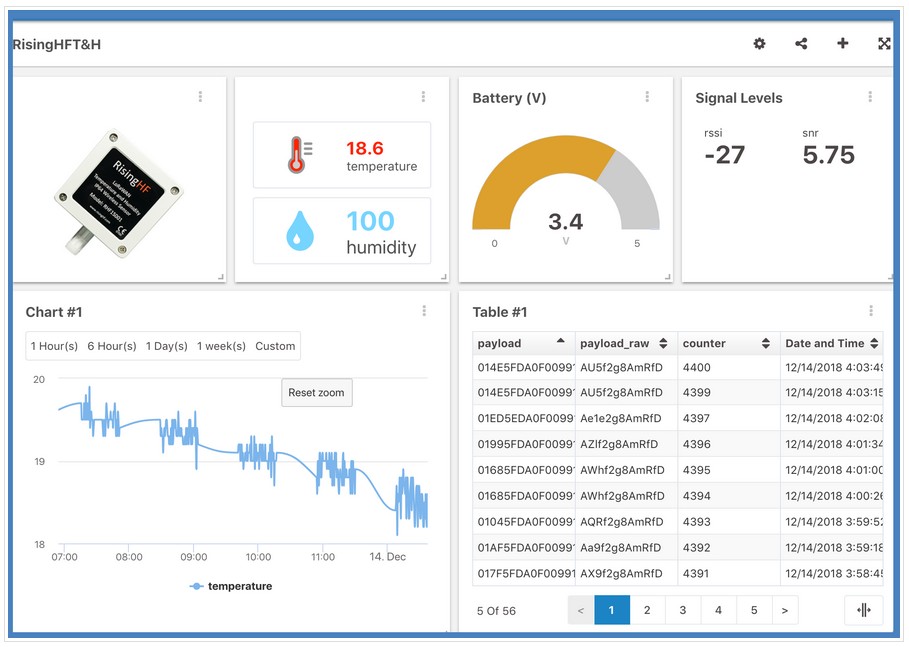real time systemstatus and back-end and front-end changelog… cool 
Hi, we have already sorted this out, but let me just add the solution here so anyone with this problem can get the answer as well.
When your device sends data from TTN to TagoIO, if you have a decoder at TTN, those variables come with an f_ prefix, so if you have temperature in your TTN decoder, you will have f_temperature at TagoIO, but if you don’t have a decoder at TTN, you only receive the payload.
The payload from TTN comes to Tago as base64, so we store that and we decode it and store that as well.
Basically we have two variables:
payload_raw: that is the payload exactly the way TTN sends it, with no calculations whatsoever.
payload: that is the base64 payload from TTN but already decoded.
By the way, if you don’t have a decoder at TTN, you can parse the payload at TagoIO.
Just follow this tutorial for an example on how to parse a generic payload format
We are introducing FILES, an easy to use repository for any type of file that can be managed manually by developers, users, or remote devices.
For example, an electronic device can now take a picture and send it to your account to be stored, processed and visualized in any of our widgets.
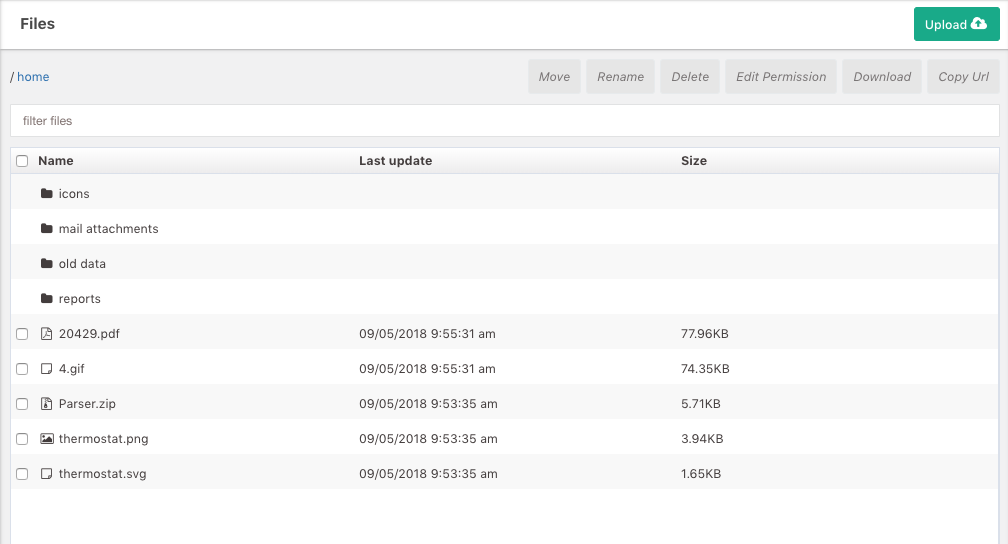
Learn how to use Files here.
Two new tutorials:
How to filter and rename variables from TTN
How to display locations from TTN on a map
New addition for TTN LoRa Users
For those using LoRa devices with TTN, The Things Network, take a look at these new options created to make it easier to display latitude and longitude on Maps, and to rename & filter variables.
Now, you can select which variables should be sent to your bucket so that you can reduce the usage of storage and input transactions.
Learn more about the new Location feature here, and Filtering here.
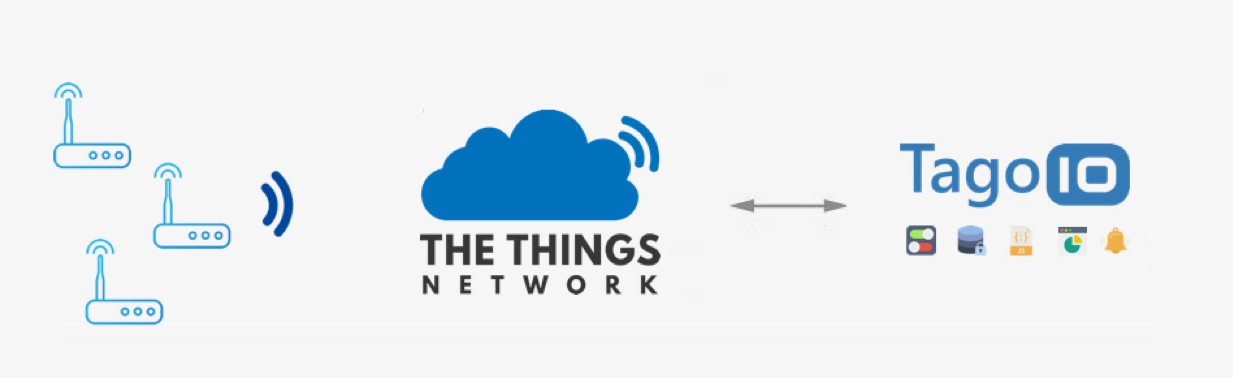
Webinar “Building IoT solutions with TTN and TagoIO”
Tuesday, October 23, 2018 11:00 AM America/New_York
About this Webinar:
Get an in-depth introduction to the TagoIO Platform using real case with TTN LoRaWan integration. Learn how to create a connected product solution for asset tracking in realtime using TagoIO dashboard, data storage, notification, and integration features.
You will also learn how to setup advanced options for the TTN parameters integrated to TagoIO in order to save registers and transactions.
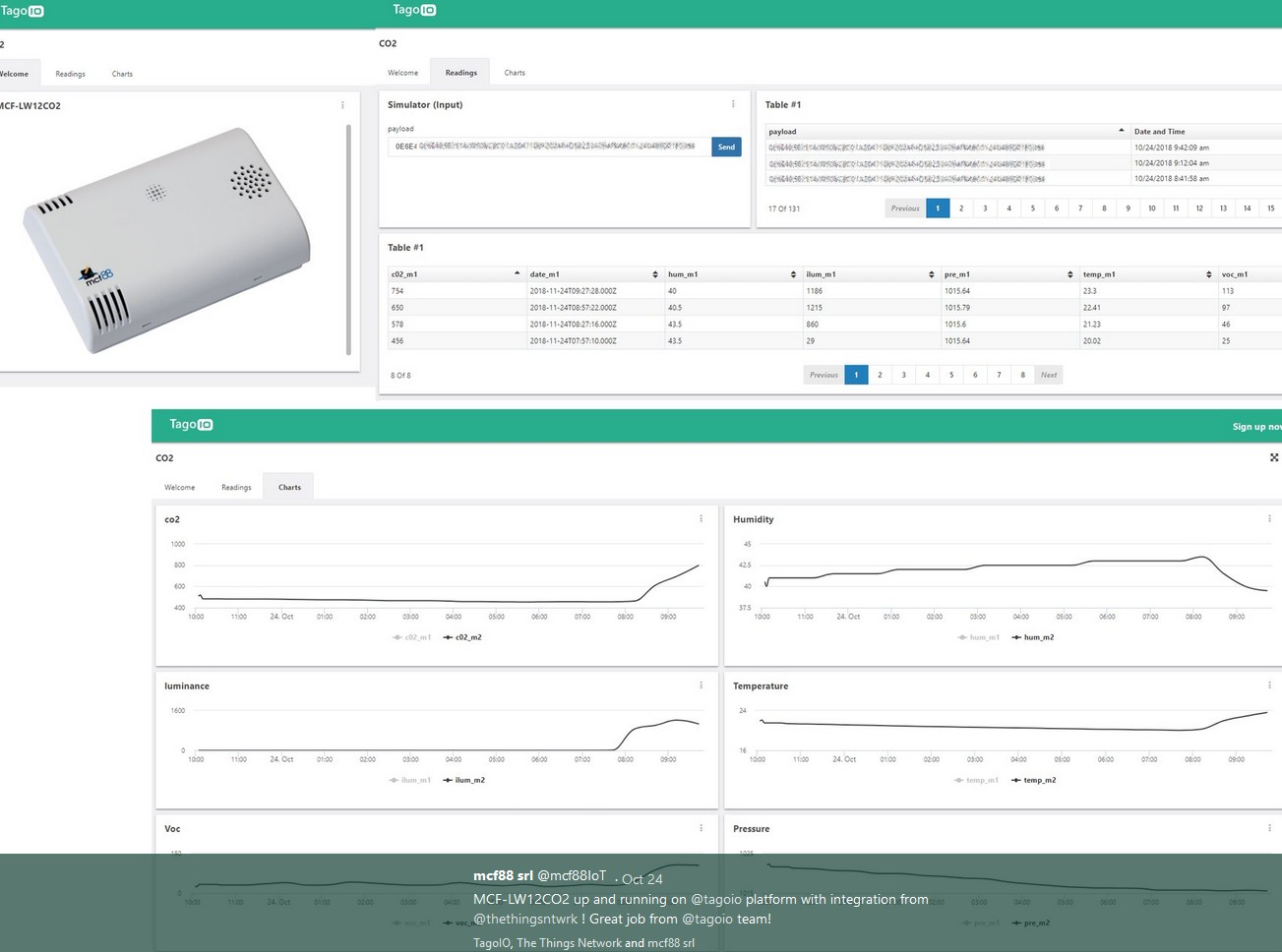
The compose widget gives developers the ability to build widgets that display real-time video streams of their environment and add real-time information to those streams.
Using this feature, users can monitor multiple conditions in their factories, farms, warehouses, and any other facilities.
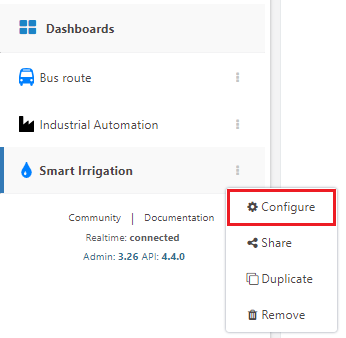
Apply our new option to personalize your dashboard in the left menu by adding an icon that will better represent your application or company brand.
New LoRaWAN™ device integration: Tektelic & TagoIO
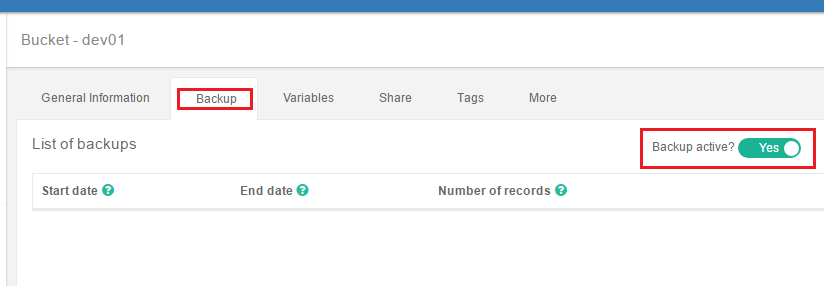
Hi, I am trying to connect a Tektelic All in One PIR homesensor via the TAGO TTN integration to Tago but I struggle to get suitable variables created in my buckets. I can see only three variables appearing in my buckets [ttn_payload, downlink_log, downlink_url]. The ttn payload provides me with a full TTN packet including all the metadata but I am only interested in the payload fields. I thought a connector would do most of the job for me but it seems I need to do all parsing from the ttn_payload all by myself. Not sure what the point of a LoRa device specifc connector is. Also i cannot seem to exclude variables from the buckets with custom parse code. eg/ const ignore_vars=[“downlink_log”,“downlink_url”]; - any advice or help how I should parse the payload or configure the connector to properly work? Many thanks
Also I can’t exclude