Hi There
I know, they are plenty of of shields for this board don’t blame me.
But this week I ordered one RAK to build small indoor gateway. Based on full working IC880a RPI shield, I needed same features like FTDI, I2C connector, Power Off switch and LEDs. I placed as option Murata DC/DC 5V step down (cut wire pad on bottom is you place it). Will use same software, but smaller board size. And for those beginners, all components can be soldered thru holes, so you can avoid any CMS soldering 
I also made 2 holes to see RAK LED, not sure they are aligned, but should be.
And this as been designed to fit in a nice enclosure, like nice hamond 1591B enclosure.

I Ordered some, need to be tested, keep in touch
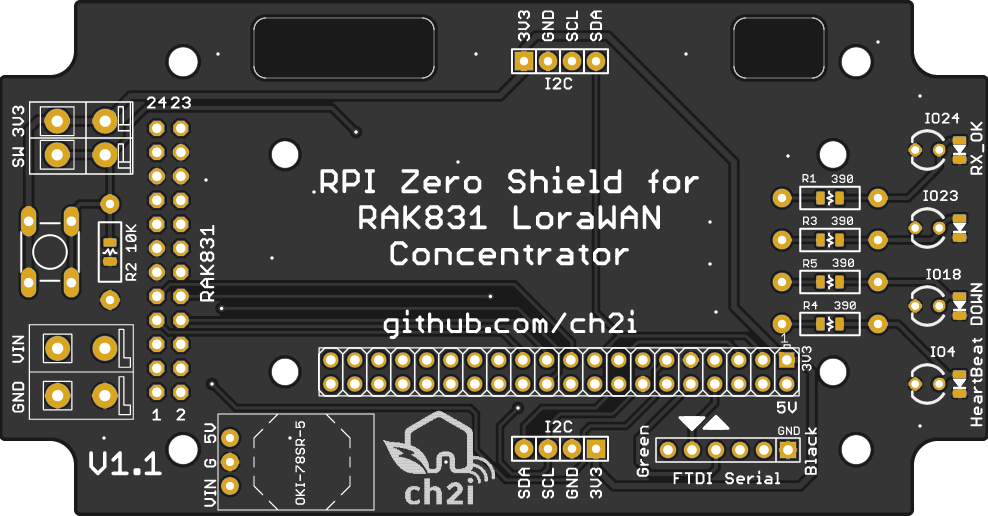
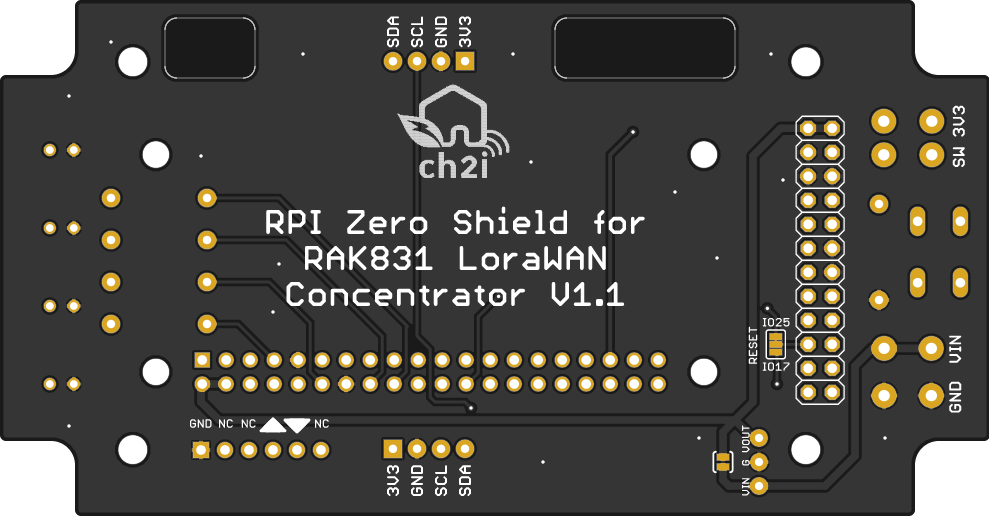
Once tested I’ll share schematics and all but for now, for curious, here PCBs.io link to order the boards, use at your own risk for now. Not tested
PS : Design update to select SX1301 reset pin from GPIO25 or GPIO16 as mentionned @kilobyte (default is GPIO25)