nice ! love the pogo pin adapter 
will this one (in stock So wednesday here) do @Charles ?
Should work – as stated the main point is that they should do 3.3v – my old one was 5v only, so I had to get a new one…
For the flashing, I use the Arduino IDE. It requires hand-crafted config file to set the fuses, so it is not very convenient, but on the plus side it runs on (almost) any platform (I don’t have Windows computer, so Atmel Studio is not an option  )
)
I always flash @Charles’ boot loader, but I only got success with the 57.6K one…
I knew it… 
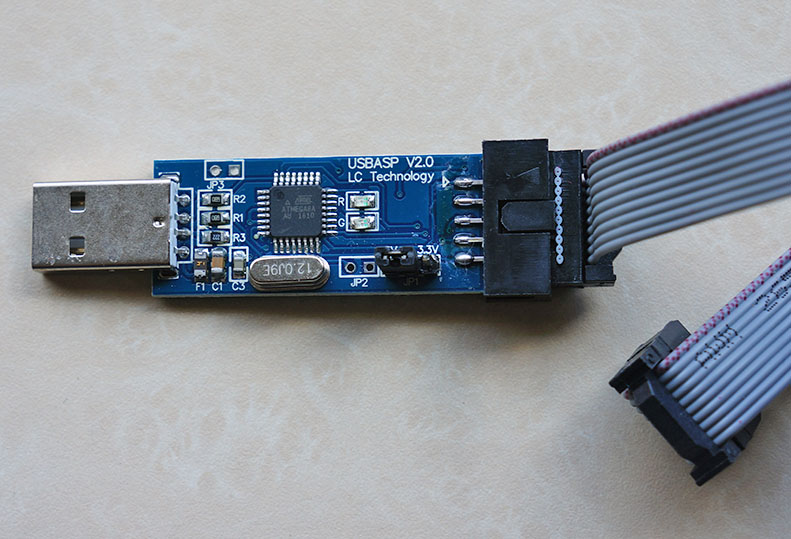
antique probably…
but… no driver in this win 10 that works

let’s try this
looks ok now… ( I think  )
)
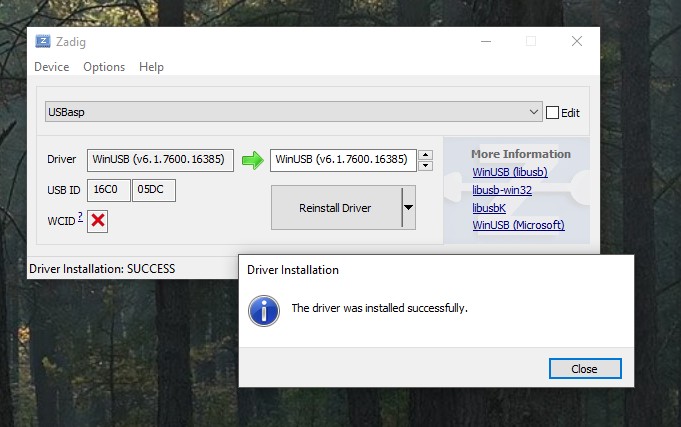
can I use this now from the arduino IDE ?
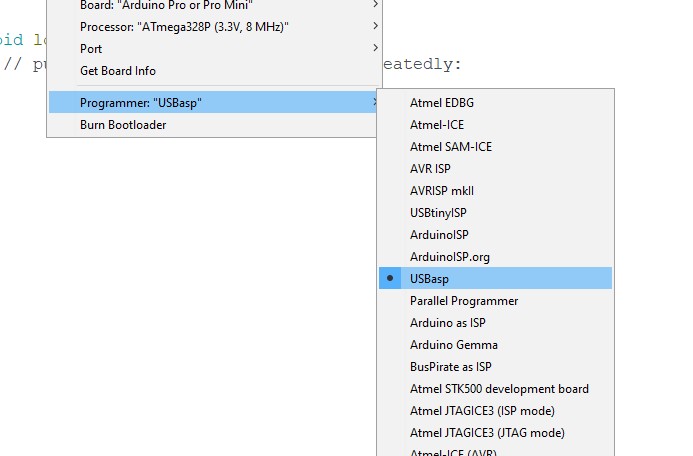
OMG, the Polulu one looks like magic (5V/3V3 selector) and integrate FTDI converter.
should rocks
I got some USBASP from ebay, they are the one where I updated with official firmware
then updated with official firmware downloaded from there
https://www.fischl.de/usbasp/
After that, all went fine, you can then try command line to read fuse of the arduino mini, this can’t hurt anything and you’ll see if it works but yours could be already update, just need to try with avrdude command line or even better avrdudess gui http://blog.zakkemble.net/avrdudess-a-gui-for-avrdude/
Also read that one
wow… more work then I thought … well, if I can save 3 dollars and work 2 days on it… fine to me 
Just try USBasp with avrdudess to read fuse, if you’re in luck, could works right out of the box
As your computer already detected USBasp device, you’ve done the hard job 
Have you got also this little magic ?

no luck I’m afraid,i’ve connected it to an uno
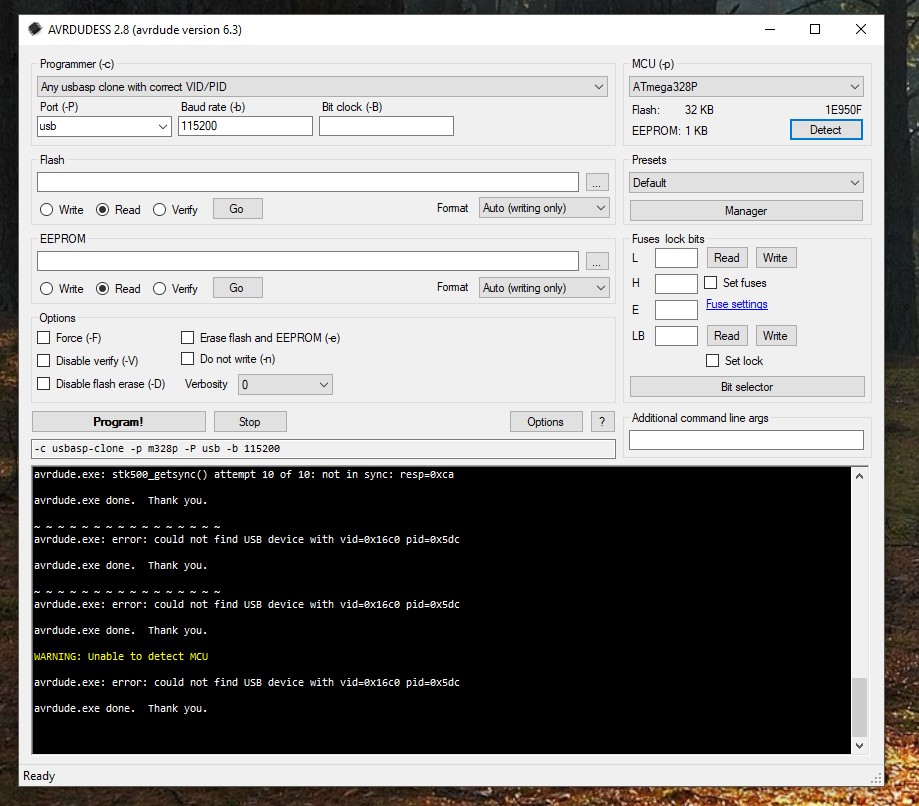
I’ll buy an ‘official’ one I think now 
Did you tried with USBasp (official one) in the list instead of the clone ?
If both are not working, try go get the VID/PID of your usbdevice and put them according the one you get in file avrdude.conf (in avrdudess folder)
programmer
id = "usbasp-clone";
desc = "Any usbasp clone with correct VID/PID";
type = "usbasp";
connection_type = usb;
usbvid = 0x16C0; # VOTI
usbpid = 0x05DC; # Obdev's free shared PID
#usbvendor = "";
#usbproduct = "";
;
no I don’t have that… but maybe I understand the problem… I go from 10 to 6 pin… maybe I didn’t connect the right pins
according the screenshot you made it’s incorrect VID/PID so device is not seen by avrdude, I had exactly the same issue, find your USBasp device VID/PID and change them in avrdude.conf
yes you’re right… I installed the wrong driver with zadig… will try again now
no luck…the VID/PID combination is right
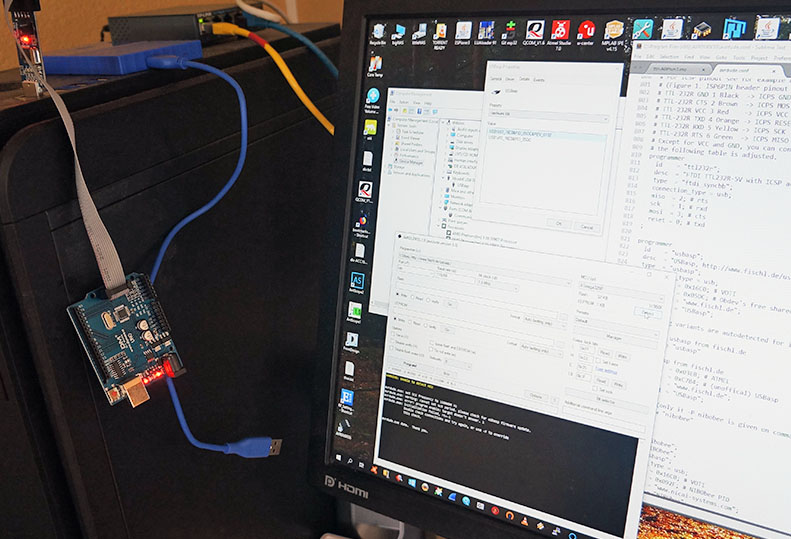
I take a break now and continue tomorrow… must overlook something again and again
tnx for your help
Burning a bootloader used to be the part I didn’t look forward to in making a new PCB. However, I designed this board https://easyeda.com/aizukanne/atmega328-programmer to make burning a bootloader on the ATMEGA328P easy before assembly.
@BoRRoZ I am not sure this would help at this point since all components are already soldered on but it surely a useful tool to have around if you usually make your own PCBs and need to burn bootloaders on them.
I use Pololu USB AVR Programmer v2 and can confirm it work with Arduino Pro-Mini 3.3V Boards.
I successfully burn @Charles bootloader with Atmel Studio on Windows 10. 250K upload from Arduino IDE is also working.
tnx for the info … appreciated 
Yes Polulu seems to be one of the best solution without headache and breaking the bank
So during ’ SALE ’ you suddenly have to pay transport … huh 
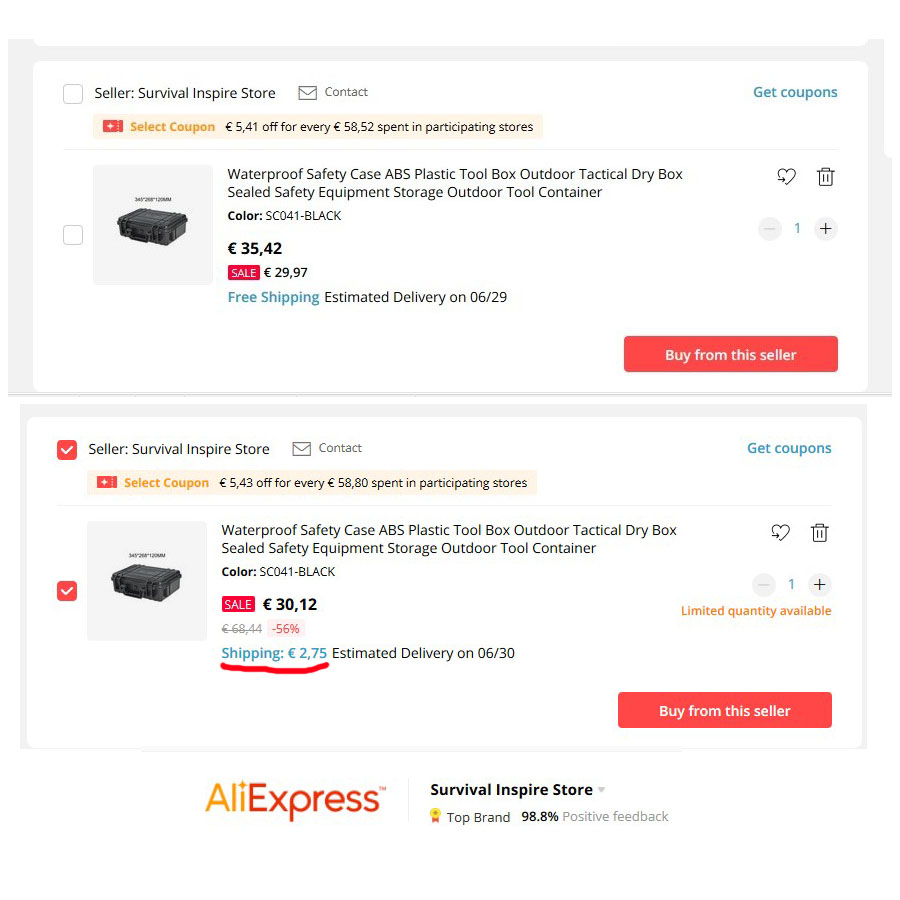
contacted the store and… ’ yes the box is heavy ’ … 
attempt 2
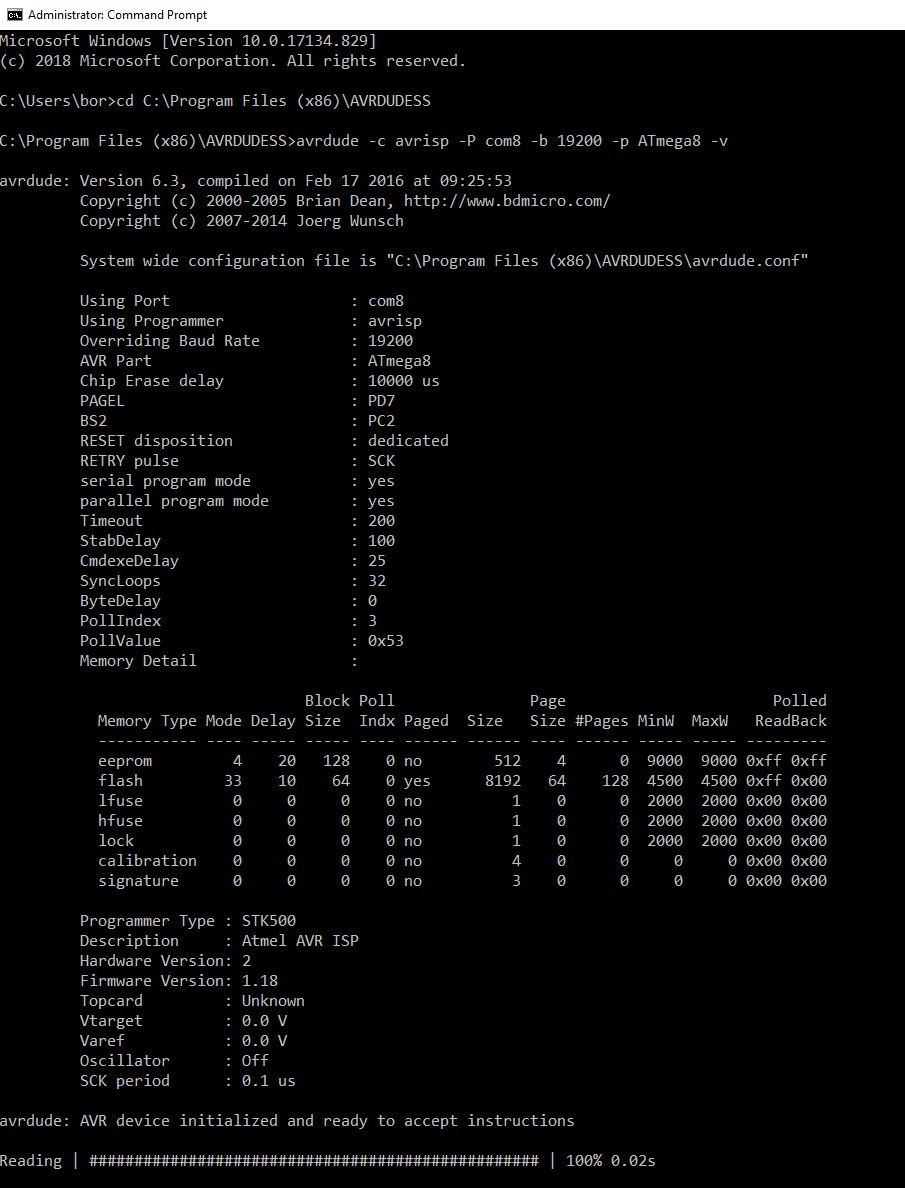
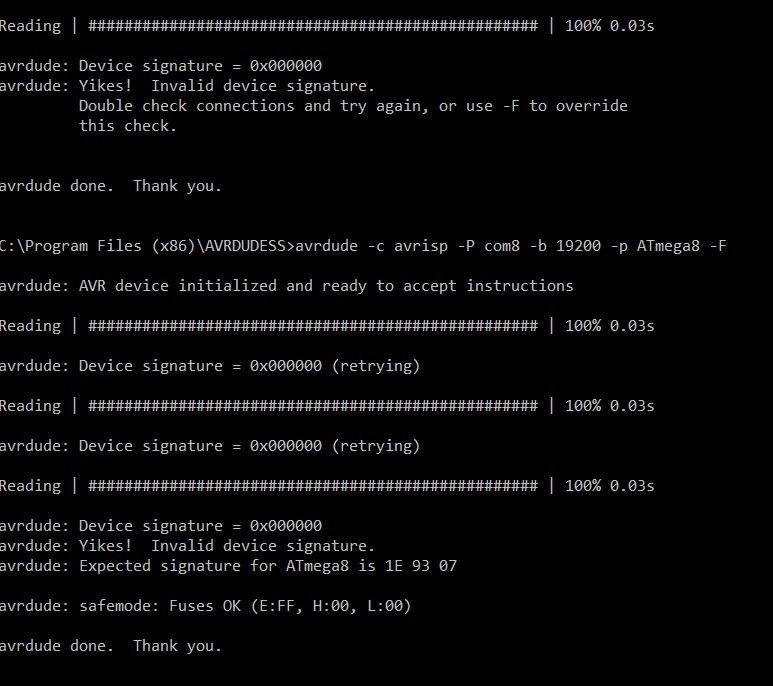

wiring problems… just guessing
I have similar message when flashing bootloader. But loading succeeded always.