You’ll be waiting a while, the TTIG is not yet supported on v3.
Is there a way some can remove my device from TTN v2 my device id is EUI 58 A0 CB FF FE 80 14 11
I’m in great trouble, badly stuck, i removed gateway device from TTN v2 and could not register at V3 i want to register it at v2 so that i can keep working on my project. thanks
Nope. No way to restore deleted items on v2.
The forum has many posts about not moving gateways yet and that the TTIG isn’t ready for moving yet.
Your gateway will still forward data to TTN. However you won’t be able to view the gateway data in the console.
That sounds great, if i register my device again to TTN v2 it shows device status as disconnected, do you think my gateway is still forwarding packets to TTN v2? if yes does it mean i can send data through my lora module and will be able to see data on my TTN v2 account under applications/devices section? thanks
What does your Application in the console tell you about the data being sent from your registered Device (node)…are you seeing payloads delivered? If so your TTIG is doing its job even if you cant see it in console and it claimed not connected 
If you search the forum you’ll see the the v2 console does not reliably show the connected status.
I was setting up Gateway and devices for the first time, in my first effort i registered gateway on console v2 and then realized about v3 console i removed registered device and register it on v3 then came to know its not supported yet and got back to v2 ![]()
As i was in between setting up a Gateway i do not have tested nodes, i wanted to be sure that my gateway is working then i start working on nodes (im in rural area where i do not have any gateway around)
now problem is that if i setup new node while debugging i will be not sure if node has some issue or gateway, is there a way to ensure that gateway is connected?
If you search the forum you’ll see the the v2 console does not reliably show the connected status.
Sorry i assumed those are old posts issue must have been resolved now. do you think “Last seen” field should be updated on gateway connection? or may be its based on connected status.
Once deleted you cannot add the same gateway to the V2 console again. So there is no way to view the connection status of that gateway nor traffic relayed by it.
However the gateway will relay traffic so your nodes should still work and you should be able to view traffic in the application,
Nope,some not so old…it’s a recurring question where people do not use search 1st, and as oft stated will not be fixed in V2… not least as move to V3 underway.
You have the classic chicken and egg of how do I check node -use a gw, how do I check gw -use a known good node! That’s why we often suggest getting both, unless you know there is a well established working gw nearby…and even then if you cant access logs it gets harder. If you’re planning on developing your own nodes it is definitely worth having a cheap pre built known functional device to hand so you know you have a good path from work bench to NS/AS solution and something to check/compare with…
I got some hope on this,
it is definitely worth having a cheap pre built known functional device to hand so you know you have a good path from work
Just to reduce unknown factors i bought new TTN gateway same as here, is there some workaround like ping or sending data packet etc to ensure that my gateway is connected to TTN?
Looks like you guys are quite sure if i have a stable gateway it must be connected to TTN and it should forward data packets, that means i can put efforts on building nodes.
Have >10 of them deployed… not perfect but good enough for what they are used for… key question is do you have solid green light?
I don’t think we said that, the solid green light is a good indication, but the acid test, as per forum searches, is when you see traffic on the console which you can no longer do.
Do not assume that old issues have been resolved, read on or ask.
But you don’t.
There is no ping.
You can send data from a node, but you’ll need a known good node to do that. And if you are building nodes, it helps to have a know good gateway that allows you to see traffic on the web console which you can no longer do.
One solution will be to buy another gateway.
What nodes (devices) are you proposing to build so we can give you an estimation of likelihood of success?
I bought Gateway and LoRa modules like RFM69, SX1278 and some other modules. So i have to build nodes i do not have tested working one, looks like it would be better to buy at least one for testing.
This does not do LoRa.
This does LoRa at the lower frequency range - where are you in the world?
Does anyone know if there is a TTIG that runs on 433MHz??
What other modules do you have, maybe we can find something you have that can be used. Particularly the micro-controller.
There may be others but only directly aware of IN865, UK&EU868 (PSU Plug options!), US915 & AU915. Dont think any region has 433 support on TTN so very unlikely…not sure if there is even a CN470/510? option of the TTIG - OEM Browan versions may be different.
I found other modules that i bought for this project (sorry about those i bought by mistake while replying i was only able to find those, thought those were correct ones) I’m in Canada and frequency supported here is 915Mhz
I also have RFM95 & SX1276. SX1262 (I’m sure i have some correct ones, later i did research before buying and bought correct ones)
What form is the SX1276? Is it literally the chip or is it on a small PCB like the RFM95W
You didn’t tell us which micro-controllers you have when asked above - hard to advise you on a route out of this without knowing what you are connecting the radio to.
I’m sharing what i have for developing lora node, please let me know if i can develop some node with this module i should buy some other cheap node to ensure if my gateway is working good, please refer to image. (there is arduino based module and gateway)
Edit: Updated picture as asked by @descartes
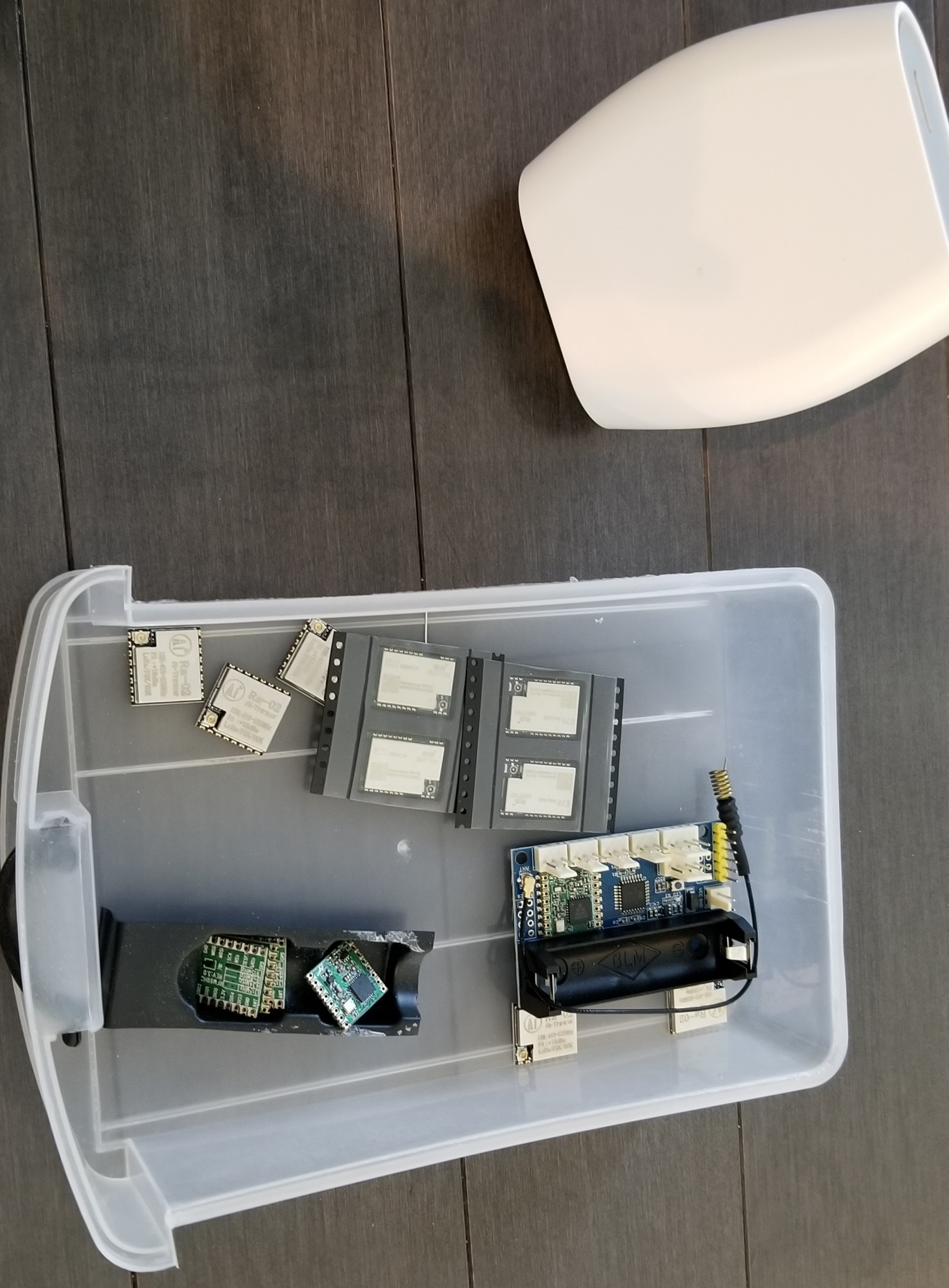
I assume your phone doesn’t allow you to crop pictures?
You’ve got some RFM & RA-02 modules, the second is 433MHz and I can’t tell what model of RFM you have so don’t know if they are on-frequency. But you did say you had some RFM69’s, so if those are that, they don’t use LoRa.
The ones in the blister packs I can’t see what they are as the text is too blurred but may be Ebyte.
As for the MCU, you have an ATmega328+RFM95 based module which mostly seem to come as 433MHz.
Perhaps you could help us to help you by WRITING DOWN what these modules are, look at both sides so we can be clear about the frequency they are made for.
If it turns out the LoRa Radio Module is 915MHz then I have some very bad news.
The only regular on here who can get a ATmega328 + RFM95 running first time is …
… me. If it turns out that it is a 915MHz module (please post a picture of the back of it to prove it), then you will have to follow the instructions precisely. And have people tell you why this is a bad idea. Which I sort of agree with.
Alternatively you could get an Adafruit Feather M0 with RFM95 which is directly supported by the software we’d use for your little module but will require a wire to be soldered to two of the pins.
Or better yet, get an Arduino MKR WAN 1310 which removes the need for the complex driver software and means you can just Arduino your way to device nirvana.