What about Prova Digital Multi Metre 903?
It has datalogging functional and some other features that sounds useful for a relatively inexpensive price tag.
What about Prova Digital Multi Metre 903?
It has datalogging functional and some other features that sounds useful for a relatively inexpensive price tag.
I have a uCurrent Gold, and I rarely use it.
Put your multimeter on the uA range and short across it with a bit of wire. When you want to measure how many uA your project is using (after putting it to sleep perhaps) remove the bit of wire.
I wasn’t dealing with low power consumption so my multimeter isn’t even on the uA range. So I thought it’s time to get one and maybe with more functions that I may find it useful based your you guys experience…
This might be useful - I bought this for ~€40 - it has a 600uA range - http://www.farnell.com/datasheets/1955333.pdf
If your using the multimeter in the mA range, measure the voltage across the multimeter at a typical current.
In the mA range the uCurrent Gold has a burden voltage of 1mV for each mA. If your multimeter is the same or less than this then I see no particular advantage in using a uCurrent Gold.
You can buy a uCurrent here https://www.welectron.com/EEVBlog-uCurrent-GOLD-Precision-Current-Adapter-for-Multimeters

I wrote a post about how I typically measure sleep currents for projects, see here;
http://www.loratracker.uk/?p=843
Not that with this low cost approach the burden voltage is (with the Fluke multimeter) 10 times lower than with a uCurrent Gold. I have another multimeter, an OWAN B35T where the burden voltage is 20 times lower.
Where did you see that uCurrent has a burden voltage of 1mV / uA (aka 12.9mV for 12.9uA) ?
Spec ( https://www.eevblog.com/projects/ucurrent/ ) says: 10uV / uA.
Your right of course, its the output that is 1mV per uA.
Because the uCurrent Gold is often out of stock and we needed some additional features, we have introduced the tinyCurrent as an alternative.

Recently I received this Expert RF Powermeter from Russia.
The device was sealed in shrink foil and send in a plastic container together with 2 attenuators and a pigtail cable.
You can use this tool to check if nodes are transmitting and to obtain an indication of the transmission power of these nodes.
The RF Powermeter has different, fixed measuring frequencies and it is possible to view the transmission signal in what’s called the “Fill Mode”. In addition, other measurement settings are also possible (see specs in link below)
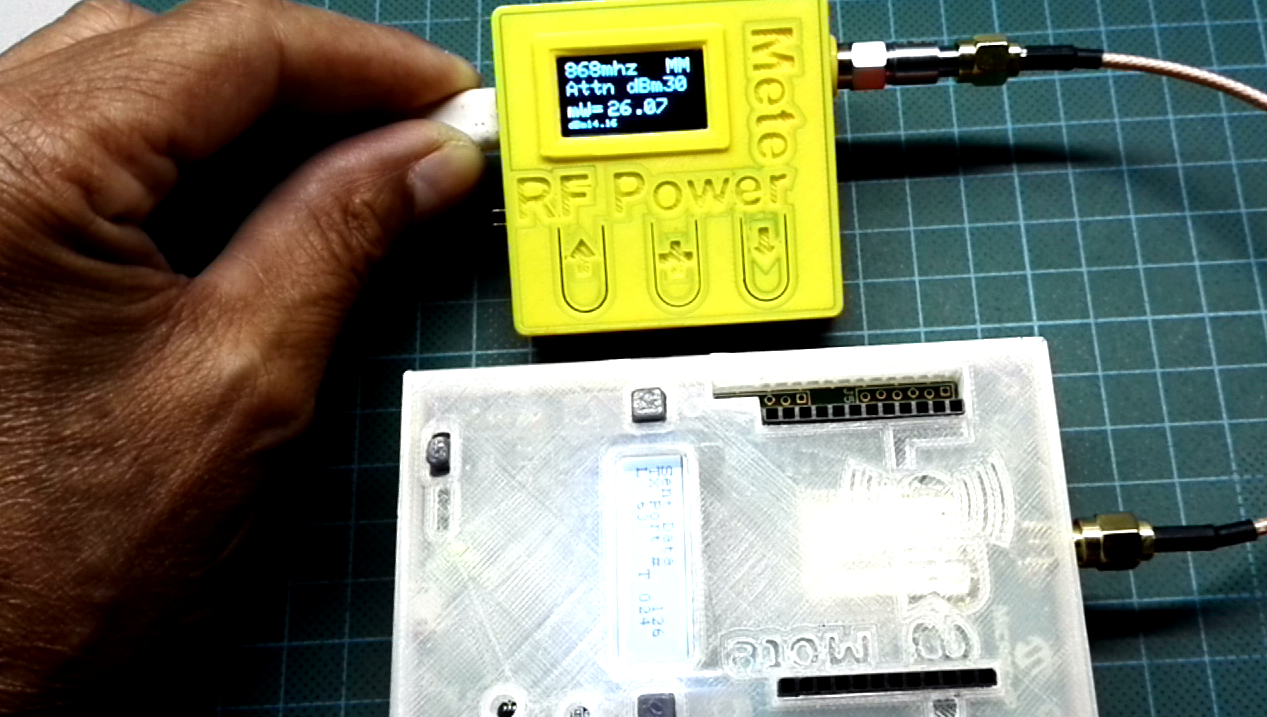
Power output RN2483 (Microchip mote)
You can switch the readout in mW or dBm. Unfortunately, the value in the display is only visible for a short period of time during the transmission, so during the measurement you should pay attention and watch the screen.
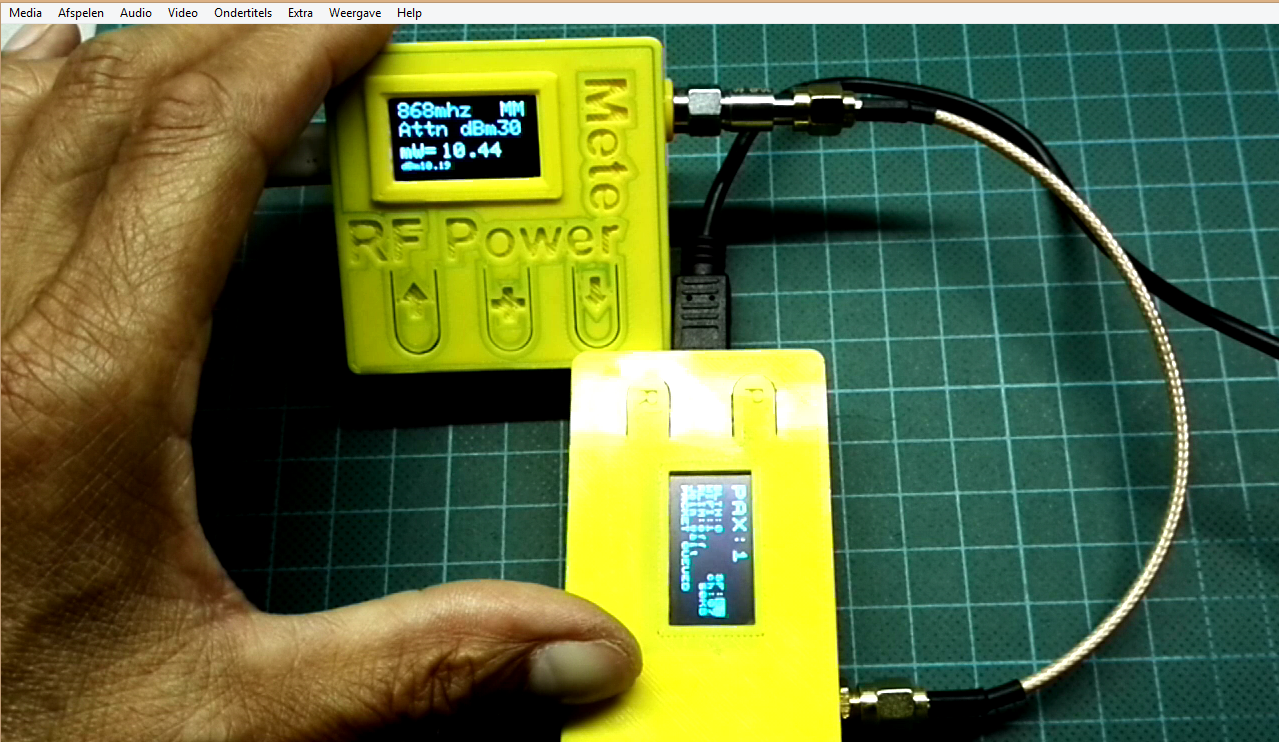
Power output ESP32 Heltec node
10dBm?? I have measured several Paxcounters … some came to 8 mW.
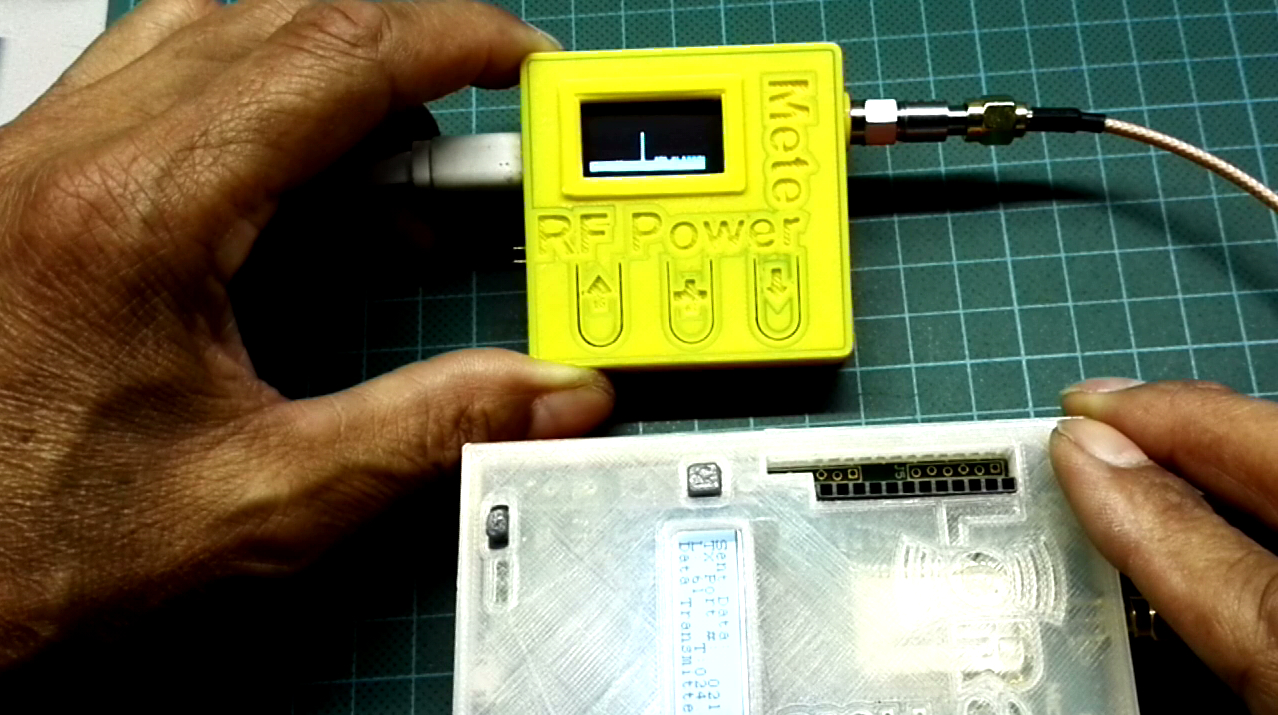
Fill Mode measurement DR5 SF7
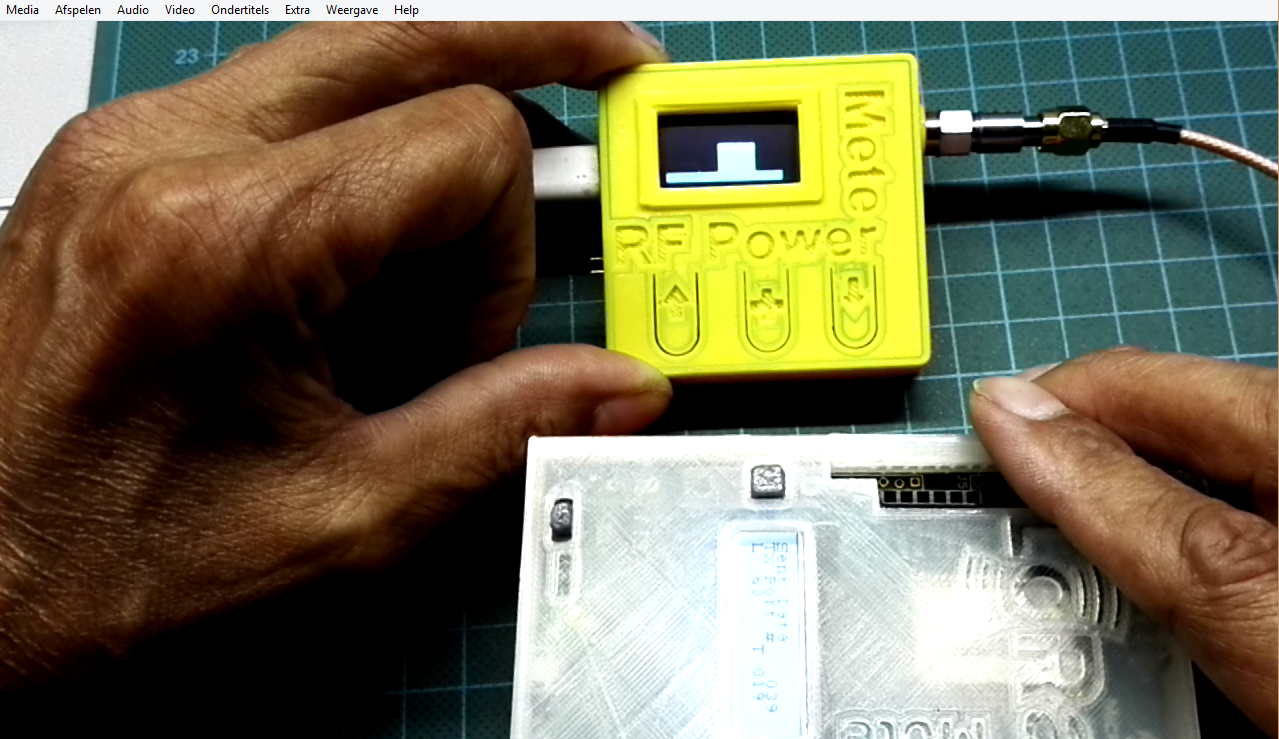
Fill Mode measurement DR0 SF12
There is a new alternative called tinyCurrent with some nice enhancements like BNC connector and possibility to increase the dynamic range by up to factor three.
According to the listed specifications the dynamic range can be increased up to factor two (2.04).
Let me detail this:
With just a CR2032 battery you can double the range by tweaking the voltage divider’s ratio – 1.5V vs. 3.0V.
When you hook up an external power source with 5.5V (possible through the JST connector) then you can actually achieve factor 3.66 – 1.5V vs. 2.75V.
Bonus: you can overdrive the thing for up to 6.5V or even more (voiding warranty) 
Voiding warranty is a bonus? 
