eui-a840411d9a584150 - this is the other
Ok - a Dragino that was on old TTN V2…looks to still be live or recently powered up of course ![]()
https://www.thethingsnetwork.org/gateway-data/gateway/eui-a840411dc2904150
Originally in VIne Street? ![]()
Have you logged into the device and updated target server to reflect TTN(CE) - aka TTN V3?
https://account.thethingsnetwork.org/api/v2/gateways/eui-a840411dc2904150
Try to register again using the EUI but where the console autopopulates the Gateway ID field with the ‘eui-a840411dc2904150’ go in and change that to e.g. ‘old-vine-street-dragino’ or some other text you prefer and you might get through, similar for the 2nd
Post picture of the error you see - I suspect you are being told Gateway ID is already registered, right? If using auto generated and an attempt to register on V3 has happened before that would explain problem.
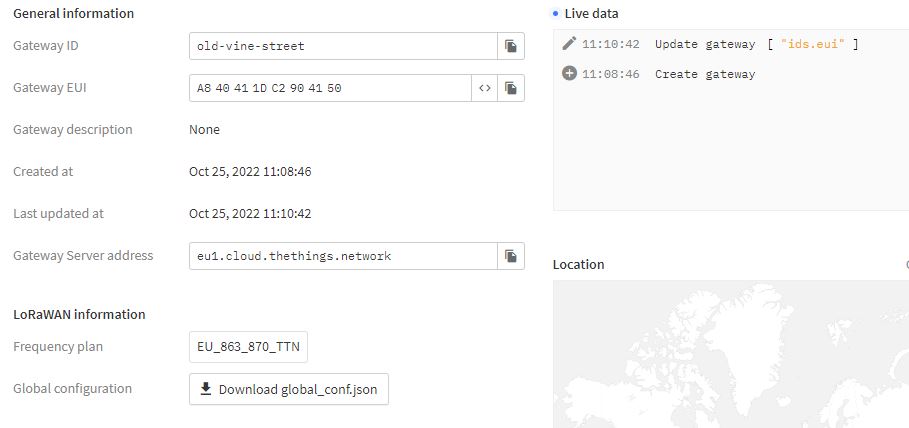
didn’t get the error - just still not connected
Looking better ![]() Have you logged into the Dragino and change server target to match that shown in console?
Have you logged into the Dragino and change server target to match that shown in console?
Do you have local nodes transmitting - may stay disconnected untl traffic happens - sometimes sticky - but usually once set to correct server the ~30sec status update should trigger ‘connected’…
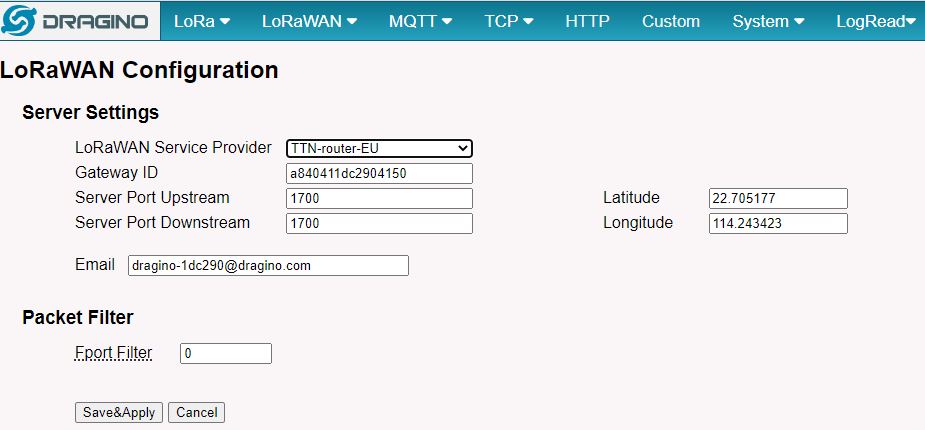
changed this gateway name to old-vine-street in case that mattered - didn’t connect still
any other ideas?
You are still pointing at old TTNV2 server - change that to ‘eu1.cloud…’ per console - they need to match!
Note confusing I know but Gateway ID on Dragino page is actually the Gateway EUI so dont change that - its is different from Gateway ID on TTN console! ![]()
Note also I think the lat/long and email are the Dragino defauts you might want to update but not important as you override in the TTN Cnnsole → ‘Location’ - set as Publically viewable etc. so others in the community know it is there and also we can then see if live on the Map to check all ok…
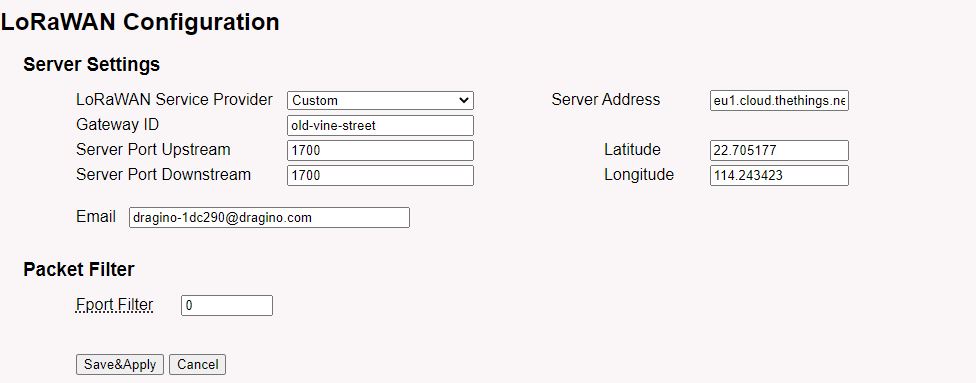
Is this where you mean?
Thanks
Yes and No!
Yes - well done
No - you’ll need to put this back to what it was
As Nick says put the
Back on the Dragino UI page ![]()
It is now connected - thank you so so very much for your help - you have no clue how much I appreciate it! Wouldn’t let me send this yesterday - thanks again. Next if you can help I have a MerryIoT Motion Detection unit
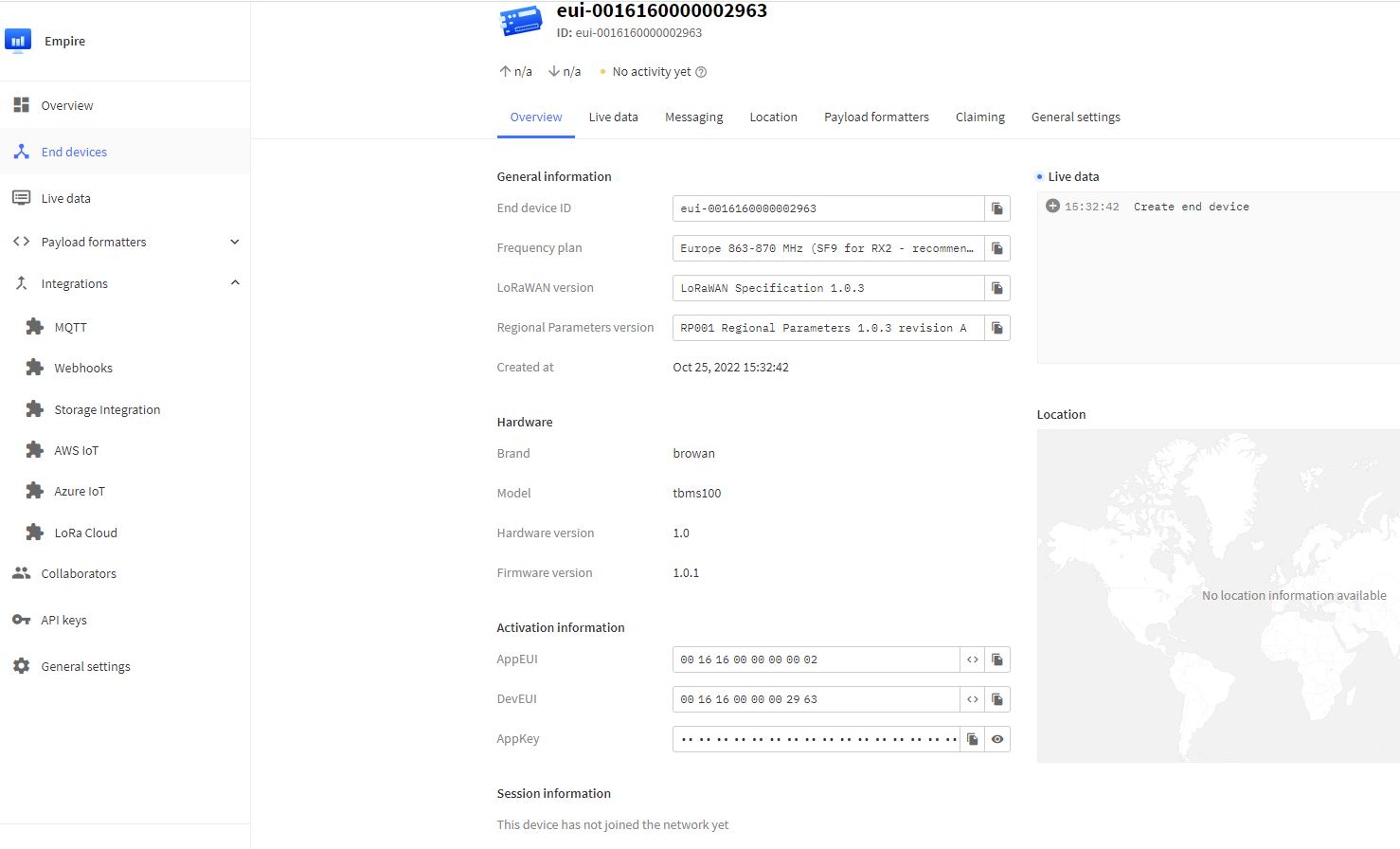
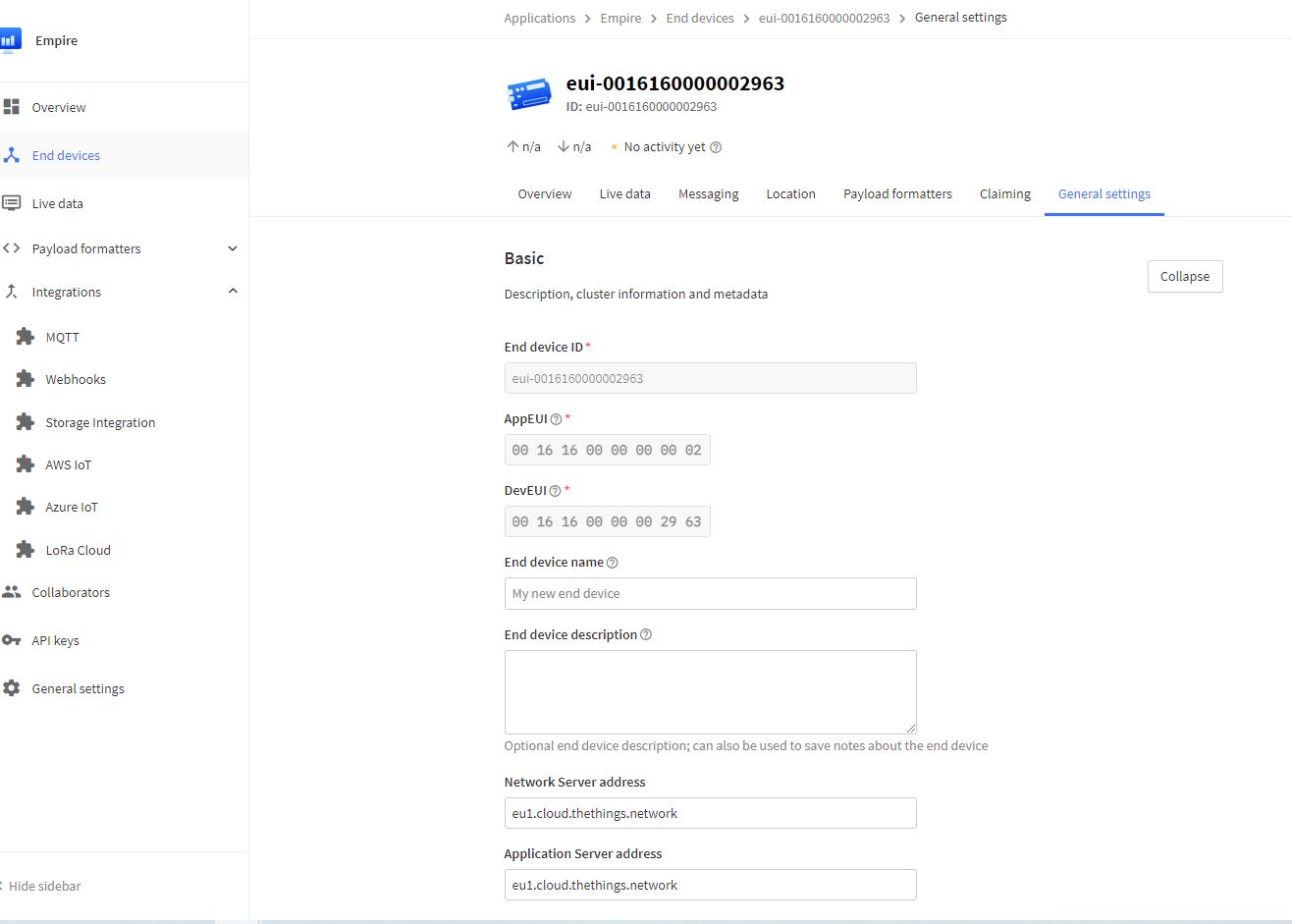
unable to get it to communicate
Please start a new thread for this so we dont go off topic/polute the existing one
Trying to “re-claim” old indoor gateway
I have another Dragino that won’t connect ![]() can you possibly help please
can you possibly help please
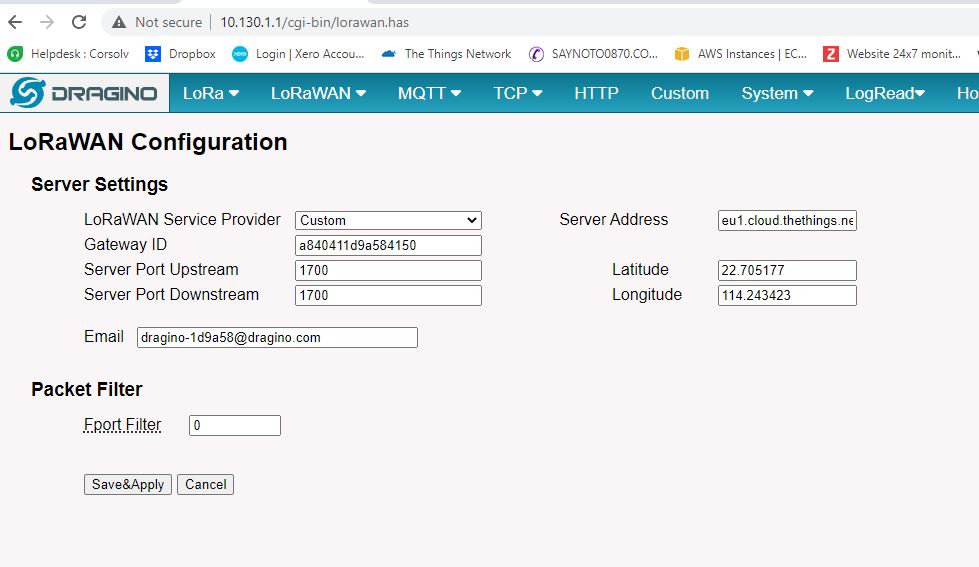

How is it set in the TTN Console?..details details details! ![]()
What Gateway ID (NOT EUI) have you used in the TTN Console?
Probably a rinse and repeat of above process/exercise…
Looks like rather than ‘Vine Street’ This one was originally Linen Hall under TTN V2 ! ![]()
https://account.thethingsnetwork.org/api/v2/gateways/a840411d9a584150
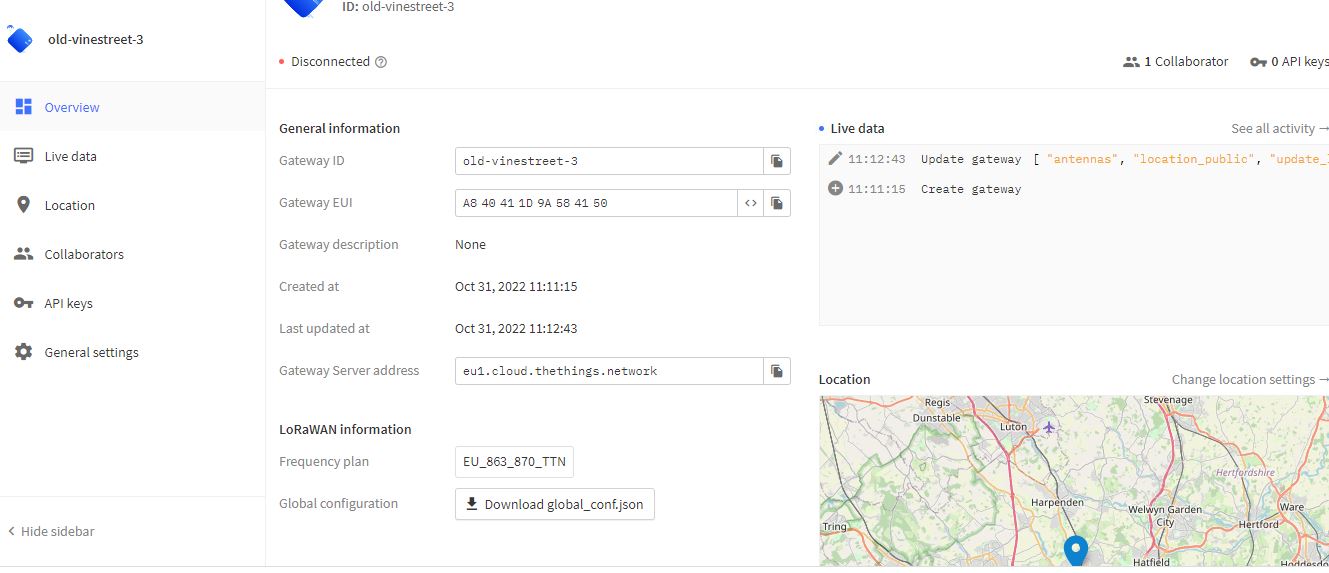
Hiya
Thanks for your help - is this what you’re asking for?