@blindber: This seems to be an EU868 gateway.
That’s very odd, it was purchased as an AU915, attached is an image of its label. Is it possible to reflash it with AU915 firmware?
.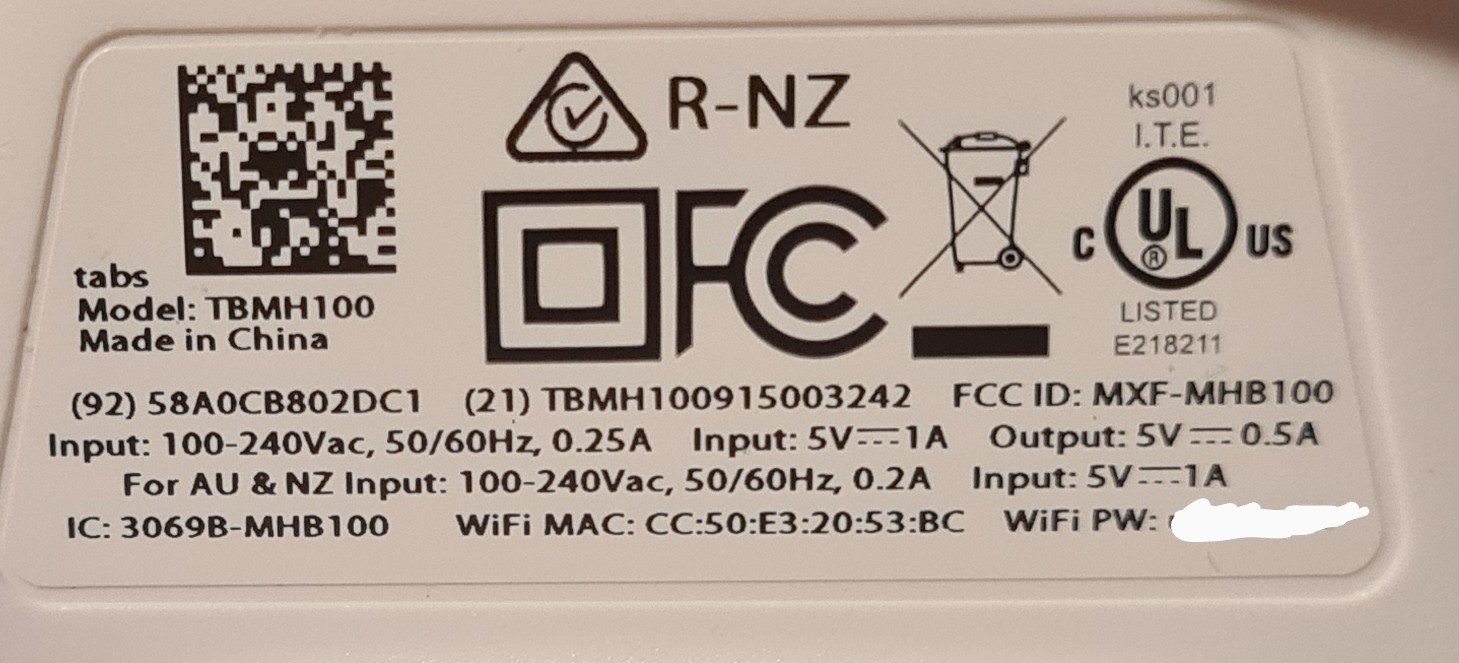
Maybe check the EUI you typed in to the forum is the same as the one that’s on the device …
I’m sure Nick meant on the Console GW registration vs Forum - that looks ok. IF BY CHANCE the registration was typed in incorrectly DO NOT DELETE IT!  Instead register a new GW with correct details. If in the future someone were to then get a GW with your incorrect details they will not be able to register it as it would have been deleted in the system. Better they discover your incorrect registration attempt (after some frustration and many attempts no doubt!) and can then contact you to ask you to add them as collaborator then transfer owner ship them (you may be able to jump straight to transfer but IMHO setting collaboration first allows for correct person/migration check before the full move and possible loss of ownership by anyone;-) )
Instead register a new GW with correct details. If in the future someone were to then get a GW with your incorrect details they will not be able to register it as it would have been deleted in the system. Better they discover your incorrect registration attempt (after some frustration and many attempts no doubt!) and can then contact you to ask you to add them as collaborator then transfer owner ship them (you may be able to jump straight to transfer but IMHO setting collaboration first allows for correct person/migration check before the full move and possible loss of ownership by anyone;-) )
@blindber: This could be a mixup with the data sent to me by the manufacturer. Based on your screenshot, that looks like a 915 gateway. I’ll check with the manufacturer and get back to you.
I mean’t the EUI that was typed in to the forum - the label shows it should be an AU TTIG, so if the EUI appears to be configured for the EU, either it was mistyped or, as Krishna says, its a manufacturing glitch.
If I power cycle the unit it shows up in the console as connected, then the Last Seen just starts counting up. Until eventually the Status changes to not connected.
Details from the units web page if it helps
Gateway EUI58-A0-CB-FF-FE-80-2D-C1
WiFi AP MAC58:A0:CB:80:2D:C1
WiFi AP Passxxxxxx
WiFi STA MACCC:50:E3:20:53:BC
Serial NumberTBMH100915003242
MFG date2020-01-04 04:08:31
FW Build2018-12-06 09:30:37
FW Version2.0.0
Core Version2.0.0(minihub/debug)
That is expected behavior for a gateway that does not receive any packets.
Could you please add this one too? eui-58a0cbfffe802cbb
Thanks
Can you please add mine too?, TTIG AU915
@KrishnaIyerEaswaran2
EUI58-A0-CB-FF-FE-80-32-50
Thanks so much.

If you could add mine, it would be most apprciated. TTIG AU915
@KrishnaIyerEaswaran2
EUI 58-A0-CB-FF-FE-80-30-BE
Thanks.

Many thanks. Working well.
Hi @KrishnaIyerEaswaran2, did you manage to add eui-58a0cbfffe802cbb? It is still listening on EU868 according to the serial console.
Please add eui-58a0cbfffe8031af.
Thanks

I have the same issue with my TTIG just purchased from RS AU - it’s configured for US915 and the US west router, despite me setting it to AU915 and the meshed router in the console. I assume your problem has been solved by whatever changes @KrishnaIyerEaswaran2 has made in the back end to get your TTIG listening properly on AU915 instead of US915?
I’ve left the gateway powered up for almost 3 days now, and reset it a few times, but no change. No packets received other than the ones I send in the low-900 MHz part of US915 with a LoPy4 node. There isn’t any coverage at my house from other gateways, so the LoPy4 can’t connect on AU915 when it’s here, but it connects to other gateways on AU915 nearby if I go walkabout.
My gateway EUI is eui-58a0cbfffe802d59, if anyone with the ability to make the necessary changes (or at least advise what I can do) happens to be reading this ![]()