No traffic at all ( i dont have a device to put near the gateway).
I tried ttnctl and here’s the result:
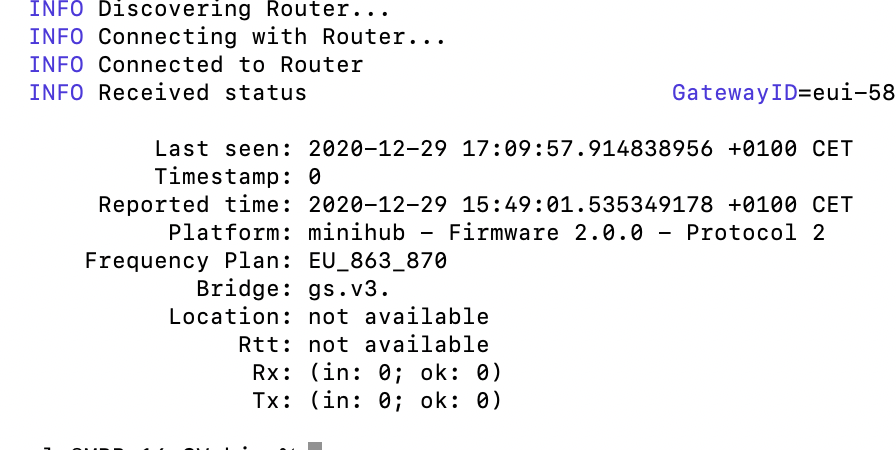
It means that is connected to the network?
Why location not available?
thank you
No traffic at all ( i dont have a device to put near the gateway).
I tried ttnctl and here’s the result:
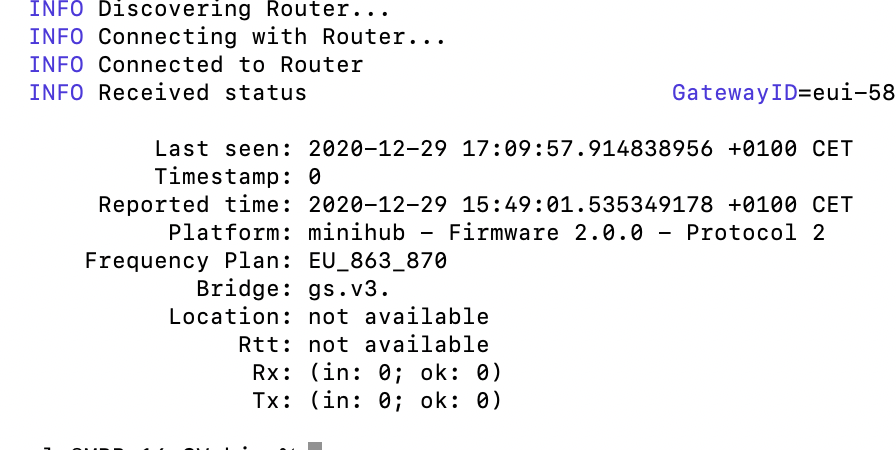
It means that is connected to the network?
Why location not available?
thank you
If you have a node that previously worked and aren’t getting data for it now (without changes to the node) you might want to ping @KrishnaIyerEaswaran2. (Which I just did by mentioning him)
Btw, why use an image for ttnctl? That’s text and as text it’s searchable.
The output shows it is connected as the last seen time is recent.
The location information won’t be sent by a TTIG which does not include gps.
Hello, I have a connection problem with the TMBH 100 type gateway. During installation, unable to connect
it is recognized on the internal network (192.168.1.12), but I cannot connect to configure it via chrome. can you help me ?
If its is on the local network it s no longer in configuration mode so you cant just log in again through browser page -irrespective of which flavour of browser. If yu want to make changes of check any config data on the device you will need to trigger it back into config mode connect to its own wifi AP using the devices SSID and assigned password and log in using 192.168.4.1 - make any changes needed and then save and reboot and if you havent changed any wifi settings it should then reappear on your local wifi, possibly on the same ip as above if your router recognises the devices MAC ID and is set to reissue same IP when a known device returns and if address not allocated to another device in the meantime.
Hello
Thank you for your reply,
I had first tried a connection on the V 2, and then I deleted the gateway. I read in the forum that we did not know how to reconnect a gateway once deleted. So I bought a new TBMH100 gateway, and I registered it on the V3, but on the console, it indicates disconnected and impossible to connect (it is indeed on my internal network).
(configuration see link in appendix)
can you still help me?
thank you in advance
As you can read in several posts on the forum the TTIG cannot be used with V3 at this moment.
That will be possible somewhere later this year. So the TTIG can be used with V3 later but not at this moment. (You can register it in the V3 console but it will not receive any traffic).
You can however register your new TTIG on V2 and then move it to V3 later this year when that is supported. Any traffic arriving on V2 gateways will also be routed to V3, so you can use V3 nodes with a V2 gateway.
Is your ‘old’ gateway also a TTIG but you deleted it on V2? It shall be possible to use that TTIG on V3 later this year when it is supported.
Tip: Do NOT delete your gateways, not on V2 but also not on V3. Your new TTIG can be registered both on V3 and V2 and currently it will work with V2 only.
Hello
thank you for your reply
The situation is not very clear, because on the V2, there are large yellow bands which indicate that the gateways must be registered on the V3.
I will try to register the gateway on V2
Thangs for all
Yes, you are correct, that can be confusing. For TTIG use on V3 is currently not yet possible however.
Could you help me to register the gateway on V2, because I must miss a step, because I can’t.
Gateway type TBMH 100, registered on the internal network 192.168.1.35.
On the V2 platform, how do you encode the EUI and the gateway parameters?
It cannot be connected to 192.168.1.35
thank you in advance
Please search the forum for TTIG topics about how to setup your TTIG.
Hello
My gateway is registered on V2 and V3. the lamp is solid green, indicating that it is connected to TTN, but I do not see any traffic.
Can anyone see my gateway on the network ???
58A0CBFFFE801DD5
thank you in advance
Marc from Belgium
Again, please search the forum for information. These questions have already been asked and answered many times.
please understand us too, when we read that, “Not seen gateway status on ttn - The Things Network”, how do you want us to find our way
V2? V3 ?, works? , does not work ?
registered, but status not visible.
I read lots of topics that go in all directions
For V3 the console is reliable but that currently won’t help for TTIG.
For V2 the console unfortunately is not reliable (and won’t get fixed). This can be annoying.
The only thing that is reliable for V2 is to ‘grab the data’ from your application via one of the avalable integrations or via MQTT.
For instance you can use a Mosquitto MQTT client on your computer and subscribe to MQTT topics/messages of your TTN application. That way you can see if data is arriving in your application or not and you should be able to check by which gataways a message was received.
There possibly are easier ways. Maybe others have some better suggestion.
There is a free conference on May 28 where the V2 to V3 migration will be an important topic. Hopefully more details about when TTIG’s can be connected/migrated to V3 will be provided during the conference (see the pinned conference topic for more information).
The v2 console for gateway traffic is generally OK but the gateway status is definitely not to be relied on - if you need to check if your gateway is online, look for traffic!
Hello
I don’t have any traffic, and I don’t know what to do to get one
see screenshot with the gateway configuration views
all the tutorials for configuring the TBMH100 gateway are intended for V3 and not for V2, so I don’t see how I should do it
thanks for you hepl
First, let’s not share all your scans via DropBox to the world
Drag & drop an image if it’s an image, if it’s text, please copy & paste.
You will need to use the TTIG v2 docs to set it up on v2.
The ONLY place you will see traffic will be on the v2 gateway traffic tab.
Just leave v3 out of your mind for now.
Just build a “canary” that transmitts some infomation in regular intervals. I use a Dragino LHT65 in TTN V3 for this.
I have the same problem. Green solid led, but console shows disconnected…